What is Business Rule Exception in UiPath
In the realm of robotic process automation (RPA), handling exceptions is crucial for maintaining workflow efficiency. A Business Rule Exception in UiPath occurs when a process deviates from predefined business rules or conditions. This type of exception ensures that workflows adhere to specific guidelines, allowing for better error management and decision-making. Understanding how to manage these exceptions is essential for optimizing automation processes.
Introduction
In the realm of robotic process automation (RPA), UiPath stands out as a leading platform that enables businesses to automate repetitive tasks efficiently. One of the critical aspects of automation is handling exceptions, particularly business rule exceptions. These exceptions occur when a process doesn't meet predefined business rules or criteria, necessitating special handling to ensure smooth operations.
- Identification of business rule exceptions
- Handling and logging exceptions
- Integration with third-party services like ApiX-Drive
By effectively managing business rule exceptions, organizations can maintain the integrity of their automated processes and ensure compliance with internal and external regulations. Tools like ApiX-Drive facilitate seamless integration with various services, helping to streamline exception handling and improve overall process efficiency. Understanding and implementing robust business rule exception strategies in UiPath is crucial for achieving optimal automation outcomes.
Understanding Business Rule Exceptions

Business rule exceptions in UiPath occur when the automation process encounters a scenario that deviates from the predefined business rules. These exceptions are not necessarily errors but rather conditions where the data or process flow does not meet the specific criteria set by the business. For instance, if a certain field in a form must be filled with numeric values only, and the automation encounters text, this would trigger a business rule exception. These exceptions are crucial for ensuring that the processed data adheres to business standards and regulations.
Handling business rule exceptions effectively is vital for maintaining the integrity of automated processes. UiPath provides various tools and activities to manage these exceptions, ensuring that they are logged and addressed appropriately. Integration services like ApiX-Drive can further enhance this process by offering seamless connectivity between different systems and applications, allowing for real-time data validation and exception handling. By leveraging such integrations, businesses can ensure that their automation workflows are robust, compliant, and efficient.
Configuring Business Rule Exceptions
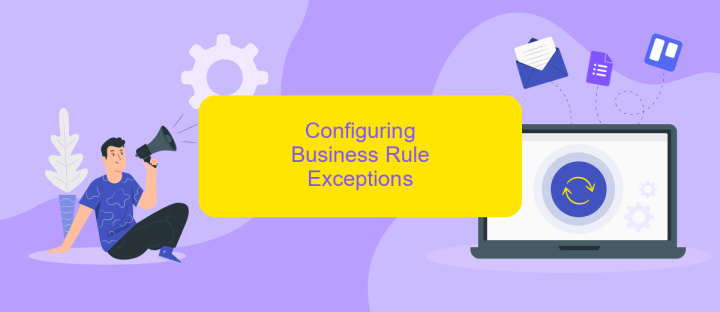
Configuring Business Rule Exceptions in UiPath involves setting up specific conditions under which the workflow should handle exceptions differently based on business logic. This ensures that the automation process adheres to the business requirements and can respond to various scenarios effectively.
- Identify the conditions that qualify as business rule exceptions.
- Define the actions that should be taken when these conditions are met.
- Integrate the business rule exceptions into your UiPath workflow using the Try Catch activity.
- Utilize services like ApiX-Drive to streamline and automate the integration of different applications and data sources, ensuring that your business rule exceptions are consistently applied across all systems.
- Test the workflow to ensure that the business rule exceptions are triggered and handled correctly.
By carefully configuring business rule exceptions, you can enhance the robustness and reliability of your UiPath automation projects. Leveraging tools like ApiX-Drive can further simplify the integration process, ensuring seamless communication between various applications and systems.
Handling Business Rule Exceptions

Handling Business Rule Exceptions in UiPath is crucial for maintaining the integrity of automated processes. When a business rule exception occurs, it indicates that a specific condition defined by the business logic has not been met. Properly managing these exceptions ensures that the workflow can either correct the issue or gracefully exit without causing disruptions.
To effectively handle business rule exceptions, it is essential to implement a structured approach. This includes identifying potential exceptions, defining how they should be managed, and ensuring that the workflow can recover or terminate appropriately. One of the tools that can aid in this process is ApiX-Drive, which provides seamless integration capabilities to connect various services and automate data transfer.
- Identify critical business rules that may trigger exceptions.
- Implement exception handling logic within UiPath workflows.
- Utilize ApiX-Drive for integrating third-party services to manage data flow.
- Log exceptions and notify relevant stakeholders for quick resolution.
By following these steps, organizations can ensure that their UiPath automations are robust and resilient. Properly handling business rule exceptions not only improves process efficiency but also enhances overall reliability, making automated workflows more dependable and effective.
Best Practices for Using Business Rule Exceptions
When implementing business rule exceptions in UiPath, it is crucial to clearly define the rules and conditions that trigger these exceptions. This ensures that the automation process can handle unexpected scenarios efficiently without causing unnecessary interruptions. Additionally, documenting these rules thoroughly helps in maintaining and updating the automation workflows as business requirements evolve. Utilize detailed logging to capture the context of exceptions, which aids in diagnosing and resolving issues promptly.
For seamless integration and effective exception handling, consider using services like ApiX-Drive. ApiX-Drive facilitates the integration of various applications and systems, ensuring that data flows smoothly between them. By leveraging ApiX-Drive, you can automate data transfers and trigger specific actions based on business rule exceptions, enhancing the overall efficiency of your automation processes. Regularly review and update your integration settings to adapt to changes in business rules and external systems, ensuring that your automation remains robust and reliable.
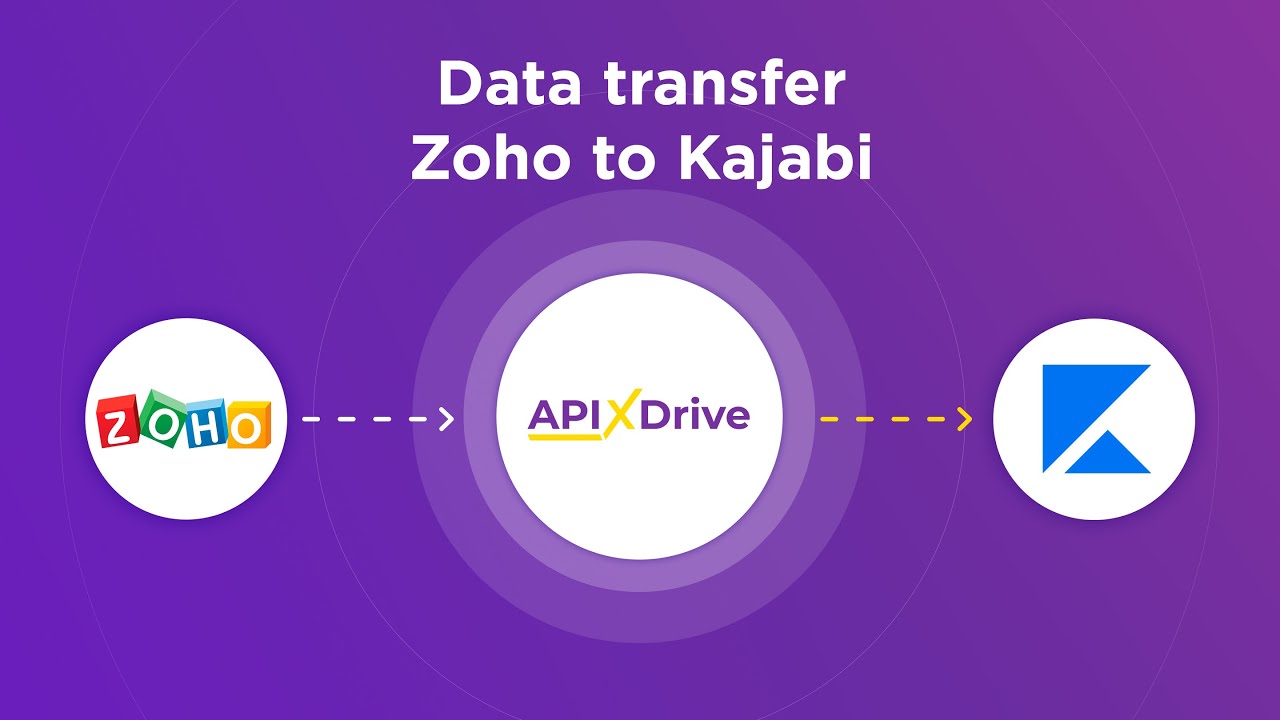
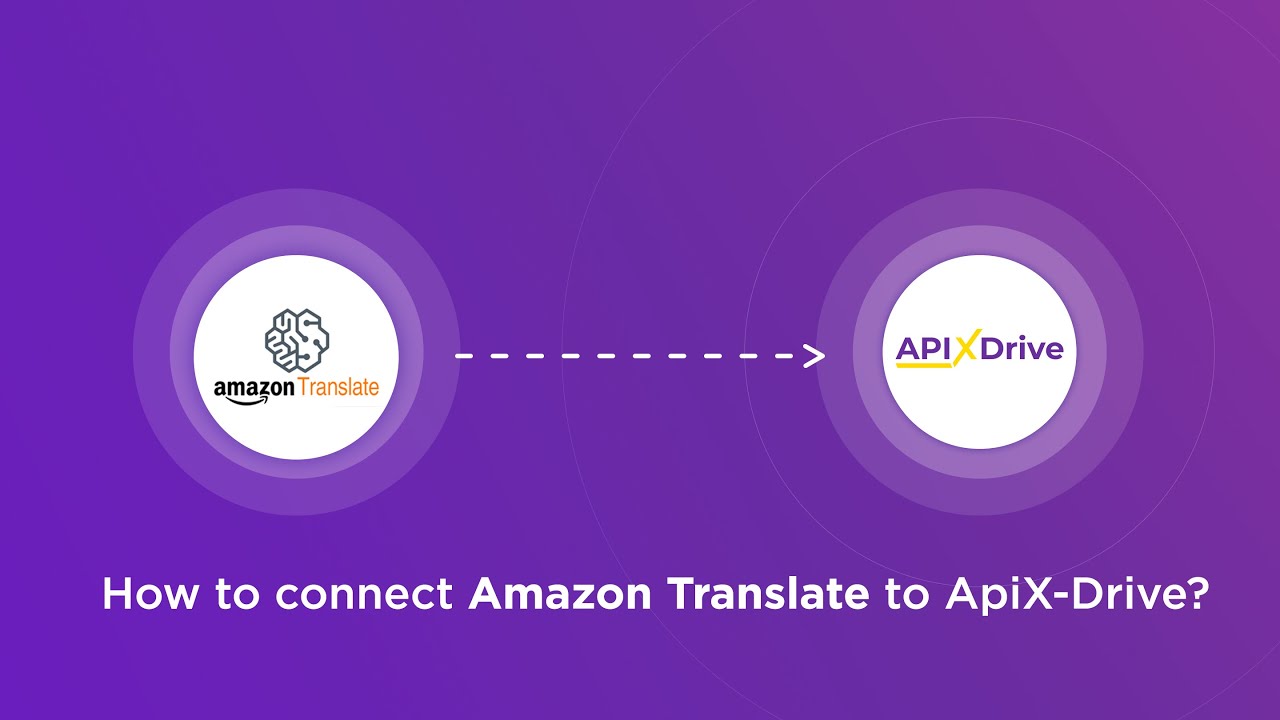
FAQ
What is a Business Rule Exception in UiPath?
When should you use a Business Rule Exception in UiPath?
How do you implement a Business Rule Exception in UiPath?
What are the benefits of using Business Rule Exceptions in UiPath?
Can Business Rule Exceptions be integrated with other systems?
Time is the most valuable resource for business today. Almost half of it is wasted on routine tasks. Your employees are constantly forced to perform monotonous tasks that are difficult to classify as important and specialized. You can leave everything as it is by hiring additional employees, or you can automate most of the business processes using the ApiX-Drive online connector to get rid of unnecessary time and money expenses once and for all. The choice is yours!

