What is Batch Job in MuleSoft
In the realm of MuleSoft development, batch jobs play a crucial role in processing large volumes of data efficiently. They enable developers to handle complex data integration tasks by breaking them down into manageable chunks. This article explores what batch jobs are in MuleSoft, their key components, and how they can be utilized to optimize data processing workflows.
What is Batch Job in MuleSoft
A Batch Job in MuleSoft is a specialized integration process designed to handle large volumes of data efficiently. It allows developers to break down complex tasks into smaller, manageable chunks, which are then processed in parallel. This approach ensures that the system can handle high loads without compromising performance or reliability.
- Scalable processing of large datasets
- Parallel execution of tasks
- Error handling and recovery mechanisms
- Scheduling and automation capabilities
Batch Jobs are particularly useful when dealing with time-consuming operations, such as data migration or synchronization between systems. By leveraging services like ApiX-Drive, you can easily set up and manage these integrations, ensuring seamless data flow and minimal downtime. This makes MuleSoft an ideal choice for businesses looking to optimize their data processing workflows.
Benefits of Batch Jobs in MuleSoft

Batch jobs in MuleSoft offer significant advantages for managing large volumes of data efficiently. They enable the processing of data in chunks, which helps in optimizing memory usage and improving performance. By breaking down massive datasets into smaller, manageable batches, MuleSoft ensures that system resources are not overwhelmed, leading to smoother and more reliable data processing. This is particularly beneficial for organizations dealing with extensive data migrations, ETL processes, or complex integrations.
Furthermore, batch jobs in MuleSoft provide robust error handling and retry mechanisms, ensuring data integrity and consistency. In case of failures, MuleSoft can automatically retry the failed records without reprocessing the entire dataset, saving time and resources. Additionally, integrating with services like ApiX-Drive can further enhance the capabilities of batch jobs by automating and streamlining the integration process across various platforms. This combination allows businesses to efficiently manage their data workflows, reduce manual intervention, and maintain high levels of operational efficiency.
Types of Batch Jobs in MuleSoft
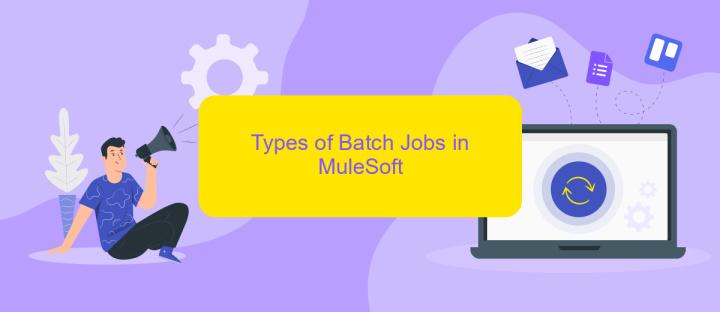
Batch jobs in MuleSoft are essential for processing large volumes of data efficiently. They allow developers to handle data processing in a structured manner, ensuring that tasks are completed without overwhelming the system. Batch jobs can be categorized into several types based on their functionality and use cases.
- Simple Batch Job: This type of batch job processes records in a straightforward manner, often used for tasks that do not require complex logic or multiple steps.
- Complex Batch Job: These jobs involve multiple steps and can include various stages of processing, transformation, and aggregation of data. They are suitable for intricate workflows.
- Scheduled Batch Job: This type of job runs at predefined times or intervals, making it ideal for regular data processing tasks such as nightly data imports or periodic data synchronization.
- Event-Driven Batch Job: Triggered by specific events, these jobs are useful for real-time data processing needs, such as reacting to new data entries or changes in data sources.
Integrating services like ApiX-Drive can enhance the capabilities of MuleSoft batch jobs by automating data transfers and ensuring seamless integration with various applications. ApiX-Drive offers robust tools for setting up and managing these integrations, making it easier to maintain efficient data workflows.
How to Configure Batch Jobs in MuleSoft

Configuring batch jobs in MuleSoft allows you to efficiently process large volumes of data by dividing them into smaller chunks. This ensures that the system performance remains optimal while handling extensive datasets. To configure a batch job, you need to follow a few straightforward steps.
First, start by creating a new Mule project in Anypoint Studio and drag the Batch Job component onto your flow. This component will serve as the container for your batch processing logic. Next, define the input source for your batch job, which could be a database, file, or any other data source.
- Set up the Batch Job component with the necessary configurations.
- Define the input phase where the data is collected and prepared for processing.
- Configure the batch steps to process the data in chunks.
- Add an on-complete phase to handle post-processing tasks.
Once your batch job is configured, you can use services like ApiX-Drive to integrate and automate data transfers between different systems seamlessly. This ensures that your batch jobs are not only efficient but also well-integrated with other enterprise applications.
Best Practices for Batch Jobs in MuleSoft
When designing batch jobs in MuleSoft, it is essential to optimize performance and ensure reliability. First, segment your data into manageable chunks to prevent memory issues and improve processing speed. Use batch job scopes effectively to handle large volumes of data without overloading the system. Additionally, make use of the MuleSoft Batch Aggregator to consolidate processed data efficiently. Ensure that error handling is robust by implementing proper exception strategies to manage and log errors without interrupting the entire batch process.
Another best practice is to leverage integration services like ApiX-Drive to streamline data synchronization between various systems. ApiX-Drive can automate data transfers and provide real-time updates, reducing the need for manual interventions. This ensures that your batch jobs are not only efficient but also maintain data integrity across platforms. Regularly monitor and analyze the performance of your batch jobs to identify bottlenecks and optimize resource allocation. By following these best practices, you can enhance the efficiency and reliability of your batch processing in MuleSoft.
FAQ
What is a Batch Job in MuleSoft?
How does a Batch Job work in MuleSoft?
What are the key phases of a Batch Job in MuleSoft?
Can Batch Jobs in MuleSoft handle error handling and retries?
How can I monitor and manage Batch Jobs in MuleSoft?
Apix-Drive will help optimize business processes, save you from a lot of routine tasks and unnecessary costs for automation, attracting additional specialists. Try setting up a free test connection with ApiX-Drive and see for yourself. Now you have to think about where to invest the freed time and money!

