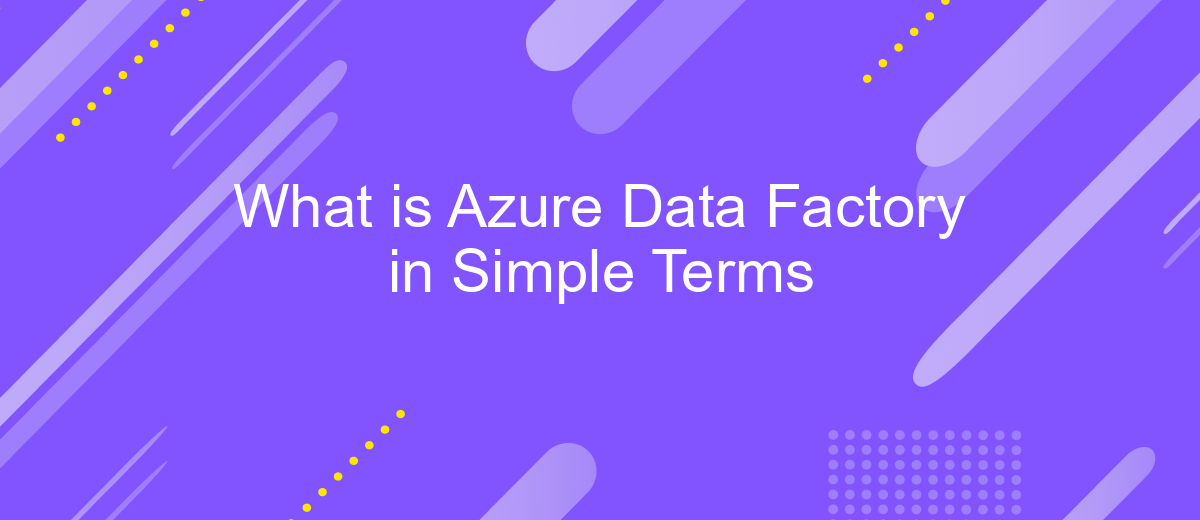What is Azure Data Factory in Simple Terms
Azure Data Factory is a cloud-based data integration service by Microsoft. It allows users to create, schedule, and orchestrate data workflows, making it easier to move and transform data from various sources. Whether you're dealing with on-premises data or cloud data, Azure Data Factory simplifies complex data processes, enabling seamless data management and analytics.
Overview
Azure Data Factory (ADF) is a cloud-based data integration service that allows you to create data-driven workflows for orchestrating and automating data movement and data transformation. It provides a platform to efficiently manage and process large volumes of data from various sources, ensuring seamless data flow and integration across different services and applications.
- Data Ingestion: Collect data from various sources such as on-premises databases, cloud storage, and SaaS applications.
- Data Transformation: Transform and process data using data flows or custom activities.
- Data Orchestration: Schedule and manage workflows to automate data movement and transformation.
- Monitoring: Track and monitor data pipelines to ensure data integrity and performance.
ADF supports integration with numerous services, including third-party tools like ApiX-Drive, which simplifies the process of connecting and synchronizing data between different platforms. By leveraging these integrations, businesses can streamline their data workflows, reduce manual efforts, and ensure real-time data availability for analytics and reporting.
Use Cases

Azure Data Factory is instrumental in orchestrating and automating data movement and transformation. Businesses can leverage it for ETL (Extract, Transform, Load) processes, enabling seamless data migration from on-premises to the cloud. It supports various data sources like SQL Server, Oracle, and cloud services such as Azure Blob Storage and Azure SQL Database, making it a versatile tool for integrating disparate data systems.
In addition, Azure Data Factory can be used for real-time analytics by integrating with services like Azure Stream Analytics. This allows companies to process and analyze streaming data from IoT devices, social media, and other real-time sources. For those looking to streamline their integration processes further, tools like ApiX-Drive can complement Azure Data Factory by offering additional automation capabilities, enabling smoother and more efficient data workflows across different platforms.
Benefits
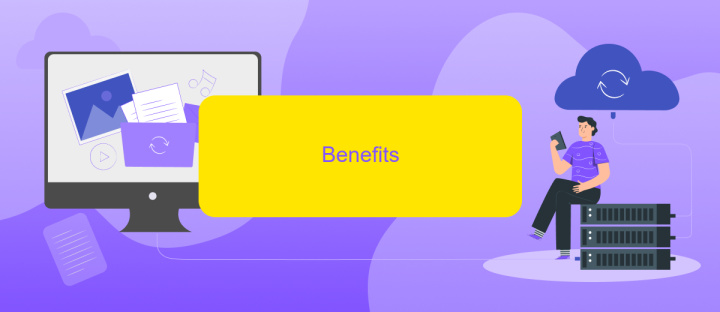
Azure Data Factory (ADF) offers a comprehensive solution for data integration and transformation. It is designed to handle complex data workflows, making it an essential tool for businesses aiming to streamline their data processes.
1. **Scalability**: ADF can scale to meet the demands of any data volume, ensuring seamless data processing without performance degradation.
2. **Cost-Effectiveness**: Pay-as-you-go pricing allows businesses to manage costs efficiently, only paying for what they use.
3. **Integration**: With services like ApiX-Drive, ADF can easily integrate with various data sources and applications, simplifying the process of data ingestion and transformation.
4. **Automation**: ADF supports automation of data workflows, reducing the need for manual intervention and minimizing errors.
5. **Security**: Robust security features ensure that data is protected throughout the entire process, from ingestion to transformation.
By leveraging Azure Data Factory, businesses can optimize their data operations, improve efficiency, and gain valuable insights. The ability to integrate seamlessly with services like ApiX-Drive further enhances its utility, making it a versatile solution for modern data challenges.
How it Works
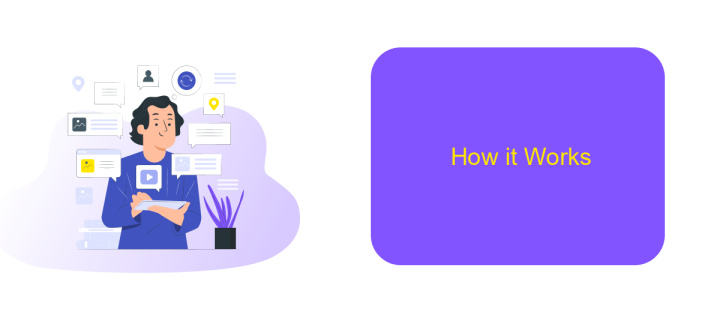
Azure Data Factory (ADF) is a cloud-based data integration service that orchestrates and automates data movement and data transformation. It works by creating data-driven workflows called pipelines, which consist of a series of activities that define the steps to transfer and transform data from various sources to destinations.
First, you need to create a pipeline, which is a logical grouping of activities. These activities can include data ingestion, data transformation, and data movement. Each activity performs a specific task, such as copying data from a source to a destination, running a stored procedure, or executing a data flow.
- Data Ingestion: Connect to various data sources like databases, file systems, and SaaS applications.
- Data Transformation: Use mapping data flows or external services to transform the data as needed.
- Data Movement: Transfer the transformed data to the desired destination, such as a data warehouse or data lake.
ADF integrates seamlessly with other Azure services and third-party tools. For example, you can use ApiX-Drive to automate the integration of multiple data sources, ensuring a smooth and efficient data flow. This makes it easier to manage complex data pipelines and keep your data synchronized across various platforms.
Getting Started
To get started with Azure Data Factory, first, you'll need an Azure account. If you don't have one, you can sign up for a free trial on the Azure website. Once you have your account, navigate to the Azure portal and create a new Data Factory instance. This involves selecting your subscription, resource group, and providing a unique name for your Data Factory. After setting up your instance, you can start creating pipelines, which are workflows that define the data movement and transformation processes.
Next, you'll want to connect your data sources. Azure Data Factory supports a wide range of data sources including SQL databases, cloud storage services, and on-premises systems. You can also use services like ApiX-Drive to streamline the integration process, making it easier to connect various APIs and automate data flows between different platforms. Once your data sources are connected, you can define datasets and activities within your pipelines to orchestrate data processing tasks efficiently.
- Automate the work of an online store or landing
- Empower through integration
- Don't spend money on programmers and integrators
- Save time by automating routine tasks
FAQ
What is Azure Data Factory?
What can I use Azure Data Factory for?
Is Azure Data Factory suitable for small businesses?
How does Azure Data Factory handle data security?
Can I integrate Azure Data Factory with other automation tools?
Time is the most valuable resource for business today. Almost half of it is wasted on routine tasks. Your employees are constantly forced to perform monotonous tasks that are difficult to classify as important and specialized. You can leave everything as it is by hiring additional employees, or you can automate most of the business processes using the ApiX-Drive online connector to get rid of unnecessary time and money expenses once and for all. The choice is yours!