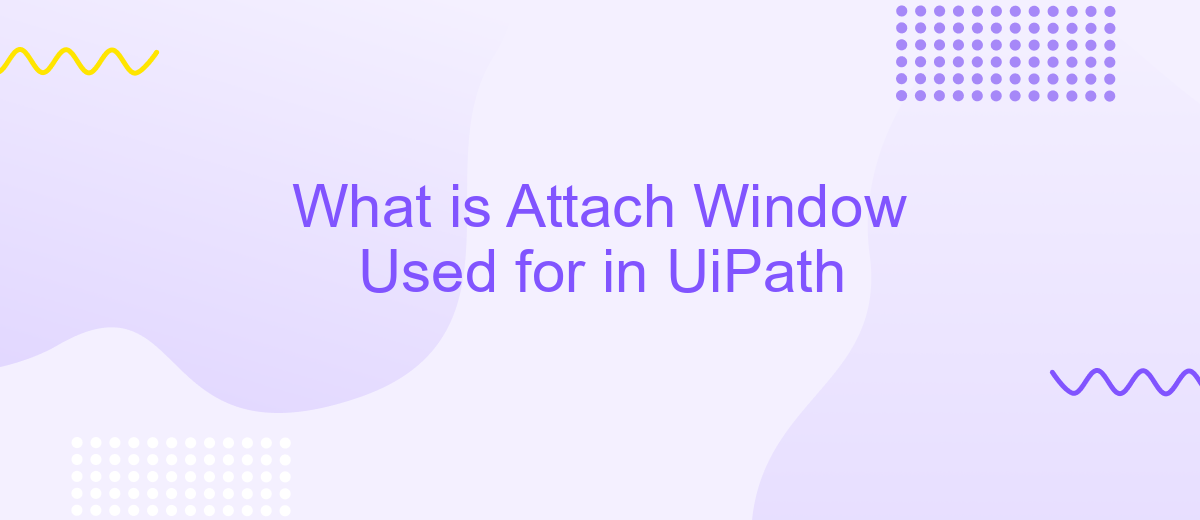What is Attach Window Used for in UiPath
The "Attach Window" activity in UiPath is a crucial tool for automating tasks within specific application windows. This feature allows users to direct their automation scripts to interact with particular windows, ensuring accurate and efficient execution of tasks. By leveraging "Attach Window," developers can create more reliable and organized workflows, enhancing the overall performance of their robotic process automation (RPA) projects.
Why Use Attach Window Activity?
The Attach Window activity in UiPath is essential for interacting with specific windows or applications during automation processes. This activity allows you to focus actions on a particular window, ensuring that operations are performed accurately and efficiently within the intended context. By using Attach Window, you can streamline workflows and reduce the risk of errors that may occur when automating tasks across multiple windows.
- Ensures precise targeting of specific windows
- Reduces the likelihood of errors in multi-window environments
- Improves the efficiency of automation workflows
- Facilitates seamless integration with other systems and services
Incorporating the Attach Window activity is particularly beneficial when dealing with complex applications or integrating with external services like ApiX-Drive. ApiX-Drive simplifies the process of connecting various applications and services, enabling smooth data transfer and synchronization. By leveraging Attach Window in conjunction with ApiX-Drive, you can enhance the robustness and reliability of your automation projects, ensuring that each task is executed within the correct window and context.
Steps to Use Attach Window Activity

To use the Attach Window activity in UiPath, start by opening UiPath Studio and creating a new project or accessing an existing one. Locate the Attach Window activity in the Activities panel, which is typically found under the UI Automation section. Drag and drop the Attach Window activity onto the Designer panel. Next, indicate the window you wish to attach by using the "Indicate on Screen" feature. This will allow UiPath to recognize and interact with the specified window during automation.
After attaching the window, you can add various activities inside the Attach Window container to perform specific actions within that window. For example, you can use Click, Type Into, or Get Text activities to interact with elements inside the attached window. If your automation involves integrating with external services, consider using ApiX-Drive to streamline the process. ApiX-Drive offers seamless integration capabilities, making it easier to connect your UiPath workflows with other applications and services. Finally, test your automation to ensure that all activities within the Attach Window container execute as expected.
Configuration of Window Title and Other Properties
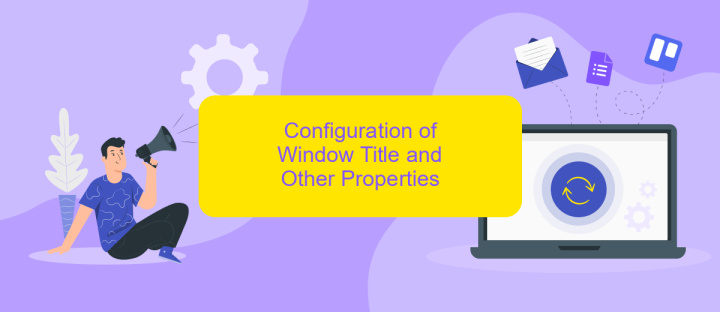
Configuring the window title and other properties in UiPath’s Attach Window activity is essential for ensuring accurate automation. This process involves specifying the exact window to interact with, which can be achieved through several steps.
- Open the Attach Window activity and click on the selector property to edit it.
- In the Selector Editor, identify and highlight the window title you want to attach to. Ensure that the title is unique to avoid conflicts.
- Adjust other properties such as Class Name, Control ID, and other attributes to precisely define the target window.
Proper configuration of these properties helps in minimizing errors and improving the reliability of your automation workflows. For more advanced integrations, consider using services like ApiX-Drive, which can facilitate seamless data transfers and enhance your automation capabilities.
Operation Performed by Attach Window Activity

The Attach Window activity in UiPath is essential for automating tasks within a specific window of an application. This activity allows the bot to focus on a particular window, ensuring that subsequent actions are performed within that context. By doing so, it enhances the accuracy and reliability of the automation process.
When using the Attach Window activity, it is crucial to configure it correctly to interact with the desired window. This configuration involves specifying the window selector, which uniquely identifies the window the bot should attach to. Once the window is attached, various operations can be performed within it, such as clicking buttons, entering data, or extracting information.
- Clicking buttons or links within the window
- Entering text into input fields
- Extracting and processing data displayed in the window
- Interacting with dropdowns and other UI elements
Integrating UiPath with services like ApiX-Drive can further streamline automation by enabling seamless data transfer between applications. ApiX-Drive facilitates the setup of integrations, allowing UiPath bots to interact with various APIs and services effortlessly. This enhances the overall efficiency and effectiveness of the automation workflows.
Benefits of Attach Window Activity
The Attach Window activity in UiPath offers numerous benefits for automation workflows. Firstly, it provides a reliable way to interact with specific windows or applications, ensuring that all actions are executed within the correct context. This is particularly useful in complex workflows where multiple applications are involved, as it helps to avoid errors and increases the accuracy of the automation process. By anchoring activities to a specific window, it also enhances the stability of the automation, reducing the chances of unexpected behavior or interruptions.
Furthermore, the Attach Window activity can significantly improve the efficiency of automation projects. It allows for better resource management by minimizing the need for repetitive window identification processes. This leads to faster execution times and a more streamlined workflow. Additionally, when integrating with external services like ApiX-Drive, the Attach Window activity can help maintain a consistent interaction with web-based applications, ensuring seamless data transfer and synchronization. Overall, this activity is essential for creating robust, efficient, and reliable automation solutions in UiPath.
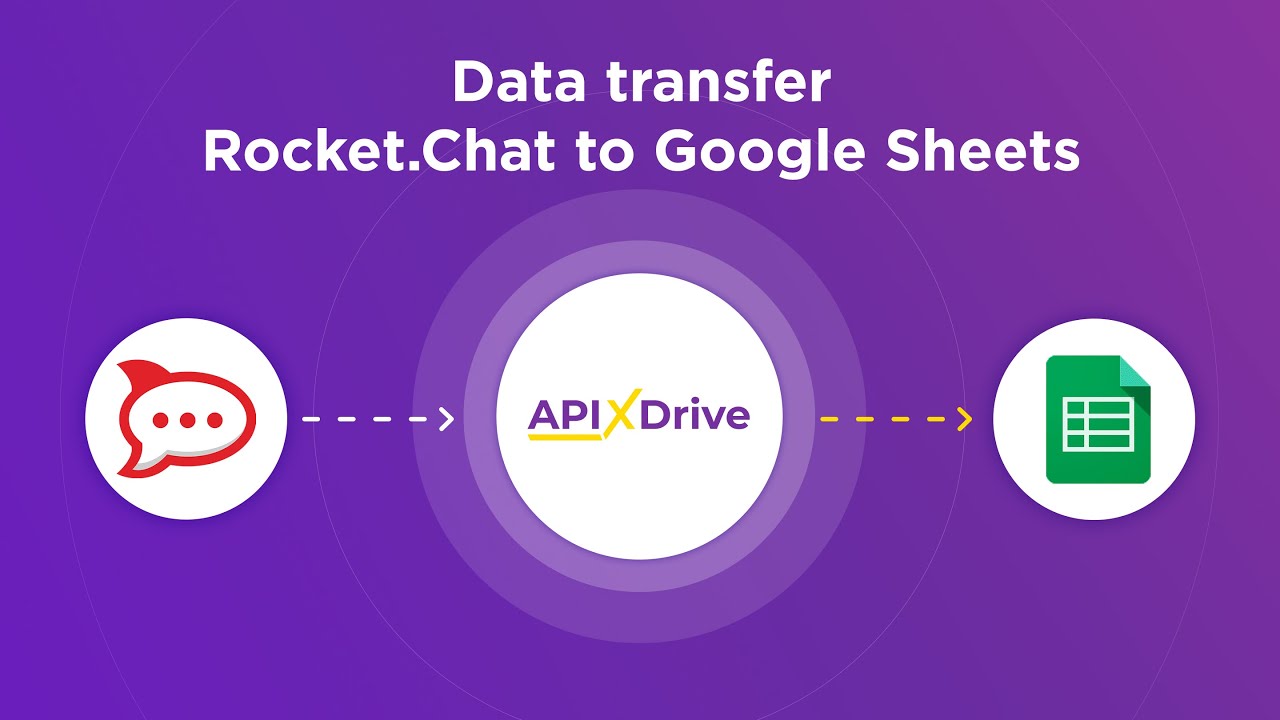

FAQ
What is the purpose of the "Attach Window" activity in UiPath?
Can "Attach Window" be used with multiple applications at the same time?
How does "Attach Window" help in automating tasks?
Is it necessary to use "Attach Window" for every action within an application?
Can "Attach Window" be used to handle dynamic windows in an application?
Time is the most valuable resource in today's business realities. By eliminating the routine from work processes, you will get more opportunities to implement the most daring plans and ideas. Choose – you can continue to waste time, money and nerves on inefficient solutions, or you can use ApiX-Drive, automating work processes and achieving results with minimal investment of money, effort and human resources.