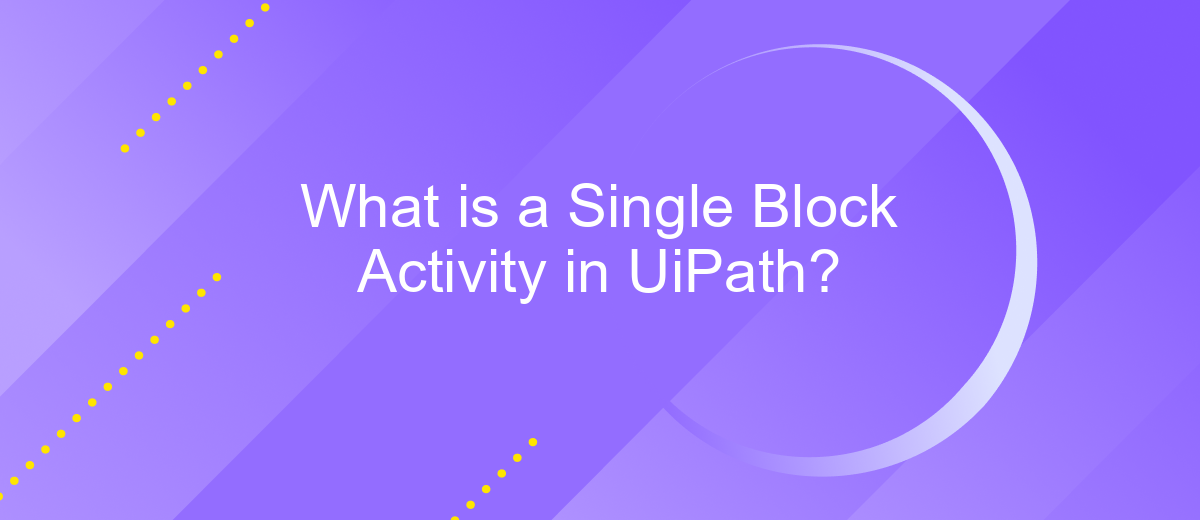What is a Single Block Activity in UiPath?
A Single Block Activity in UiPath is a fundamental concept that simplifies the automation process by encapsulating a specific task or action within a single, reusable component. This approach enhances workflow efficiency, making it easier for developers to manage and execute repetitive tasks. In this article, we will explore the significance, functionality, and practical applications of Single Block Activities in UiPath.
Introduction
In the realm of robotic process automation (RPA), UiPath stands out as a leading platform enabling businesses to automate repetitive tasks efficiently. One of the fundamental elements in UiPath is the Single Block Activity, which simplifies automation by encapsulating specific actions into single, manageable units. This concept is crucial for both beginners and advanced users as it enhances the modularity and readability of automation workflows.
- Streamlines complex processes into simple, reusable blocks
- Improves workflow readability and maintenance
- Facilitates error handling and debugging
- Enables seamless integration with other services like ApiX-Drive
By leveraging Single Block Activities, users can easily integrate various applications and services, such as ApiX-Drive, to automate data transfers and streamline operations. This not only reduces manual effort but also minimizes errors, making business processes more efficient and reliable. Understanding and utilizing Single Block Activities is an essential step towards mastering UiPath and achieving optimal automation outcomes.
Single Block Activities
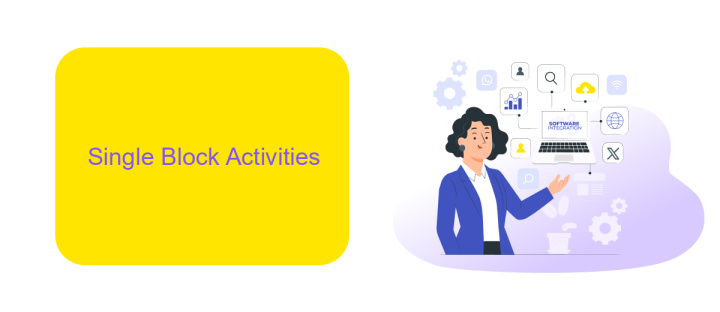
Single Block Activities in UiPath are designed to perform specific, standalone tasks within an automation workflow. These activities are self-contained and do not require additional configurations or dependencies, making them ideal for simple operations such as data manipulation, file handling, or basic control flow. By using Single Block Activities, developers can streamline their automation processes, ensuring that each task is executed efficiently and with minimal complexity.
For more advanced integrations, services like ApiX-Drive can be utilized to connect various applications and automate data transfer between them. ApiX-Drive offers a user-friendly interface and a wide range of pre-built connectors, enabling seamless integration without the need for extensive coding. This flexibility allows UiPath developers to enhance their automation workflows by incorporating external data sources and services, ultimately improving the overall efficiency and effectiveness of their automated processes.
Benefits of Using Single Block Activities
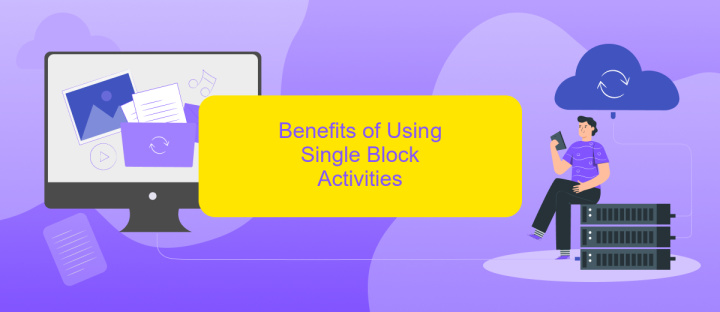
Using single block activities in UiPath offers numerous advantages for automation processes. These activities streamline workflows, making them more efficient and easier to manage. By encapsulating specific tasks into single blocks, developers can enhance readability and maintainability of their automation scripts.
- Simplicity: Single block activities simplify complex processes by breaking them down into manageable tasks.
- Efficiency: They reduce the time required for development and debugging, leading to faster deployment.
- Reusability: These activities can be reused across different projects, saving time and effort.
- Integration: Tools like ApiX-Drive facilitate seamless integration with various services, further enhancing automation capabilities.
- Consistency: Single block activities ensure consistent execution of tasks, minimizing errors and improving reliability.
Incorporating single block activities into your UiPath workflows can significantly improve overall performance and scalability. By leveraging integration services like ApiX-Drive, you can seamlessly connect different applications and automate data transfers, further optimizing your processes. This approach not only enhances productivity but also ensures a higher level of accuracy and consistency in your automation projects.
Best Practices for Using Single Block Activities
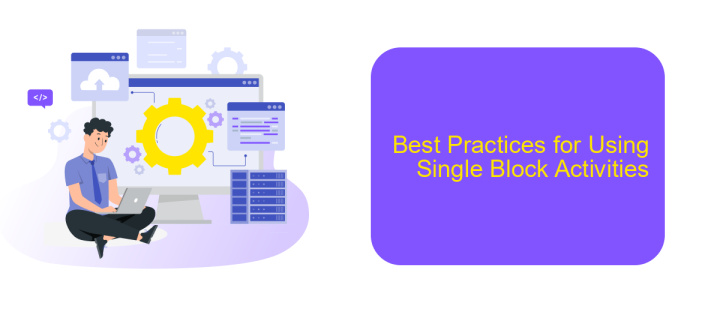
When working with Single Block Activities in UiPath, it's crucial to follow best practices to ensure efficient and error-free automation. These activities are designed to simplify processes, but improper use can lead to complications.
First, always ensure that the activity is well-documented within your workflow. This helps in maintaining clarity and makes the automation process easier to understand and troubleshoot by other team members. Additionally, leverage the UiPath community and resources to stay updated with the latest best practices and updates.
- Use clear and descriptive naming conventions for activities.
- Regularly test individual activities to ensure they perform as expected.
- Utilize error handling mechanisms to manage exceptions gracefully.
- Integrate with services like ApiX-Drive for seamless data transfer and automation across different platforms.
By adhering to these best practices, you can maximize the efficiency and reliability of your UiPath automations. Proper documentation, testing, and integration with reliable services will help you create robust and scalable workflows.
# Conclusion
In conclusion, a Single Block Activity in UiPath provides a streamlined and efficient way to automate specific tasks within a workflow. By encapsulating a set of actions into a single, reusable component, it simplifies the development process and enhances maintainability. This modular approach not only reduces redundancy but also ensures that workflows are easier to understand and manage.
For those looking to integrate various services and automate data flows seamlessly, leveraging tools like ApiX-Drive can be incredibly beneficial. ApiX-Drive offers a user-friendly interface for setting up integrations, enabling you to connect multiple applications without extensive coding knowledge. This can significantly enhance the capabilities of your UiPath automations, allowing for more complex and interconnected workflows. Overall, Single Block Activities and integration tools like ApiX-Drive are essential for optimizing automation processes and achieving greater efficiency in your business operations.
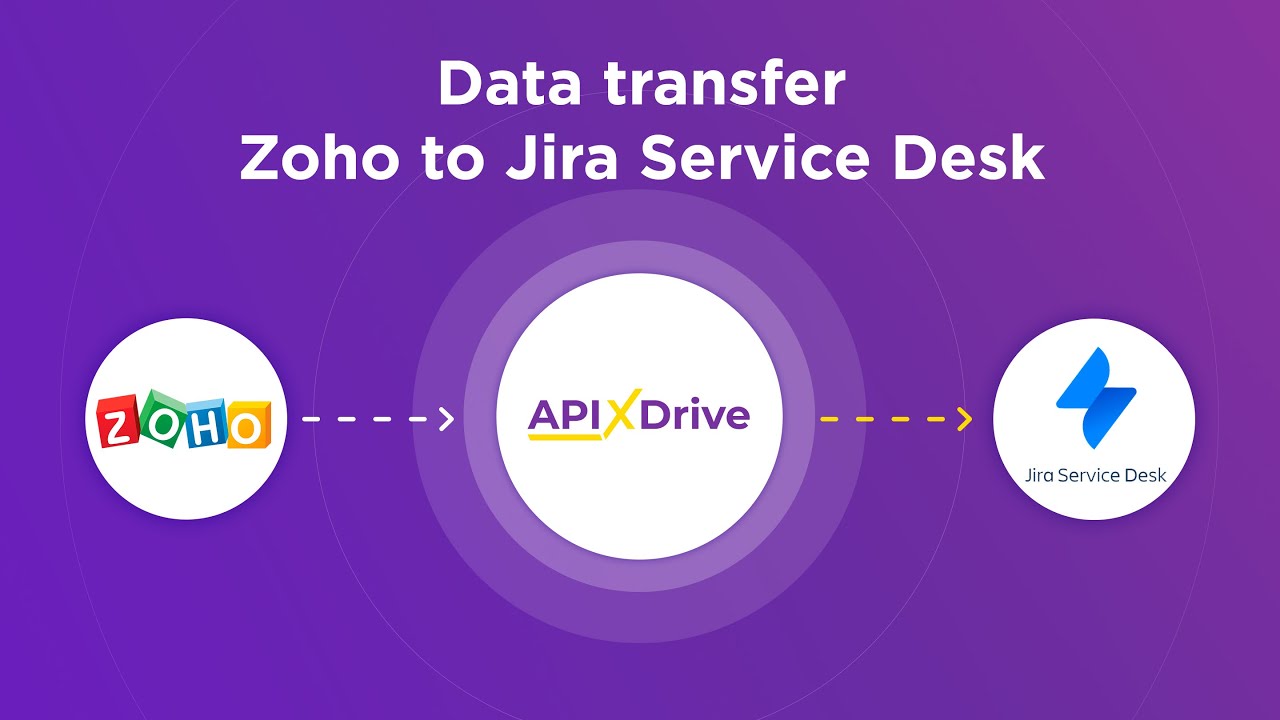
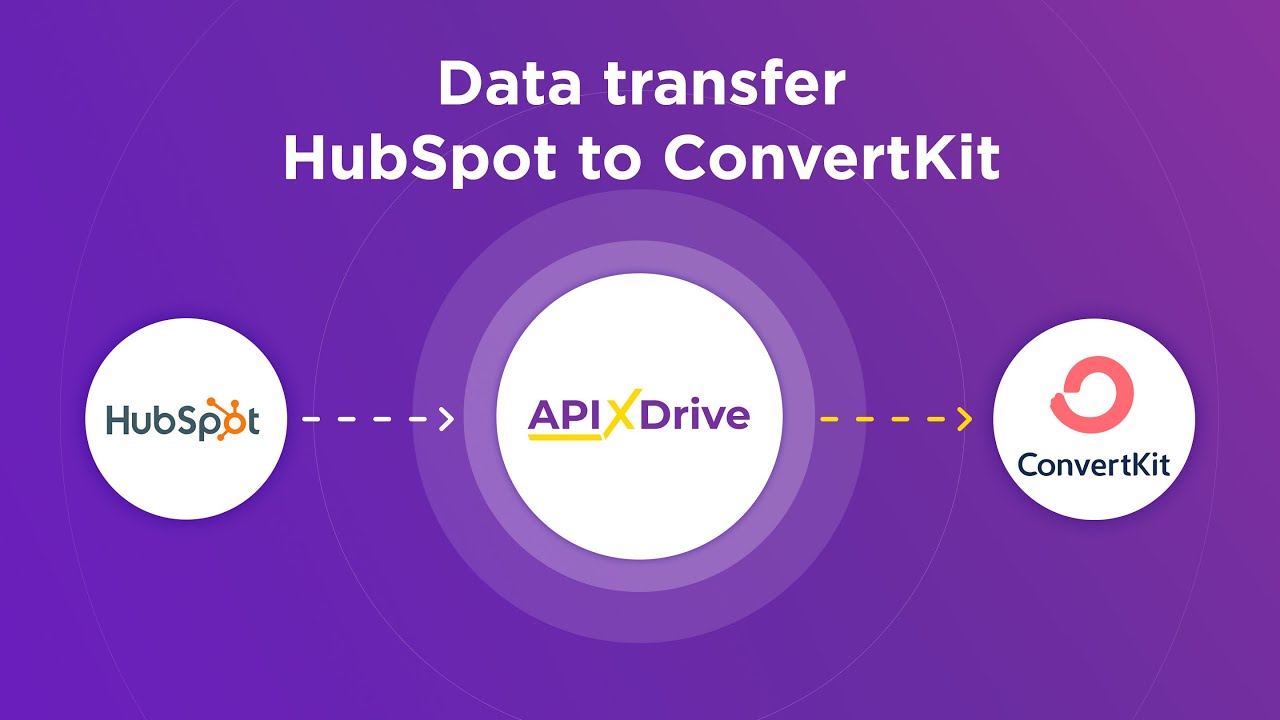
FAQ
What is a Single Block Activity in UiPath?
How do Single Block Activities differ from other activities in UiPath?
Can Single Block Activities be customized in UiPath?
How can Single Block Activities be integrated with external services?
What are some common use cases for Single Block Activities in UiPath?
Time is the most valuable resource in today's business realities. By eliminating the routine from work processes, you will get more opportunities to implement the most daring plans and ideas. Choose – you can continue to waste time, money and nerves on inefficient solutions, or you can use ApiX-Drive, automating work processes and achieving results with minimal investment of money, effort and human resources.