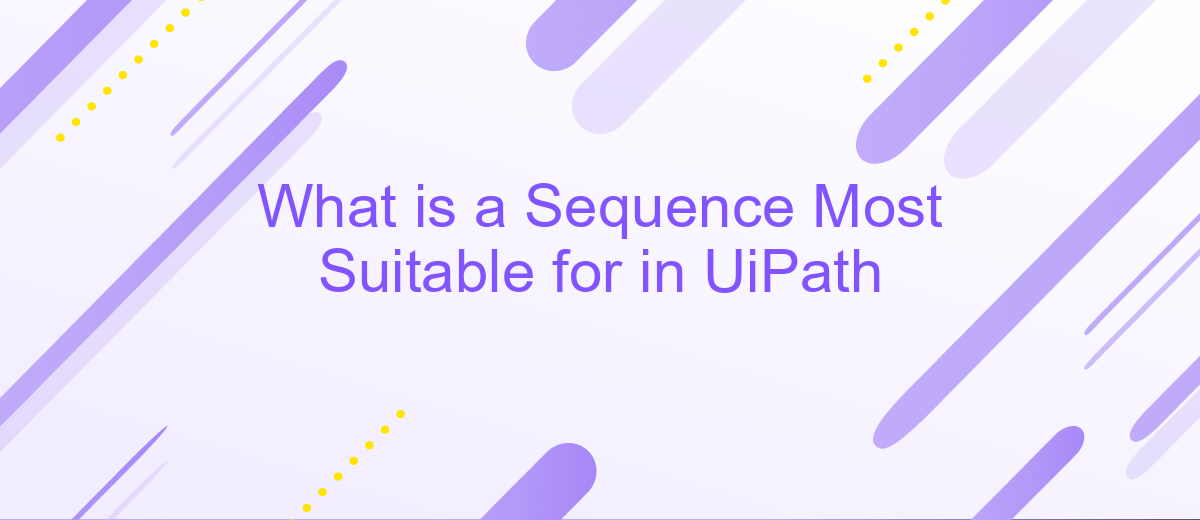What is a Sequence Most Suitable for in UiPath
In UiPath, sequences are fundamental building blocks designed for linear, straightforward automation tasks. Ideal for simple processes, sequences allow developers to execute activities in a step-by-step manner, ensuring clarity and ease of debugging. This article will explore the scenarios where sequences are most effective, offering insights into their optimal use within the UiPath automation environment.
# Introduction
In the realm of robotic process automation (RPA), UiPath stands out as a powerful tool for automating repetitive tasks. One of the fundamental components in UiPath is the Sequence, which plays a crucial role in streamlining workflows. Understanding the most suitable applications for Sequences in UiPath can significantly enhance the efficiency and effectiveness of your automation projects.
- Linear process automation
- Simple task execution
- Data entry and extraction
- Integration with external services
Sequences are particularly useful for linear processes where tasks need to be executed in a specific order. For instance, integrating with external services like ApiX-Drive can be seamlessly managed using Sequences. ApiX-Drive simplifies the integration process, allowing UiPath to connect with various applications and automate data transfers effortlessly. By leveraging Sequences, you can ensure that each step is executed precisely, thereby minimizing errors and improving overall workflow efficiency.
Structure and Syntax
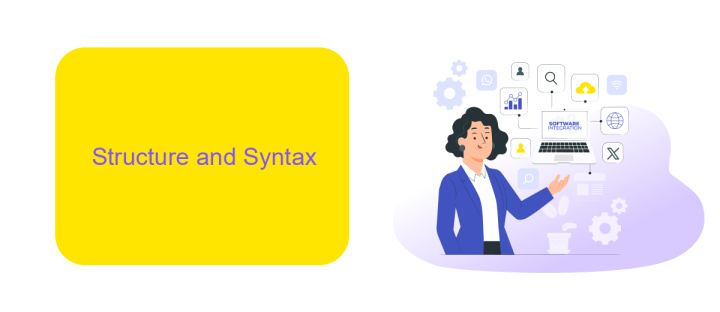
In UiPath, a Sequence is a fundamental control flow structure designed to enable the seamless execution of activities in a linear manner. It is ideal for simple automation tasks where actions need to be performed step-by-step. The structure of a Sequence is straightforward, encapsulating activities within a single container, making it easy to follow and maintain. Each activity within the Sequence is executed in the order they are arranged, ensuring a clear and logical flow of operations.
The syntax for creating a Sequence in UiPath involves dragging and dropping activities into the Sequence container from the Activities panel. This visual approach simplifies the process of building automation workflows. Additionally, for tasks involving integrations, services like ApiX-Drive can be employed to streamline the setup. ApiX-Drive facilitates the connection between various systems and applications, allowing for efficient data exchange and automation without the need for extensive coding. This integration capability enhances the versatility and functionality of Sequences in UiPath.
Common Use Cases
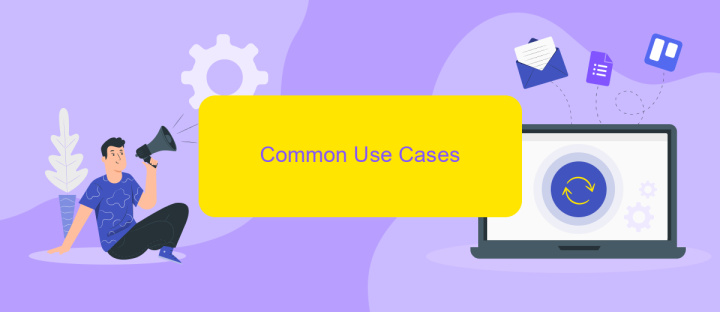
Sequences in UiPath are highly versatile and can be used in various scenarios to automate repetitive tasks efficiently. They are particularly useful for linear workflows where activities need to be executed in a specific order.
- Data Extraction: Sequences can be used to extract data from web pages, databases, or spreadsheets. For instance, you can automate the process of scraping data from a website and saving it into an Excel file.
- File Management: Automating file operations such as copying, moving, or renaming files is straightforward with sequences. This can be useful for organizing documents in a structured manner.
- Integration Tasks: Using services like ApiX-Drive, sequences can help set up and manage integrations between different software applications. This ensures seamless data flow and reduces manual intervention.
- Email Automation: Sequences can automate sending and receiving emails, filtering messages, and extracting attachments. This is particularly useful for customer support and marketing campaigns.
Overall, sequences are ideal for tasks that require a clear, step-by-step approach. Their simplicity and ease of use make them a fundamental component in UiPath for automating a wide range of activities.
Benefits and Limitations
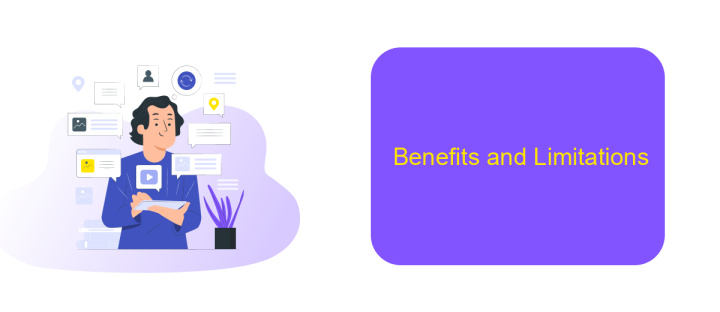
Using sequences in UiPath offers a structured and linear approach to automation, making it ideal for straightforward processes. Sequences are easy to understand and maintain, especially for beginners, as they follow a simple step-by-step flow.
However, sequences have their limitations. They may not be suitable for more complex workflows that require branching or parallel processes. In such cases, using flowcharts or state machines might be more appropriate.
- Simplicity: Easy to create and understand.
- Maintainability: Ideal for small, linear tasks.
- Integration: Works well with services like ApiX-Drive for seamless API integrations.
- Limitations: Not suitable for complex, branching workflows.
In summary, sequences are best used for simple, linear automation tasks in UiPath. While they offer ease of use and maintainability, they may fall short when dealing with more complex processes. For such scenarios, exploring other UiPath workflow types or integrating with services like ApiX-Drive can provide more robust solutions.
Example and Best Practices
When creating a sequence in UiPath, a common example is automating data entry tasks. For instance, you can design a sequence to extract data from an Excel file and input it into a web form. This involves using activities like "Read Range" to fetch data from Excel and "Type Into" to enter data into the web form fields. Sequences are ideal for such linear, step-by-step processes where each action logically follows the previous one, ensuring smooth and error-free automation.
For best practices, it's crucial to maintain clarity and simplicity in your sequences. Always use descriptive names for activities and variables to make the workflow easily understandable. Additionally, consider integrating third-party services like ApiX-Drive to streamline data transfer between different platforms. ApiX-Drive can automate the integration process, allowing seamless data flow without manual intervention. This not only saves time but also minimizes the risk of errors, ensuring that your sequence runs efficiently and reliably.
- Automate the work of an online store or landing
- Empower through integration
- Don't spend money on programmers and integrators
- Save time by automating routine tasks
FAQ
What is a Sequence in UiPath?
When should I use a Sequence in UiPath?
How do Sequences differ from Flowcharts in UiPath?
Can I integrate a Sequence with other automation tools or services?
What are some common use cases for Sequences in UiPath?
Do you want to achieve your goals in business, career and life faster and better? Do it with ApiX-Drive – a tool that will remove a significant part of the routine from workflows and free up additional time to achieve your goals. Test the capabilities of Apix-Drive for free – see for yourself the effectiveness of the tool.