What is a Selector in UiPath
In the realm of robotic process automation (RPA), UiPath stands out as a powerful tool for automating repetitive tasks. A fundamental concept in UiPath is the selector, which acts as a unique identifier for UI elements. Understanding selectors is crucial for creating robust and reliable automation workflows, ensuring that your bots interact seamlessly with the intended elements on the screen.
Introduction
Selectors in UiPath are crucial components that enable the identification and manipulation of UI elements within automation projects. They serve as a bridge between the automation script and the user interface, ensuring that the correct elements are targeted for actions such as clicking, typing, or extracting data.
- Selectors define the properties of UI elements.
- They ensure precise interaction with the user interface.
- Selectors can be customized to handle dynamic elements.
Understanding and using selectors effectively is essential for creating robust and reliable automation workflows. By leveraging selectors, developers can automate tasks across various applications with high accuracy. For instance, services like ApiX-Drive can be integrated with UiPath to streamline data transfer and automate workflows between different platforms, enhancing the overall efficiency of business processes.
Understanding Selectors
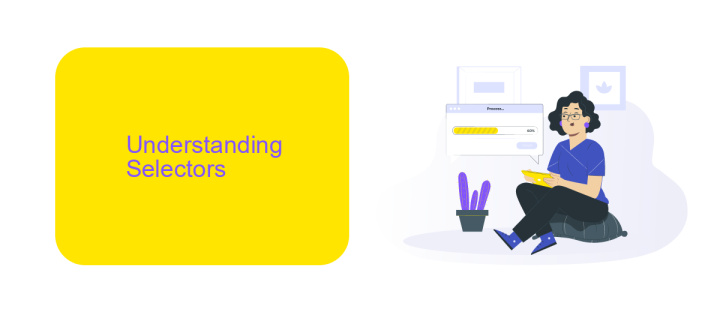
Selectors in UiPath are essential components that identify UI elements for automation tasks. They act as addresses for UI elements, allowing the automation process to interact with applications accurately. Selectors are represented in XML format, containing attributes like name, ID, and type, which uniquely identify elements on the screen. Understanding and using selectors effectively is crucial for creating robust and reliable automation workflows, as they ensure that the correct elements are targeted during execution.
In addition to basic selectors, UiPath offers advanced options such as dynamic selectors and anchor-based selectors, which enhance the flexibility and reliability of automation. Dynamic selectors adjust to changes in UI elements, while anchor-based selectors use a stable element to locate a nearby target element. For more complex integrations, services like ApiX-Drive can be utilized to streamline and automate data exchange between different applications, ensuring seamless and efficient workflows. Mastery of selectors and integration tools like ApiX-Drive can significantly enhance the efficiency and accuracy of UiPath automation projects.
Types of Selectors
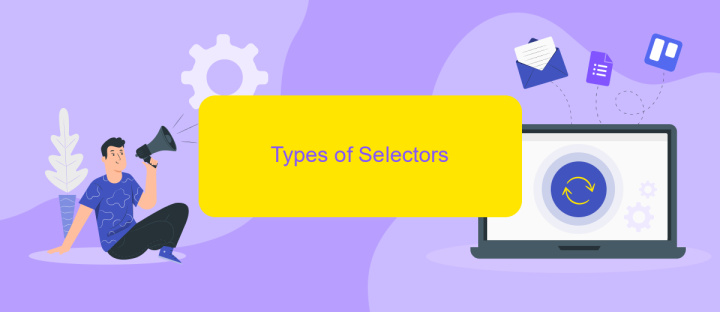
Selectors in UiPath are essential for identifying and interacting with UI elements during automation. They provide a way to precisely target elements on the screen, ensuring that the automation process is reliable and accurate.
- Full Selectors: These include all the necessary information to identify an element, such as the window title, element tag, and other attributes. They are particularly useful for working with multiple windows or applications.
- Partial Selectors: Used within a container, these selectors only contain the minimal information needed to identify an element. They are efficient for identifying elements within a single window or application.
- Dynamic Selectors: These are adaptable selectors that can handle changes in the UI, such as dynamic IDs or varying attributes. They are useful for applications with frequently changing interfaces.
Understanding the different types of selectors in UiPath is crucial for creating robust and flexible automation workflows. By choosing the appropriate selector type, you can ensure that your automation scripts are both efficient and resilient to changes in the user interface.
Best Practices for Selector Creation
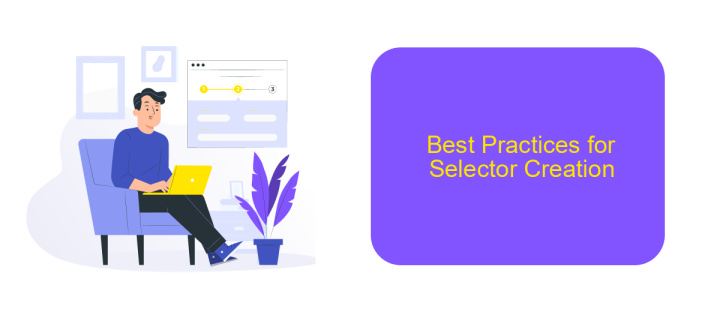
Creating effective selectors in UiPath is crucial for ensuring the reliability and robustness of your automation workflows. A well-crafted selector can significantly reduce the risk of errors and improve the efficiency of your automated processes.
To achieve the best results, it's essential to follow some best practices when creating selectors. These practices help in making your automation more resilient to changes in the user interface and ensure that your workflows run smoothly.
- Use stable attributes: Prefer stable attributes like 'aaname', 'id', or 'name' over dynamic ones like 'idx' or 'css-selector'.
- Leverage wildcards: Use wildcards (*) to handle minor changes in attribute values, but do so cautiously to avoid overly generic selectors.
- Anchor-based selectors: Use anchor-based selectors to provide a reliable reference point for elements that may change position or attributes.
- Validate selectors: Regularly validate and test your selectors to ensure they still accurately identify the intended UI elements.
By adhering to these best practices, you can create selectors that are both robust and adaptable, minimizing the need for frequent adjustments. Additionally, integrating services like ApiX-Drive can help streamline your workflows by automating data transfers and ensuring seamless integration between different applications.
# Conclusion
Selectors in UiPath are essential components that enable robots to interact with various UI elements accurately and efficiently. They serve as the foundation for automating tasks by identifying and manipulating elements within applications. A well-constructed selector ensures that automation processes run smoothly and are resilient to changes in the user interface.
Understanding and utilizing selectors effectively can significantly enhance the reliability of your automation projects. Tools like ApiX-Drive can further streamline the integration process by providing seamless connectivity between different applications and services. By leveraging these tools, you can create robust automation workflows that are both adaptable and efficient, ensuring that your UiPath projects achieve their intended outcomes with minimal manual intervention.
- Automate the work of an online store or landing
- Empower through integration
- Don't spend money on programmers and integrators
- Save time by automating routine tasks
FAQ
What is a Selector in UiPath?
How do Selectors work in UiPath?
What happens if a Selector is not accurate?
Can Selectors be dynamic?
How can I troubleshoot Selector issues in UiPath?
Time is the most valuable resource in today's business realities. By eliminating the routine from work processes, you will get more opportunities to implement the most daring plans and ideas. Choose – you can continue to waste time, money and nerves on inefficient solutions, or you can use ApiX-Drive, automating work processes and achieving results with minimal investment of money, effort and human resources.


