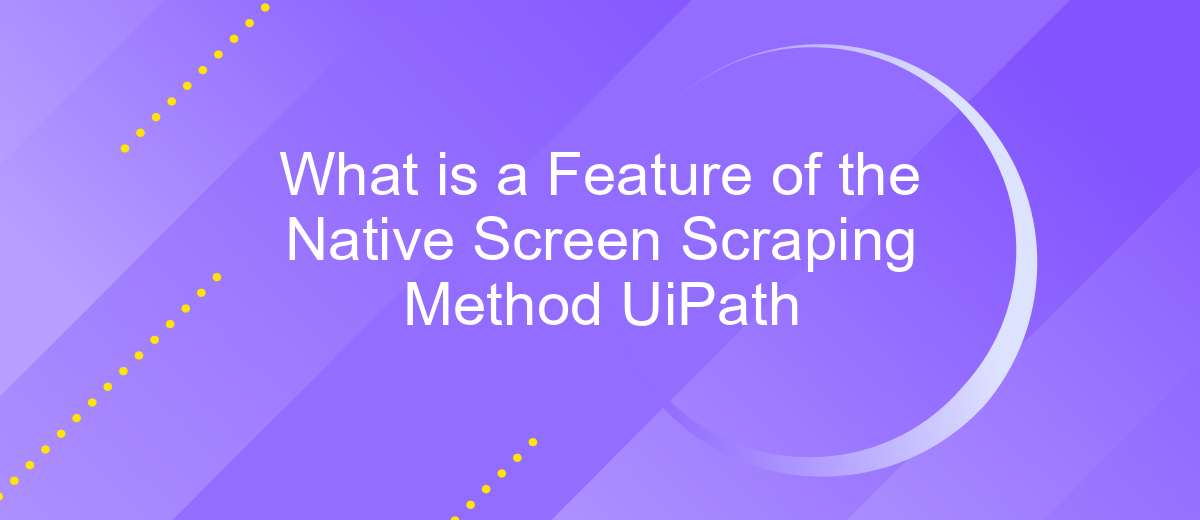What is a Feature of the Native Screen Scraping Method UiPath
The Native Screen Scraping method in UiPath is a powerful technique used to extract text and data from applications with high accuracy. Unlike other methods, it directly interacts with the graphical elements of the user interface, ensuring precise and reliable data capture. This method is particularly useful for automating tasks and processes that involve legacy systems or complex software environments.
What is Native Screen Scraping?
Native screen scraping is a method used in UiPath to extract text and data directly from the graphical user interface (GUI) of applications. This method is particularly useful for automating tasks that involve interacting with desktop applications, where traditional data extraction methods may not be effective or applicable.
- Accurate data extraction from complex UIs
- Faster processing times compared to other methods
- Compatibility with a wide range of desktop applications
- Reduced need for additional configuration or coding
For businesses looking to integrate UiPath with other services, ApiX-Drive offers a robust solution. ApiX-Drive simplifies the integration process, allowing seamless data flow between UiPath and various third-party applications without extensive programming knowledge. This ensures that automated workflows are both efficient and scalable, enhancing overall productivity.
Benefits of Using Native Screen Scraping

Native screen scraping in UiPath offers unparalleled accuracy and speed, making it an essential tool for automating repetitive tasks. This method directly interacts with the graphical elements of the user interface, ensuring that data is captured precisely as it appears on the screen. Unlike other scraping techniques that rely on the underlying HTML or OCR, native screen scraping minimizes errors and increases efficiency. This is particularly beneficial for businesses looking to streamline their operations and reduce manual intervention.
Another significant advantage of using native screen scraping is its seamless integration capabilities. Tools like ApiX-Drive can be utilized to set up these integrations effortlessly, allowing for smooth data transfer between various applications. This not only saves time but also enhances the overall workflow by ensuring that all systems are synchronized. As a result, companies can achieve higher productivity levels and better data accuracy, ultimately leading to more informed decision-making and improved business outcomes.
How Native Screen Scraping Works

Native screen scraping in UiPath involves directly interacting with the graphical elements of an application to extract text and other data. This method ensures higher accuracy and speed compared to traditional scraping techniques. By leveraging native APIs, UiPath can seamlessly integrate with various software environments, making the process more efficient.
- Identify the target application and the specific screen elements you wish to scrape.
- Utilize UiPath's screen scraping wizard to select the desired elements.
- Configure the scraping method to use native APIs for optimal performance.
- Test the scraping process to ensure data accuracy and consistency.
- Implement error handling mechanisms to manage any potential issues during scraping.
For enhanced integration and automation, consider using services like ApiX-Drive. This platform simplifies the process of connecting UiPath with other applications, allowing for seamless data transfer and workflow automation. By leveraging ApiX-Drive, you can streamline your scraping processes and ensure that your data is efficiently managed across different systems.
UiPath's Native Screen Scraping Features
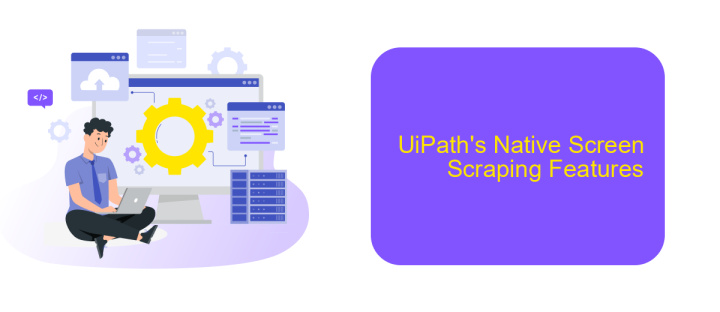
UiPath's native screen scraping method stands out for its precision and efficiency in extracting data from various screen elements. This method is particularly adept at handling complex user interfaces, ensuring that data is captured accurately and consistently.
One of the key advantages of UiPath's native screen scraping is its ability to work seamlessly with different applications, regardless of their underlying technology. This flexibility makes it an invaluable tool for businesses looking to automate data extraction processes across multiple platforms.
- High accuracy in data extraction
- Compatibility with various applications
- Efficient handling of dynamic content
- Seamless integration with ApiX-Drive for enhanced automation
By leveraging the capabilities of ApiX-Drive, users can further streamline their automation workflows. ApiX-Drive's integration services simplify the process of connecting UiPath with other applications, ensuring that data flows smoothly and efficiently across systems. This combination of UiPath's robust screen scraping features and ApiX-Drive's integration expertise offers a comprehensive solution for modern automation needs.
Best Practices for Using Native Screen Scraping
When using the Native Screen Scraping method in UiPath, it is essential to ensure that the target application is stable and its UI elements are consistently identifiable. Avoid relying solely on default selectors; instead, customize them to be as specific as possible to minimize errors. Additionally, always validate the extracted data by implementing checks within your automation workflow. This helps in catching discrepancies early and ensures data accuracy.
To enhance the efficiency of your screen scraping process, consider integrating ApiX-Drive. This service can streamline your data integration tasks by automating the transfer of scraped data to various applications. ApiX-Drive supports a wide range of platforms and can be configured to trigger actions based on the data extracted, thus reducing manual intervention. Regularly update your UiPath and ApiX-Drive configurations to leverage new features and maintain compatibility with target applications.
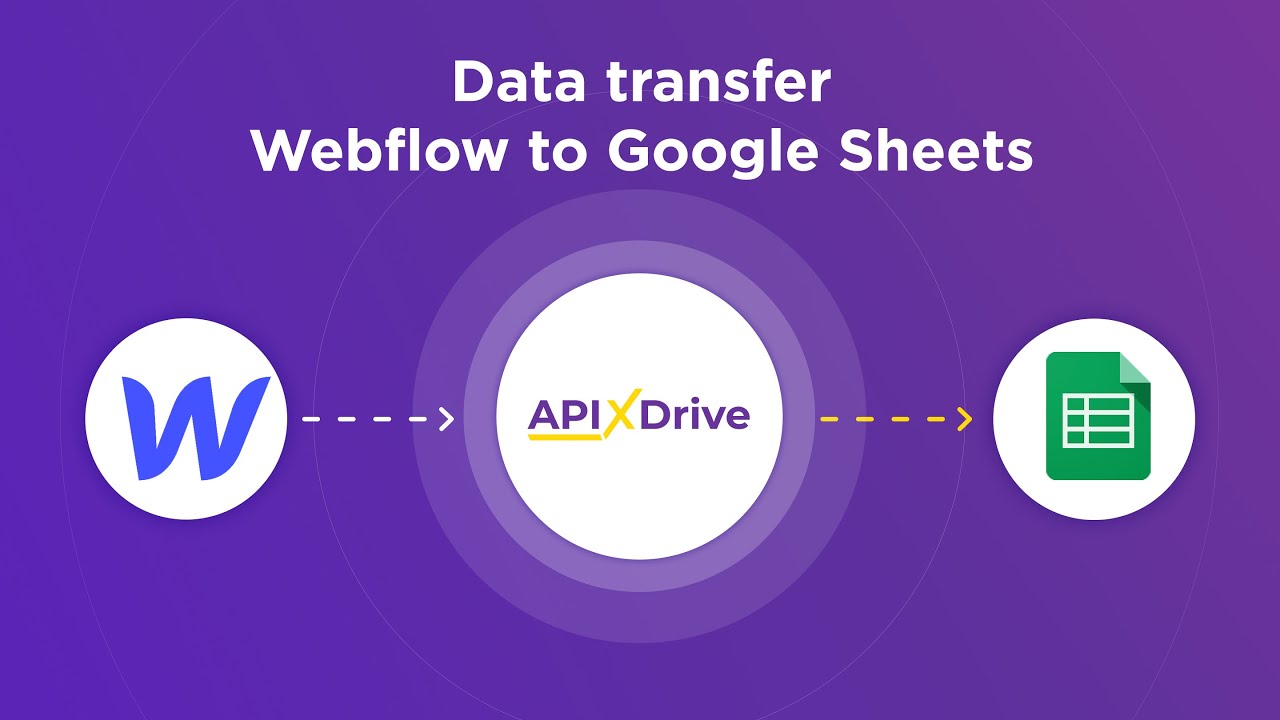
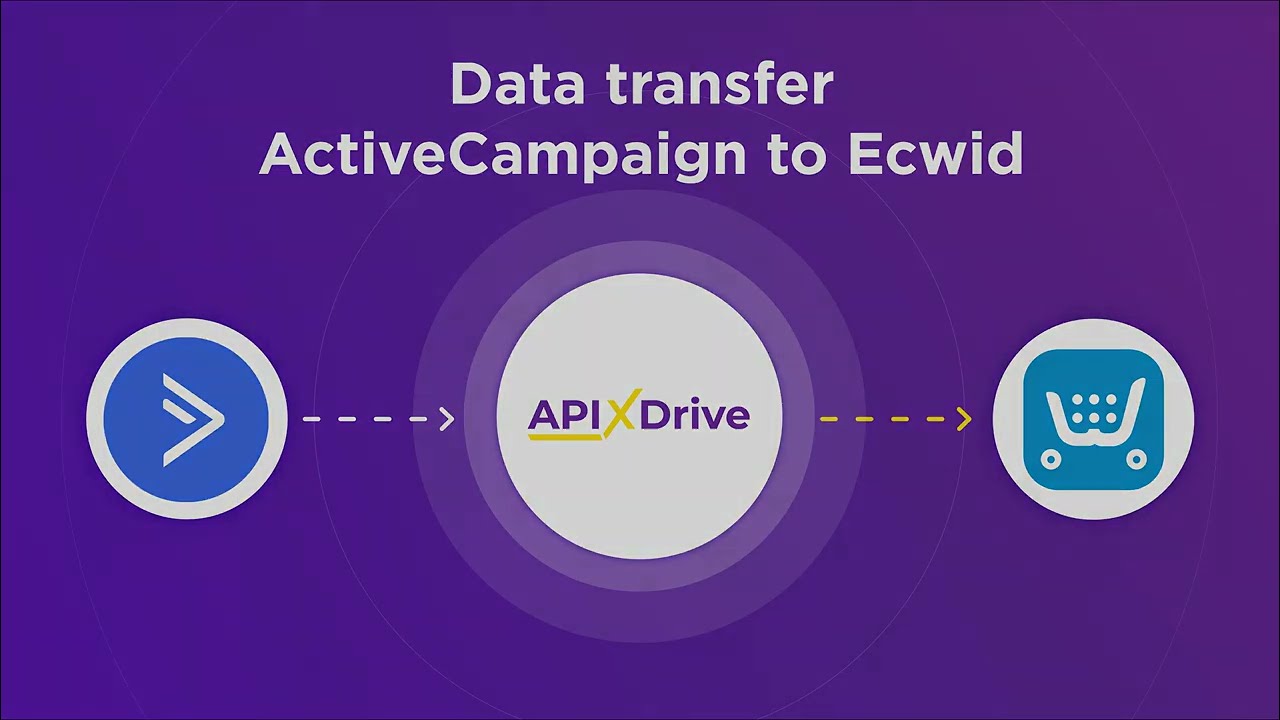
FAQ
What is Native Screen Scraping in UiPath?
How does Native Screen Scraping differ from other scraping methods in UiPath?
What are the advantages of using Native Screen Scraping in UiPath?
Can Native Screen Scraping be used for all types of applications?
Are there any tools or services that can help integrate Native Screen Scraping with other automation processes?
Apix-Drive is a universal tool that will quickly streamline any workflow, freeing you from routine and possible financial losses. Try ApiX-Drive in action and see how useful it is for you personally. In the meantime, when you are setting up connections between systems, think about where you are investing your free time, because now you will have much more of it.