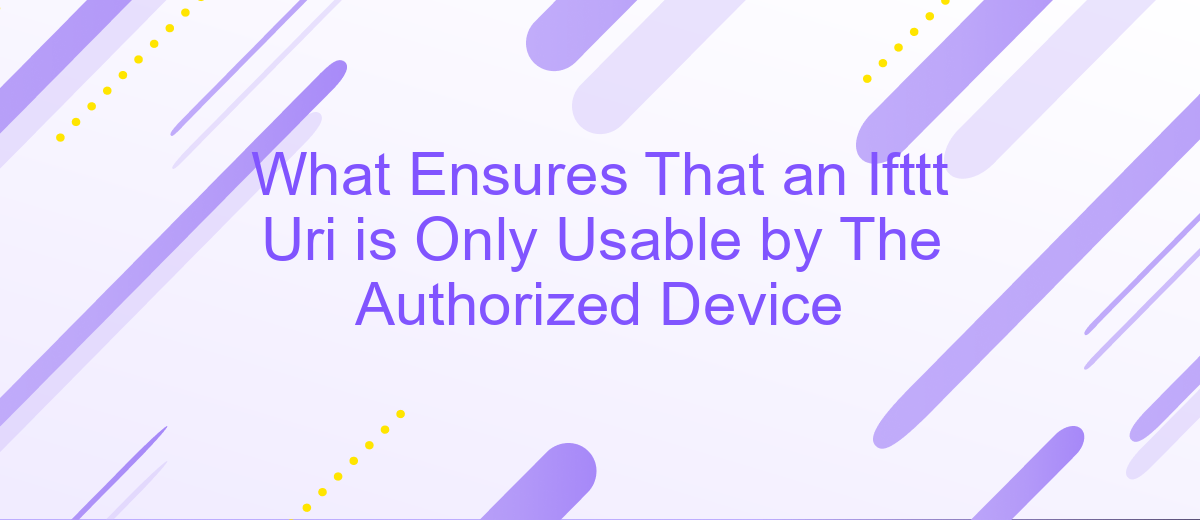What Ensures That an Ifttt Uri is Only Usable by The Authorized Device
In the digital age, ensuring that an IFTTT (If This Then That) URI is only accessible by authorized devices is crucial for maintaining security and privacy. This article explores the mechanisms and protocols in place that safeguard these URIs, preventing unauthorized access and ensuring that only designated devices can trigger specific actions within the IFTTT ecosystem.
Introduction
In the era of interconnected devices and automated workflows, ensuring secure communication between services is paramount. IFTTT (If This Then That) is a popular platform that enables users to create custom automations between various applications and smart devices. However, the security of these integrations, particularly the authorization of URIs (Uniform Resource Identifiers), is crucial to prevent unauthorized access and maintain data integrity.
- Authentication mechanisms
- Token-based security
- Device-specific verification
- Encryption protocols
ApiX-Drive is a notable service that simplifies the process of configuring integrations by offering a user-friendly interface and robust security measures. By utilizing advanced authentication methods and encryption, ApiX-Drive ensures that only authorized devices can access specific URIs. This not only enhances the security of the connected services but also provides peace of mind to users who rely on these automated workflows for their daily operations.
Authentication and Authorization Mechanisms
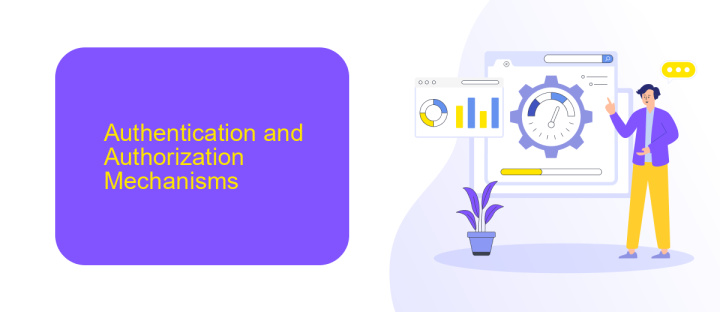
Authentication and authorization mechanisms are critical in ensuring that an IFTTT URI is only usable by the authorized device. One of the primary methods employed is OAuth 2.0, a robust protocol that provides secure delegated access. OAuth 2.0 allows users to grant third-party applications limited access to their resources without exposing their credentials. Additionally, token-based authentication ensures that each request to the IFTTT service is validated through a unique token, which is verified against the user's credentials and permissions.
Moreover, ApiX-Drive plays a significant role in enhancing these mechanisms by offering seamless integration setups and monitoring tools. ApiX-Drive supports multiple authentication methods, including API key and OAuth, ensuring that only authorized devices can access the services. By leveraging ApiX-Drive, users can configure their integrations with advanced security settings, ensuring that their IFTTT URIs are protected from unauthorized access. These combined measures create a robust framework that safeguards the integrity and confidentiality of user data.
Device Verification and Registration
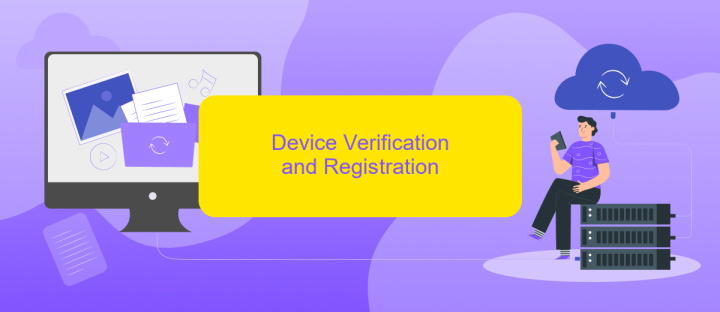
Ensuring that an IFTTT URI is usable only by the authorized device involves a thorough process of device verification and registration. This process is crucial for maintaining the security and integrity of automated workflows. Here is a step-by-step guide to how this can be achieved:
- Initial Device Verification: When a device first attempts to access the IFTTT service, it must undergo an initial verification process. This typically involves sending a unique device identifier and authentication token to the server.
- Token Generation: Upon successful verification, the server generates a secure token specific to the device. This token is then used for all subsequent communications between the device and the IFTTT service.
- Device Registration: The verified device is then registered in the system. This involves storing the device's unique identifier and associated token in a secure database.
- Periodic Reverification: To ensure ongoing security, devices may be required to periodically reverify their identity. This can involve re-sending the unique identifier and token to the server for validation.
Using services like ApiX-Drive can streamline this process, offering robust tools for integrating and managing device verifications. ApiX-Drive provides APIs that facilitate secure token generation and device registration, ensuring that only authorized devices can interact with your IFTTT workflows.
Token Generation and Expiration
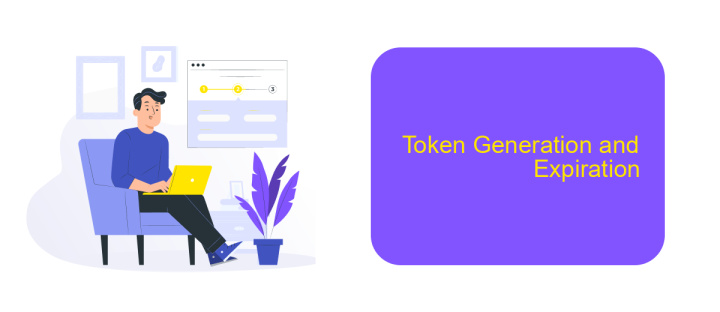
Token generation is a critical aspect of ensuring that an IFTTT URI is only usable by the authorized device. The process involves creating a unique token that is tied to the specific device and user credentials. This token acts as a secure key, granting access to the IFTTT services while preventing unauthorized use.
To enhance security, tokens are designed to have an expiration period. This means that even if a token is compromised, it will only be valid for a limited time before it becomes invalid. The expiration period can vary depending on the security requirements of the application or service in use.
- Tokens are generated using secure algorithms.
- Each token is unique to the user and device.
- Tokens have a predefined expiration time.
- Expired tokens are automatically invalidated.
Services like ApiX-Drive help streamline the integration process by automating token generation and management. This ensures that tokens are always up-to-date and secure, providing a seamless and secure experience for users. By leveraging such services, developers can focus on core functionality while maintaining robust security protocols.
Security Best Practices
To ensure that an IFTTT URI is only usable by the authorized device, it is essential to implement robust authentication mechanisms. Utilize OAuth 2.0 for secure token-based authentication, ensuring that only devices with valid tokens can access the URI. Regularly rotate and update tokens to minimize the risk of unauthorized access. Additionally, employ HTTPS to encrypt data transmitted between devices and the server, safeguarding sensitive information from potential interception.
Integrating services like ApiX-Drive can further enhance security by providing seamless and secure connections between different applications. ApiX-Drive offers advanced security features, including IP whitelisting and detailed logging, which help monitor and control access to your integrations. Regularly review and update your security settings within ApiX-Drive to ensure compliance with the latest security standards and best practices, thereby maintaining the integrity and confidentiality of your data.
- Automate the work of an online store or landing
- Empower through integration
- Don't spend money on programmers and integrators
- Save time by automating routine tasks
FAQ
What ensures that an IFTTT URI is only usable by the authorized device?
How does API key authentication work in securing an IFTTT URI?
Can OAuth tokens be used to secure IFTTT URIs?
How can I revoke access to an IFTTT URI if a device is compromised?
What additional security measures can be implemented to protect an IFTTT URI?
Apix-Drive is a simple and efficient system connector that will help you automate routine tasks and optimize business processes. You can save time and money, direct these resources to more important purposes. Test ApiX-Drive and make sure that this tool will relieve your employees and after 5 minutes of settings your business will start working faster.