Webflow API Connector
The Webflow API Connector is a powerful tool that enables seamless integration between Webflow and various external services. By leveraging this connector, developers can automate workflows, synchronize data, and enhance the functionality of their Webflow projects. Whether you're looking to connect with third-party applications or streamline your design process, the Webflow API Connector offers a flexible and efficient solution to meet your project's unique needs.
Introduction
The Webflow API Connector is a powerful tool designed to enhance the capabilities of Webflow by allowing seamless integration with external services and applications. This connector empowers developers and designers to automate workflows, manage data more efficiently, and create dynamic, responsive web experiences. By leveraging the Webflow API Connector, users can unlock new possibilities for customization and functionality that go beyond the standard features offered by Webflow.
- Automate repetitive tasks to save time and increase productivity.
- Integrate with third-party services to expand your website's capabilities.
- Access and manage data programmatically for more dynamic content.
Whether you're looking to connect your Webflow site with a CRM, synchronize data with an external database, or automate content updates, the Webflow API Connector provides the flexibility and control needed to achieve these goals. With its user-friendly interface and robust features, even those with minimal coding experience can harness the power of APIs to enhance their web projects. Explore the potential of the Webflow API Connector and transform how you build and manage your web presence.
Webflow API Connector Overview
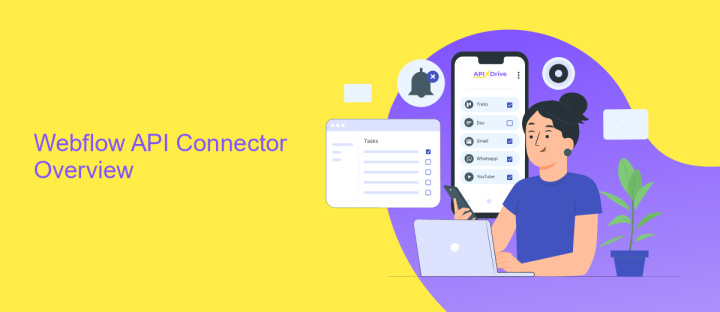
The Webflow API Connector is a powerful tool that allows developers to seamlessly integrate and interact with Webflow's robust design and content management capabilities programmatically. By utilizing the API Connector, users can automate tasks, manage site content, and extend the functionality of their Webflow projects beyond the native features. This flexibility is particularly beneficial for businesses looking to streamline their workflows and enhance their web presence with dynamic content updates and third-party service integrations.
For those seeking to simplify the integration process, services like ApiX-Drive offer a user-friendly platform to connect Webflow with a multitude of other applications without the need for extensive coding knowledge. ApiX-Drive provides an intuitive interface that enables users to set up automated workflows, ensuring data flows smoothly between Webflow and other tools. This capability is invaluable for marketing teams, developers, and businesses aiming to optimize their operations by reducing manual data entry and improving data accuracy across platforms.
Features and Benefits

The Webflow API Connector is a powerful tool designed to enhance your web development experience by seamlessly integrating third-party services and automating workflows. It empowers developers to create dynamic, data-driven websites without the need for extensive coding knowledge, making it accessible to both novices and experts alike.
- Effortless Integration: Connect your Webflow projects with various APIs effortlessly, allowing you to pull in data from external sources and keep your content fresh and dynamic.
- Automation Capabilities: Streamline your workflow by automating repetitive tasks, reducing the time spent on manual updates, and increasing productivity.
- Custom Solutions: Tailor your web applications to meet specific business needs by leveraging the API Connector's flexibility and customization options.
- Enhanced User Experience: Deliver a richer user experience by integrating real-time data, making your website more engaging and interactive.
- Scalability: Easily scale your web projects by integrating with scalable APIs, ensuring your website can grow alongside your business.
By utilizing the Webflow API Connector, developers can unlock new possibilities in web design and functionality. This tool not only simplifies the integration of external services but also enhances the overall efficiency and capability of your web projects, paving the way for innovative solutions and superior user experiences.
How to Use the Webflow API Connector
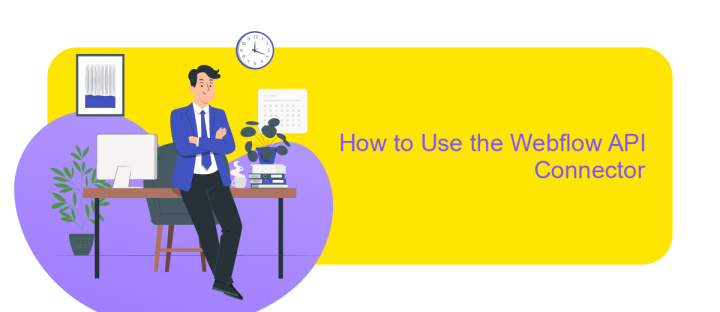
To effectively utilize the Webflow API Connector, start by understanding its core functionalities. The API Connector allows seamless integration with external services, enabling dynamic data manipulation within your Webflow projects. Familiarize yourself with the Webflow API documentation, which provides comprehensive guides and examples.
Begin by setting up your API credentials in the Webflow dashboard. Navigate to the Integrations tab, where you can generate an API token. This token is essential for authenticating your API requests. Ensure you keep it secure and private, as it grants access to your Webflow projects.
- Access the Webflow dashboard and locate the Integrations tab.
- Generate and securely store your API token.
- Use the token to authenticate API requests.
- Refer to the Webflow API documentation for endpoint details.
Once your setup is complete, you can start making API calls to create, update, or delete items in your Webflow collections. Utilize the API to automate workflows, manage content, and enhance the functionality of your web projects. Regularly check for updates in the API documentation to leverage new features and improvements.
- Automate the work of an online store or landing
- Empower through integration
- Don't spend money on programmers and integrators
- Save time by automating routine tasks
Conclusion
In conclusion, the Webflow API Connector serves as a powerful tool for developers and businesses aiming to enhance their web design capabilities with seamless integrations. By leveraging this connector, users can automate workflows, synchronize data, and create dynamic web experiences without extensive coding knowledge. The flexibility and scalability of the Webflow API enable users to adapt to evolving project requirements, ensuring that websites remain responsive and efficient.
Furthermore, integrating services like ApiX-Drive can significantly streamline the process of connecting Webflow with various applications and platforms. ApiX-Drive offers a user-friendly interface and robust functionality, allowing users to set up integrations quickly and efficiently. This not only saves time but also reduces the complexity involved in managing multiple data sources. Ultimately, the combination of Webflow API Connector and ApiX-Drive empowers users to unlock the full potential of their web projects, driving innovation and improving overall productivity.
FAQ
What is the Webflow API Connector used for?
How can I authenticate my requests to the Webflow API?
Can I use the Webflow API Connector to manage my site's CMS content?
Is it possible to automate Webflow tasks using third-party services?
What are some common use cases for the Webflow API Connector?
Time is the most valuable resource in today's business realities. By eliminating the routine from work processes, you will get more opportunities to implement the most daring plans and ideas. Choose – you can continue to waste time, money and nerves on inefficient solutions, or you can use ApiX-Drive, automating work processes and achieving results with minimal investment of money, effort and human resources.


