Web Design No-Code
In today's digital age, web design has evolved significantly, making it accessible to everyone, regardless of technical expertise. The rise of no-code platforms has democratized web development, allowing individuals and businesses to create stunning, functional websites without writing a single line of code. This article explores the advantages of no-code web design and how it empowers users to bring their online visions to life effortlessly.
What is No-Code Web Design?
No-code web design is an innovative approach that allows individuals to create websites without writing a single line of code. This method leverages user-friendly tools and platforms that offer drag-and-drop functionalities, making web design accessible to everyone, regardless of their technical expertise.
- Drag-and-drop interfaces for easy design
- Pre-built templates to kickstart projects
- Integrations with various third-party services
- Automated workflows and processes
One of the key advantages of no-code web design is the ability to integrate different services seamlessly. Tools like ApiX-Drive facilitate these integrations by allowing users to connect their websites with various applications and automate workflows without the need for programming skills. This not only saves time but also enhances the functionality and efficiency of the website.
Benefits of Using No-Code Tools
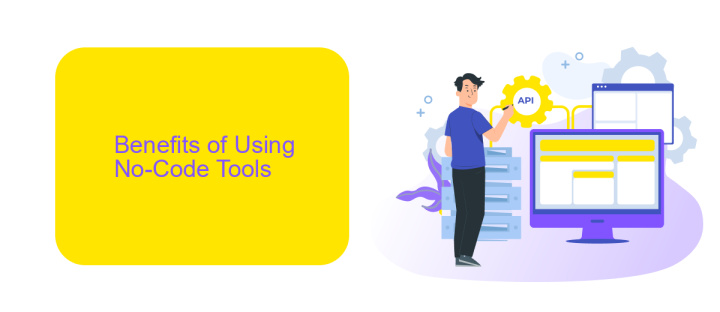
No-code tools offer significant benefits for web design, making the process accessible to individuals without extensive coding knowledge. These platforms provide intuitive drag-and-drop interfaces that simplify the creation of complex websites. As a result, businesses and individuals can save time and reduce costs associated with hiring professional developers. Additionally, no-code tools often come with pre-built templates and components, allowing users to quickly design and deploy functional websites with minimal effort.
Another advantage of using no-code tools is their ability to seamlessly integrate with various third-party services. For instance, platforms like ApiX-Drive enable users to connect their websites with numerous applications, enhancing functionality without requiring custom code. This capability allows for automated workflows, improved data management, and enhanced user experiences. Ultimately, no-code tools empower users to create professional-quality websites efficiently, making web design more accessible and versatile.
Types of No-Code Website Builders
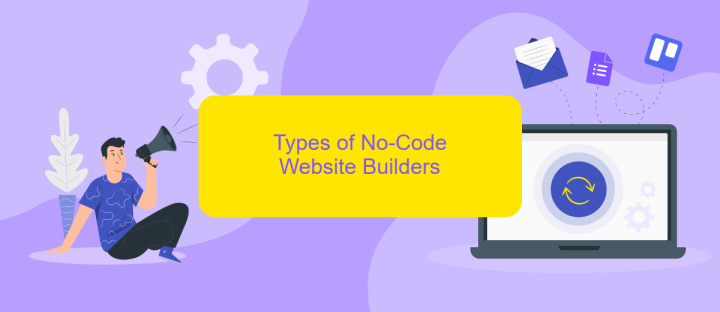
No-code website builders have revolutionized the way individuals and businesses create websites by eliminating the need for coding skills. These platforms provide a variety of tools and templates that make website creation accessible to everyone.
- Drag-and-Drop Builders: These are the most popular no-code tools. They allow users to create websites by simply dragging and dropping elements onto a canvas. Examples include Wix and Squarespace.
- Template-Based Builders: These platforms offer pre-designed templates that users can customize. They are perfect for those who want a quick and easy setup. WordPress.com and Weebly are notable examples.
- E-commerce Builders: Specifically designed for online stores, these builders offer integrated shopping carts, payment gateways, and inventory management. Shopify and BigCommerce are leading platforms in this category.
- Integration-Focused Builders: These tools emphasize connecting various services and apps to your website without coding. ApiX-Drive, for instance, enables seamless integration with various third-party services, enhancing the functionality of your site.
Each type of no-code website builder caters to different needs, making it easier than ever to create professional and functional websites. Whether you need a personal blog, a business site, or an online store, there's a no-code solution for you.
Considerations for Choosing a No-Code Platform
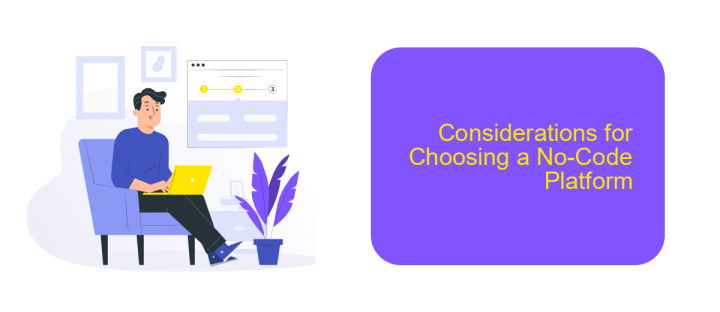
When selecting a no-code platform for your web design projects, it's crucial to consider various factors to ensure it meets your needs. The right platform can significantly impact your workflow, efficiency, and the quality of your final product.
Firstly, evaluate the platform's ease of use. A user-friendly interface can save you time and reduce the learning curve, allowing you to focus more on creativity rather than technicalities. Additionally, consider the platform's flexibility and customization options to ensure it can adapt to your specific requirements.
- Ease of Use
- Flexibility and Customization
- Integration Capabilities
- Support and Community
Integration capabilities are also vital. Platforms like ApiX-Drive can simplify the process of connecting various services and applications, enhancing your project's functionality without requiring extensive coding knowledge. Lastly, consider the level of support and the community around the platform, as these can be invaluable resources when troubleshooting issues or seeking inspiration.

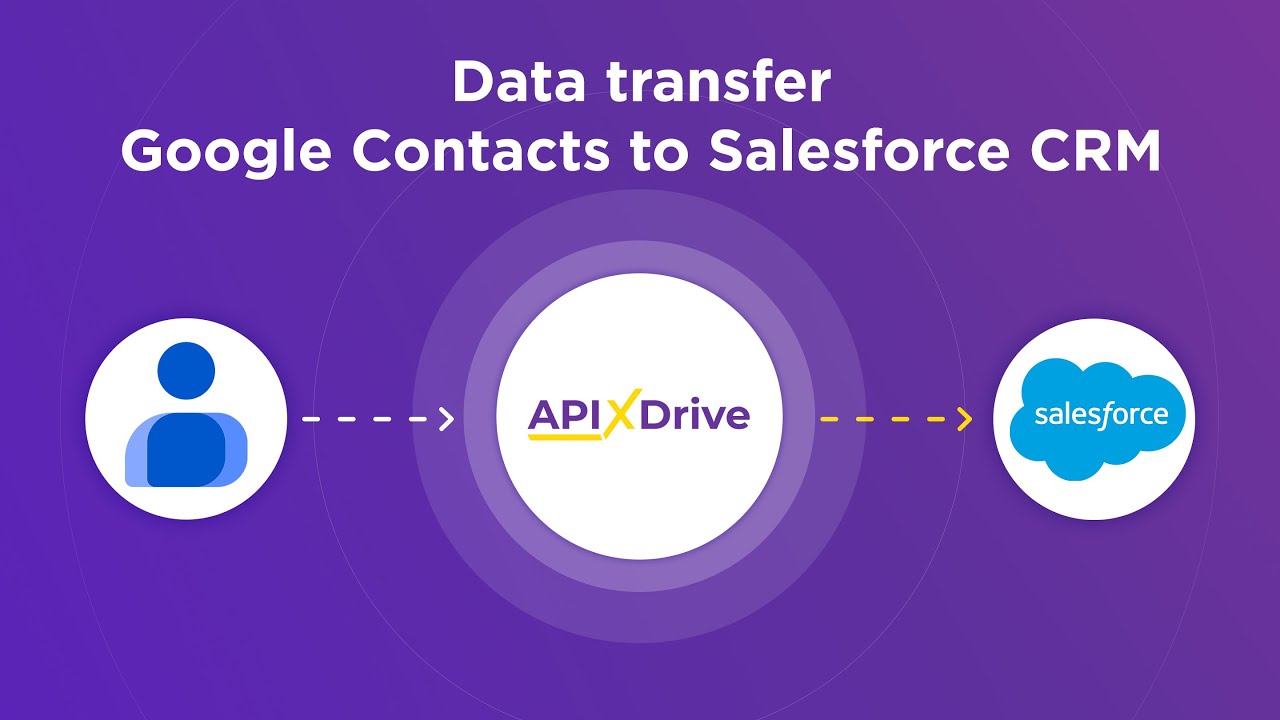
Best Practices for No-Code Web Design
When embarking on a no-code web design project, it's essential to start with a clear plan. Outline your website's structure and user journey before diving into any tools. Utilize wireframing tools to sketch your ideas and ensure a smooth flow of information. Make sure to choose a no-code platform that aligns with your needs, whether it's for e-commerce, blogging, or a portfolio. Consistency in design elements like fonts, colors, and spacing is crucial for a professional look.
Integrations are a key aspect of modern web design, and no-code platforms often offer various options. Utilize services like ApiX-Drive to streamline and automate your workflows. This tool allows you to connect different apps and services without writing a single line of code, enhancing your website's functionality. Regularly test your website on multiple devices to ensure it is responsive and user-friendly. Lastly, gather feedback from real users to make continuous improvements.
FAQ
What is no-code web design?
How does no-code web design differ from traditional web design?
Can no-code tools handle complex website functionalities?
How can I integrate third-party services into my no-code website?
Is no-code web design suitable for professional use?
Apix-Drive is a universal tool that will quickly streamline any workflow, freeing you from routine and possible financial losses. Try ApiX-Drive in action and see how useful it is for you personally. In the meantime, when you are setting up connections between systems, think about where you are investing your free time, because now you will have much more of it.

