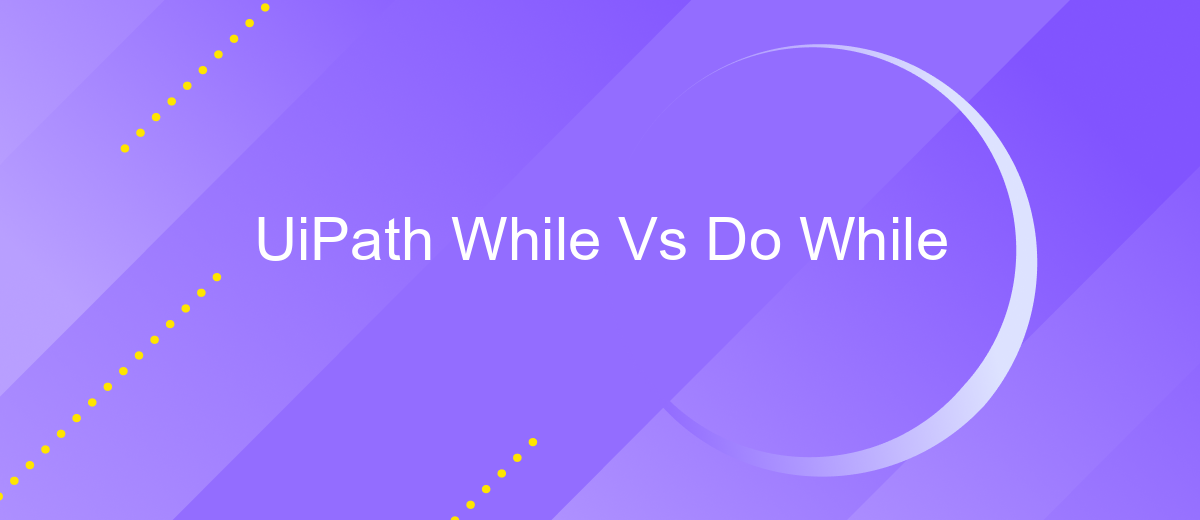UiPath While Vs Do While
In the realm of robotic process automation (RPA), UiPath offers powerful tools for streamlining workflows. Among these tools, the "While" and "Do While" activities play crucial roles in looping mechanisms. This article delves into the differences between "While" and "Do While," providing insights into their optimal use cases to help you make informed decisions when designing your automation processes.
Introduction
When automating processes in UiPath, choosing the right looping construct is crucial for efficiency and effectiveness. Two commonly used loops are While and Do While, each with its unique characteristics and use cases. Understanding the differences between these loops can significantly impact the performance of your automation workflows.
- While Loop: Executes as long as the specified condition is true. The condition is evaluated before the loop's body is executed.
- Do While Loop: Executes at least once before the condition is evaluated, ensuring the loop's body runs at least once regardless of the condition.
Choosing between While and Do While loops depends on the specific requirements of your automation tasks. While loops are ideal for scenarios where the condition must be met before any action is taken. Conversely, Do While loops are better suited for situations where the action must occur at least once before checking the condition. By mastering these loops, you can create more robust and reliable UiPath workflows, enhancing your automation capabilities.
Understanding While Loop

The While loop in UiPath is a control flow statement that allows you to execute a block of activities repeatedly as long as a specified condition remains true. This loop evaluates the condition before the execution of the activities within it. If the condition is false at the outset, the loop will not run at all. This makes the While loop particularly useful for scenarios where the number of iterations is not known beforehand and depends on dynamic conditions that may change during runtime.
For example, you might use a While loop to repeatedly check the status of a process or to keep fetching data from an API until a certain condition is met. In such cases, integrating with services like ApiX-Drive can streamline the process by automating data transfers and API interactions, ensuring that your UiPath workflows run smoothly and efficiently. By leveraging the While loop and integrating it with ApiX-Drive, you can create robust automation solutions that adapt to changing conditions in real-time.
Understanding Do While Loop

The Do While loop in UiPath is a control flow statement that allows you to execute a block of activities repeatedly as long as a specified condition remains true. Unlike the While loop, which evaluates the condition before executing the block of activities, the Do While loop evaluates the condition after executing the block. This means that the block of activities will always execute at least once, regardless of whether the condition is initially true or false.
- Initialize any required variables before entering the loop.
- Execute the block of activities inside the Do While loop.
- Evaluate the condition after the block of activities is executed.
- If the condition is true, repeat steps 2 and 3; otherwise, exit the loop.
Using the Do While loop is particularly useful when you need to ensure that a set of activities is executed at least once. For instance, if you are integrating applications using a service like ApiX-Drive, you might want to perform an initial data synchronization before checking if further synchronization is required. This ensures that your integration process is robust and reliable.
Key Differences
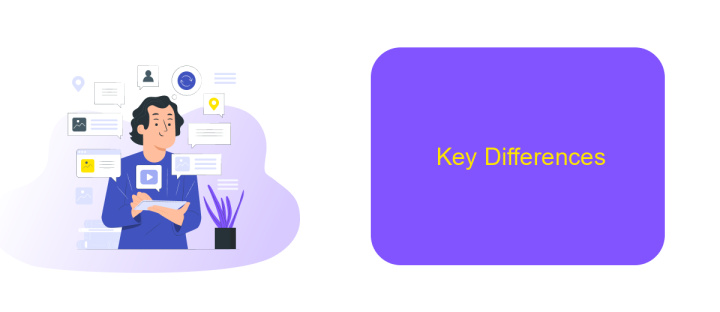
When comparing UiPath's While and Do While loops, it's essential to understand their fundamental differences. Both loops are control flow statements that allow repeated execution of a block of code, but they operate under different conditions.
The While loop checks the condition before executing the block of code. If the condition is false from the beginning, the code block will not be executed at all. In contrast, the Do While loop executes the code block at least once before checking the condition, ensuring that the code runs at least one time regardless of the condition.
- Condition Check: While loop checks the condition before execution; Do While loop checks after execution.
- Execution Guarantee: While loop may not execute if the condition is false initially; Do While loop guarantees at least one execution.
- Use Cases: While loop is ideal for scenarios where the condition must be true to start; Do While loop is better for scenarios requiring at least one execution.
Understanding these differences is crucial for selecting the right loop structure in your automation projects. For more advanced integrations and automated workflows, consider using services like ApiX-Drive, which can streamline and enhance your automation processes.
Choosing the Right Loop
When deciding between the While and Do While loops in UiPath, it's essential to consider the specific requirements of your automation process. The While loop evaluates the condition before executing the body of the loop, making it suitable for scenarios where the condition must be met to enter the loop. This approach is ideal for tasks such as checking for the existence of a file or waiting for a specific status before proceeding.
On the other hand, the Do While loop evaluates the condition after executing the body of the loop, ensuring that the loop body runs at least once. This is particularly useful for operations that require an initial execution regardless of the condition, such as initializing variables or performing an initial data fetch. By understanding the distinct characteristics of each loop, you can choose the one that best aligns with your automation needs, ensuring efficient and effective workflow execution in UiPath.
- Automate the work of an online store or landing
- Empower through integration
- Don't spend money on programmers and integrators
- Save time by automating routine tasks
FAQ
What is the main difference between the "While" and "Do While" activities in UiPath?
When should I use the "While" activity over the "Do While" activity?
Can "Do While" be used to ensure that a loop runs at least once regardless of the condition?
Is it possible to convert a "While" loop to a "Do While" loop in UiPath?
How can I integrate UiPath with other applications for automation purposes?
Apix-Drive is a universal tool that will quickly streamline any workflow, freeing you from routine and possible financial losses. Try ApiX-Drive in action and see how useful it is for you personally. In the meantime, when you are setting up connections between systems, think about where you are investing your free time, because now you will have much more of it.