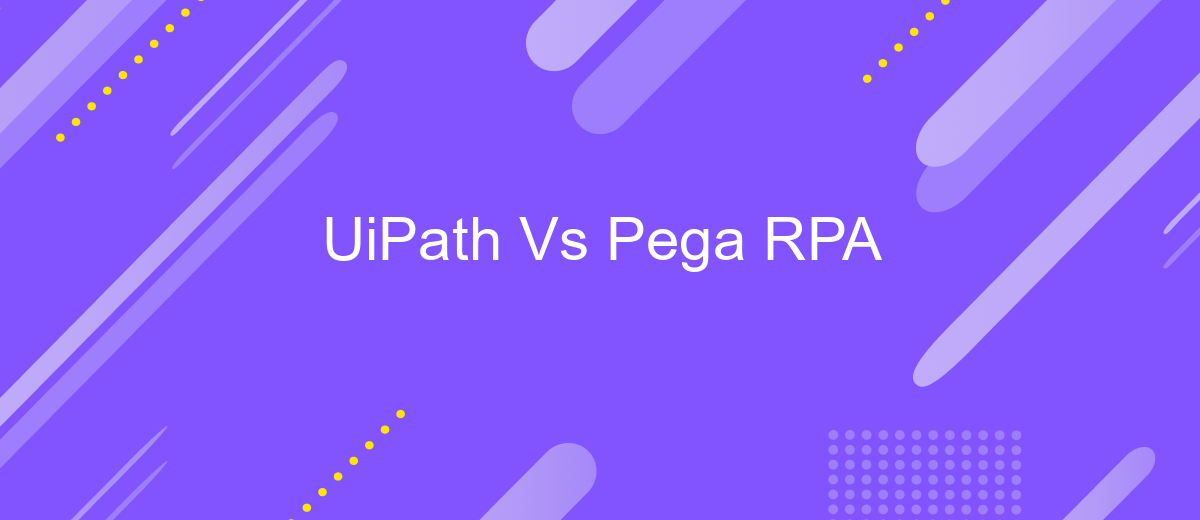UiPath Vs Pega RPA
When it comes to robotic process automation (RPA), two leading platforms often come into the spotlight: UiPath and Pega. Both offer robust solutions for automating repetitive tasks and optimizing business processes. However, they differ in their approaches, features, and overall user experience. This article aims to compare UiPath and Pega RPA to help you determine which is best suited for your organization's needs.
Introduction
In the ever-evolving landscape of Robotic Process Automation (RPA), two prominent players, UiPath and Pega, have emerged as leading solutions. Both platforms offer unique features and capabilities, making the decision between them a crucial one for businesses seeking to optimize their operations.
- UiPath: Known for its user-friendly interface and extensive community support.
- Pega: Renowned for its robust integration capabilities and comprehensive suite of tools.
- ApiX-Drive: A valuable service for seamless integration, enhancing the functionality of both platforms.
Choosing the right RPA tool involves understanding the specific needs of your organization, from ease of use to integration capabilities. While UiPath excels in simplicity and user engagement, Pega offers a more integrated approach with its wide range of tools. Additionally, services like ApiX-Drive can further streamline the integration process, ensuring that businesses can leverage the strengths of both platforms effectively.
Feature Comparison
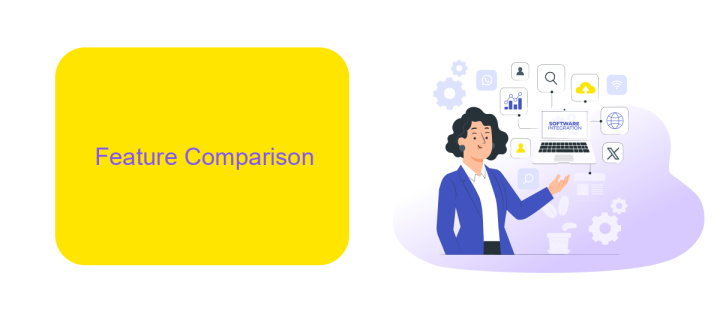
When comparing UiPath and Pega RPA, several key features stand out. UiPath excels in offering a user-friendly interface that simplifies the automation process, making it accessible even for non-technical users. It also provides extensive documentation and a strong community support system. On the other hand, Pega RPA is known for its robust scalability and seamless integration with Pega’s BPM suite, which is ideal for enterprises looking to streamline complex business processes.
Both platforms offer integration capabilities, but UiPath's partnership with ApiX-Drive enhances its flexibility by allowing users to effortlessly connect with various third-party applications and services. This is particularly beneficial for businesses that rely on multiple software solutions. Pega RPA, while powerful, may require more technical expertise to set up integrations. Ultimately, the choice between UiPath and Pega RPA will depend on the specific needs and technical expertise of the organization.
Advantages and Disadvantages

When comparing UiPath and Pega RPA, both platforms offer unique advantages and disadvantages that cater to different business needs.
- UiPath Advantages: User-friendly interface, extensive community support, and a wide range of pre-built automation templates.
- UiPath Disadvantages: Higher licensing costs and steep learning curve for advanced features.
- Pega RPA Advantages: Strong integration capabilities, robust case management, and seamless scalability.
- Pega RPA Disadvantages: Complex setup process and limited community resources.
Both platforms excel in different areas, making the choice dependent on specific business requirements. For instance, UiPath is ideal for those looking for quick deployment and extensive support, while Pega RPA is suited for complex workflows and integration needs. Services like ApiX-Drive can further enhance these platforms by simplifying integration processes, ensuring smooth data flow between various applications and systems.
Pricing and Licensing
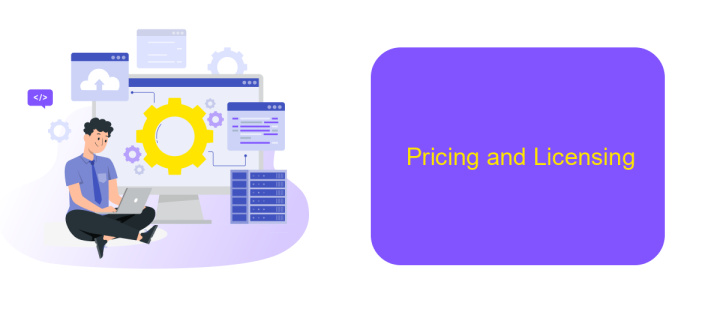
When comparing UiPath and Pega RPA, pricing and licensing are crucial factors to consider. UiPath offers a flexible pricing model that includes a free Community Edition for small businesses and individual developers. For larger enterprises, UiPath provides various licensing options based on the number of robots and the level of support required.
Pega RPA, on the other hand, also provides a tiered pricing structure but focuses more on enterprise-level solutions. Pega's pricing is typically customized based on the specific needs of the organization, making it less transparent than UiPath's offerings.
- UiPath: Free Community Edition, enterprise licensing based on robot count and support levels.
- Pega RPA: Customized enterprise pricing, typically requiring direct consultation for quotes.
Both platforms offer robust integration capabilities, and services like ApiX-Drive can streamline the process of connecting various applications. This can be particularly beneficial for organizations looking to enhance their automation workflows without extensive manual setup.
Conclusion
In conclusion, both UiPath and Pega RPA offer robust solutions for automating business processes, but they cater to different needs and environments. UiPath excels in user-friendly interfaces and extensive third-party integrations, making it a versatile choice for businesses looking to implement RPA quickly. On the other hand, Pega RPA is known for its seamless integration with CRM systems and its strong focus on end-to-end process automation, which is ideal for organizations looking for a more comprehensive solution.
When choosing between the two, it's crucial to consider the specific requirements of your organization. For instance, if your business relies heavily on multiple integrations, tools like ApiX-Drive can facilitate the connection between various services and applications, enhancing the overall efficiency of your RPA solution. Ultimately, the decision should be based on the unique needs and existing infrastructure of your enterprise to ensure optimal results and return on investment.
- Automate the work of an online store or landing
- Empower through integration
- Don't spend money on programmers and integrators
- Save time by automating routine tasks
FAQ
What are the main differences between UiPath and Pega RPA?
Which platform is more suitable for large-scale enterprise automation?
How do UiPath and Pega RPA handle integration with other systems?
What are the licensing and cost considerations for UiPath and Pega RPA?
Which platform has better support and community resources?
Time is the most valuable resource for business today. Almost half of it is wasted on routine tasks. Your employees are constantly forced to perform monotonous tasks that are difficult to classify as important and specialized. You can leave everything as it is by hiring additional employees, or you can automate most of the business processes using the ApiX-Drive online connector to get rid of unnecessary time and money expenses once and for all. The choice is yours!