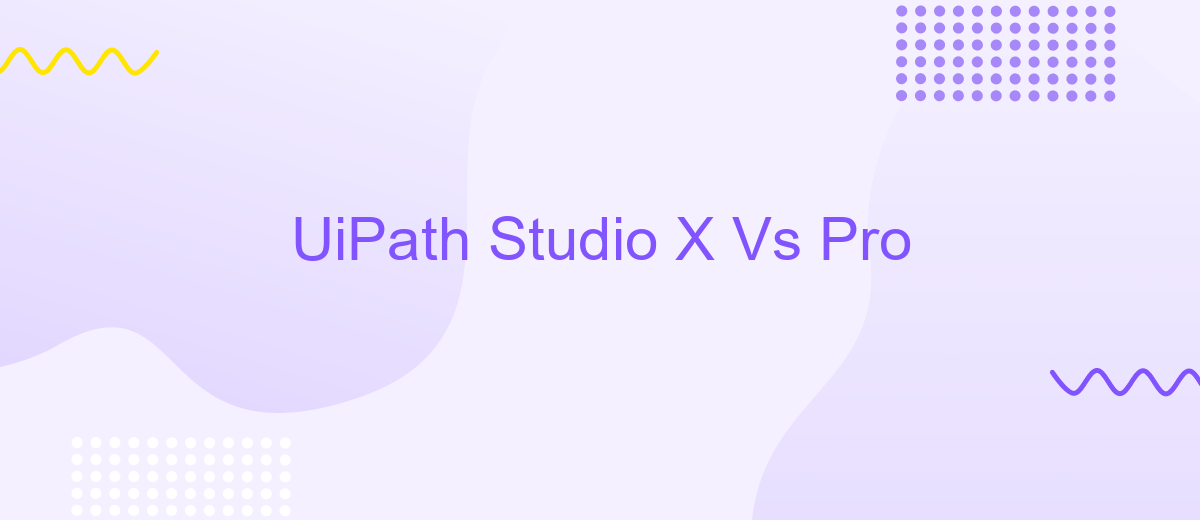UiPath Studio X Vs Pro
In the rapidly evolving field of robotic process automation (RPA), choosing the right tool is crucial. UiPath offers two powerful options: StudioX for business users and Studio Pro for developers. This article delves into the key differences, strengths, and ideal use cases for each, helping you make an informed decision on which platform best suits your automation needs.
Introduction
UiPath is a leading name in the world of Robotic Process Automation (RPA), and it offers two primary tools for automation: UiPath Studio X and UiPath Studio Pro. While both are designed to streamline workflows and enhance productivity, they cater to different user groups with distinct needs and skill levels.
- UiPath Studio X: Tailored for business users and non-developers, it offers a simplified interface and drag-and-drop functionality.
- UiPath Studio Pro: Geared towards developers and advanced users, it provides a more robust set of features and customization options.
Choosing between UiPath Studio X and Pro largely depends on your automation goals and technical expertise. For seamless integration and enhanced automation capabilities, consider leveraging services like ApiX-Drive. This platform facilitates easy data transfer and application integration, making it a valuable tool for both beginners and professionals in RPA.
Feature Comparison

UiPath Studio X is designed for business users with no coding experience, offering a user-friendly interface and drag-and-drop functionality. It simplifies automation tasks, making it accessible for non-technical users to automate repetitive processes. On the other hand, UiPath Studio Pro is tailored for developers and advanced users, providing a rich set of features, including complex workflows, custom coding capabilities, and advanced debugging tools. This makes it suitable for creating intricate automation solutions that require a higher level of customization and control.
Both versions support integration with various third-party services to enhance automation capabilities. While Studio X focuses on ease of use with pre-built integrations, Studio Pro allows for more sophisticated integration setups. For instance, using services like ApiX-Drive, users can easily connect different applications and automate data flows between them. This flexibility ensures that both novice and expert users can leverage the full potential of UiPath's automation platform, whether they need simple task automation or complex, multi-step workflows.
Pricing
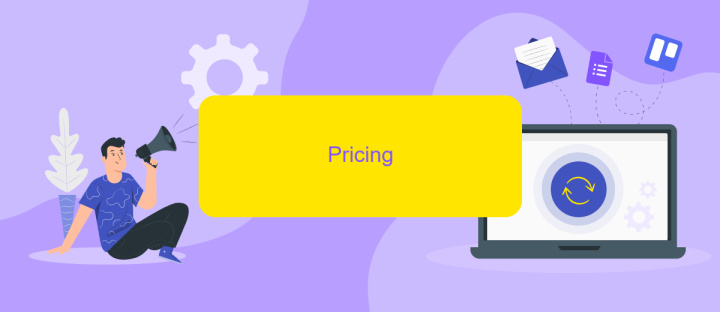
When comparing UiPath Studio X and Pro, pricing is a crucial factor to consider. Both versions cater to different user needs and come with distinct pricing models. UiPath Studio X is designed for business users and offers a more affordable entry point. In contrast, UiPath Studio Pro is geared towards developers and advanced users, featuring a higher price due to its extensive capabilities.
- UiPath Studio X: This version typically follows a subscription-based pricing model, making it accessible for small to medium-sized businesses. It often includes limited features compared to the Pro version but is sufficient for basic automation tasks.
- UiPath Studio Pro: Designed for enterprise-level automation, this version is priced higher and may include additional costs for advanced features and integrations. It is suitable for organizations requiring complex automation solutions.
For businesses looking to integrate UiPath with other applications seamlessly, services like ApiX-Drive can be invaluable. ApiX-Drive offers a simple and efficient way to connect various apps and automate workflows, enhancing the overall functionality of both UiPath Studio X and Pro. This can help in maximizing the return on investment by streamlining operations and reducing manual efforts.
Benefits and Drawbacks
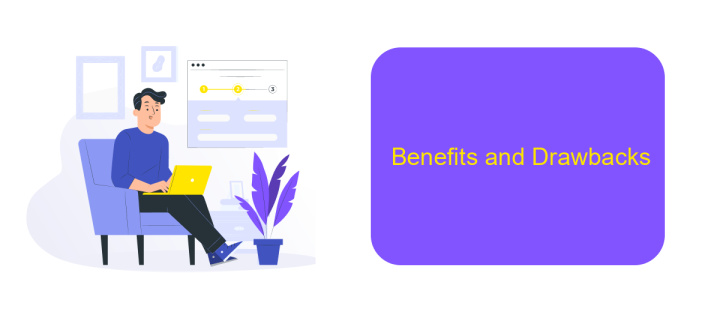
UiPath Studio X and Pro offer unique benefits tailored to different user needs. Studio X is designed for business users with no coding experience, providing an intuitive interface that simplifies automation tasks. On the other hand, UiPath Studio Pro is geared towards developers, offering advanced features and customization options for complex automation projects.
However, both platforms have their drawbacks. Studio X may not be suitable for highly complex automation due to its simplified nature. Conversely, Studio Pro can be overwhelming for non-technical users, requiring a steeper learning curve.
- Studio X Benefits: User-friendly, no coding required, quick setup.
- Studio X Drawbacks: Limited advanced features, not ideal for complex tasks.
- Studio Pro Benefits: Advanced customization, suitable for complex automation.
- Studio Pro Drawbacks: Requires coding knowledge, steeper learning curve.
For seamless integration of automation processes, services like ApiX-Drive can be beneficial. ApiX-Drive helps in setting up integrations effortlessly, connecting various applications and services to streamline workflows. This can enhance the capabilities of both UiPath Studio X and Pro, making automation more efficient and effective.
Conclusion
In conclusion, both UiPath Studio X and UiPath Studio Pro offer robust solutions for automating tasks, catering to different user needs and expertise levels. UiPath Studio X is designed with business users in mind, providing a more intuitive and user-friendly interface that requires minimal coding knowledge. This makes it ideal for those who want to automate simple, repetitive tasks quickly and efficiently. On the other hand, UiPath Studio Pro is geared towards developers and technical users, offering advanced features and greater flexibility for creating complex automation workflows.
When considering integration capabilities, services like ApiX-Drive can significantly enhance the automation experience by seamlessly connecting various applications and services. This can be particularly beneficial for users of both UiPath Studio X and Pro, as it allows for more streamlined and efficient workflows. Ultimately, the choice between UiPath Studio X and Pro depends on the specific needs and technical proficiency of the user, but both platforms provide powerful tools for driving automation and productivity.
FAQ
What is the main difference between UiPath StudioX and UiPath Studio Pro?
Can I use UiPath StudioX for enterprise-level automation?
Do I need coding skills to use UiPath Studio Pro?
How can I integrate UiPath with other applications?
Is it possible to upgrade from UiPath StudioX to UiPath Studio Pro?
Do you want to achieve your goals in business, career and life faster and better? Do it with ApiX-Drive – a tool that will remove a significant part of the routine from workflows and free up additional time to achieve your goals. Test the capabilities of Apix-Drive for free – see for yourself the effectiveness of the tool.