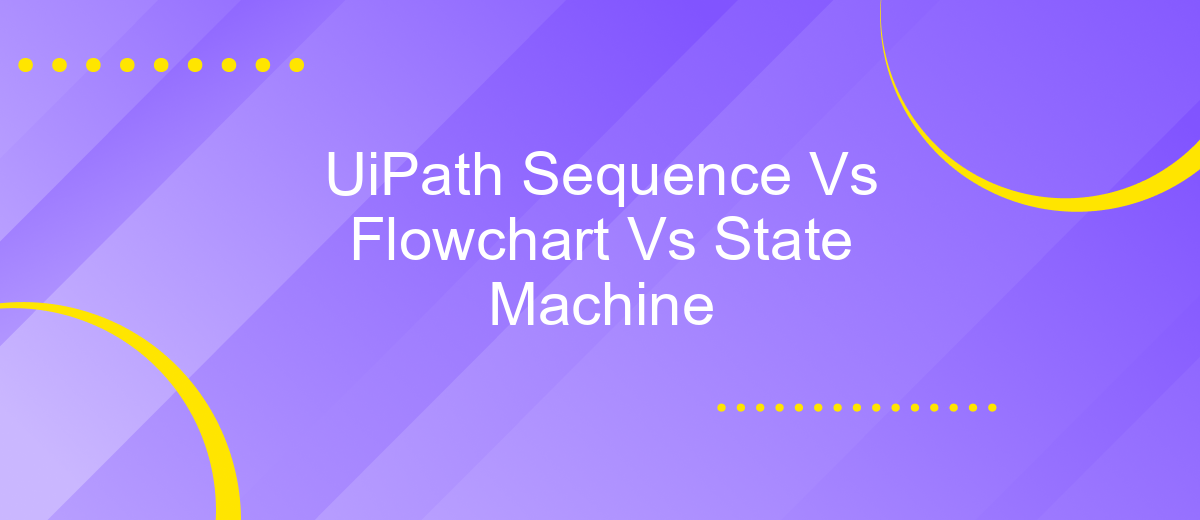UiPath Sequence Vs Flowchart Vs State Machine
When it comes to automating repetitive tasks, UiPath offers three primary workflow designs: Sequence, Flowchart, and State Machine. Each has its own strengths and ideal use cases. This article delves into the key differences and advantages of each approach, helping you make an informed decision on which one best suits your automation needs.
What are UiPath Sequences?
UiPath Sequences are fundamental building blocks used in robotic process automation to create linear workflows. They are ideal for processes that follow a straightforward path from start to finish, making them easy to design, understand, and maintain. Sequences are particularly useful for automating simple tasks that do not require complex decision-making or branching.
- Simplicity: Sequences are easy to create and understand, making them ideal for beginners.
- Linear Execution: Tasks are executed in a step-by-step manner, ensuring a clear and predictable flow.
- Reusability: Sequences can be reused across different workflows, enhancing modularity.
- Debugging: The linear nature of sequences simplifies the debugging process.
Incorporating services like ApiX-Drive can further enhance the capabilities of UiPath Sequences by enabling seamless integration with various applications and APIs. This allows for more dynamic and versatile automation solutions, extending the utility of sequences beyond simple tasks to more complex, integrated workflows.
What are UiPath Flowcharts?

UiPath Flowcharts are a versatile and powerful type of workflow used in robotic process automation (RPA). They provide a visual representation of the sequence of activities, making it easier to design complex processes. Flowcharts allow for multiple branching logic, which means you can create workflows that have multiple decision points and parallel processes. This flexibility is particularly useful for automating business processes that require dynamic decision-making and can handle various scenarios without the need for extensive coding.
One of the key advantages of using Flowcharts in UiPath is their ability to integrate with other services and applications seamlessly. For instance, integrating with ApiX-Drive can enhance the capabilities of your Flowcharts by allowing you to connect with a wide range of web services and APIs effortlessly. This integration simplifies the process of data transfer and synchronization between different systems, ensuring that your automated workflows are both efficient and reliable. Whether you are automating customer service tasks or managing data flows, UiPath Flowcharts provide the flexibility and integration capabilities needed to streamline complex processes.
What are UiPath State Machines?
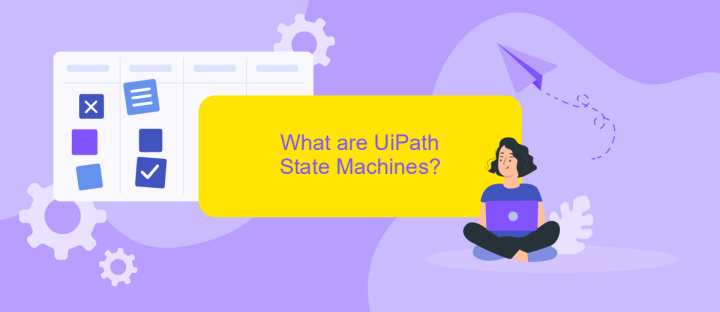
UiPath State Machines are a powerful tool for designing complex automation workflows. Unlike sequences and flowcharts, state machines enable the creation of workflows that can manage multiple states and transitions, making them ideal for processes that require high flexibility and robustness.
- States: Represent different stages or conditions in the workflow. Each state can have entry and exit actions.
- Transitions: Define the conditions under which the workflow moves from one state to another. Transitions can be triggered by specific events or conditions.
- Triggers: Events or conditions that initiate state transitions. These can include time-based triggers, user inputs, or other external events.
- Final State: The concluding state of the workflow, indicating that the process has been completed.
State machines are particularly useful for scenarios that involve complex decision-making and require the ability to handle various events dynamically. For instance, integrating with external services like ApiX-Drive can be efficiently managed using state machines, as they can handle multiple integration states and transitions seamlessly.
Comparison of UiPath Sequences, Flowcharts, and State Machines
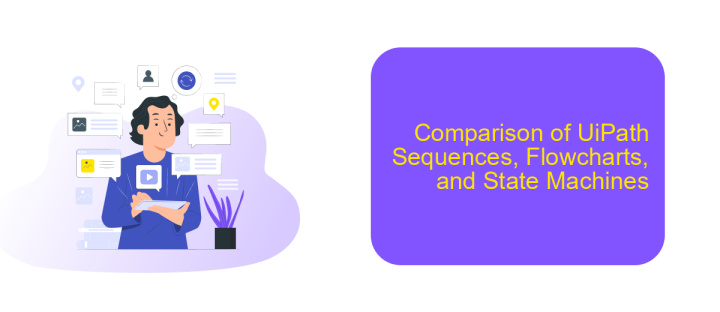
When working with UiPath, choosing the right workflow design is crucial for automation efficiency. UiPath offers three primary types of workflows: Sequences, Flowcharts, and State Machines. Each has its own strengths and is suited for different types of automation scenarios.
Sequences are linear and straightforward, making them ideal for simple processes with a clear step-by-step progression. Flowcharts, on the other hand, provide a more visual approach, allowing for complex decision-making and branching paths. State Machines are best for processes with multiple states and transitions, offering greater control and flexibility.
- Sequences: Best for simple, linear processes.
- Flowcharts: Ideal for complex workflows with branching logic.
- State Machines: Suitable for processes with multiple states and transitions.
Choosing the right workflow depends on the complexity and nature of the automation task. For instance, integrating services like ApiX-Drive can be efficiently managed using Flowcharts for their visual representation of API calls and data flows. Understanding the strengths of each workflow type ensures optimal performance and maintainability of your automation projects.
When to Use Each Type
When deciding between UiPath Sequence, Flowchart, and State Machine, consider the complexity and nature of your automation task. Sequences are ideal for linear processes with clear start and end points, such as data entry or simple decision-making tasks. They are straightforward and easy to implement, making them suitable for beginners or tasks that do not require complex logic or multiple branching paths.
Flowcharts are better suited for processes that involve multiple decision points and branching paths. They provide a visual representation of the workflow, making it easier to understand and manage complex logic. Use Flowcharts when your automation involves conditional logic, loops, or when you need to visualize the flow of the process. State Machines are the best choice for processes that involve different states and transitions, such as workflows with multiple stages or steps that depend on previous outcomes. They offer greater flexibility and control over the workflow, allowing you to manage intricate processes more effectively.
FAQ
What is the main difference between a Sequence and a Flowchart in UiPath?
When should I use a State Machine in UiPath?
Can I convert a Sequence to a Flowchart in UiPath?
How do I decide which UiPath workflow type to use for my automation project?
Are there tools to help integrate UiPath with other services?
Apix-Drive is a universal tool that will quickly streamline any workflow, freeing you from routine and possible financial losses. Try ApiX-Drive in action and see how useful it is for you personally. In the meantime, when you are setting up connections between systems, think about where you are investing your free time, because now you will have much more of it.