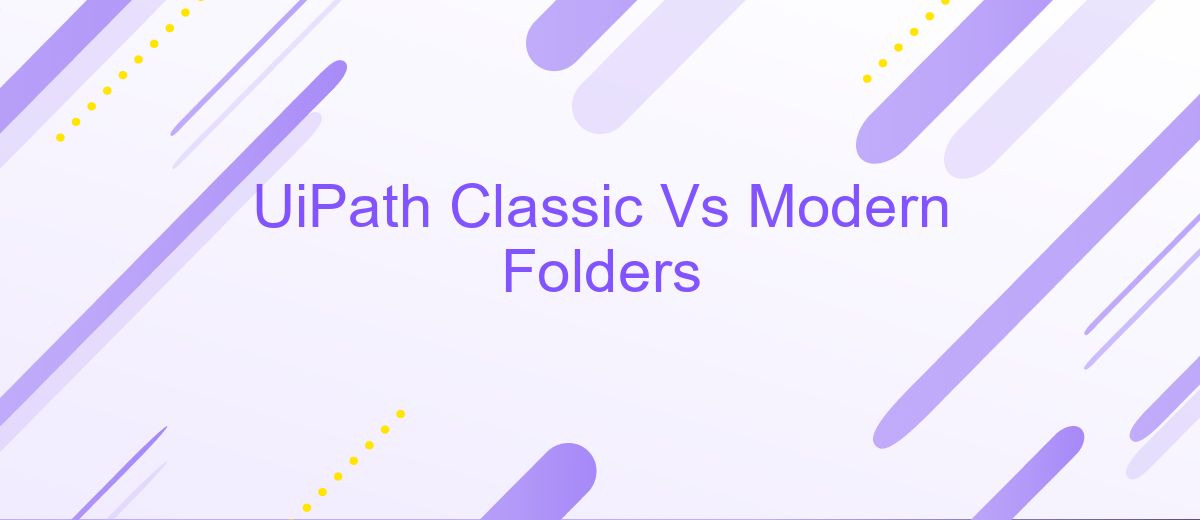UiPath Classic Vs Modern Folders
In the ever-evolving landscape of robotic process automation (RPA), UiPath continues to innovate with its folder management system. This article delves into the key differences between UiPath's Classic and Modern Folders, exploring how each approach impacts efficiency, scalability, and user experience. Whether you're a seasoned RPA developer or new to the field, understanding these distinctions is crucial for optimizing your automation projects.
Introduction
UiPath is a leading platform for automation, offering two distinct folder types: Classic and Modern. Understanding the differences between these folder types is crucial for optimizing your automation workflows and ensuring efficient organization of your projects.
- Classic Folders: Traditional structure, suitable for smaller teams.
- Modern Folders: Advanced features, ideal for large-scale enterprises.
- Security: Enhanced controls and role-based access in Modern Folders.
- Integration: Seamless integration capabilities with tools like ApiX-Drive.
Choosing between Classic and Modern Folders depends on your specific needs and the scale of your operations. Modern Folders provide robust security and integration features, making them suitable for complex environments. On the other hand, Classic Folders offer simplicity and ease of use for smaller teams. By understanding these differences, you can make an informed decision that aligns with your organizational goals.
Classic Folders
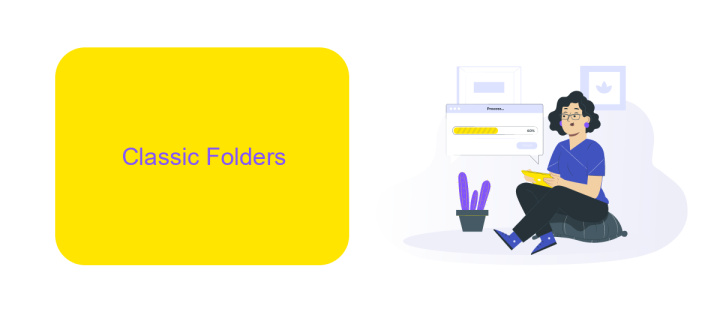
Classic Folders in UiPath provide a traditional way of organizing and managing your automation projects. These folders are designed to offer a straightforward hierarchical structure, making it easy for users to navigate and manage their workflows. Each folder can contain multiple automation projects, and access can be controlled through role-based permissions, ensuring that only authorized users can modify or execute the workflows within a specific folder.
One of the key advantages of Classic Folders is their simplicity and ease of use, particularly for smaller teams or organizations with straightforward automation needs. Additionally, integrating external services and applications can be streamlined using tools like ApiX-Drive. This service allows for seamless data transfer between UiPath and other platforms, enhancing the overall efficiency of your automation processes. By leveraging ApiX-Drive, users can automate data synchronization tasks, reducing manual effort and minimizing the risk of errors.
Modern Folders
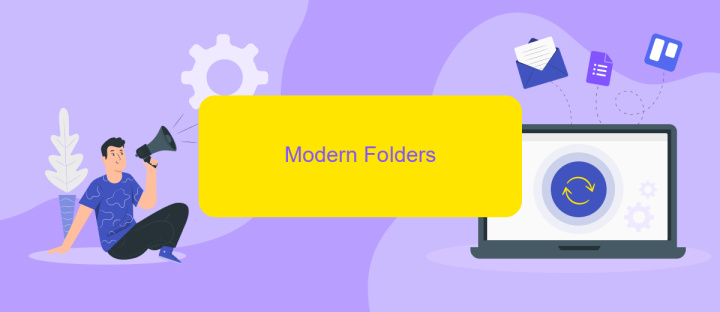
Modern Folders in UiPath offer a more flexible and scalable way to manage automation projects. Unlike Classic Folders, Modern Folders support a hierarchical structure, allowing for better organization and delegation of tasks. This structure is particularly beneficial for large teams and enterprises, as it simplifies the management of multiple automation processes.
- Enhanced Security: Modern Folders provide advanced security features, including role-based access control, ensuring that only authorized users can access specific folders.
- Improved Collaboration: Teams can work more efficiently by sharing resources and collaborating within the same folder structure.
- Scalability: Modern Folders are designed to scale with your organization, making it easy to add new projects and users as your automation needs grow.
Additionally, Modern Folders can be integrated with third-party services to streamline workflows. For instance, ApiX-Drive can be used to automate data transfers between UiPath and other applications, enhancing overall efficiency. This integration capability ensures that your automation processes are not only robust but also adaptable to various business requirements.
Comparison

UiPath Classic Folders and Modern Folders are two distinct approaches to organizing and managing resources within the UiPath ecosystem. Classic Folders are simpler and more straightforward, primarily used in smaller setups where granular control and role-based access are less critical. In contrast, Modern Folders offer advanced features suitable for larger enterprises, providing enhanced security, scalability, and flexibility.
One of the primary differences between Classic and Modern Folders lies in their approach to user and role management. Classic Folders rely on predefined roles and permissions, which can be limiting in complex environments. Modern Folders, however, allow for dynamic role assignment and more granular control over access, making them ideal for organizations with diverse teams and extensive automation needs.
- Security: Modern Folders provide enhanced security features, including more robust user authentication and permission settings.
- Scalability: Modern Folders are designed to scale efficiently with growing organizational needs.
- Flexibility: Modern Folders offer greater flexibility in managing resources and workflows.
For organizations looking to integrate various services and automate workflows seamlessly, tools like ApiX-Drive can be invaluable. ApiX-Drive facilitates the integration of multiple platforms, ensuring smooth data flow and enhanced operational efficiency. This makes it a perfect complement to the advanced capabilities of Modern Folders in UiPath.
Conclusion
In conclusion, the choice between UiPath Classic and Modern Folders largely depends on the specific needs and scale of your automation projects. Classic Folders offer a more straightforward approach, suitable for smaller teams and simpler workflows. They provide a familiar environment for those who have been using UiPath for years, ensuring minimal disruption in their existing processes.
On the other hand, Modern Folders introduce advanced features and greater flexibility, making them ideal for larger organizations with complex automation requirements. They support enhanced security measures, better scalability, and more granular control over resources. For teams looking to streamline their automation efforts, integrating services like ApiX-Drive can further enhance the efficiency and connectivity of your workflows, allowing seamless integration with various applications and systems. Ultimately, understanding the strengths and limitations of each folder type will help you make an informed decision that aligns with your organizational goals and automation strategy.
FAQ
What are the key differences between Classic and Modern Folders in UiPath?
Can I migrate from Classic to Modern Folders?
How do Modern Folders enhance security and access control?
Do Modern Folders support multi-tenancy?
How can I integrate UiPath with other services for automation?
Do you want to achieve your goals in business, career and life faster and better? Do it with ApiX-Drive – a tool that will remove a significant part of the routine from workflows and free up additional time to achieve your goals. Test the capabilities of Apix-Drive for free – see for yourself the effectiveness of the tool.