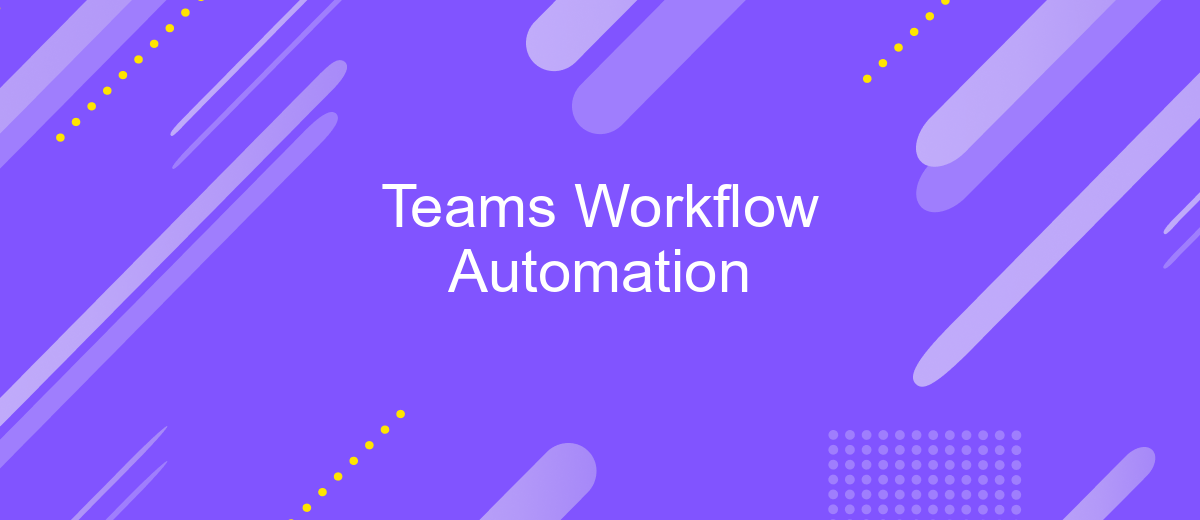Teams Workflow Automation
In today's fast-paced business environment, efficiency and productivity are paramount. Teams Workflow Automation offers a powerful solution to streamline processes, reduce manual tasks, and enhance collaboration within organizations. By leveraging automation tools within Microsoft Teams, businesses can optimize their workflows, ensuring that teams focus on high-value activities and achieve their goals more effectively.
Introduction
In today's fast-paced business environment, teams are constantly seeking ways to enhance productivity and streamline their workflows. One effective method to achieve this is through workflow automation in platforms like Teams. By automating repetitive tasks and integrating various tools, teams can focus on more strategic activities and improve overall efficiency.
- Automate routine tasks to save time and reduce errors
- Integrate third-party applications for seamless data flow
- Enhance collaboration and communication within the team
Using services like ApiX-Drive, teams can easily set up integrations between Teams and other essential tools. This allows for real-time data synchronization and automated workflows, eliminating the need for manual data entry and reducing the risk of errors. By leveraging these capabilities, teams can ensure a smoother and more efficient workflow, ultimately driving better business outcomes.
Benefits of Using Teams Workflow Automation
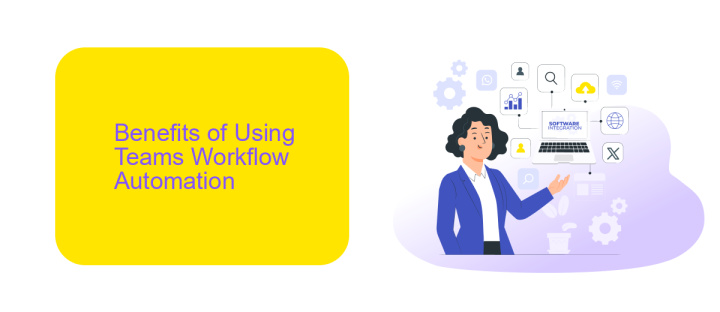
Implementing Teams Workflow Automation offers numerous benefits, significantly enhancing productivity and efficiency. By automating repetitive tasks, teams can focus on more strategic activities, reducing the time spent on manual processes. This not only accelerates project timelines but also minimizes the risk of human error, ensuring more consistent and reliable outcomes. Additionally, automated workflows facilitate better communication and collaboration within the team, as updates and notifications are seamlessly integrated into the workflow, keeping everyone aligned and informed.
Another major advantage is the ease of integrating various tools and services into the Teams environment. For instance, platforms like ApiX-Drive enable seamless integration between Teams and other software, allowing for a more cohesive and interconnected workflow. This integration capability ensures that data flows smoothly between applications, eliminating the need for manual data entry and reducing the chances of discrepancies. Consequently, Teams Workflow Automation not only streamlines operations but also enhances data accuracy and accessibility, leading to more informed decision-making and overall improved organizational efficiency.
How to Implement Teams Workflow Automation
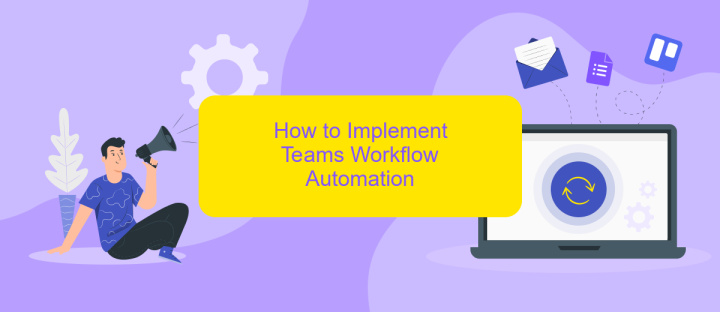
Implementing Teams workflow automation can significantly enhance productivity and streamline communication within your team. To get started, you need to identify repetitive tasks and processes that can benefit from automation. Once identified, follow these steps to implement the automation:
- Identify the workflows that need automation, such as task assignments, meeting schedules, or notifications.
- Choose the right tools and platforms, like Microsoft Power Automate, to create automated workflows within Teams.
- Set up triggers and actions for your workflows. For example, when a new task is created in Planner, a notification is sent to a specific channel in Teams.
- Test the automated workflows to ensure they function as expected and make any necessary adjustments.
- Train your team on how to use the automated workflows and monitor their effectiveness over time.
For more advanced integrations, consider using services like ApiX-Drive. ApiX-Drive allows you to connect various apps and automate complex workflows without any coding skills. By leveraging these tools, you can ensure seamless integration and enhance your team's efficiency.
Case Studies and Success Stories

One of the most compelling examples of Teams Workflow Automation comes from a mid-sized marketing agency. They implemented automated workflows to streamline their project management processes, reducing manual tasks and increasing overall efficiency. By integrating various tools and services, they were able to cut down project timelines significantly.
Another success story involves a healthcare provider that utilized Teams Workflow Automation to manage patient appointments and follow-ups. This not only improved patient satisfaction but also allowed staff to focus more on patient care rather than administrative tasks. The seamless integration with their existing systems made the transition smooth and effective.
- A financial services company reduced their client onboarding time by 40% through automated document processing.
- An educational institution improved communication and collaboration among faculty members by integrating Teams with their LMS.
- A retail business enhanced customer service by automating order tracking and notifications.
These case studies highlight the versatility and effectiveness of Teams Workflow Automation across various industries. Services like ApiX-Drive facilitate these integrations, making it easier for businesses to automate workflows without extensive technical expertise. As a result, companies can focus more on their core activities, driving growth and innovation.
- Automate the work of an online store or landing
- Empower through integration
- Don't spend money on programmers and integrators
- Save time by automating routine tasks
Conclusion
In conclusion, implementing Teams Workflow Automation can significantly enhance productivity and streamline operations within an organization. By automating repetitive tasks and integrating various tools and services, teams can focus on more strategic activities that drive business growth. The use of platforms like ApiX-Drive can further simplify the process, enabling seamless integration between different applications and services without the need for extensive coding knowledge.
Moreover, the flexibility and scalability of workflow automation solutions ensure that they can adapt to the evolving needs of any organization. As businesses continue to embrace digital transformation, leveraging tools like Teams Workflow Automation and ApiX-Drive will be crucial in maintaining a competitive edge and fostering a more efficient and collaborative work environment. Ultimately, the adoption of these technologies will lead to better resource management, improved communication, and a more agile organizational structure.
FAQ
What is Teams Workflow Automation?
How can I set up workflow automation in Microsoft Teams?
What are some common use cases for Teams Workflow Automation?
Is coding knowledge required to implement Teams Workflow Automation?
Can workflow automation improve team collaboration?
Time is the most valuable resource for business today. Almost half of it is wasted on routine tasks. Your employees are constantly forced to perform monotonous tasks that are difficult to classify as important and specialized. You can leave everything as it is by hiring additional employees, or you can automate most of the business processes using the ApiX-Drive online connector to get rid of unnecessary time and money expenses once and for all. The choice is yours!