Teams Integration API
The Teams Integration API is a powerful tool designed to enhance collaboration and productivity by seamlessly connecting third-party applications with Microsoft Teams. This API enables developers to create custom integrations that streamline workflows, automate tasks, and provide users with a more cohesive experience. By leveraging the Teams Integration API, businesses can unlock new possibilities for communication and teamwork, fostering a more efficient and connected workplace environment.
Introduction to the Teams Integration API
The Teams Integration API offers developers a powerful way to enhance collaboration within Microsoft Teams by enabling seamless integration with external applications and services. This API provides the necessary tools to create custom solutions that can interact with Teams' core functionalities, such as chat, channels, and meetings. By leveraging the Teams Integration API, businesses can streamline workflows, automate tasks, and improve productivity by embedding third-party applications directly into the Teams environment.
- Access and manage Teams resources programmatically.
- Integrate third-party applications into Teams' user interface.
- Enhance communication through bots and messaging extensions.
- Automate workflows with Teams-based triggers and actions.
- Securely handle authentication and authorization for users.
Utilizing the Teams Integration API allows organizations to tailor their Teams experience to better meet their specific needs. Whether it's integrating CRM systems, project management tools, or custom applications, the API provides the flexibility and scalability required to build robust solutions. As businesses continue to adopt remote and hybrid work models, the ability to customize and extend Teams becomes increasingly valuable, ensuring that teams can work more efficiently and effectively in a centralized digital workspace.
Key Features and Capabilities
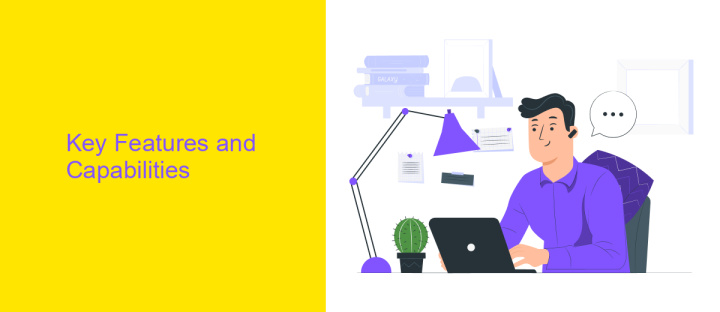
The Teams Integration API offers a robust set of features designed to enhance collaboration and streamline workflows. It enables seamless integration with various third-party applications, allowing users to access and manage these tools directly within the Teams environment. This API supports real-time data synchronization, ensuring that all team members have access to the most up-to-date information. Additionally, it offers customizable notifications and alerts, which can be tailored to suit the specific needs of different teams, enhancing productivity and response times.
Furthermore, the API provides extensive capabilities for automating routine tasks, reducing manual effort, and minimizing errors. Tools like ApiX-Drive can be utilized to simplify the integration process, enabling users to connect Teams with other applications without requiring extensive technical knowledge. This service offers a user-friendly interface for configuring integrations, making it easier to set up automated workflows and data transfers. Overall, the Teams Integration API empowers businesses to create a more connected and efficient digital workspace, fostering better communication and collaboration across teams.
Getting Started with the API
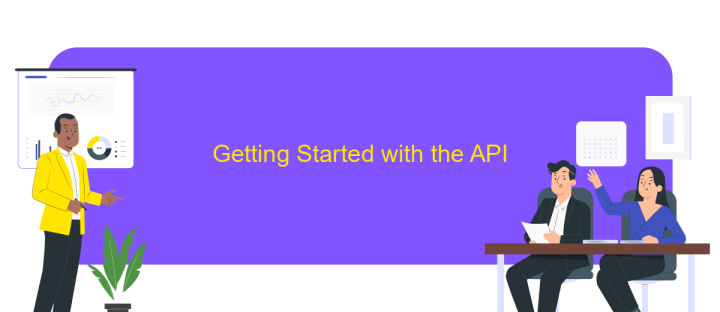
Integrating with the Teams API allows developers to enhance collaboration within their applications by leveraging Microsoft's communication platform. Before you start, ensure you have a Microsoft 365 account and access to the Azure portal. Familiarize yourself with the API documentation to understand its capabilities and limitations.
- Register your application in the Azure portal to obtain the necessary credentials, such as the client ID and secret.
- Set up authentication by configuring permissions and consent for accessing Teams resources.
- Use the Microsoft Graph API to interact with Teams data, such as creating channels, sending messages, or managing users.
Once your application is registered and authenticated, you can begin making API calls to integrate Teams functionalities into your application. Test your integration thoroughly to ensure it meets your requirements and handles errors gracefully. Stay updated with the latest API changes and best practices by following Microsoft's developer resources and community forums. By leveraging the Teams API, you can create a more connected and efficient user experience.
Practical Use Cases and Examples
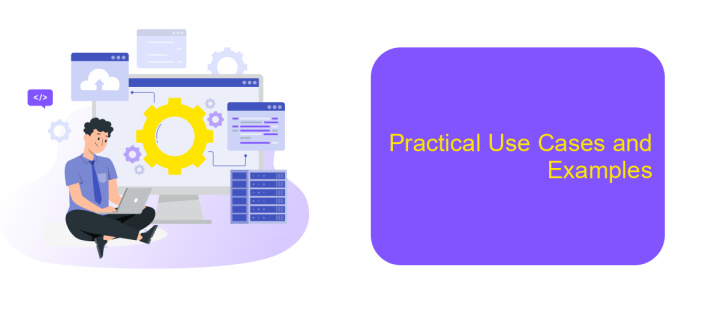
Integrating with the Teams API offers businesses a streamlined way to enhance collaboration and communication within their organization. By leveraging this API, companies can automate workflows, improve productivity, and create custom solutions tailored to their specific needs. The API provides a robust platform for developers to build applications that can interact with Teams functionalities seamlessly.
One practical use case is the automation of meeting scheduling. By integrating calendar systems with Teams, businesses can automatically set up meetings, send notifications, and update participants, reducing manual effort and minimizing scheduling conflicts. Another example is enhancing customer support by integrating chatbots directly into Teams channels, allowing for quick and efficient customer interactions.
- Automated team member onboarding processes
- Real-time data sharing and updates across departments
- Custom notification systems for project milestones
- Integration of third-party applications for enhanced functionality
These examples illustrate the versatility and potential of the Teams Integration API. By adopting such integrations, organizations can not only improve internal operations but also deliver better services to their clients. As technology evolves, the ability to customize and streamline processes through APIs like Teams will become increasingly vital for maintaining competitive advantage.
- Automate the work of an online store or landing
- Empower through integration
- Don't spend money on programmers and integrators
- Save time by automating routine tasks
Best Practices and Considerations
When working with the Teams Integration API, it is essential to prioritize security and scalability. Ensure that your API keys and secrets are stored securely and never exposed in client-side code. Implement rate limiting and error handling to manage API requests efficiently, preventing service disruptions. Regularly review and update permissions to align with the principle of least privilege, ensuring that only necessary access is granted.
Consider using integration platforms like ApiX-Drive to streamline the connection between Microsoft Teams and other applications. These platforms can simplify the process, allowing for seamless data flow and automation without extensive coding. Test integrations thoroughly in a staging environment before deploying them to production to identify and resolve potential issues. Lastly, maintain comprehensive documentation and logs for your integrations, aiding in troubleshooting and future development efforts.
FAQ
What is the Teams Integration API used for?
How can I authenticate my application with the Teams Integration API?
Can I automate workflows using the Teams Integration API?
What types of data can be exchanged through the Teams Integration API?
Is there a way to test my integration before deploying it in a live environment?
Apix-Drive is a universal tool that will quickly streamline any workflow, freeing you from routine and possible financial losses. Try ApiX-Drive in action and see how useful it is for you personally. In the meantime, when you are setting up connections between systems, think about where you are investing your free time, because now you will have much more of it.


