Teams API Integration
Integrating the Teams API into your workflow can revolutionize how your organization communicates and collaborates. By leveraging this powerful tool, businesses can streamline operations, enhance productivity, and foster seamless communication across teams. This article explores the key benefits and practical steps for implementing Teams API integration, providing insights into how it can transform your digital workspace and drive organizational success.
Introduction to Teams API Integration
Microsoft Teams has become an essential tool for collaboration in modern workplaces, offering a wide range of features for communication and teamwork. Integrating with Teams API allows developers to enhance these capabilities by creating custom applications and services that interact seamlessly with the platform. This integration opens the door to automating tasks, accessing data, and extending the functionality of Teams to better suit organizational needs.
- Automate routine tasks and workflows to increase productivity.
- Access and analyze communication data for better decision-making.
- Create custom bots and apps to enhance user experience.
- Seamlessly integrate with other tools and services your organization uses.
By leveraging the power of Teams API, organizations can tailor their communication and collaboration environment to fit specific requirements. Whether it's through developing custom bots, automating business processes, or integrating third-party services, Teams API offers a robust framework for building solutions that drive efficiency and innovation. As businesses continue to evolve, the ability to adapt and customize tools like Microsoft Teams is crucial for maintaining a competitive edge.
Key Features and Benefits of Teams API
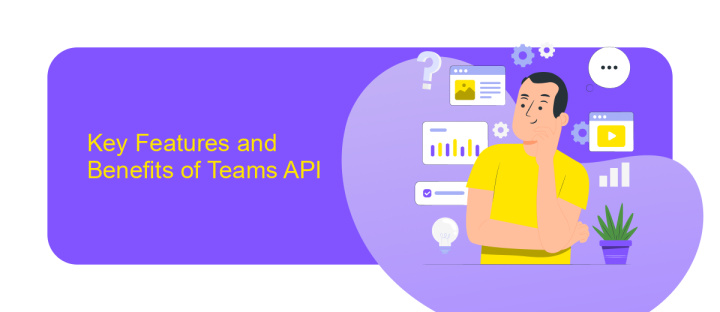
The Teams API offers a robust framework for integrating various applications and services into the Microsoft Teams environment, enhancing collaboration and productivity. One of its key features is the ability to automate workflows by connecting Teams with other apps. This integration allows users to receive notifications, access data, and perform tasks directly within Teams, thereby streamlining processes and reducing the need to switch between different platforms. The API also supports custom bot development, enabling businesses to create tailored solutions that meet their specific communication needs.
Moreover, the Teams API ensures secure and seamless integration with third-party services, such as ApiX-Drive, which simplifies the setup process. ApiX-Drive acts as a bridge, allowing users to connect Teams with numerous applications without requiring extensive coding skills. This empowers businesses to customize their communication workflows effortlessly, fostering a more efficient and connected work environment. By leveraging the capabilities of the Teams API, organizations can enhance their digital workspace, improve team collaboration, and ultimately drive greater business success.
Common Use Cases for Teams Integration
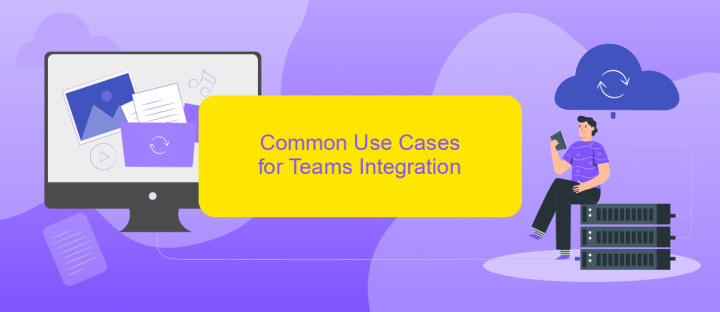
Integrating with Teams API can significantly enhance collaboration and productivity within an organization. By leveraging the API, businesses can streamline communication, automate workflows, and create custom applications tailored to their specific needs. This integration allows for seamless connectivity between Teams and other tools, ensuring that information flows effortlessly across platforms.
- Automated Notifications: Use the API to send automated alerts to Teams channels for critical updates or reminders, keeping everyone informed in real-time.
- Task Management: Integrate with task management tools to create, assign, and track tasks directly within Teams, ensuring better project oversight and accountability.
- Custom Bots: Develop bots that can assist with routine queries or tasks, providing instant support and freeing up team members for more complex issues.
By utilizing these common use cases, organizations can maximize the potential of their Teams environment. The flexibility of the Teams API allows for innovative solutions that cater to various business requirements, ultimately leading to a more connected and efficient workplace. As a result, teams can focus on strategic initiatives rather than getting bogged down by administrative tasks.
Getting Started with Teams API Integration
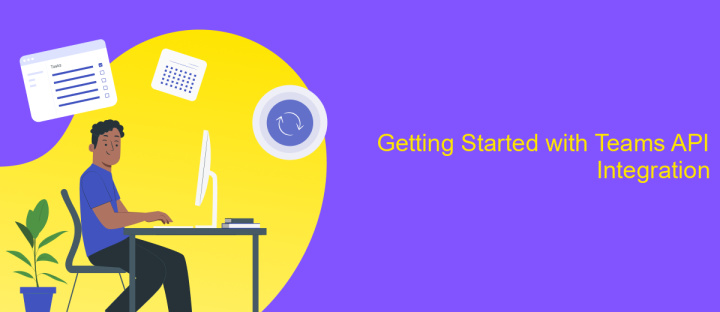
Integrating with the Teams API can significantly enhance your application by leveraging the communication and collaboration features of Microsoft Teams. To begin, ensure you have a Microsoft 365 account and the necessary permissions to access the Teams API. Familiarize yourself with the API documentation to understand its capabilities and limitations.
Next, set up your development environment. You'll need to register your application in the Azure portal to obtain the client ID and secret. This step is crucial for authenticating your app with the Teams API. Once registered, configure your app to handle OAuth 2.0 authentication for secure access.
- Register your application in the Azure portal.
- Obtain the client ID and client secret.
- Set up OAuth 2.0 authentication.
- Familiarize yourself with the API endpoints.
After setting up authentication, explore the various API endpoints to integrate features like messaging, channel creation, and user management. Testing is vital; use tools like Postman to validate API requests and responses. With these steps, you're on your way to successfully integrating Teams API into your application.
- Automate the work of an online store or landing
- Empower through integration
- Don't spend money on programmers and integrators
- Save time by automating routine tasks
Best Practices and Considerations
When integrating with the Teams API, it is crucial to ensure that your application's architecture is scalable and secure. Start by thoroughly understanding the API documentation and setting clear objectives for your integration. This will help in designing workflows that are not only efficient but also maintainable. Regularly update your integration to align with the latest API changes to avoid disruptions. Additionally, implement robust error-handling mechanisms to gracefully manage any potential API failures or unexpected responses.
Consider using integration platforms like ApiX-Drive to simplify the process. Such services can automate workflows and reduce the complexity of manual coding. They provide a user-friendly interface for connecting different applications, allowing you to focus more on strategic tasks rather than technical details. Moreover, always prioritize data privacy and compliance with relevant regulations, ensuring that user data is protected at all stages of the integration. By following these best practices, you can create a seamless and reliable Teams API integration that enhances productivity and collaboration.
FAQ
What is Microsoft Teams API Integration?
How can I start integrating with Microsoft Teams API?
What are the common use cases for Teams API Integration?
How can I automate workflows with Teams API Integration?
What challenges might I face during Teams API Integration?
Apix-Drive is a universal tool that will quickly streamline any workflow, freeing you from routine and possible financial losses. Try ApiX-Drive in action and see how useful it is for you personally. In the meantime, when you are setting up connections between systems, think about where you are investing your free time, because now you will have much more of it.


