Taboola Data Studio Integration
The integration of Taboola with Data Studio marks a significant advancement for digital marketers seeking enhanced data analytics capabilities. By merging Taboola's robust content discovery platform with Google's intuitive reporting tool, users can now effortlessly visualize and analyze their content performance. This synergy not only streamlines data-driven decision-making but also empowers marketers to optimize their strategies and maximize ROI with greater precision and efficiency.
Introduction to Taboola and Data Studio Integration
Taboola is a leading content discovery platform that helps publishers and advertisers reach a wider audience by recommending personalized content across the web. By integrating Taboola with Data Studio, users can gain deeper insights into their content performance and audience engagement, enabling data-driven decision-making and optimization strategies.
- Seamless data integration: Connect Taboola with Data Studio to access real-time analytics and metrics.
- Customizable reports: Create tailored reports and dashboards to monitor key performance indicators.
- Enhanced visualization: Utilize Data Studio’s advanced visualization tools to present data in an intuitive and engaging manner.
- Improved collaboration: Share insights and reports easily with team members and stakeholders.
This integration empowers marketers and publishers to harness the full potential of their data, enabling them to optimize content strategies and improve ROI. By leveraging the strengths of both Taboola and Data Studio, users can transform raw data into actionable insights, driving better engagement and more effective marketing campaigns. Whether you're looking to boost traffic, enhance user experience, or increase conversions, this integration offers the tools needed to achieve your goals efficiently.
Benefits of Connecting Taboola to Data Studio

Integrating Taboola with Data Studio offers a wealth of advantages for marketers and data analysts. One of the primary benefits is the ability to visualize and analyze Taboola's data in real-time, enabling more informed decision-making. With Data Studio's customizable dashboards, users can create detailed reports that highlight key performance metrics, trends, and insights. This integration facilitates a deeper understanding of audience engagement and campaign effectiveness, allowing for strategic adjustments and improved ROI.
Moreover, connecting Taboola to Data Studio can streamline the reporting process, saving time and reducing manual data entry errors. For those looking to simplify the integration process, services like ApiX-Drive can be invaluable. ApiX-Drive offers a user-friendly platform that automates data transfer between Taboola and Data Studio, ensuring seamless synchronization and up-to-date information. By leveraging such tools, businesses can focus more on data analysis and strategy rather than technical setup, ultimately enhancing productivity and campaign success.
Setting up the Taboola Data Studio Connector
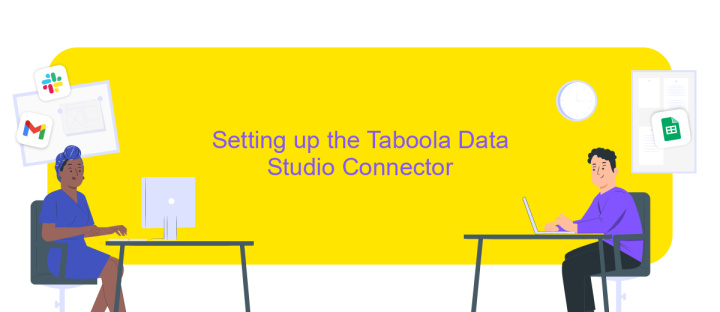
Integrating Taboola with Data Studio allows you to visualize and analyze your campaign performance in one place. To set up the Taboola Data Studio Connector, ensure you have a Taboola account and access to Google Data Studio. This integration helps streamline your data reporting process, providing insights into your advertising efforts.
- Log into your Google Data Studio account.
- Click on the “Create” button and select “Data Source.”
- In the connectors search bar, type “Taboola” and select the Taboola Data Studio Connector.
- Authenticate your Taboola account by following the on-screen instructions.
- Select the Taboola account and campaigns you wish to connect.
- Configure your data fields and metrics as needed for your reports.
- Click “Connect” to link Taboola with Data Studio.
Once the connection is established, you can create interactive reports and dashboards using Taboola data. Customize your visualizations to track key performance indicators and optimize your advertising strategies. This seamless integration enhances your ability to make data-driven decisions efficiently.
Visualizing Taboola Data in Data Studio: Key Metrics and Reports
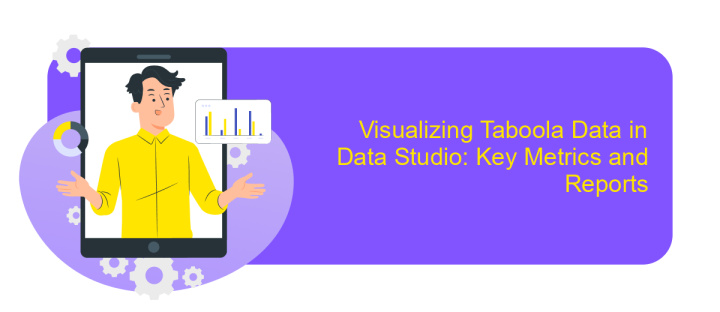
Integrating Taboola data into Data Studio allows marketers to gain insights into their advertising performance through intuitive visualizations. By connecting these platforms, users can create dynamic reports that provide a clear view of key metrics, enabling data-driven decision-making.
Once connected, users can customize their dashboards to track a variety of performance indicators. This flexibility allows for a tailored approach to monitoring campaigns, ensuring that the most relevant data is always at hand. Visualizing Taboola data in Data Studio simplifies the process of identifying trends and opportunities for optimization.
- Click-Through Rate (CTR): Measure the effectiveness of your ad creatives.
- Cost Per Click (CPC): Monitor your spending efficiency.
- Conversion Rate: Evaluate how well your ads convert viewers into customers.
- Impressions: Track the reach and visibility of your campaigns.
- Engagement Metrics: Assess user interaction with your content.
With these insights, businesses can refine their strategies to maximize ROI. Data Studio's interactive features, such as filters and date range controls, further enhance the ability to delve deep into Taboola's performance data. This integration empowers marketers to visualize and interpret their data effectively, leading to more informed advertising strategies.
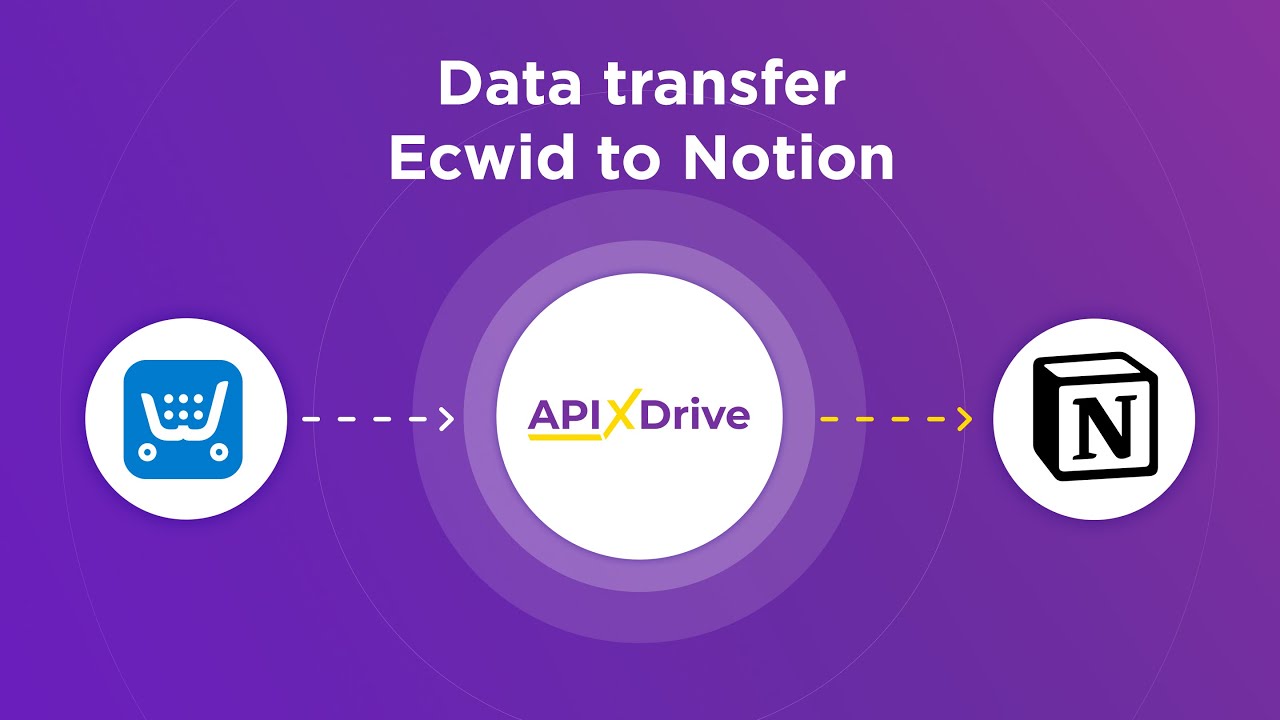

Advanced Data Studio Techniques for Taboola Insights
To harness the full potential of Taboola Insights within Data Studio, it's essential to employ advanced techniques that enhance data analysis and visualization. Start by leveraging custom metrics and calculated fields to create tailored reports that align with your specific marketing goals. By doing so, you can transform raw data into actionable insights, optimizing your content strategy and maximizing ROI. Additionally, utilizing Data Studio's blending feature allows you to merge Taboola data with other data sources, providing a comprehensive view of your marketing performance across different platforms.
Integrating Taboola with Data Studio can be further streamlined using services like ApiX-Drive, which automate data transfers and ensure real-time updates. This integration facilitates seamless data flow, reducing manual effort and minimizing errors. With ApiX-Drive, you can set up automated workflows that pull data from Taboola into Data Studio, ensuring that your reports are always up-to-date. By implementing these advanced techniques, marketers can unlock deeper insights, enabling data-driven decision-making and more effective campaign management.
FAQ
What is Taboola Data Studio Integration?
How do I set up Taboola Data Studio Integration?
What data can be imported from Taboola into Google Data Studio?
Are there any prerequisites for using Taboola Data Studio Integration?
Can I automate the data refresh process in Taboola Data Studio Integration?
Apix-Drive is a universal tool that will quickly streamline any workflow, freeing you from routine and possible financial losses. Try ApiX-Drive in action and see how useful it is for you personally. In the meantime, when you are setting up connections between systems, think about where you are investing your free time, because now you will have much more of it.

