Sprout Social API Integration
In today's digital landscape, effective social media management is crucial for businesses seeking to enhance their online presence. Sprout Social API integration offers a seamless solution, enabling organizations to streamline their social media strategies by automating tasks, analyzing performance metrics, and enhancing team collaboration. This article explores the benefits and functionalities of integrating Sprout Social API into your business operations, empowering you to maximize your social media impact.
Introduction to Sprout Social and its API
Sprout Social is a comprehensive social media management platform designed to streamline and enhance an organization's social media presence. It offers tools for scheduling, publishing, and analyzing social media content across various platforms, including Facebook, Twitter, Instagram, and LinkedIn. By providing a centralized hub for social media activities, Sprout Social enables businesses to engage with their audience more effectively and make data-driven decisions.
- Efficient social media scheduling and publishing
- Robust analytics and reporting tools
- Comprehensive social listening capabilities
- Collaboration tools for team management
- Integration with multiple social media platforms
The Sprout Social API extends the platform's functionality by allowing developers to integrate its features into their own applications. This API provides access to various endpoints, enabling users to automate tasks, retrieve social media data, and customize workflows. By leveraging the Sprout Social API, businesses can create tailored solutions that fit their unique needs, enhancing their ability to manage social media activities efficiently and effectively.
Understanding the Sprout Social API Capabilities and Endpoints

The Sprout Social API offers a robust suite of capabilities that enable developers to seamlessly integrate social media management features into their applications. With the API, users can access a variety of endpoints designed to facilitate tasks such as posting updates, retrieving social media analytics, and managing user interactions across multiple platforms. This integration empowers businesses to streamline their social media operations by automating routine tasks and gaining insights from comprehensive data analytics. The API's endpoints are structured to support diverse functionalities, ensuring that developers can tailor their integrations to meet specific business needs.
For those looking to simplify the integration process, services like ApiX-Drive provide valuable support. ApiX-Drive offers no-code solutions that allow users to connect Sprout Social with other applications effortlessly, without needing extensive programming knowledge. By leveraging such services, businesses can enhance their social media strategies quickly and efficiently, ensuring that they remain responsive and adaptive in a fast-paced digital landscape. Whether it's scheduling posts or analyzing engagement metrics, the Sprout Social API, combined with integration tools like ApiX-Drive, provides a comprehensive solution for modern social media management.
Setting up Your Development Environment and Authentication

To begin integrating with the Sprout Social API, it's essential to set up your development environment correctly. Start by ensuring you have a stable internet connection and access to a computer with administrative privileges. You'll need a text editor, such as Visual Studio Code or Sublime Text, and a command-line interface like Terminal for macOS or Command Prompt for Windows.
- Install Node.js and npm, as they are crucial for managing dependencies and running scripts.
- Create a new project directory and navigate into it using your command-line interface.
- Initialize your project with
npm initand install any required packages. - Register for a Sprout Social developer account to obtain your API key and secret.
- Store your API credentials securely, using environment variables or a configuration file.
After setting up your environment, you need to authenticate requests to the Sprout Social API. Utilize OAuth 2.0 for secure access, ensuring your application can interact with the API seamlessly. Proper authentication not only protects user data but also ensures compliance with Sprout Social's usage policies.
Implementing Common Sprout Social API Use Cases (e.g., Publishing, Reporting, Engagement)
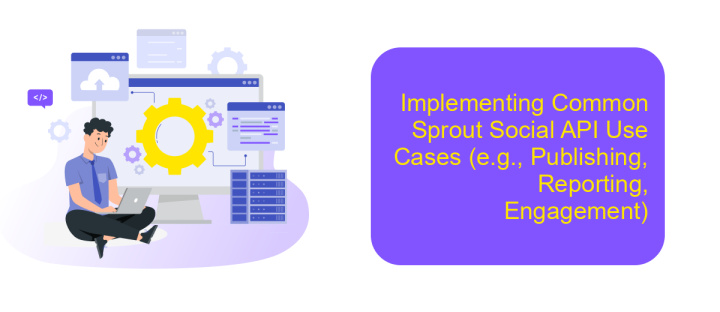
Integrating Sprout Social API into your application can significantly enhance your social media management capabilities. By leveraging this API, you can automate and streamline various tasks, such as publishing content, generating reports, and engaging with your audience. This integration allows for seamless interaction with multiple social media platforms, providing a unified experience.
To implement these use cases, you must first authenticate with the Sprout Social API using OAuth. Once authenticated, you can access the API's endpoints to perform different operations. Each use case requires specific API calls and parameters to function effectively.
- Publishing: Use the publishing endpoint to schedule and post content across various social media channels.
- Reporting: Access the reporting endpoint to collect data and generate insights on your social media performance.
- Engagement: Utilize the engagement endpoint to monitor and respond to interactions with your audience in real time.
Implementing these use cases with Sprout Social API not only saves time but also enhances your ability to manage social media activities. By automating repetitive tasks, you can focus on creating engaging content and building meaningful relationships with your audience.
Best Practices and Troubleshooting for Sprout Social API Integration
When integrating with the Sprout Social API, it's essential to follow best practices to ensure a smooth and efficient process. Start by thoroughly reviewing the API documentation to understand the endpoints, authentication methods, and rate limits. Use version control for your API calls to prevent disruptions when updates occur. It's also advisable to implement error handling to manage unexpected responses gracefully. Regularly test your integration in a development environment before deploying it live to catch any potential issues early.
Troubleshooting common issues often involves checking authentication credentials and ensuring they have the necessary permissions. Monitor API usage to avoid exceeding rate limits, which can lead to temporary access suspension. For seamless integration, consider using third-party services like ApiX-Drive, which simplify the process by providing a user-friendly interface for connecting Sprout Social with other applications. If issues persist, consult Sprout Social's support resources or community forums for additional guidance. Consistent monitoring and maintenance of your integration will help in preemptively identifying and resolving any emerging problems.
FAQ
What is Sprout Social API, and what can it do?
How can I get access to the Sprout Social API?
What are the common use cases for integrating Sprout Social API?
How can I automate the integration of Sprout Social API with other platforms?
What should I do if I encounter issues while using the Sprout Social API?
Apix-Drive will help optimize business processes, save you from a lot of routine tasks and unnecessary costs for automation, attracting additional specialists. Try setting up a free test connection with ApiX-Drive and see for yourself. Now you have to think about where to invest the freed time and money!

