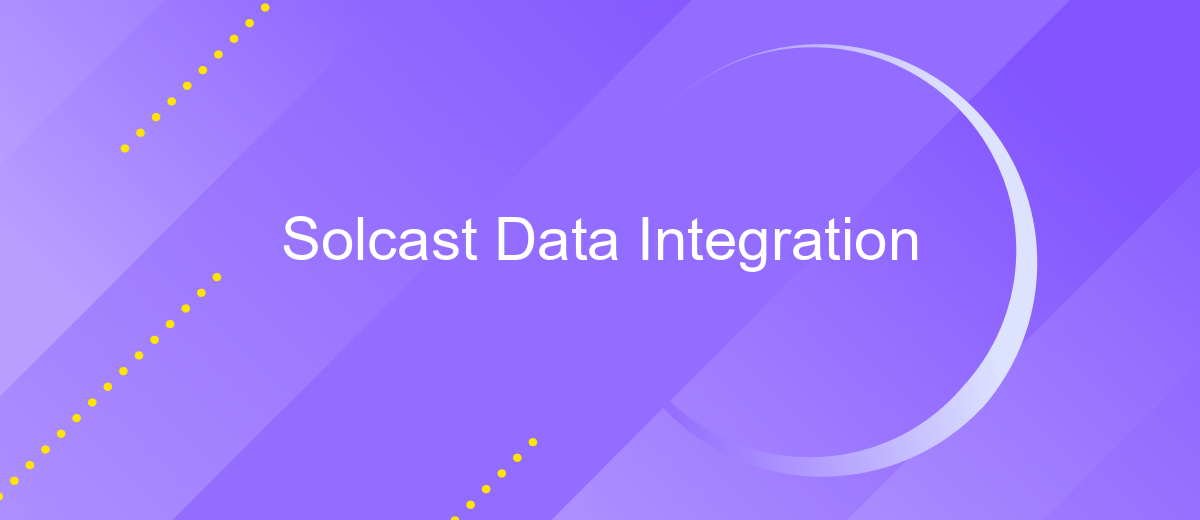Solcast Data Integration
Integrating Solcast data into your energy management systems can significantly enhance the accuracy of solar energy forecasts. Solcast provides high-resolution, real-time solar irradiance data, enabling better decision-making for solar power operations. This article explores the benefits and methods of integrating Solcast data, helping you optimize energy production and improve overall efficiency in your solar energy projects.
Getting Started
Integrating Solcast data into your applications is a straightforward process that can significantly enhance your solar energy projects. To get started, you will need to sign up for a Solcast account and obtain your API key, which will be used to authenticate your requests.
- Sign up for a Solcast account
- Obtain your API key from the dashboard
- Familiarize yourself with the Solcast API documentation
- Choose an integration method (e.g., direct API calls or third-party services like ApiX-Drive)
- Implement the integration in your application
For those who prefer a no-code solution, ApiX-Drive offers an excellent platform to facilitate the integration of Solcast data. With ApiX-Drive, you can easily set up automated workflows and data synchronization without writing a single line of code. This makes it an ideal choice for users looking to streamline their data integration process quickly and efficiently.
Step-by-Step Guide
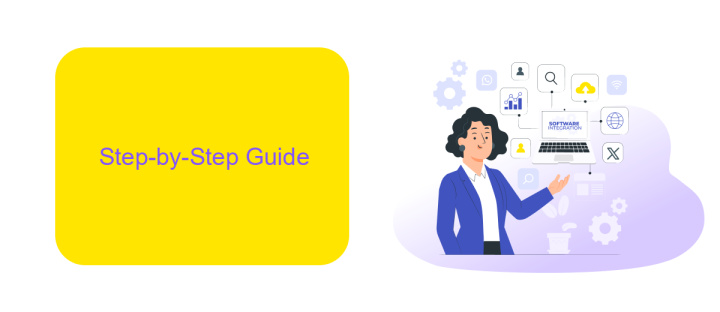
To begin integrating Solcast data, first, create an account on the Solcast website and obtain your API key. This key will be essential for accessing Solcast's solar radiation and weather data. Next, familiarize yourself with the Solcast API documentation to understand the available endpoints and parameters. This will help you tailor your data requests to your specific needs.
Once you have your API key, consider using a service like ApiX-Drive to streamline the integration process. ApiX-Drive allows you to connect Solcast with various applications without needing extensive coding knowledge. Simply create an ApiX-Drive account, select Solcast as your data source, and follow the guided steps to configure your data flow. You can set up automated data transfers, ensuring that your systems are always up-to-date with the latest solar data. This approach saves time and reduces the potential for errors, making your Solcast data integration seamless and efficient.
Troubleshooting
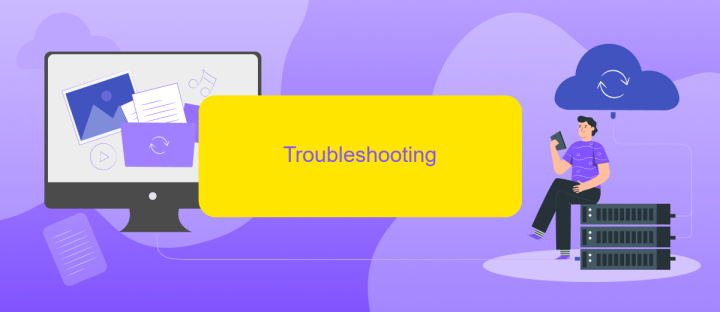
When integrating Solcast data, you may encounter several common issues. Understanding these problems and how to resolve them can help ensure a smooth integration process.
- API Key Issues: Ensure that your API key is correctly entered and has the necessary permissions. Double-check for any typos or missing characters.
- Data Mismatch: Verify that the data formats between Solcast and your system are compatible. Use data mapping tools to align fields correctly.
- Connection Errors: Check your internet connection and firewall settings. Ensure that your network allows outbound connections to Solcast's servers.
- Rate Limits: Be aware of Solcast's rate limits for API requests. If you exceed these limits, you may need to optimize your request frequency or upgrade your plan.
- Integration Tools: Utilize services like ApiX-Drive to streamline the integration process. These platforms can automate data transfers and reduce manual errors.
If you continue to experience issues, refer to Solcast's documentation or contact their support team for further assistance. Proper troubleshooting and the right tools can greatly enhance the efficiency of your data integration.
Best Practices
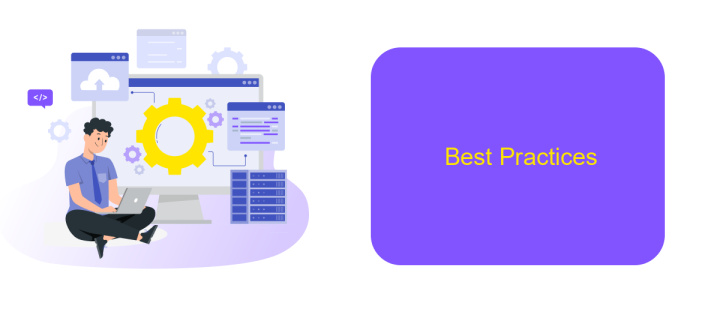
When integrating Solcast data into your systems, it's essential to follow best practices to ensure data accuracy and reliability. Start by thoroughly understanding the API documentation provided by Solcast. This will help you grasp the data structure, endpoints, and rate limits, ensuring smooth integration.
Next, consider using a middleware service like ApiX-Drive to streamline the integration process. ApiX-Drive can automate data transfers, reducing the risk of errors and saving valuable time. It offers pre-built connectors and a user-friendly interface, making it easier to manage complex integrations without extensive coding knowledge.
- Regularly monitor API usage to avoid exceeding rate limits.
- Implement data validation checks to ensure data integrity.
- Use secure authentication methods to protect your data.
- Schedule regular updates to keep your data current.
By following these best practices, you can maximize the efficiency and reliability of your Solcast data integration. Leveraging tools like ApiX-Drive can further simplify the process, allowing you to focus on deriving valuable insights from the data.
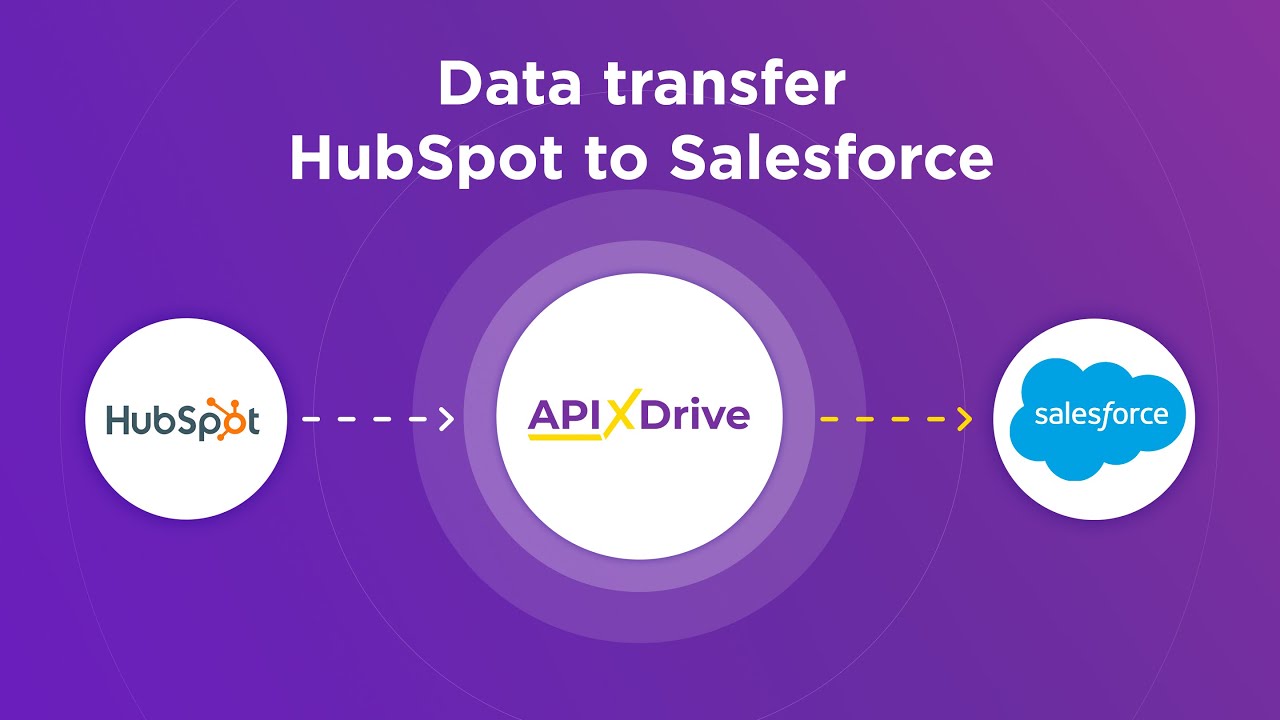
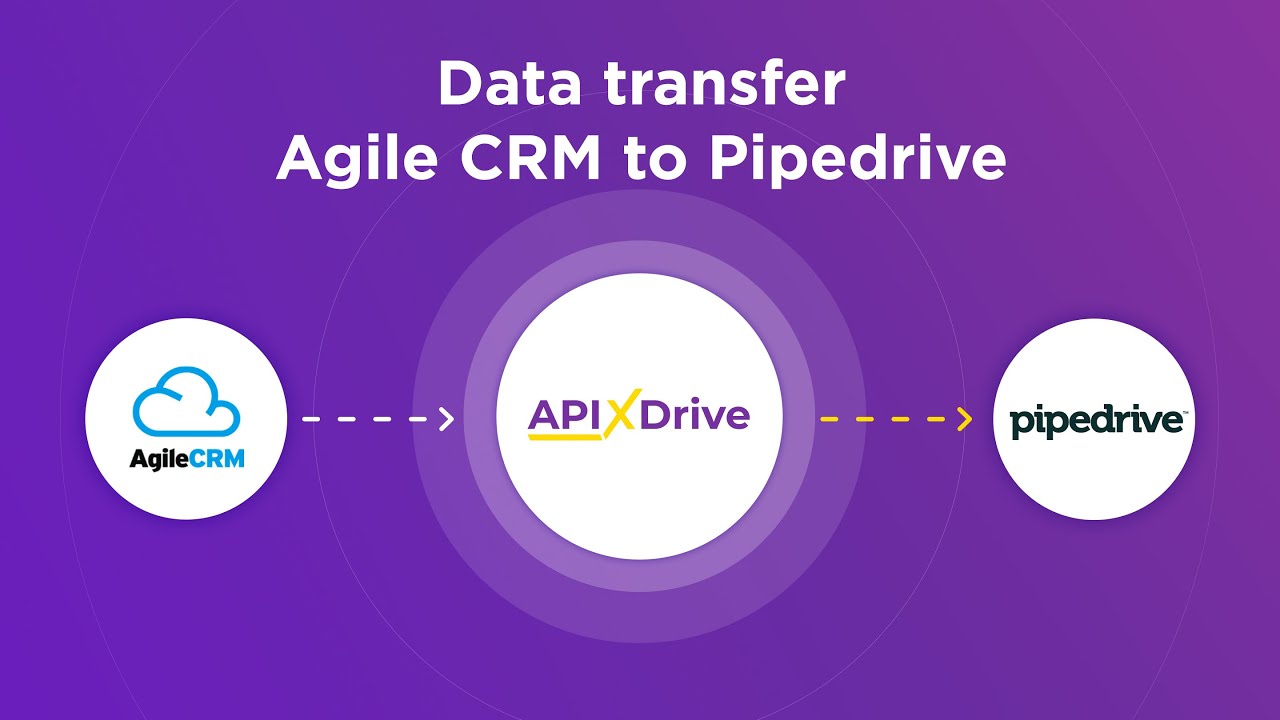
Case Studies
One of the most compelling case studies of Solcast data integration comes from a leading renewable energy company. By leveraging Solcast's precise solar irradiance forecasts, the company was able to optimize their solar farm operations, resulting in a 15% increase in energy production. The integration was facilitated through ApiX-Drive, which streamlined the data flow between Solcast and the company's internal systems. This seamless integration allowed for real-time adjustments based on weather conditions, maximizing efficiency and profitability.
Another notable example involves a large utility provider that integrated Solcast data to enhance their grid management. With the help of ApiX-Drive, they were able to incorporate Solcast's high-resolution solar data into their predictive models. This integration not only improved grid stability but also reduced operational costs by 10%. The utility provider could make data-driven decisions with greater accuracy, ensuring a reliable and sustainable energy supply for their customers.
FAQ
What is Solcast Data Integration?
How can I integrate Solcast data into my application?
What are the common use cases for Solcast data?
Do I need programming skills to integrate Solcast data?
Is there a way to automate the integration of Solcast data?
Apix-Drive is a universal tool that will quickly streamline any workflow, freeing you from routine and possible financial losses. Try ApiX-Drive in action and see how useful it is for you personally. In the meantime, when you are setting up connections between systems, think about where you are investing your free time, because now you will have much more of it.