Snowflake External API Integration
Integrating external APIs with Snowflake can significantly enhance the capabilities of your data platform by allowing seamless data exchange and real-time analytics. This article explores the steps and best practices for connecting Snowflake to various external APIs, enabling businesses to leverage external data sources, enrich their datasets, and drive more informed decision-making. Discover how to unlock new insights and streamline your data workflows with Snowflake's robust integration capabilities.
Introduction to Snowflake External Functions and APIs
Snowflake External Functions and APIs offer a powerful way to extend the capabilities of your Snowflake environment. By enabling seamless integration with external services, these functions allow users to execute code and retrieve data from third-party APIs directly within Snowflake. This integration enhances data processing capabilities, supports advanced analytics, and facilitates real-time data enrichment without the need to move data outside the Snowflake ecosystem.
- External Functions enable calling external services from within SQL queries.
- APIs provide programmatic access to Snowflake features and functionalities.
- Integration ensures secure and efficient data exchange with external systems.
Implementing Snowflake External Functions and APIs requires setting up secure connections and defining the necessary permissions to ensure data integrity and confidentiality. By leveraging these tools, organizations can enhance their data workflows, automate processes, and unlock new insights by connecting Snowflake to a broader ecosystem of data services. This approach not only optimizes data operations but also supports scalable and flexible data architectures, meeting diverse business needs.
Setting up API Integration with Snowflake
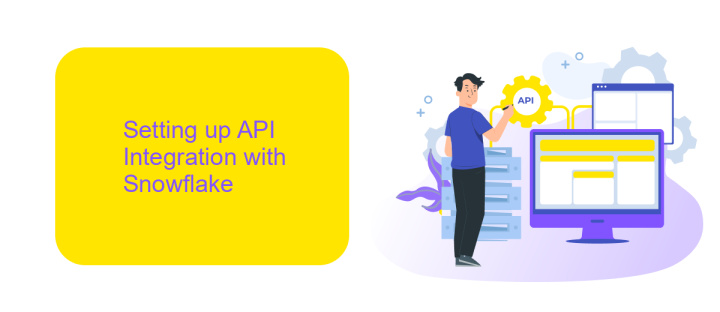
Integrating external APIs with Snowflake requires a systematic approach to ensure seamless data flow and operational efficiency. Begin by setting up a Snowflake account and configuring the necessary permissions for API access. This involves creating a dedicated role with the appropriate privileges to interact with external data sources. Next, define a virtual warehouse, which will serve as the computational resource for your API operations, ensuring it is adequately sized to handle the expected data load.
To streamline the integration process, consider using a service like ApiX-Drive. This platform simplifies connecting various APIs with Snowflake by providing pre-built connectors and an intuitive interface, allowing you to automate data transfer without extensive coding. With ApiX-Drive, you can schedule data synchronization, monitor API activity, and manage error handling efficiently. By leveraging such tools, you can enhance the reliability and scalability of your Snowflake API integration, ensuring that your data pipelines remain robust and adaptable to changing business needs.
Building External Functions for Data Integration
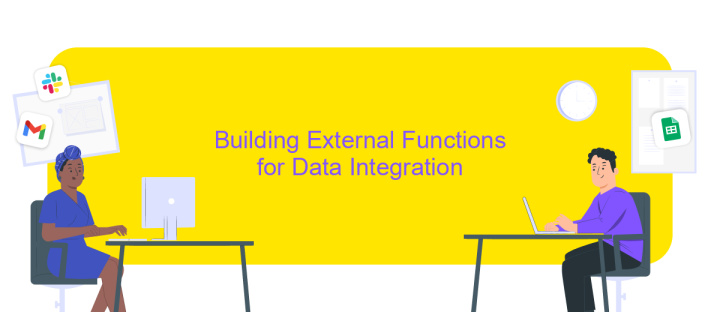
Integrating external APIs with Snowflake through external functions allows seamless data exchange and processing. External functions enable Snowflake to call out to external services, facilitating complex computations and data retrieval that are not possible within the database alone. This integration enhances the flexibility and capability of Snowflake in handling diverse data scenarios.
- Define the external function within Snowflake by specifying the API endpoint and the necessary parameters.
- Ensure that the external service is accessible and secure, using proper authentication methods like OAuth or API keys.
- Test the external function to validate its connectivity and data exchange accuracy with the external API.
- Monitor and optimize the performance of the external function for efficient data processing and minimal latency.
By carefully constructing external functions, organizations can leverage the power of Snowflake to integrate with various external data sources. This approach not only broadens the scope of data analysis but also streamlines workflows by automating data retrieval and processing tasks. Properly implemented, these functions can significantly enhance the data integration capabilities of Snowflake, providing a robust solution for modern data challenges.
Managing and Monitoring API Integrations
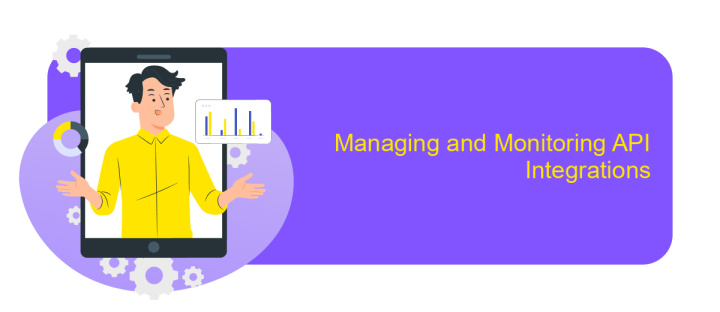
Effective management and monitoring of API integrations in Snowflake are crucial for maintaining seamless data operations. Ensuring that APIs are functioning optimally involves regular checks and updates to the integration settings. This proactive approach helps in identifying potential issues before they impact business processes.
Monitoring API performance involves tracking key metrics and logging activities to understand usage patterns and detect anomalies. Implementing a robust monitoring system can alert administrators to unusual activities or performance degradation, allowing for timely intervention and resolution.
- Regularly review API access logs to detect unauthorized access attempts.
- Set up alerts for unusual API response times or error rates.
- Ensure API keys and tokens are rotated periodically to enhance security.
- Utilize Snowflake's built-in monitoring tools for real-time insights.
By adopting a structured approach to managing and monitoring API integrations, organizations can ensure the reliability and security of their data interactions. Continuous improvement and adaptation of monitoring strategies will help in aligning with evolving business needs and technological advancements, ultimately supporting efficient data-driven decision-making.
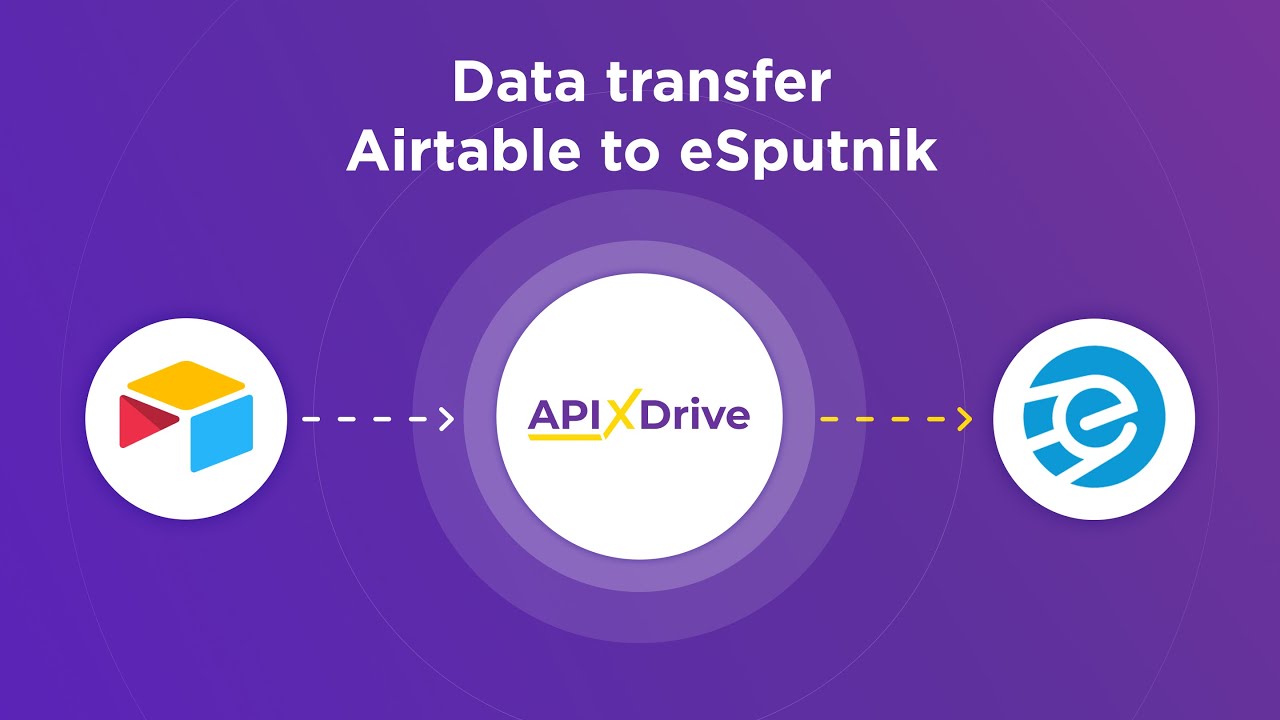
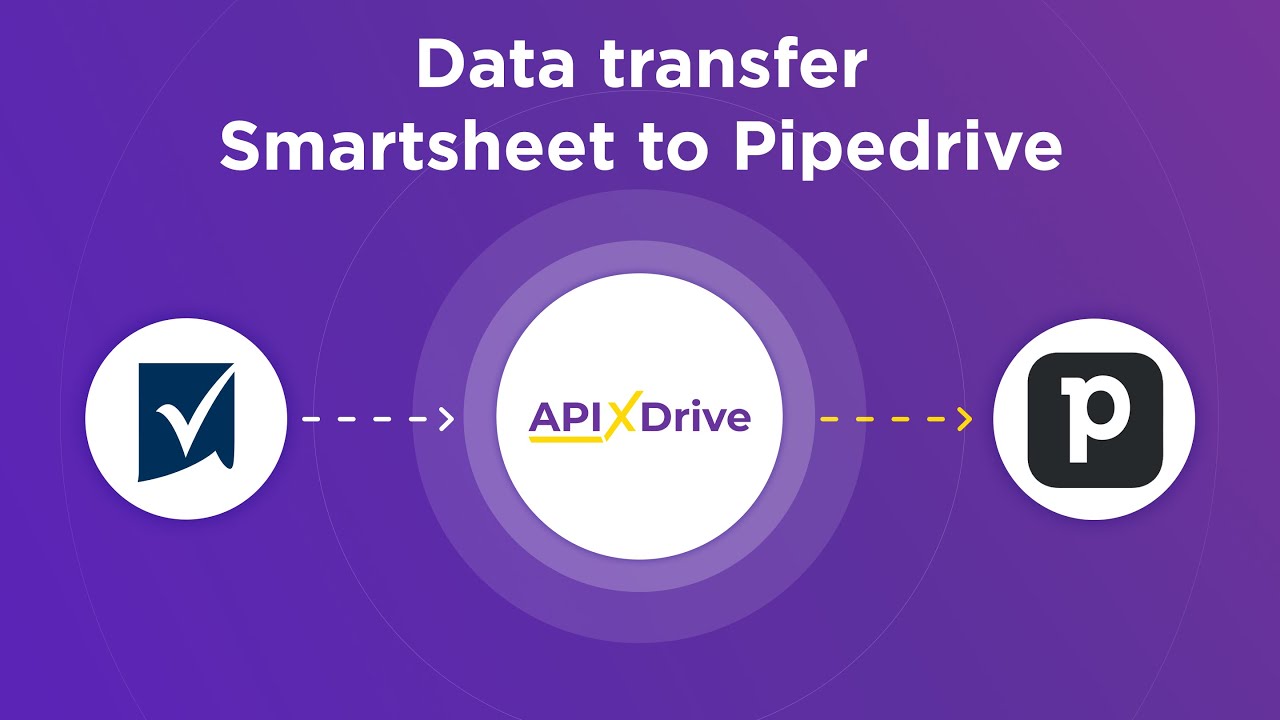
Best Practices and Advanced Techniques
When integrating Snowflake with external APIs, it is crucial to ensure data security and compliance. Use secure authentication methods such as OAuth 2.0 to protect sensitive information. Regularly audit API access logs to monitor for unauthorized access attempts. Implement rate limiting to prevent API overloads and ensure consistent performance. Additionally, keep your API documentation up-to-date to facilitate smooth communication between teams and reduce integration errors.
Advanced techniques involve leveraging automation tools to streamline the integration process. For instance, consider using platforms like ApiX-Drive, which can simplify the setup of API connections without the need for extensive coding. These tools can help automate data synchronization, error handling, and notifications, enhancing operational efficiency. Moreover, employ version control for your API configurations to track changes and rollback if necessary. By adopting these best practices, you can optimize your Snowflake external API integrations for reliability and scalability.
FAQ
What is Snowflake External API Integration?
How can I automate data transfer between Snowflake and other applications?
What are the security considerations when integrating Snowflake with external APIs?
Can I use Snowflake External API Integration for real-time data processing?
What are the common challenges faced during Snowflake External API Integration?
Apix-Drive will help optimize business processes, save you from a lot of routine tasks and unnecessary costs for automation, attracting additional specialists. Try setting up a free test connection with ApiX-Drive and see for yourself. Now you have to think about where to invest the freed time and money!

