Snapchat Data Studio Integration
In an era where data-driven decisions are paramount, integrating Snapchat Data Studio can significantly enhance your marketing strategies. This powerful tool allows businesses to access, analyze, and visualize Snapchat campaign data seamlessly. By leveraging these insights, companies can optimize their advertising efforts, track performance in real-time, and make informed decisions to drive growth and engagement on the platform.
Snapchat Data Studio Integration
Integrating Snapchat with Data Studio allows businesses to leverage their Snapchat data for comprehensive analysis and reporting. This integration enables users to visualize their Snapchat metrics alongside other marketing data, providing a holistic view of their performance and helping to make data-driven decisions.
- Seamless data import from Snapchat to Data Studio
- Customizable dashboards and reports
- Real-time data updates
- Enhanced data visualization with charts and graphs
- Improved collaboration and sharing capabilities
By utilizing Snapchat Data Studio Integration, marketers can gain deeper insights into their audience engagement, track campaign effectiveness, and optimize their strategies. This integration simplifies the process of monitoring key performance indicators (KPIs) and ensures that all relevant data is accessible in one place, facilitating more effective and efficient marketing efforts.
Connecting Snapchat to Data Studio

Integrating Snapchat with Data Studio allows you to seamlessly visualize and analyze your Snapchat data in a more comprehensive manner. To begin, you need to have access to both Snapchat and Google Data Studio accounts. Navigate to the Data Studio homepage and select the option to create a new data source. Search for Snapchat among the available connectors, and follow the prompts to authorize your Snapchat account, granting Data Studio the necessary permissions to access your data.
For a smoother and more automated integration, consider using a third-party service like ApiX-Drive. ApiX-Drive simplifies the process by acting as a bridge between Snapchat and Data Studio, ensuring that your data is consistently synchronized without manual intervention. Simply set up your ApiX-Drive account, configure the Snapchat and Data Studio connectors, and define the parameters for data transfer. This setup ensures that your Snapchat metrics are always up-to-date in Data Studio, enabling you to make data-driven decisions with ease.
Exploring Snapchat Data in Data Studio
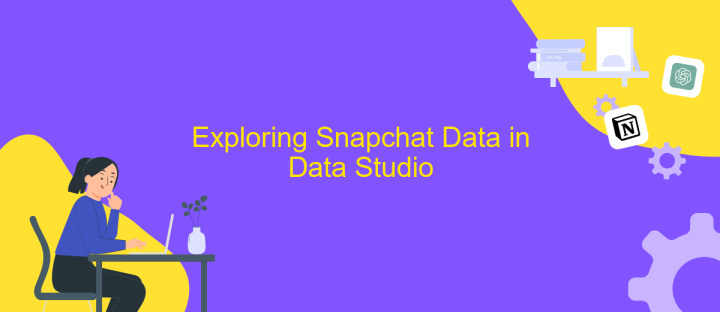
Integrating Snapchat data into Data Studio allows you to gain valuable insights by visualizing your social media performance metrics. This integration helps you make data-driven decisions and optimize your Snapchat campaigns effectively. By following a few simple steps, you can seamlessly connect your Snapchat data with Google Data Studio.
- First, ensure you have access to the Snapchat Ads Manager and Google Data Studio.
- Next, use a third-party connector like Supermetrics or Adverity to link Snapchat with Data Studio.
- Authorize the connector to access your Snapchat account and select the data you wish to import.
- Customize your data sources and create informative, visually appealing reports in Data Studio.
- Finally, share your reports with stakeholders to keep everyone informed about your Snapchat campaign performance.
By exploring Snapchat data in Data Studio, you can track key performance indicators such as impressions, clicks, and conversions. This enables you to identify trends, measure the effectiveness of your ads, and adjust your strategies accordingly. Leveraging these insights can lead to more successful campaigns and a higher return on investment.
Creating Snapchat Reports in Data Studio
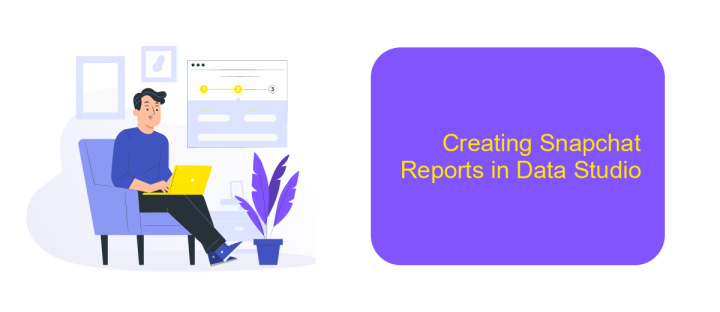
Creating Snapchat reports in Data Studio enables you to gain valuable insights and visualize your Snapchat campaign performance effectively. To get started, ensure you have a Snapchat account connected to your Data Studio. This integration allows you to pull data directly from Snapchat into your reports.
Begin by opening Google Data Studio and creating a new report. Select the Snapchat connector from the list of available data sources. You will need to authorize the connection by logging into your Snapchat account and granting the necessary permissions. Once connected, you can start building your report.
- Choose the metrics and dimensions you want to include in your report.
- Customize the report layout to highlight key performance indicators.
- Add charts, tables, and other visual elements to present your data clearly.
- Use filters to segment your data and gain deeper insights.
After setting up your report, you can share it with your team or stakeholders. Regularly updating your Snapchat reports in Data Studio ensures you stay informed about your campaign's performance and make data-driven decisions to optimize your marketing efforts.
- Automate the work of an online store or landing
- Empower through integration
- Don't spend money on programmers and integrators
- Save time by automating routine tasks
Using Snapchat Data for Insights and Analysis
Integrating Snapchat data into your analytics framework can provide valuable insights into user behavior and campaign performance. By leveraging Snapchat's rich data, marketers can track key metrics such as impressions, engagement rates, and demographic information. This data can help in identifying trends, optimizing content strategies, and making informed decisions to enhance overall marketing effectiveness.
For seamless integration of Snapchat data, services like ApiX-Drive can be utilized. ApiX-Drive offers a user-friendly interface that simplifies the process of connecting Snapchat with various analytics platforms. With automated data syncing, you can ensure that your analytics are always up-to-date, allowing for real-time insights and more accurate analysis. This integration helps in reducing manual data handling, thereby saving time and minimizing errors, ultimately leading to more strategic and data-driven marketing efforts.
FAQ
How can I integrate Snapchat with Data Studio?
What kind of data from Snapchat can be visualized in Data Studio?
Is it necessary to have technical skills to integrate Snapchat with Data Studio?
How often is the data updated in Data Studio after integration?
Can I customize the reports in Data Studio after integrating Snapchat data?
Time is the most valuable resource in today's business realities. By eliminating the routine from work processes, you will get more opportunities to implement the most daring plans and ideas. Choose – you can continue to waste time, money and nerves on inefficient solutions, or you can use ApiX-Drive, automating work processes and achieving results with minimal investment of money, effort and human resources.


