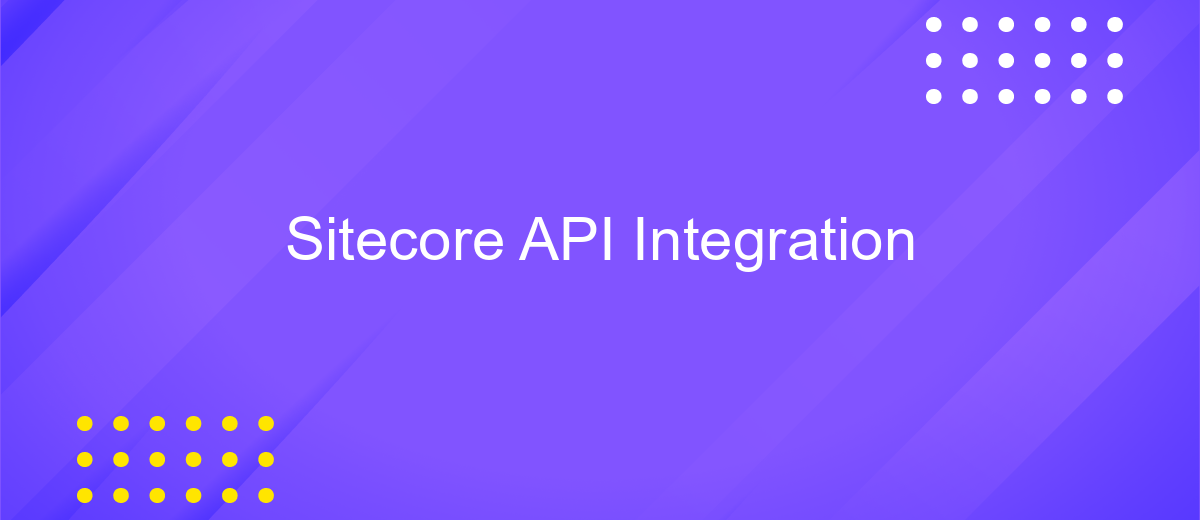Sitecore API Integration
Integrating with the Sitecore API can significantly enhance your digital experience platform, enabling seamless content management and delivery. This article explores the key aspects of Sitecore API integration, offering insights into its powerful capabilities and how it can be leveraged to streamline workflows, improve user engagement, and drive business growth. Whether you're a developer or a digital strategist, understanding Sitecore's API is crucial for maximizing its potential.
Introduction to Sitecore API and its Capabilities
The Sitecore API is a powerful tool that enables developers to interact seamlessly with the Sitecore Experience Platform. By leveraging this API, developers can access and manipulate data, integrate third-party applications, and extend the platform's functionality to meet specific business needs. The API offers comprehensive features that facilitate the creation of personalized digital experiences and streamline content management processes.
- Data Retrieval: Access content and media stored within Sitecore for use in custom applications.
- Content Management: Create, update, and delete content programmatically, ensuring efficient workflows.
- User Management: Manage user profiles and permissions to enhance security and personalization.
- Integration: Connect with external systems and services to enrich Sitecore's capabilities.
- Analytics: Retrieve and analyze data to gain insights into user behavior and content performance.
By utilizing the Sitecore API, businesses can unlock the full potential of their digital assets and deliver tailored experiences to their audiences. This integration capability ensures that Sitecore remains a flexible and scalable solution, adapting to the evolving demands of digital marketing and customer engagement strategies.
Setting up the Development Environment and Authentication
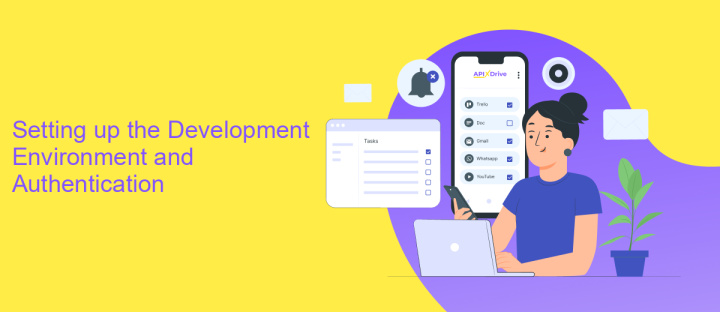
To begin setting up your development environment for Sitecore API integration, first ensure that you have the necessary tools installed, such as Visual Studio and the Sitecore Experience Platform. It's crucial to have the latest version of the .NET Framework, as Sitecore supports a variety of .NET-based solutions. Install Sitecore's official NuGet packages to streamline the integration process, and configure your project to reference these packages. Establish a local Sitecore instance and verify its connectivity to ensure smooth API interactions. This setup will enable you to develop, test, and deploy Sitecore solutions efficiently.
Authentication is a critical aspect of integrating with Sitecore APIs. Implement OAuth or API key authentication to secure your API interactions. Sitecore provides robust authentication mechanisms to protect data and ensure that only authorized applications can access its APIs. Consider using a service like ApiX-Drive to facilitate seamless integration and automate data transfer between Sitecore and other applications. ApiX-Drive can help simplify authentication processes and manage API keys, ensuring that your integration is both secure and efficient. By setting up a secure authentication method, you ensure that your development environment is ready for reliable Sitecore API integration.
Exploring Core API Features: Item Management, Content Retrieval, and Search
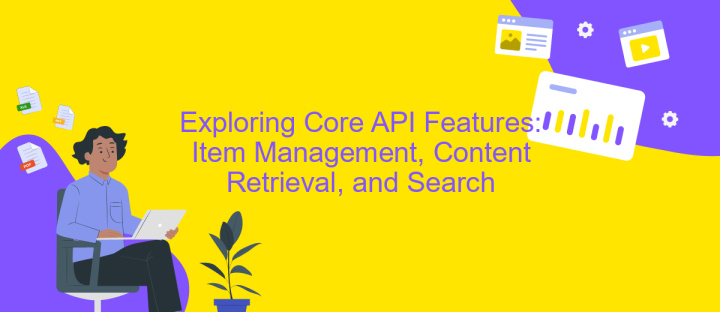
The Sitecore API offers robust capabilities for managing and retrieving content, making it an essential tool for developers. By leveraging the API, developers can efficiently handle item management, ensuring seamless content updates and organization. This capability is crucial for maintaining a dynamic and engaging user experience.
- Item Management: The API allows for creating, updating, and deleting items programmatically, providing flexibility and control over content structure.
- Content Retrieval: Developers can retrieve content efficiently using the API, enabling the display of real-time data on websites and applications.
- Search: The API supports advanced search functionalities, allowing developers to implement custom search solutions that enhance user navigation and content discovery.
These core features of the Sitecore API empower developers to build sophisticated and user-friendly digital experiences. By utilizing item management, content retrieval, and search capabilities, developers can ensure that content is not only up-to-date but also easily accessible to users. This integration facilitates a seamless connection between the backend content repository and the frontend user interface, enhancing overall site performance.
Advanced API Integrations: Custom Workflows, Integrations with External Systems
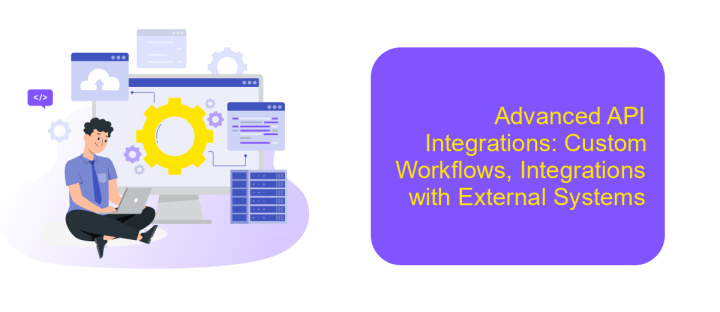
Advanced API integrations in Sitecore allow for the creation of custom workflows that can significantly enhance the functionality of digital experiences. By leveraging the flexibility of Sitecore's API, developers can design workflows that automate complex processes, streamline content management, and improve user engagement. These integrations enable the seamless interaction between Sitecore and other systems, ensuring that data flows smoothly and efficiently across platforms.
Integrating Sitecore with external systems can transform how businesses operate, offering a unified approach to managing content and data. Such integrations can include connecting with CRM systems, marketing automation platforms, and other enterprise applications. This connectivity ensures that organizations can maintain a consistent and up-to-date flow of information, which is crucial for making informed business decisions and enhancing customer interactions.
- Automated content publishing across multiple channels
- Real-time data synchronization with CRM systems
- Enhanced personalization through external data sources
- Streamlined marketing automation workflows
By implementing these advanced API integrations, businesses can unlock new capabilities within their Sitecore environments. This not only enhances the overall efficiency of digital operations but also provides a more cohesive and personalized experience for end-users. As a result, organizations can achieve greater agility and responsiveness in a rapidly evolving digital landscape.
Best Practices, Security Considerations, and Troubleshooting
When integrating with the Sitecore API, it's crucial to follow best practices to ensure a seamless experience. First, always use the latest API version to benefit from security enhancements and new features. Implement efficient error handling to manage exceptions gracefully and maintain robust logging for tracking API interactions. Consider using ApiX-Drive for streamlined integrations, as it offers user-friendly tools to connect Sitecore with various platforms without extensive coding.
Security considerations are paramount when working with APIs. Always use HTTPS to encrypt data in transit and authenticate API requests using secure tokens or keys. Regularly review and update permissions to minimize access to sensitive data. In case of issues, start troubleshooting by checking network connectivity, API endpoints, and authentication credentials. Utilize Sitecore's logging tools to identify and resolve errors efficiently. Keep an eye on rate limits and ensure your application handles them gracefully to avoid disruptions in service.
FAQ
What is Sitecore API Integration?
How can I integrate Sitecore with other systems?
What are the benefits of integrating Sitecore with external applications?
Is it possible to automate Sitecore API integration?
What challenges might arise during Sitecore API integration?
Apix-Drive will help optimize business processes, save you from a lot of routine tasks and unnecessary costs for automation, attracting additional specialists. Try setting up a free test connection with ApiX-Drive and see for yourself. Now you have to think about where to invest the freed time and money!