Shopify Plus API Integration
In today's competitive e-commerce landscape, seamless integration with powerful platforms is essential for success. Shopify Plus API offers businesses the tools to enhance their online stores with custom solutions tailored to their unique needs. This article explores the benefits and possibilities of Shopify Plus API integration, providing insights into how it can streamline operations, boost sales, and create a personalized shopping experience for customers.
Understanding Shopify Plus and its API Capabilities
Shopify Plus is a robust e-commerce platform designed for high-volume merchants and large businesses seeking scalability and customization. It offers advanced features and dedicated support, making it an ideal choice for businesses looking to enhance their online presence. Shopify Plus provides merchants with the flexibility to create a tailored shopping experience while maintaining the reliability and security Shopify is known for.
- Access to exclusive APIs for deeper integration and customization.
- Ability to handle high traffic and large transaction volumes.
- Advanced automation tools for efficient store management.
- Seamless integration with third-party applications and services.
- Dedicated support and account management for personalized assistance.
The Shopify Plus API capabilities empower businesses to extend the functionality of their online stores. With access to exclusive APIs, merchants can create custom integrations, automate workflows, and enhance the customer experience. These APIs enable seamless data exchange between Shopify and external systems, allowing businesses to streamline operations and innovate without limitations. By leveraging Shopify Plus and its API capabilities, businesses can achieve a competitive edge in the dynamic e-commerce landscape.
Planning Your Shopify Plus API Integration
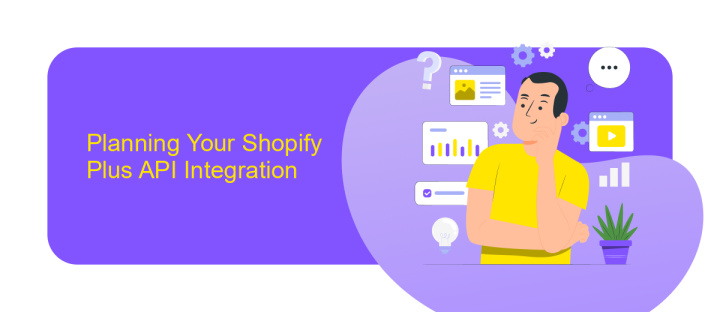
When planning your Shopify Plus API integration, it is crucial to first define your business objectives and what you aim to achieve with the integration. Understanding your goals will help you determine the necessary API endpoints and the data flow between Shopify Plus and your other systems. Consider the specific functionalities your business needs, such as inventory management, order processing, or customer data synchronization. This clarity will guide your development process and ensure that the integration aligns with your operational requirements.
Once your objectives are clear, evaluate the tools and services that can facilitate the integration process. ApiX-Drive, for instance, can streamline your Shopify Plus API integration by providing a user-friendly platform to connect various applications without extensive coding. It supports automated workflows, enabling seamless data exchange and reducing manual intervention. By leveraging such services, you can enhance efficiency, minimize errors, and accelerate the implementation timeline. Thorough planning and the right tools will ensure a successful and scalable Shopify Plus API integration.
Development and Implementation of the Integration

Integrating Shopify Plus API into your e-commerce platform involves a series of strategic steps to ensure seamless functionality and enhanced performance. The process begins with a thorough understanding of your business requirements and how the API can address them. It's crucial to have a clear vision of the desired outcomes, as this will guide the development process and ensure that the integration aligns with your business goals.
- Set up a Shopify Plus account and obtain API credentials.
- Familiarize yourself with the Shopify API documentation.
- Develop a plan outlining the specific features and endpoints you intend to use.
- Begin coding the integration, starting with authentication and basic data retrieval.
- Test the integration thoroughly to ensure data accuracy and system stability.
- Deploy the integration and monitor performance for any necessary adjustments.
Once the integration is live, continuous monitoring and optimization are essential to maintain its effectiveness. Regularly update your implementation to accommodate any changes in the Shopify API and to incorporate new features that can enhance your e-commerce operations. By following these steps, you can ensure a robust and efficient integration that supports your business growth.
Testing and Quality Assurance for Your Integration

Testing and quality assurance are critical components of any successful Shopify Plus API integration. Without thorough testing, integration can lead to unexpected issues that affect functionality and user experience. Therefore, it is essential to establish a comprehensive testing strategy to ensure your integration performs as expected under various conditions.
Begin by setting up a testing environment that mirrors your production setup as closely as possible. This allows you to identify potential issues early in the development process. Utilize both automated and manual testing methods to cover a wide range of scenarios and edge cases. Automated testing can efficiently handle repetitive tasks, while manual testing provides insights into the user experience.
- Conduct unit tests to verify individual components of your integration.
- Implement integration tests to ensure different modules work together seamlessly.
- Perform load testing to assess how your integration handles high traffic volumes.
- Utilize regression testing to ensure new changes do not disrupt existing functionality.
Once testing is complete, compile a detailed report of your findings. This report should outline any issues discovered, the steps taken to resolve them, and recommendations for future improvements. Regularly updating this report as your integration evolves will help maintain its quality and reliability over time.
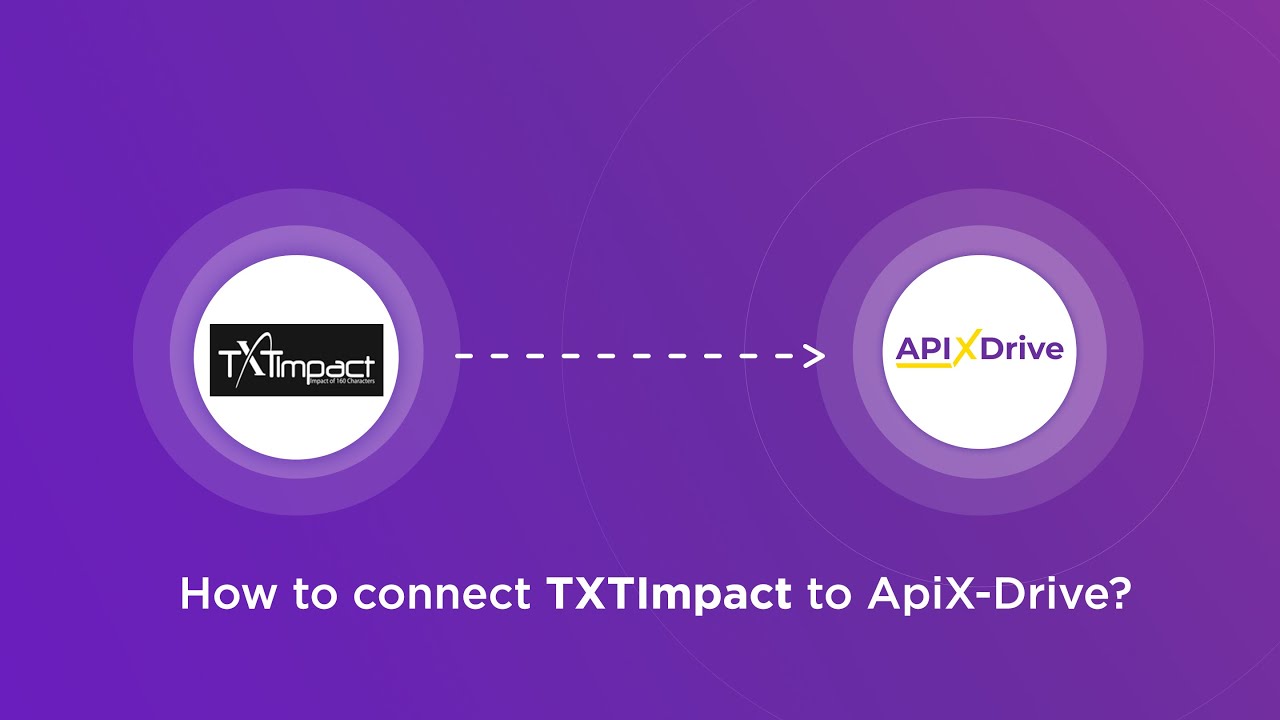
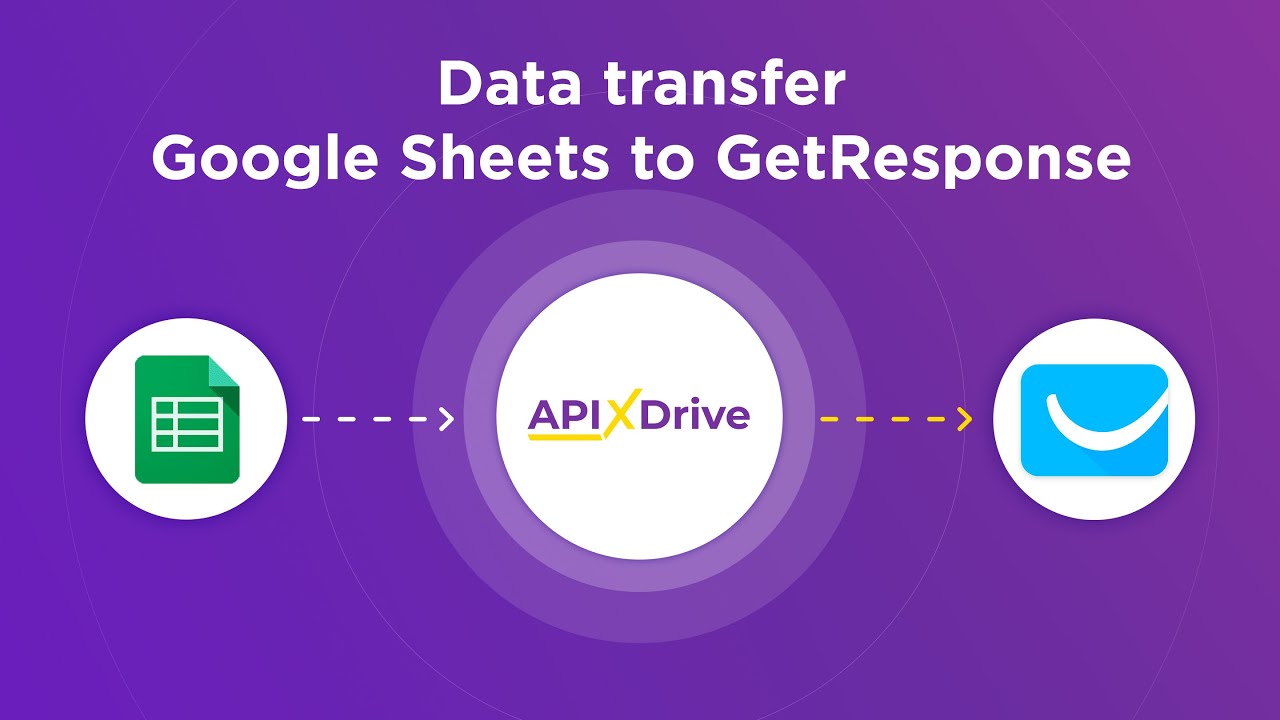
Deployment and Ongoing Maintenance of the Shopify Plus API Integration
Deploying the Shopify Plus API integration requires a strategic approach to ensure seamless functionality and minimal disruption. Begin by thoroughly testing the integration in a staging environment to identify potential issues. Once testing is complete, plan the deployment during off-peak hours to minimize impact on operations. Utilize automation tools to streamline the process and ensure that all configurations are accurately transferred to the live environment. ApiX-Drive can facilitate this by providing a user-friendly platform to automate data transfer and integration processes, reducing the risk of human error.
Ongoing maintenance is crucial to ensure the integration remains efficient and up-to-date with Shopify's evolving API features. Regularly monitor the integration for performance issues and apply updates as needed. Establish a routine for checking API logs and analytics to identify any anomalies or areas for improvement. Leverage ApiX-Drive's monitoring capabilities to automate these checks, ensuring timely detection of issues. Additionally, maintain clear documentation of the integration setup and any modifications made over time to assist in troubleshooting and future upgrades.
FAQ
What is Shopify Plus API Integration?
How can I automate data transfer between Shopify Plus and other platforms?
What are the benefits of integrating Shopify Plus with other systems?
Is coding knowledge required for Shopify Plus API Integration?
How can I ensure data security during Shopify Plus API Integration?
Time is the most valuable resource for business today. Almost half of it is wasted on routine tasks. Your employees are constantly forced to perform monotonous tasks that are difficult to classify as important and specialized. You can leave everything as it is by hiring additional employees, or you can automate most of the business processes using the ApiX-Drive online connector to get rid of unnecessary time and money expenses once and for all. The choice is yours!

