SharePoint Data Integration
SharePoint Data Integration is a critical component for organizations seeking to streamline their workflows and enhance collaboration. By seamlessly connecting SharePoint with various data sources, businesses can ensure real-time access to vital information, improve decision-making, and boost overall productivity. This article explores the benefits, challenges, and best practices for effective SharePoint Data Integration, providing valuable insights for IT professionals and business leaders alike.
Introduction to SharePoint Data Integration
SharePoint data integration plays a crucial role in modern business environments, enabling seamless data exchange between SharePoint and other systems. This integration facilitates efficient data management, improved collaboration, and enhanced decision-making processes.
- Automated data synchronization
- Real-time data access
- Enhanced collaboration
- Improved data accuracy
One of the effective tools for setting up SharePoint data integrations is ApiX-Drive. This service allows businesses to automate data transfers between SharePoint and various other platforms effortlessly. By leveraging ApiX-Drive, organizations can ensure that their data is always up-to-date and accessible, leading to more efficient operations and better strategic insights.
Benefits and Use Cases of SharePoint Data Integration

Integrating data with SharePoint offers numerous benefits, including enhanced collaboration, streamlined workflows, and improved data accessibility. By centralizing data from various sources, SharePoint allows teams to work more efficiently, reducing the time spent searching for information. This integration also ensures that data is up-to-date and consistent across the organization, minimizing errors and enhancing decision-making processes. Additionally, SharePoint's robust security features ensure that sensitive information remains protected while being easily accessible to authorized users.
SharePoint data integration is particularly useful in scenarios where multiple systems need to communicate seamlessly. For example, integrating CRM systems with SharePoint can provide sales teams with a comprehensive view of customer interactions, leading to better customer service. Tools like ApiX-Drive can facilitate these integrations by offering a user-friendly platform to connect various applications without needing extensive technical knowledge. This makes it easier for organizations to automate data transfers and keep their systems synchronized, ultimately improving overall productivity and efficiency.
Key Features and Functions of SharePoint Data Integration
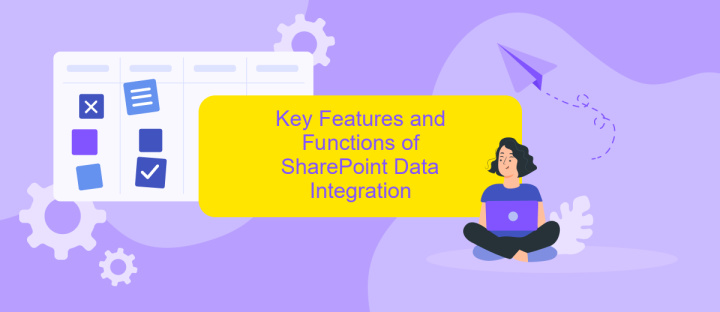
SharePoint Data Integration offers a comprehensive suite of features and functions that streamline data management and collaboration across various platforms. By integrating with other systems, SharePoint enhances productivity and ensures seamless data flow.
- Data Synchronization: SharePoint allows real-time data synchronization between different systems, ensuring that all users have access to the most up-to-date information.
- Workflow Automation: Automate routine tasks and workflows to improve efficiency and reduce manual errors.
- Custom Connectors: Utilize custom connectors to integrate SharePoint with a wide range of third-party applications and services.
- Centralized Data Management: Consolidate data from multiple sources into a single, centralized location for easier access and management.
- Security and Compliance: Ensure data security and compliance with industry standards through robust security features and access controls.
For those looking to simplify the integration process, services like ApiX-Drive can be invaluable. ApiX-Drive offers a user-friendly interface and pre-built connectors that make it easy to integrate SharePoint with various other platforms, further enhancing its capabilities and streamlining workflows.
How to Implement SharePoint Data Integration

Integrating data with SharePoint is essential for streamlining workflows and enhancing productivity. The process involves connecting SharePoint to various data sources, enabling seamless data exchange and management. To achieve this, you need to follow a series of steps that ensure a smooth and efficient integration.
First, identify the data sources you want to integrate with SharePoint. These could include databases, CRM systems, or cloud storage services. Once you have a clear understanding of your data sources, select a reliable integration tool that supports SharePoint.
- Choose an integration tool like ApiX-Drive, which offers pre-built connectors for various data sources.
- Configure the integration tool by providing the necessary credentials and setting up data synchronization rules.
- Test the integration to ensure data is being accurately transferred and updated in SharePoint.
- Monitor the integration regularly to address any issues and optimize performance.
By following these steps, you can effectively implement SharePoint data integration, ensuring that your data is consistently synchronized and readily accessible. Tools like ApiX-Drive simplify the process, allowing you to focus on leveraging the integrated data for better decision-making and operational efficiency.
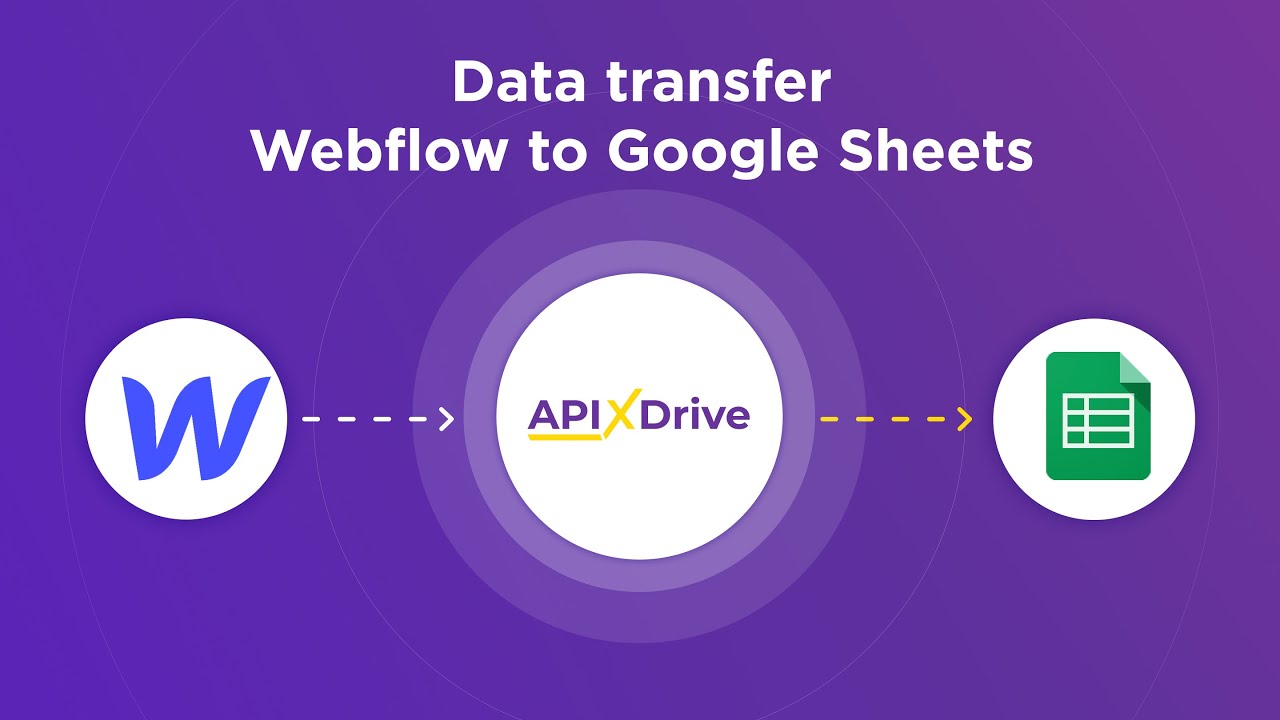

Best Practices and Considerations for SharePoint Data Integration
When integrating data with SharePoint, it's crucial to follow best practices to ensure seamless and efficient operations. Firstly, always validate your data before integration to avoid inconsistencies and errors. Use automated tools like ApiX-Drive to streamline the process, as it supports various data sources and provides a user-friendly interface for setting up integrations. Regularly monitor the data flow to detect and address issues promptly, ensuring data integrity and reliability.
Consider the security aspects of your data integration. Implement robust authentication and authorization mechanisms to protect sensitive information. Encrypt data during transit and at rest to safeguard against breaches. Additionally, maintain a comprehensive backup strategy to recover data in case of failures. Scalability should also be a priority; plan for future growth by choosing tools and solutions that can handle increasing data volumes without compromising performance. By adhering to these best practices, you can achieve a secure, efficient, and scalable SharePoint data integration.
FAQ
What is SharePoint Data Integration?
Why is SharePoint Data Integration important?
How can I automate data integration with SharePoint?
What types of data can be integrated into SharePoint?
Are there any security concerns with SharePoint Data Integration?
Strive to take your business to the next level, achieve your goals faster and more efficiently? Apix-Drive is your reliable assistant for these tasks. An online service and application connector will help you automate key business processes and get rid of the routine. You and your employees will free up time for important core tasks. Try Apix-Drive features for free to see the effectiveness of the online connector for yourself.

