SFTP Data Integration
Secure File Transfer Protocol (SFTP) has emerged as a vital tool for data integration in today's digital landscape. By providing a secure and efficient means of transferring data between systems, SFTP ensures the integrity and confidentiality of sensitive information. This article explores the key benefits and best practices of SFTP data integration, highlighting its role in enhancing data workflows and supporting seamless communication between diverse platforms.
Understanding SFTP and its Role in Data Integration
Secure File Transfer Protocol (SFTP) is a network protocol that provides secure file transfer capabilities over a reliable data stream. Unlike FTP, SFTP encrypts both commands and data, ensuring that sensitive information is not exposed to potential threats during transmission. This makes SFTP an ideal choice for organizations that require robust security measures when transferring data across networks.
- Encryption: SFTP uses SSH protocol to encrypt data, ensuring confidentiality and integrity.
- Authentication: Supports multiple authentication methods, including password and public key authentication.
- Portability: Operates over a single port (default is 22), simplifying firewall configuration.
- Compatibility: Works on various platforms without the need for additional software.
In the context of data integration, SFTP plays a crucial role in securely exchanging data between disparate systems. It facilitates automated data workflows, allowing businesses to seamlessly integrate and synchronize data from different sources. By leveraging SFTP, organizations can ensure that their data integration processes are not only efficient but also adhere to stringent security standards, thereby safeguarding sensitive information and maintaining compliance with industry regulations.
Setting up a Secure SFTP Connection

To establish a secure SFTP connection, begin by selecting a reliable SFTP client that supports encryption protocols such as SSH-2. Generate a pair of SSH keys, ensuring the private key remains confidential and the public key is uploaded to the server. Configure the SFTP server to accept connections only from trusted IP addresses, and enforce strong authentication methods, like key-based authentication, to enhance security. Regularly update the server software to protect against vulnerabilities and consider implementing two-factor authentication for an additional security layer.
For seamless data integration, consider using a platform like ApiX-Drive, which simplifies the process by automating data transfer between your SFTP server and various applications. ApiX-Drive provides an intuitive interface to set up and manage integrations without extensive coding knowledge. Ensure that all data transfers are encrypted and monitor the connection logs for any suspicious activities. By following these steps, you can maintain a secure and efficient SFTP connection, safeguarding your data while optimizing integration workflows.
Implementing SFTP Data Transfer: Methods and Best Practices
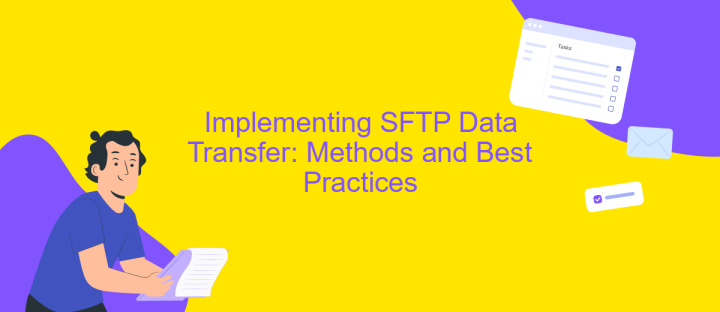
Implementing SFTP data transfer involves several methods and best practices to ensure secure and efficient file exchange. SFTP, or Secure File Transfer Protocol, encrypts both commands and data, preventing unauthorized access during transmission. Proper implementation requires understanding the underlying mechanisms and adhering to security protocols.
- Use strong authentication methods such as SSH keys instead of passwords to enhance security.
- Regularly update and patch your SFTP server to protect against vulnerabilities.
- Implement IP whitelisting to restrict access to known, trusted IP addresses.
- Enable logging and monitoring to track all file transfer activities for auditing purposes.
- Ensure data integrity by using checksums or hash functions to verify file content.
Adopting these practices not only secures your data but also optimizes the transfer process. Prioritizing security measures and efficient methods can prevent data breaches and ensure compliance with data protection regulations. By understanding the intricacies of SFTP and utilizing these best practices, organizations can facilitate reliable and secure data transfers.
Automating SFTP Data Integration Workflows
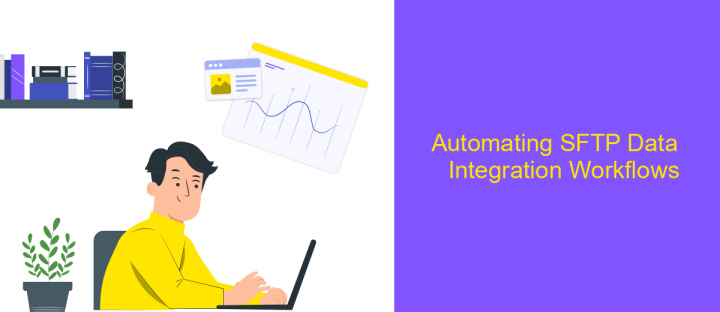
Automating SFTP data integration workflows can significantly enhance efficiency and reduce manual errors in data management. By leveraging automation tools, organizations can streamline data transfers, ensuring timely and accurate data flow between systems. This not only saves time but also allows IT teams to focus on more strategic tasks.
To begin automating your SFTP workflows, it's essential to identify repetitive tasks that can benefit from automation. Consider factors such as data volume, frequency of transfers, and the criticality of timely data availability. Once identified, automation scripts or tools can be used to handle these tasks consistently and accurately.
- Schedule regular data transfers to ensure up-to-date information across systems.
- Implement error-handling mechanisms to address potential issues promptly.
- Utilize logging and monitoring tools to track workflow performance.
- Incorporate security measures to protect data during transfer.
By implementing these strategies, businesses can achieve a seamless and reliable SFTP data integration process. Automation not only enhances operational efficiency but also provides scalability, allowing organizations to adapt to increasing data demands without compromising quality or security.
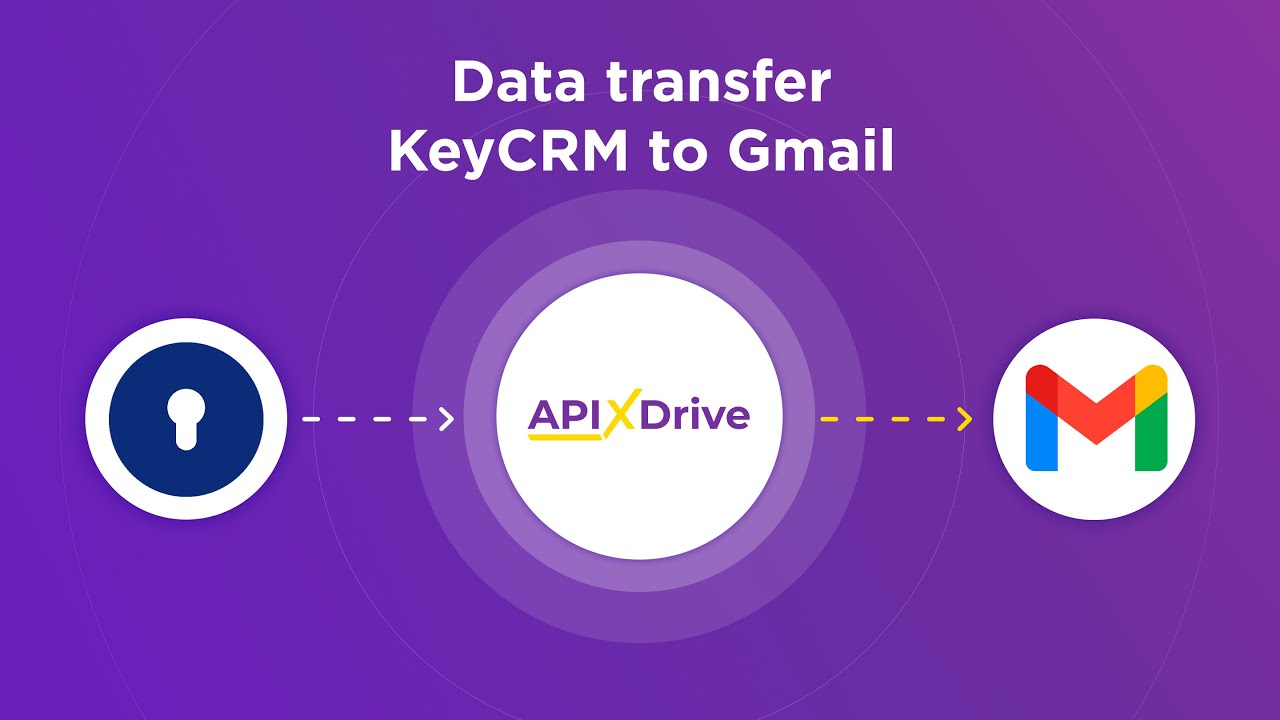

Securing and Monitoring Your SFTP Integration
Securing your SFTP integration is paramount to safeguarding sensitive data during transfers. Start by implementing strong authentication methods, such as SSH keys, to ensure that only authorized users can access the SFTP server. Regularly update your encryption protocols to the latest standards to protect data integrity and confidentiality. Additionally, configure your firewall to allow only necessary IP addresses to access your SFTP server, minimizing potential attack vectors. It is also advisable to conduct regular security audits and vulnerability assessments to identify and rectify any weak points in your setup.
Monitoring your SFTP integration is equally crucial for maintaining a robust data transfer environment. Utilize logging features to track all file transfer activities, which can help in identifying unauthorized access attempts or unusual patterns. Tools like ApiX-Drive can simplify the process of monitoring and managing your SFTP connections by providing real-time analytics and alerts. This allows you to quickly respond to any anomalies and ensure seamless data integration. Regularly review these logs and analytics to optimize performance and enhance security measures, ensuring your SFTP integration remains both secure and efficient.
FAQ
What is SFTP and how does it differ from FTP?
How can I automate data transfers using SFTP?
What are some common use cases for SFTP data integration?
How do I ensure data security when using SFTP?
Can I integrate SFTP with other applications or services?
Time is the most valuable resource in today's business realities. By eliminating the routine from work processes, you will get more opportunities to implement the most daring plans and ideas. Choose – you can continue to waste time, money and nerves on inefficient solutions, or you can use ApiX-Drive, automating work processes and achieving results with minimal investment of money, effort and human resources.

