ServiceNow to Jira Integration Using REST API
Integrating ServiceNow with Jira using REST API streamlines workflows and enhances collaboration between IT and development teams. This integration enables seamless data exchange, allowing teams to efficiently manage incidents, changes, and projects without manual intervention. By leveraging the capabilities of REST API, organizations can achieve real-time synchronization, reduce redundancy, and improve overall productivity. This article explores the steps and best practices for implementing this powerful integration.
Introduction to ServiceNow and Jira Integration
ServiceNow and Jira are two powerful tools widely used in IT service management and project management, respectively. Integrating these platforms can significantly enhance workflow efficiency and collaboration between IT and development teams. ServiceNow provides robust capabilities for managing IT services, incidents, and changes, while Jira excels in tracking and managing software development projects. By connecting these systems, organizations can streamline processes, reduce manual data entry, and ensure that all teams have access to the most up-to-date information.
- Real-time data synchronization between ServiceNow and Jira.
- Automated ticket creation and updates across platforms.
- Enhanced visibility into project and service management tasks.
- Improved collaboration between IT and development teams.
The integration of ServiceNow and Jira using REST API allows for seamless communication between the two platforms. This approach leverages the RESTful architecture to facilitate data exchange, ensuring that tasks, incidents, and updates are accurately reflected in both systems. As a result, teams can work more cohesively, focusing on delivering high-quality services and solutions without the bottlenecks of manual data handling or communication gaps.
Understanding the REST API and its Role in Integration

REST API, or Representational State Transfer Application Programming Interface, is a set of rules and conventions for building and interacting with web services. It allows different software applications to communicate with each other over the internet. In the context of integrating ServiceNow and Jira, REST API plays a crucial role by enabling seamless data exchange and task automation between these platforms. This integration facilitates efficient workflow management, ensuring that updates in one system are reflected in the other without manual intervention, thus saving time and reducing errors.
Understanding the REST API is essential for configuring integrations effectively. It involves familiarizing oneself with HTTP methods like GET, POST, PUT, and DELETE, which are used to perform various operations. Tools like ApiX-Drive can simplify this process by providing a user-friendly interface to set up and manage integrations without extensive coding knowledge. ApiX-Drive acts as a bridge, allowing businesses to connect ServiceNow and Jira effortlessly, thereby enhancing productivity and collaboration across teams. By leveraging REST API, organizations can optimize their workflows and improve overall operational efficiency.
Setting up the Integration: Authentication and Authorization

Integrating ServiceNow with Jira using REST API requires proper authentication and authorization to ensure secure data exchange between the two platforms. This process involves setting up credentials and permissions to allow seamless communication.
- Create an API token in Jira: Navigate to your Jira account settings, select "API tokens," and generate a new token. Store this token securely as it will be used for authentication.
- Configure ServiceNow to use the API token: In ServiceNow, go to the REST API settings and input the Jira API token to establish a trusted connection.
- Set up user roles and permissions: Ensure that the user associated with the API token in Jira has the necessary permissions to perform actions required by the integration, such as creating or updating issues.
By following these steps, you establish a secure authentication and authorization framework for the integration, ensuring that only authorized users can access and manipulate data across ServiceNow and Jira. This setup is crucial for maintaining data integrity and security during the integration process.
Implementing Data Mapping and Transformation
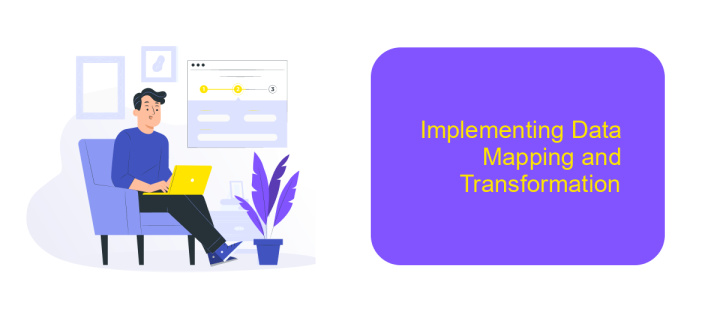
Integrating ServiceNow with Jira using REST API requires careful planning of data mapping and transformation to ensure seamless data flow between the two platforms. The process begins by identifying the data fields that need to be synchronized, such as incident IDs, status updates, and priority levels. This step is crucial to maintain consistency and accuracy in both systems.
Once the fields are identified, the next step is to define the transformation logic. This involves converting data formats and values to match the requirements of each platform. For instance, a priority level in ServiceNow might need to be translated into a corresponding Jira priority level. Proper transformation logic ensures that data is interpreted correctly, preventing any miscommunication or errors.
- Identify key data fields for synchronization.
- Define data transformation rules for each field.
- Ensure compatibility of data formats between systems.
- Test the mapping and transformation process thoroughly.
Testing is a critical phase in implementing data mapping and transformation. It helps identify any discrepancies or issues in the integration process. By simulating real-world scenarios, you can ensure that the data flows smoothly, maintaining the integrity and reliability of the information exchanged between ServiceNow and Jira.
Testing, Monitoring, and Maintaining the Integration
Testing the integration between ServiceNow and Jira using REST API is crucial to ensure seamless data flow and functionality. Begin by creating test cases that cover all possible scenarios, including data synchronization, error handling, and performance under load. Use tools like Postman to simulate API requests and validate responses. Ensure that both systems handle data correctly and that updates in one platform reflect accurately in the other. Document any issues and resolve them before moving to production.
Monitoring and maintaining the integration is essential for long-term success. Implement logging to track API requests and responses, helping to identify and troubleshoot issues quickly. Utilize monitoring tools to receive alerts for any failures or performance bottlenecks. Regularly review logs and metrics to ensure optimal performance. Consider using services like ApiX-Drive to simplify integration management, offering automation and real-time data synchronization. Regular updates and maintenance checks are vital to adapt to any changes in API specifications or business requirements, ensuring the integration remains robust and efficient.
FAQ
How do I set up a basic integration between ServiceNow and Jira using REST API?
What are the common use cases for integrating ServiceNow with Jira?
How can I handle authentication when integrating ServiceNow with Jira?
What are the challenges I might face during the integration process?
Are there tools available to simplify the integration process between ServiceNow and Jira?
Routine tasks take a lot of time from employees? Do they burn out, do not have enough working day for the main duties and important things? Do you understand that the only way out of this situation in modern realities is automation? Try Apix-Drive for free and make sure that the online connector in 5 minutes of setting up integration will remove a significant part of the routine from your life and free up time for you and your employees.

