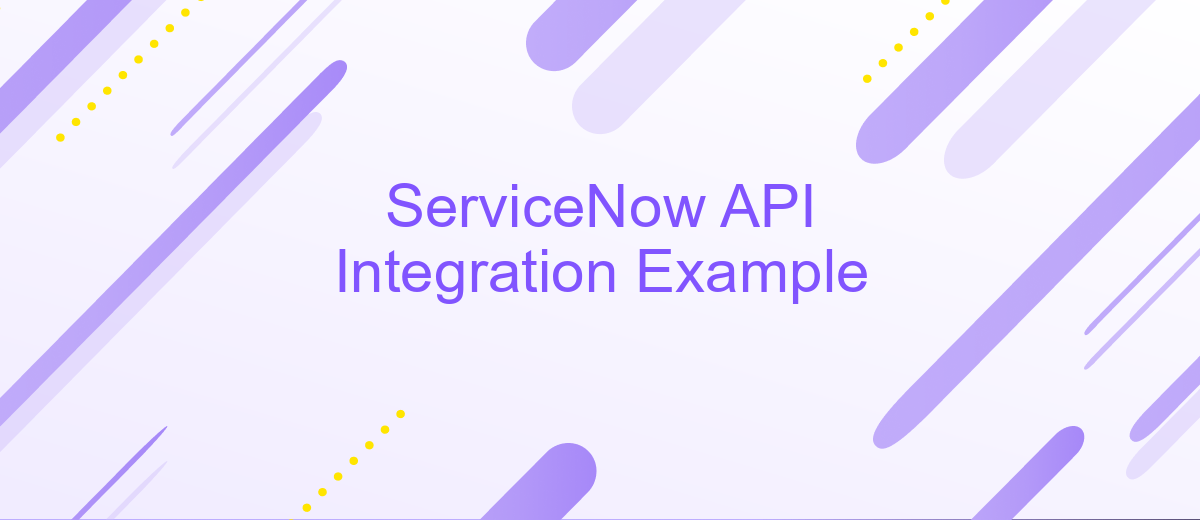ServiceNow API Integration Example
In today's fast-paced digital landscape, seamless integration between platforms is essential for optimizing business processes. ServiceNow, a leading cloud-based service management platform, offers robust APIs that enable organizations to enhance their workflows and improve efficiency. This article provides a practical example of integrating with ServiceNow's API, demonstrating how to streamline operations and maximize the platform's potential to meet specific organizational needs.
Introduction to ServiceNow APIs and Integration Use Cases
ServiceNow APIs provide a robust framework for integrating the ServiceNow platform with external applications and services. These APIs enable seamless communication and data exchange, allowing organizations to automate workflows, enhance productivity, and improve service delivery. By leveraging ServiceNow APIs, businesses can streamline processes, reduce manual intervention, and achieve greater operational efficiency.
- Automated Incident Management: Integrate ServiceNow with monitoring tools to automatically create and manage incidents.
- Data Synchronization: Sync data between ServiceNow and other enterprise systems to maintain data consistency.
- Custom App Development: Build custom applications that leverage ServiceNow's capabilities to meet specific business needs.
- Third-Party Integrations: Connect ServiceNow with CRM, ERP, and other third-party solutions for a unified workflow.
These integration use cases demonstrate the versatility and power of ServiceNow APIs in transforming business operations. Whether automating routine tasks or developing sophisticated applications, ServiceNow APIs offer the flexibility and scalability needed to support a wide range of integration scenarios. By harnessing these capabilities, organizations can enhance their digital transformation efforts and deliver superior service experiences.
Setting up the Development Environment and Authentication
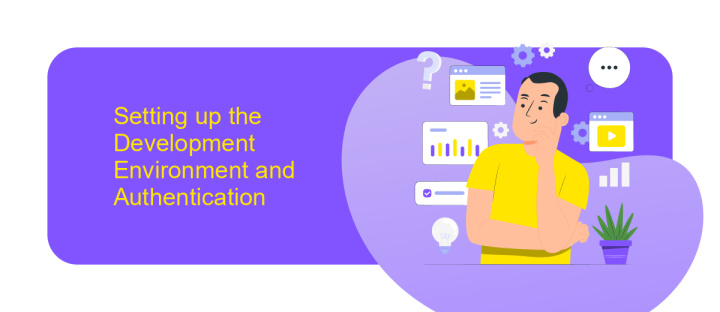
To begin setting up your development environment for ServiceNow API integration, ensure you have a reliable code editor installed, such as Visual Studio Code or PyCharm. Next, set up a version control system like Git to manage your code changes effectively. It's essential to have Python or JavaScript installed, depending on the programming language you intend to use for the integration. Installing Postman or a similar API testing tool will also be beneficial for testing API requests and responses. Ensure that your system has network access to the ServiceNow instance you will be working with.
Authentication is a crucial step in accessing the ServiceNow API. Start by obtaining your ServiceNow instance URL, username, and password. For enhanced security, consider using OAuth 2.0 instead of basic authentication. If you choose OAuth, configure an OAuth endpoint in your ServiceNow instance and generate a client ID and secret. Tools like ApiX-Drive can simplify the integration process by offering pre-built connectors and automation features, reducing the need for extensive manual coding. This service can be particularly useful if you're looking to streamline authentication and data synchronization between ServiceNow and other platforms.
Building the API Integration Logic (Example Scenario)

To effectively build the API integration logic for ServiceNow, it is essential to understand the specific requirements and functionalities that need to be implemented. This involves identifying the key operations that the API should perform, such as creating, retrieving, updating, or deleting records in ServiceNow. By clearly defining these operations, you can ensure that the integration meets the business needs and enhances workflow efficiency.
- Define the scope and objectives of the integration.
- Identify the ServiceNow API endpoints required for the integration.
- Set up authentication and authorization mechanisms to securely access the API.
- Develop the logic to handle API requests and responses, ensuring error handling is in place.
- Test the integration thoroughly to validate its functionality and performance.
- Deploy the integration and monitor its operation for any issues or improvements.
By following these steps, you can create a robust API integration with ServiceNow that streamlines processes and improves data management. It is crucial to maintain documentation and update the integration logic as needed to adapt to changes in business requirements or ServiceNow updates.
Testing and Troubleshooting the Integration

Once your ServiceNow API integration is set up, it's crucial to test its functionality to ensure seamless operation. Begin by verifying the connection between your application and the ServiceNow platform. Use test data to simulate real-world scenarios and observe how the integration handles different requests and responses.
During testing, monitor for any errors or unexpected behaviors. Logging tools can be invaluable for capturing detailed information about API calls, which can help diagnose issues. Pay attention to response times, as delays might indicate problems with the integration or network.
- Check API authentication credentials and permissions.
- Validate request and response formats against the ServiceNow API documentation.
- Ensure network connectivity and firewall settings allow API traffic.
- Review logs for error messages or failed requests.
If issues persist, consult ServiceNow support or community forums for guidance. Regularly updating your integration with the latest ServiceNow API changes can prevent compatibility issues. By systematically testing and troubleshooting, you can maintain a reliable and efficient integration.


Best Practices and Considerations for ServiceNow API Integrations
When integrating with ServiceNow's API, it's crucial to follow best practices to ensure a seamless and secure connection. Start by thoroughly understanding ServiceNow's API documentation, as it provides essential guidelines and examples for successful integration. Implementing authentication mechanisms such as OAuth 2.0 can enhance security, ensuring that only authorized users can access the API. Regularly update your API connections to align with ServiceNow's latest updates, minimizing compatibility issues and leveraging new features.
Consider using integration platforms like ApiX-Drive to simplify and automate the process. ApiX-Drive offers a user-friendly interface that allows you to connect ServiceNow with other applications without extensive coding knowledge. It can significantly reduce development time and effort, enabling you to focus on more strategic tasks. Additionally, always monitor your API performance and set up alerts for any anomalies, ensuring prompt resolution of potential issues. By adhering to these best practices, you can optimize your ServiceNow API integrations for reliability and efficiency.
FAQ
What is ServiceNow API integration?
How can I authenticate API requests in ServiceNow?
What are the common use cases for ServiceNow API integration?
How can I automate ServiceNow API integrations without coding skills?
What should I consider when setting up a ServiceNow API integration?
Apix-Drive is a universal tool that will quickly streamline any workflow, freeing you from routine and possible financial losses. Try ApiX-Drive in action and see how useful it is for you personally. In the meantime, when you are setting up connections between systems, think about where you are investing your free time, because now you will have much more of it.