ServiceNow API Integration
ServiceNow API Integration is a powerful tool that enables seamless connectivity between the ServiceNow platform and external applications or services. By leveraging ServiceNow's robust APIs, organizations can automate workflows, enhance data exchange, and improve overall operational efficiency. This integration facilitates real-time data synchronization, reduces manual intervention, and empowers businesses to harness the full potential of their IT service management processes, ultimately driving innovation and growth.
Understanding ServiceNow APIs and Authentication Methods
ServiceNow APIs provide a robust platform for integrating various applications and services, enabling seamless data exchange and process automation. Understanding these APIs is crucial for leveraging ServiceNow's capabilities to their fullest potential. ServiceNow offers REST and SOAP APIs, each serving different integration needs. REST APIs are more commonly used due to their simplicity and efficiency, while SOAP APIs are suitable for legacy systems requiring strict protocol adherence.
- REST API: Utilizes standard HTTP methods, making it lightweight and easy to use. It's ideal for web and mobile applications.
- SOAP API: Based on XML and offers more robust security features, suitable for enterprise-level integrations.
- Table API: A RESTful API that allows interaction with ServiceNow tables, providing CRUD operations on records.
Authentication is a critical aspect of ServiceNow API integration, ensuring secure access to data and services. Common methods include Basic Authentication, OAuth 2.0, and Mutual Authentication. OAuth 2.0 is preferred for its enhanced security features, allowing token-based access without exposing user credentials. Understanding these authentication methods is vital for maintaining secure and efficient API integrations in ServiceNow.
Planning Your Integration: Defining Scope and Requirements

Before embarking on a ServiceNow API integration, it's crucial to clearly define the scope and requirements of the project. Begin by identifying the specific business needs that the integration aims to address. Determine the data that needs to be exchanged between ServiceNow and other systems, and outline the processes that will be automated or improved. It's essential to engage stakeholders from various departments to ensure that all requirements are captured and aligned with organizational goals. Consider any compliance or security requirements that must be adhered to during the integration process.
Once the scope is defined, evaluate the technical requirements and limitations. Identify the resources and tools needed to facilitate the integration, such as ApiX-Drive, which can streamline the connection between ServiceNow and other platforms without extensive coding. Assess the existing IT infrastructure to ensure compatibility and scalability. Develop a timeline and budget that reflect the complexity and scale of the integration. By thoroughly planning and defining the scope and requirements, you can set a solid foundation for a successful ServiceNow API integration, minimizing risks and maximizing efficiency.
Building the Integration: Code Examples and Best Practices
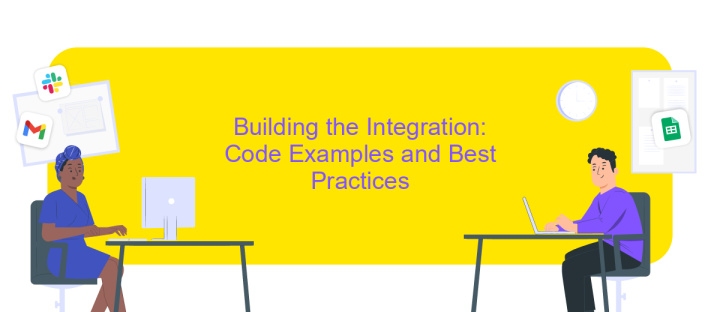
Integrating with the ServiceNow API requires a clear understanding of its architecture and endpoints. Begin by setting up your development environment and ensuring you have the necessary credentials for authentication. It's crucial to follow the RESTful principles when interacting with the API to ensure seamless data exchange.
- Authenticate using OAuth 2.0 to securely access the ServiceNow API.
- Use the GET method to retrieve data from ServiceNow, ensuring you specify the correct endpoint and query parameters.
- Implement POST requests to create new records, making sure to include all required fields in the request body.
- Utilize PUT and PATCH methods to update existing records, specifying only the fields that need modification.
- Handle errors gracefully by implementing robust error checking and logging mechanisms to troubleshoot any issues.
Adopting best practices such as consistent naming conventions and modular code structure will enhance the maintainability of your integration. Regularly test your code to ensure compatibility with updates to the ServiceNow platform. By following these guidelines, you can build a reliable and efficient integration with ServiceNow's API.
Testing and Troubleshooting Your Integration
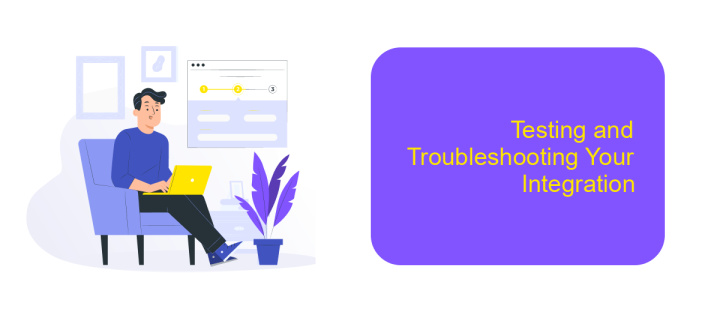
Testing your ServiceNow API integration is a critical step to ensure seamless functionality and performance. Begin by verifying the connection settings and authentication credentials. Make sure the API endpoints are correctly configured and accessible. Utilize tools like Postman or curl to simulate API requests and confirm the expected responses.
Once the initial setup is verified, conduct end-to-end testing in a controlled environment. This helps identify any discrepancies or issues in data flow between systems. Monitor logs and system outputs to capture any errors or warnings during the process. Address these issues promptly to prevent them from affecting the production environment.
- Check API request and response formats for consistency.
- Validate error handling mechanisms for robustness.
- Ensure data integrity and synchronization across platforms.
- Test for performance under expected load conditions.
Troubleshooting involves analyzing error messages and logs to pinpoint the root cause of any issues. Collaborate with developers and stakeholders to resolve complex problems. Regularly update your integration with the latest API versions and patches to maintain compatibility and security. Continuous testing and monitoring are essential for a reliable ServiceNow API integration.
Deploying and Maintaining Your ServiceNow Integration
Deploying your ServiceNow integration requires careful planning and execution to ensure seamless functionality. Begin by evaluating your current systems and identifying the specific needs that the integration should address. Use a reliable integration platform like ApiX-Drive to streamline this process. ApiX-Drive offers user-friendly tools that simplify connecting ServiceNow with other applications, reducing the need for complex coding. Once the integration points are defined, configure the necessary API endpoints and authentication protocols to establish secure communication between systems.
Maintaining your ServiceNow integration involves regular monitoring and updates to keep the system running smoothly. Implement automated alerts to quickly identify and resolve any issues that may arise. Regularly review the integration settings and update them as your business needs evolve. ApiX-Drive can assist in this process by providing a centralized dashboard to monitor performance and troubleshoot problems efficiently. Additionally, ensure that your team is trained on the integration's functionality to maximize its benefits. By following these practices, you can maintain a robust and efficient ServiceNow integration.
FAQ
What is ServiceNow API Integration?
How can I authenticate API requests in ServiceNow?
What are some common use cases for ServiceNow API Integration?
How can I automate ServiceNow integrations without extensive coding?
What challenges might I face during ServiceNow API Integration?
Do you want to achieve your goals in business, career and life faster and better? Do it with ApiX-Drive – a tool that will remove a significant part of the routine from workflows and free up additional time to achieve your goals. Test the capabilities of Apix-Drive for free – see for yourself the effectiveness of the tool.

