SAP Customer Data Cloud Integration
Integrating SAP Customer Data Cloud into your business ecosystem can revolutionize customer data management by providing a unified, secure, and scalable solution. This integration not only enhances customer experience through personalized interactions but also ensures compliance with global data privacy regulations. Discover how leveraging SAP Customer Data Cloud can streamline your operations and drive growth in an increasingly data-driven world.
Introduction
SAP Customer Data Cloud Integration is a powerful solution designed to streamline customer data management and enhance user experiences. By integrating various data sources, businesses can achieve a unified view of their customers, allowing for more effective marketing strategies and personalized interactions.
- Centralized customer data management
- Enhanced data security and compliance
- Improved customer experience through personalized interactions
- Seamless integration with existing systems
Utilizing services like ApiX-Drive can further simplify the integration process by automating data transfers between different platforms. This ensures that customer data is always up-to-date and accessible across all touchpoints. With SAP Customer Data Cloud Integration, businesses can unlock the full potential of their customer data, driving growth and fostering long-term customer relationships.
Benefits of SAP Customer Data Cloud Integration
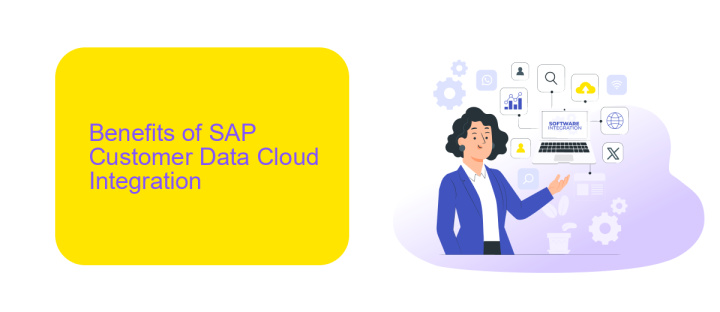
Integrating SAP Customer Data Cloud offers numerous benefits for businesses aiming to streamline their customer data management. By centralizing customer information, companies can ensure data accuracy and consistency across all touchpoints. This leads to improved customer experiences, as businesses can tailor their interactions based on comprehensive, up-to-date profiles. Additionally, the integration supports compliance with data protection regulations, reducing the risk of legal issues and enhancing customer trust.
Moreover, leveraging tools like ApiX-Drive can simplify the integration process, allowing businesses to connect SAP Customer Data Cloud with various other platforms effortlessly. ApiX-Drive provides a user-friendly interface and automated workflows, reducing the need for extensive technical expertise and saving valuable time. This seamless integration facilitates better data flow and analytics, enabling companies to make informed decisions and optimize their marketing strategies. Overall, SAP Customer Data Cloud integration, supported by services like ApiX-Drive, empowers businesses to harness the full potential of their customer data.
Key Considerations for Integration

When integrating SAP Customer Data Cloud, there are several key considerations to ensure a seamless and effective integration process. Proper planning and execution are essential to leverage the full potential of the platform.
- Data Mapping: Ensure that data fields in SAP Customer Data Cloud match those in your existing systems to avoid discrepancies and data loss.
- API Management: Utilize robust API management tools like ApiX-Drive to facilitate smooth data exchange between SAP Customer Data Cloud and other applications.
- Security Protocols: Implement strong security measures, including encryption and access controls, to protect sensitive customer data during integration.
- Testing: Conduct thorough testing of the integration process to identify and resolve any issues before going live.
- Scalability: Plan for scalability to accommodate future growth and increased data volumes without compromising performance.
By carefully considering these aspects, organizations can achieve a successful integration with SAP Customer Data Cloud, enhancing their ability to manage customer data efficiently and securely.
Step-by-Step Integration Guide
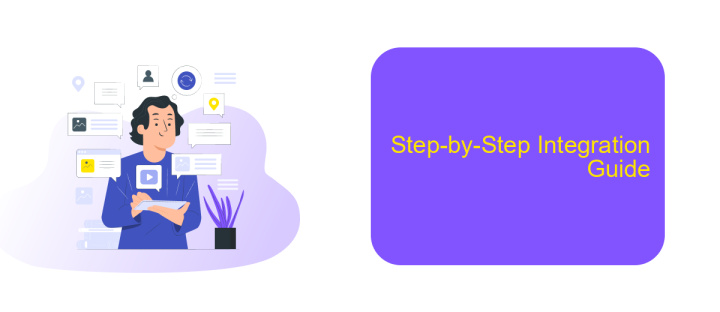
Integrating SAP Customer Data Cloud into your system can significantly enhance your customer data management capabilities. This step-by-step guide will help you seamlessly integrate SAP Customer Data Cloud, ensuring a smoother transition and optimal performance.
Before you begin, ensure you have all necessary credentials and access rights. Proper planning and understanding of the integration process are crucial for a successful implementation. Make sure to back up your data and test the integration in a staging environment before going live.
- Step 1: Log in to your SAP Customer Data Cloud account and navigate to the API settings.
- Step 2: Generate API keys and configure your application to use these keys for authentication.
- Step 3: Set up data mapping to align your customer data fields with SAP Customer Data Cloud standards.
- Step 4: Use ApiX-Drive to automate data transfer between your existing systems and SAP Customer Data Cloud.
- Step 5: Test the integration thoroughly to ensure data accuracy and system stability.
By following these steps, you can achieve a robust integration with SAP Customer Data Cloud. Utilizing services like ApiX-Drive can streamline the process, making it easier to manage and automate data flows between different systems. This ensures your customer data is always up-to-date and accessible.
- Automate the work of an online store or landing
- Empower through integration
- Don't spend money on programmers and integrators
- Save time by automating routine tasks
Best Practices and Recommendations
To achieve seamless integration with SAP Customer Data Cloud, it is essential to follow best practices that ensure data consistency and security. Start by thoroughly understanding your data requirements and mapping out your integration plan. Utilize robust middleware solutions like ApiX-Drive to simplify the integration process and automate data synchronization between SAP Customer Data Cloud and other systems. ApiX-Drive offers an intuitive interface and pre-built connectors, reducing the time and effort required for setup.
Additionally, always prioritize data security by implementing encryption and access control measures. Regularly monitor and audit your integration processes to identify and address any potential issues promptly. Ensure that your team is well-trained and familiar with the integration tools and workflows. By following these recommendations, you can leverage the full potential of SAP Customer Data Cloud while maintaining high standards of data integrity and security.
FAQ
What is SAP Customer Data Cloud Integration?
How can I integrate SAP Customer Data Cloud with other applications?
What are the benefits of integrating SAP Customer Data Cloud with other systems?
Is it possible to automate the integration process for SAP Customer Data Cloud?
What should I consider when choosing an integration tool for SAP Customer Data Cloud?
Apix-Drive is a universal tool that will quickly streamline any workflow, freeing you from routine and possible financial losses. Try ApiX-Drive in action and see how useful it is for you personally. In the meantime, when you are setting up connections between systems, think about where you are investing your free time, because now you will have much more of it.


