SAP API Connector
The SAP API Connector is a powerful tool that enables seamless integration between SAP systems and external applications. By providing a streamlined approach to data exchange, it enhances operational efficiency and supports real-time connectivity. This connector simplifies the process of accessing SAP's robust functionalities, allowing businesses to innovate and adapt quickly to changing market demands. Explore how the SAP API Connector can transform your enterprise's digital landscape.
Introduction
The SAP API Connector is a crucial tool for businesses looking to integrate SAP systems with other applications seamlessly. By facilitating communication between different software environments, it enhances operational efficiency and data consistency. This connector allows organizations to leverage existing SAP infrastructure while integrating new technologies, thus optimizing their digital transformation journey.
- Enables seamless integration with various third-party applications.
- Supports a wide range of SAP modules, ensuring comprehensive connectivity.
- Enhances data accuracy by synchronizing information across platforms.
- Reduces development time and costs by providing pre-built integration capabilities.
- Offers robust security features to protect sensitive business data.
Implementing the SAP API Connector can significantly streamline business processes, allowing companies to focus on strategic growth rather than technical challenges. By bridging the gap between SAP systems and other applications, it provides a flexible and scalable solution that adapts to evolving business needs. As a result, organizations can enhance their productivity, improve customer experiences, and remain competitive in a rapidly changing digital landscape.
Implementation

To implement the SAP API Connector, begin by ensuring your SAP environment is properly configured for API access. This involves setting up the necessary credentials and permissions within your SAP system to allow secure API communication. Next, identify the specific APIs required for your integration and gather relevant documentation to understand their endpoints, request formats, and response structures. This foundational knowledge is crucial for seamless integration and data exchange.
Once your SAP system is ready, consider leveraging integration platforms like ApiX-Drive to simplify the process. ApiX-Drive offers a user-friendly interface to connect your SAP system with other applications without extensive coding. By using ApiX-Drive, you can automate data workflows, reduce manual intervention, and enhance efficiency. Simply configure the desired triggers and actions within ApiX-Drive to establish a reliable connection between SAP and your chosen applications, ensuring data is synchronized and up-to-date across all systems. This approach not only streamlines the implementation process but also provides scalability for future integration needs.
Integration with SAP Systems

Integrating with SAP systems provides businesses with seamless connectivity and enhanced data management capabilities. SAP API Connector serves as a bridge, facilitating communication between different SAP modules and external applications. This integration enables organizations to streamline processes, improve efficiency, and gain real-time insights into their operations.
- Identify the specific SAP modules and external systems that need integration.
- Configure the SAP API Connector to establish secure connections with these systems.
- Map data fields between SAP modules and external applications to ensure accurate data exchange.
- Test the integration to verify data flow and resolve any connectivity issues.
- Monitor the integration regularly to maintain performance and address any potential disruptions.
By leveraging SAP API Connector, businesses can achieve a cohesive IT ecosystem that supports their strategic goals. This integration not only reduces manual data entry and errors but also enhances decision-making by providing timely access to critical business information. As a result, companies can focus on innovation and growth, knowing their SAP systems are effectively synchronized with other enterprise solutions.
Security Considerations

When integrating SAP API Connector, ensuring robust security is paramount. The connector interacts with sensitive business data, necessitating stringent measures to protect against unauthorized access and data breaches. Organizations should implement comprehensive security protocols to safeguard their SAP environments.
Authentication and authorization are critical components of securing SAP API connections. Employing strong authentication mechanisms such as OAuth 2.0 ensures that only authorized users and applications can access the API. Additionally, role-based access control (RBAC) should be used to restrict access to sensitive data based on user roles and responsibilities.
- Encrypt data in transit using TLS to prevent interception and tampering.
- Regularly update and patch the SAP API Connector to mitigate vulnerabilities.
- Implement logging and monitoring to detect and respond to suspicious activities promptly.
- Conduct regular security audits and penetration testing to identify and address potential weaknesses.
By adhering to these security practices, organizations can significantly reduce the risk of data breaches and ensure the integrity and confidentiality of their SAP systems. It is crucial to maintain a proactive approach to security, continuously evaluating and enhancing measures as new threats emerge.
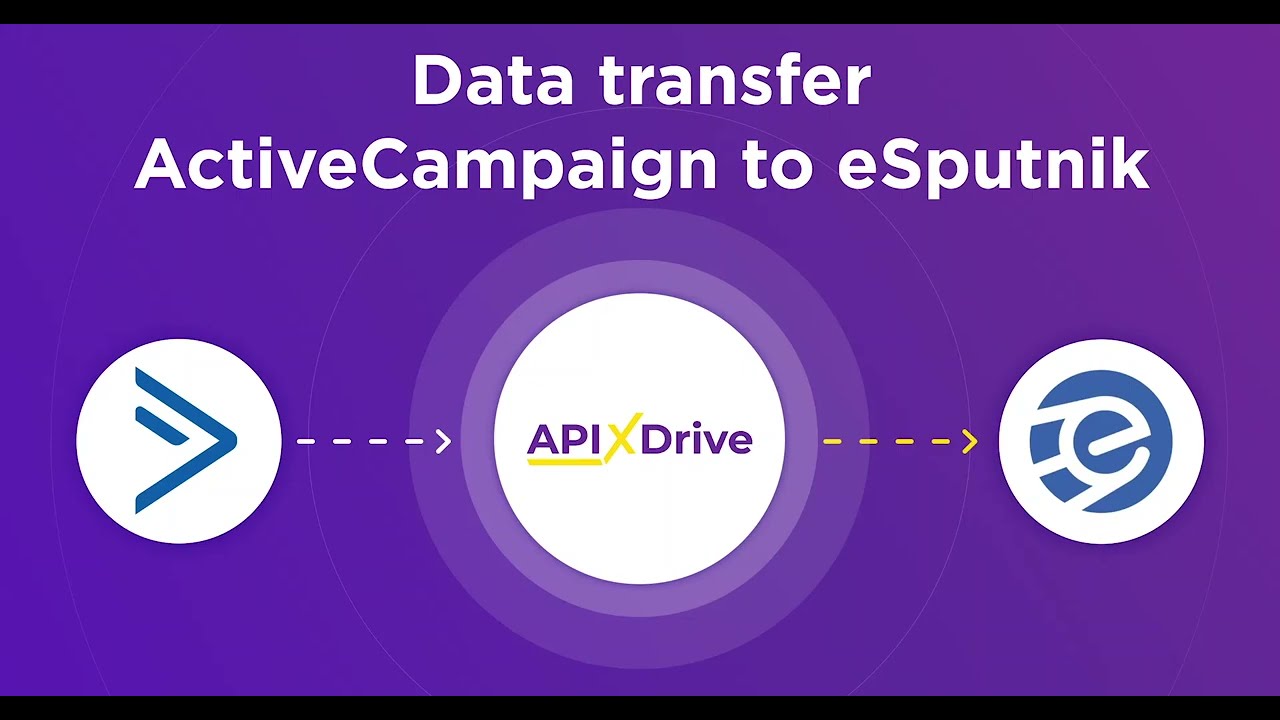

Troubleshooting and Support
When facing issues with the SAP API Connector, first ensure that all configurations are correctly set up. Double-check API endpoint URLs, authentication credentials, and any specific parameters required by the API. Network connectivity issues can also cause disruptions, so verify that your network allows traffic to and from the SAP servers. If problems persist, reviewing the API documentation for any recent updates or changes can provide insights into potential compatibility issues.
For seamless integration and troubleshooting, consider using services like ApiX-Drive, which can simplify the process of connecting various applications. ApiX-Drive offers tools to automate data transfer and monitor API interactions, providing valuable logs and analytics to identify and resolve issues quickly. If you're unable to resolve the issue independently, reaching out to SAP support with detailed logs and error messages will expedite the troubleshooting process. Additionally, engaging with community forums can provide practical solutions from other users who might have encountered similar challenges. Remember, keeping your software and connectors up-to-date is crucial for maintaining smooth operations.
FAQ
What is SAP API Connector, and what is its primary purpose?
How can I start using SAP API Connector for my business?
What are the key benefits of using SAP API Connector?
Do I need technical expertise to set up SAP API Connector?
How can I ensure data security when using SAP API Connector?
Time is the most valuable resource for business today. Almost half of it is wasted on routine tasks. Your employees are constantly forced to perform monotonous tasks that are difficult to classify as important and specialized. You can leave everything as it is by hiring additional employees, or you can automate most of the business processes using the ApiX-Drive online connector to get rid of unnecessary time and money expenses once and for all. The choice is yours!

