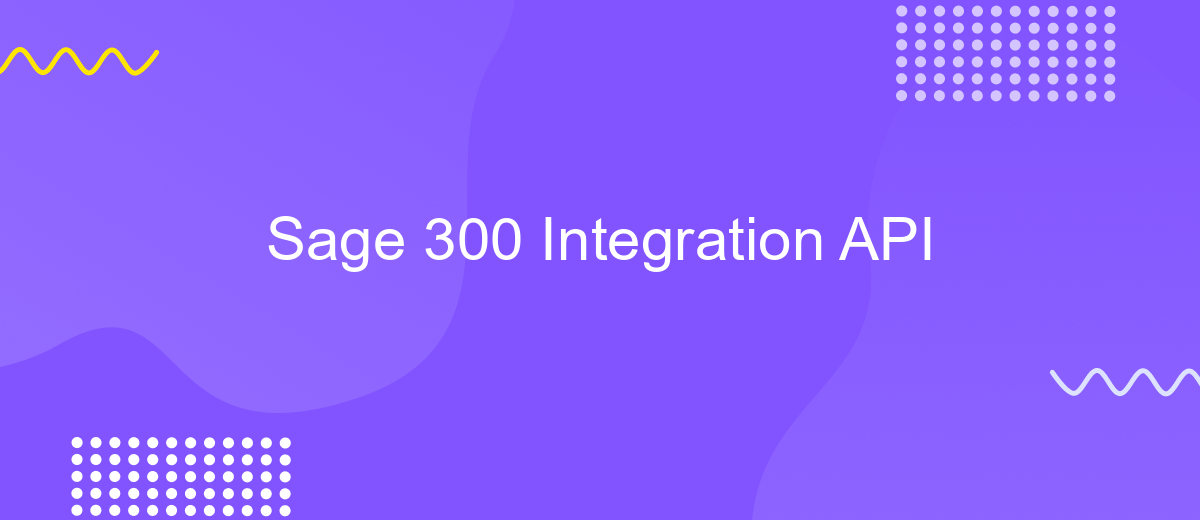Sage 300 Integration API
The Sage 300 Integration API is a powerful tool designed to streamline business processes by enabling seamless connectivity between Sage 300 ERP systems and other applications. This API facilitates efficient data exchange, enhances workflow automation, and supports customization to meet unique business needs. By leveraging the Sage 300 Integration API, businesses can optimize their operations, improve data accuracy, and drive better decision-making through enhanced system interoperability.
Introduction to Sage 300 and its Integration API
Sage 300, formerly known as Sage ERP Accpac, is a comprehensive business management solution designed to streamline operations and improve productivity for small to medium-sized enterprises. It offers a robust suite of financial, operational, and customer relationship management functionalities. Sage 300 is renowned for its flexibility, allowing businesses to tailor the software to meet their specific needs and integrate seamlessly with other systems.
- Enhanced financial management capabilities
- Scalable solutions for growing businesses
- Comprehensive reporting and analytics
- Multi-currency and multi-language support
- Integration with third-party applications
The Integration API of Sage 300 opens up a world of possibilities for businesses, enabling them to connect their Sage 300 system with various third-party applications and services. This API allows developers to create custom integrations, automate workflows, and enhance the functionality of the Sage 300 system. By leveraging the Integration API, businesses can ensure that their Sage 300 environment is not only a standalone solution but a pivotal part of their digital ecosystem, driving efficiency and innovation.
Key Features and Capabilities of the Sage 300 API

The Sage 300 API provides a robust framework for seamless integration with various business applications, enhancing the efficiency of financial and operational processes. It offers comprehensive access to data and functionalities within the Sage 300 ecosystem, allowing developers to create custom solutions tailored to specific business needs. The API supports a wide range of operations, including data retrieval, updates, and transaction processing, ensuring real-time data synchronization across different platforms. This capability is essential for businesses seeking to streamline their workflows and maintain consistent data accuracy.
Furthermore, the Sage 300 API is designed with flexibility and scalability in mind, enabling businesses to expand their integrations as their needs evolve. For those looking to simplify the integration process, services like ApiX-Drive can be invaluable. ApiX-Drive automates the integration setup, minimizing the technical burden on users while maximizing the potential of Sage 300's functionalities. This makes it easier for businesses to connect Sage 300 with other applications, enhancing productivity and decision-making. Overall, the Sage 300 API is a powerful tool for businesses aiming to optimize their operations through seamless integration and data management.
Common Use Cases and Integration Scenarios

The Sage 300 Integration API is a powerful tool that enables businesses to streamline their operations by connecting Sage 300 with other applications and systems. This API facilitates seamless data exchange, allowing companies to enhance their workflows and improve overall efficiency. By leveraging the integration capabilities of Sage 300, businesses can achieve a more cohesive IT ecosystem, reducing manual data entry and minimizing errors.
- Automating financial reporting by integrating Sage 300 with business intelligence tools.
- Synchronizing customer data between Sage 300 and CRM systems to ensure accurate and up-to-date information.
- Enhancing e-commerce operations by connecting Sage 300 with online sales platforms for real-time inventory updates.
- Streamlining supply chain management through integration with logistics and shipping applications.
- Facilitating seamless payroll processing by linking Sage 300 with HR and payroll systems.
These common use cases highlight the versatility of the Sage 300 Integration API in addressing various business needs. By implementing these scenarios, organizations can not only optimize their existing processes but also unlock new opportunities for growth and innovation. The API serves as a bridge, enabling different systems to communicate effectively and ensuring that data flows smoothly across the enterprise.
Getting Started with the Sage 300 Integration API

The Sage 300 Integration API offers a robust framework for seamlessly connecting Sage 300 with other applications, enhancing business operations. To begin, ensure you have a comprehensive understanding of the API's documentation and capabilities. Familiarize yourself with the key concepts and authentication processes to effectively utilize the API.
Setting up your development environment is crucial for a smooth integration process. Install necessary tools and software, such as a compatible IDE and any required libraries, to facilitate API interactions. Additionally, ensure that you have access to a Sage 300 instance for testing and development purposes.
- Review the API documentation thoroughly to understand available endpoints and data structures.
- Set up a secure authentication method, such as OAuth, to access the API.
- Test API requests using tools like Postman to validate responses and error handling.
- Develop sample applications to explore various integration scenarios and functionalities.
Once your environment is ready, start by building small, manageable integration modules. This approach allows for iterative testing and validation, ensuring each component works correctly before scaling up. By following these steps, you'll be well-equipped to leverage the Sage 300 Integration API for your business needs.
Best Practices and Considerations for Sage 300 API Integration
When integrating with the Sage 300 API, it is crucial to first thoroughly understand the API documentation. This ensures that you are aware of the endpoints, request methods, and data formats required by the API. Proper authentication and authorization mechanisms should be implemented to safeguard data integrity and security. Testing the integration in a sandbox environment before deploying it in a live setting can help identify potential issues early. It is also advisable to implement robust error handling and logging to facilitate troubleshooting and maintain seamless operations.
Consider using integration platforms like ApiX-Drive to simplify the process. ApiX-Drive offers an intuitive interface for connecting Sage 300 with other applications, reducing the need for extensive coding. This can be particularly beneficial for teams lacking extensive development resources. Regularly review and update the integration to accommodate any changes in the API or business processes. Additionally, ensure that data synchronization is efficient to prevent any discrepancies between systems. By following these best practices, businesses can achieve a reliable and efficient integration with Sage 300.
FAQ
What is Sage 300 Integration API, and how does it work?
What are the common use cases for integrating Sage 300 with other systems?
How can I ensure secure data exchange when using Sage 300 Integration API?
Can I automate data transfer between Sage 300 and other applications without extensive coding knowledge?
What should I consider when choosing an integration solution for Sage 300?
Time is the most valuable resource in today's business realities. By eliminating the routine from work processes, you will get more opportunities to implement the most daring plans and ideas. Choose – you can continue to waste time, money and nerves on inefficient solutions, or you can use ApiX-Drive, automating work processes and achieving results with minimal investment of money, effort and human resources.