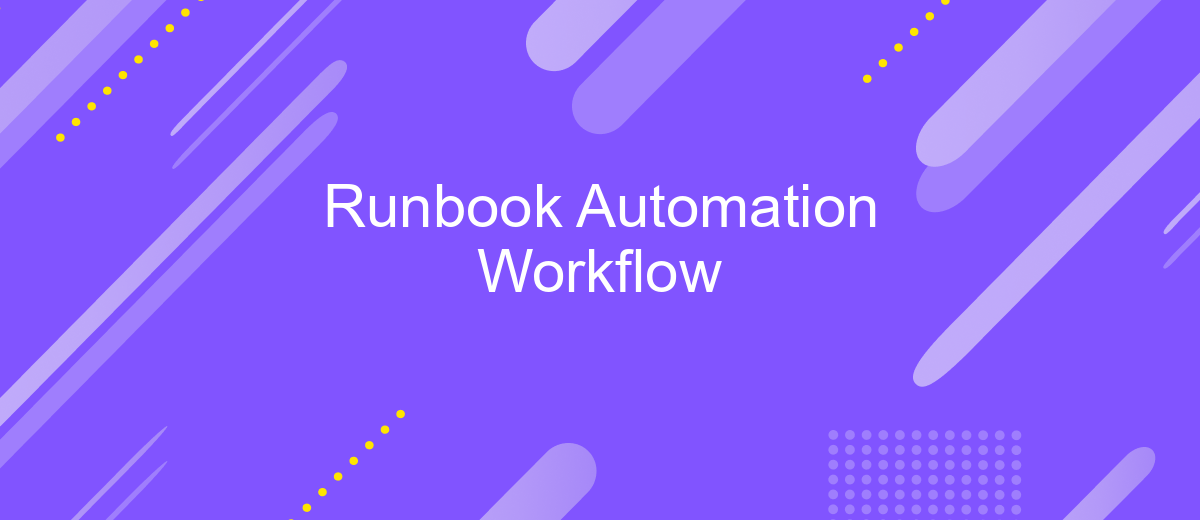Runbook Automation Workflow
Runbook Automation Workflow is a powerful tool for streamlining and optimizing IT operations. By automating repetitive tasks and standardizing processes, it enhances efficiency, reduces human error, and frees up valuable time for IT professionals. This article delves into the key components, benefits, and best practices for implementing an effective runbook automation workflow in your organization.
Introduction to Runbook Automation Workflows
Runbook automation workflows are essential for modern IT operations, enabling teams to streamline and automate routine tasks. These workflows help in reducing manual intervention, minimizing errors, and ensuring consistency across various processes.
- Automated incident response
- Routine maintenance tasks
- System monitoring and alerts
- Data backup and recovery
Integrating various tools and services into your runbook automation can further enhance efficiency. For instance, ApiX-Drive allows seamless integration with multiple platforms, enabling automated data transfers and task executions. This not only saves time but also ensures that all systems are synchronized and up-to-date. By leveraging such integrations, organizations can achieve a higher level of automation and operational excellence.
Benefits of Using Runbook Automation Workflows
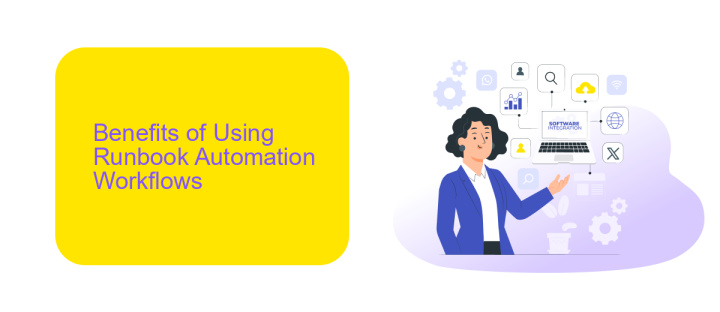
Implementing runbook automation workflows significantly enhances operational efficiency by automating repetitive tasks and reducing the likelihood of human error. This streamlining of processes allows IT teams to focus on more strategic initiatives, ultimately improving the overall productivity of the organization. Moreover, automated workflows ensure consistency and reliability in task execution, which is crucial for maintaining high service quality and meeting compliance requirements.
Another major benefit of using runbook automation workflows is the seamless integration with various systems and applications. Tools like ApiX-Drive facilitate the connection between different platforms, enabling smooth data transfer and process automation across the enterprise. This interoperability not only simplifies complex workflows but also provides real-time visibility into operations, helping teams to quickly identify and resolve issues. Consequently, leveraging runbook automation workflows with integration services like ApiX-Drive can lead to more agile and responsive IT environments.
Components of a Runbook Automation Workflow
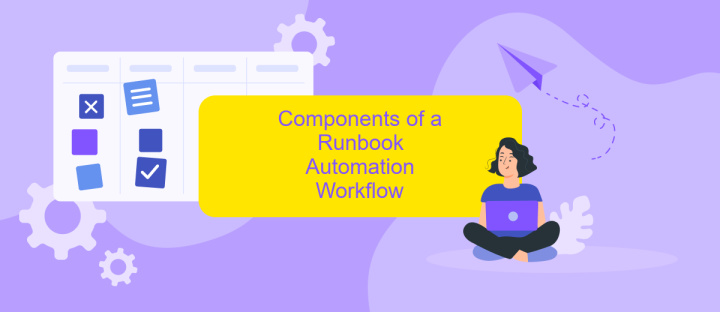
A Runbook Automation Workflow is a structured process designed to automate repetitive IT tasks and streamline operations. It consists of several critical components that work together to ensure smooth and efficient workflow execution.
- Triggers: These are events or conditions that initiate the workflow. Triggers can be time-based, event-based, or manual.
- Actions: These are the tasks performed when a trigger is activated. Actions can include tasks like data processing, system monitoring, or sending notifications.
- Conditions: These are logical statements that determine the flow of the workflow. Conditions help in making decisions within the workflow, such as branching or looping.
- Integrations: These enable the workflow to interact with external systems and services. Tools like ApiX-Drive facilitate seamless integrations, allowing different platforms to communicate and share data effortlessly.
- Logs and Monitoring: These components track the execution of the workflow, providing visibility into its performance and helping in troubleshooting issues.
By leveraging these components, organizations can automate complex processes, reduce manual intervention, and improve overall operational efficiency. Properly designed workflows ensure that tasks are executed consistently and accurately, minimizing the risk of errors.
How to Create and Implement Runbook Automation Workflows
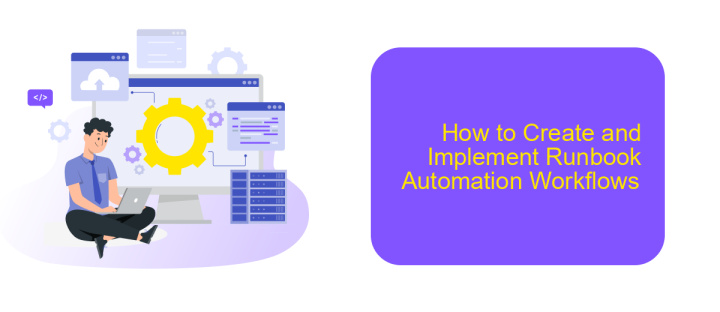
Creating and implementing runbook automation workflows involves several key steps to ensure efficiency and reliability. First, identify the processes that can be automated. These are typically repetitive tasks that follow a predictable pattern and have clear inputs and outputs.
Next, design the workflow by mapping out each step involved in the process. This helps in visualizing the entire workflow and identifying any potential bottlenecks or areas for improvement. Use tools like flowcharts or specialized software to create a detailed plan.
- Identify tasks suitable for automation.
- Design and map the workflow.
- Select appropriate automation tools.
- Test the workflow thoroughly.
- Implement and monitor the workflow.
Once the design is complete, select the right automation tools. Services like ApiX-Drive can simplify the integration of various applications, making it easier to automate workflows. After selecting the tools, test the workflow in a controlled environment to ensure it functions as expected. Finally, implement the workflow and continuously monitor its performance to make necessary adjustments.
Case Studies and Best Practices for Runbook Automation Workflows
One notable case study involves a large financial institution that implemented runbook automation to streamline its IT operations. By automating routine tasks such as server restarts, software updates, and incident response, the institution significantly reduced manual errors and downtime. They utilized ApiX-Drive to integrate various tools and platforms, ensuring seamless communication and data transfer between systems. This not only improved operational efficiency but also allowed the IT team to focus on more strategic initiatives, ultimately enhancing overall service delivery.
Best practices for runbook automation workflows include thorough documentation and regular updates to the runbooks. It's crucial to involve cross-functional teams in the design and review process to ensure all potential scenarios are covered. Leveraging services like ApiX-Drive for integration can further enhance the workflow by automating data synchronization and task execution across different platforms. Continuous monitoring and feedback loops are also essential to identify areas for improvement and to adapt the workflows to evolving business needs.
FAQ
What is Runbook Automation Workflow?
How can I implement Runbook Automation in my organization?
What are the benefits of using Runbook Automation?
Can Runbook Automation be integrated with other systems?
What skills are required to manage Runbook Automation?
Time is the most valuable resource in today's business realities. By eliminating the routine from work processes, you will get more opportunities to implement the most daring plans and ideas. Choose – you can continue to waste time, money and nerves on inefficient solutions, or you can use ApiX-Drive, automating work processes and achieving results with minimal investment of money, effort and human resources.