Quickbooks API Integration
Integrating with QuickBooks API offers businesses a powerful tool to streamline their financial operations and enhance productivity. By connecting your applications to QuickBooks, you can automate tasks such as invoicing, expense tracking, and financial reporting. This integration not only saves time but also reduces the risk of errors, providing a seamless experience for managing your business finances efficiently and effectively.
Understanding the QuickBooks API Landscape
The QuickBooks API landscape is a vital component for businesses aiming to streamline their accounting processes through automation. This API allows developers to connect their applications with QuickBooks, facilitating seamless data exchange and real-time updates. Understanding the scope and capabilities of QuickBooks API is crucial for leveraging its full potential in enhancing business operations.
- RESTful API: QuickBooks offers a RESTful API, enabling easy integration with various web services.
- Data Synchronization: The API supports data synchronization, ensuring that financial data is consistent across platforms.
- Extensive Documentation: QuickBooks provides comprehensive documentation, making it easier for developers to implement and troubleshoot integrations.
- Security: The API includes robust security measures, such as OAuth 2.0, to protect sensitive financial data.
By understanding these aspects, developers can effectively integrate QuickBooks into their applications, reducing manual data entry and minimizing errors. This integration not only saves time but also provides businesses with accurate and up-to-date financial insights, ultimately aiding in better decision-making and improved financial management.
Authentication and Authorization for QuickBooks Integration

Integrating with QuickBooks API requires robust authentication and authorization mechanisms to ensure secure data transactions. The process begins with OAuth 2.0, a widely adopted protocol for authorization. Developers must first register their application with Intuit, the parent company of QuickBooks, to obtain client credentials. These credentials include a client ID and a client secret, which are essential for generating an access token. The access token grants the application permission to access the user's QuickBooks data, ensuring that sensitive financial information remains protected.
To streamline the integration process, services like ApiX-Drive can be utilized. ApiX-Drive offers a user-friendly platform that simplifies the authentication setup, allowing businesses to connect their QuickBooks accounts effortlessly. By managing the OAuth 2.0 flow and handling token refreshes automatically, ApiX-Drive ensures that the application maintains continuous access to QuickBooks data without manual intervention. This not only enhances security but also significantly reduces the complexity involved in managing API integrations, making it an ideal choice for businesses seeking efficient and secure QuickBooks integration.
Key QuickBooks API Entities and Operations
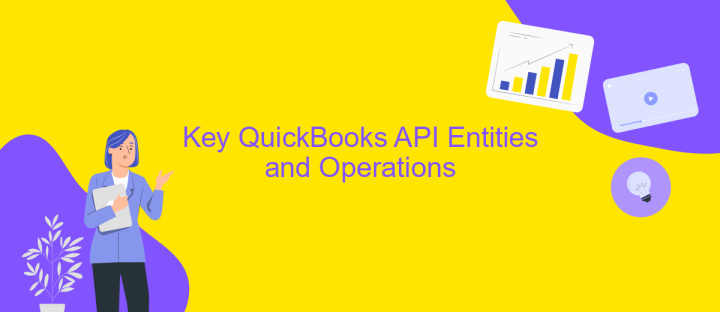
Integrating with QuickBooks API involves understanding key entities and operations that are crucial for seamless data exchange. The API provides access to various financial data points, enabling businesses to automate accounting processes efficiently. Familiarity with these entities and operations can significantly enhance integration efforts.
- Customers: Manage customer information, including creation, retrieval, update, and deletion.
- Invoices: Handle invoice operations such as generating, sending, and tracking payments.
- Bills: Process vendor bills, including entering, updating, and paying bills.
- Payments: Record and manage customer payments and vendor payments.
- Accounts: Access and modify chart of accounts, including account balances and types.
Understanding these entities and their associated operations allows developers to build robust applications that can automate and streamline financial processes. By leveraging the QuickBooks API, businesses can enhance their financial management capabilities, improve data accuracy, and reduce manual entry efforts. This integration is essential for organizations looking to optimize their accounting workflows and maintain up-to-date financial records.
Building Your QuickBooks Integration: Code Examples and Best Practices

Integrating with QuickBooks API can significantly enhance your business operations by automating accounting processes. To begin, ensure you have a clear understanding of your project requirements and the QuickBooks API capabilities. Familiarize yourself with the API documentation to identify the endpoints and data formats necessary for your integration.
Start by setting up a development environment that includes tools for testing API requests. Use a programming language that supports RESTful APIs, such as Python, JavaScript, or PHP. Establish a secure connection to QuickBooks using OAuth 2.0 for authentication, ensuring your application can safely access user data.
- Utilize sandbox accounts for testing your integration without affecting live data.
- Implement error handling to manage API request failures gracefully.
- Optimize API calls to minimize latency and improve performance.
- Regularly update your integration to remain compatible with QuickBooks API changes.
By following best practices and leveraging code examples from the QuickBooks developer community, you can build a robust integration that streamlines your financial workflows. Remember to continuously test and refine your integration to ensure it meets your business needs and provides a seamless user experience.
Troubleshooting and Maintaining Your QuickBooks Integration
When troubleshooting your QuickBooks API integration, it's important to first identify the source of any issues. Common problems may include authentication errors, incorrect data mapping, or outdated API versions. Start by checking your API credentials and ensuring they are correctly configured. Review the API documentation to verify that your data fields are properly mapped and that you're using the latest API version. Logging error messages can also provide insights into what might be going wrong. If you encounter persistent issues, consider reaching out to QuickBooks support for further assistance.
Maintaining your QuickBooks integration requires regular updates and monitoring. Ensure your API connections are secure and update them as needed to protect sensitive financial data. Utilizing services like ApiX-Drive can simplify the integration process by automating data transfers and providing real-time monitoring. This tool can help you manage your integrations efficiently, offering a user-friendly interface to set up and maintain connections without extensive coding knowledge. Regularly review your integration setup to ensure it aligns with your business needs and take advantage of available resources to keep your system running smoothly.
FAQ
What is QuickBooks API Integration?
How can I set up a QuickBooks API Integration?
What are the benefits of integrating QuickBooks with other systems?
Is there a way to automate QuickBooks API Integration without extensive coding?
What should I consider when choosing a tool for QuickBooks API Integration?
Apix-Drive will help optimize business processes, save you from a lot of routine tasks and unnecessary costs for automation, attracting additional specialists. Try setting up a free test connection with ApiX-Drive and see for yourself. Now you have to think about where to invest the freed time and money!

