Python Workflow Automation
In today's fast-paced digital landscape, efficiency is key to staying competitive. Python, a versatile and powerful programming language, has become a go-to tool for automating workflows and streamlining processes. This article delves into the myriad ways Python can enhance productivity, from automating mundane tasks to integrating complex systems, helping businesses save time and resources while maintaining high standards of accuracy and reliability.
Introduction
Python has become a cornerstone in the world of automation due to its simplicity and extensive library support. Python workflow automation streamlines repetitive tasks, enhances productivity, and minimizes human error, making it an essential tool for businesses and developers alike.
- Automating data processing and analysis
- Integrating various APIs and services
- Scheduling and managing tasks
- Generating reports and notifications
One of the key aspects of Python workflow automation is the seamless integration with various services and APIs. Tools like ApiX-Drive simplify this process by allowing users to connect and automate workflows without extensive coding knowledge. By leveraging such tools, businesses can achieve greater efficiency and adaptability in their operations.
Benefits of Workflow Automation with Python
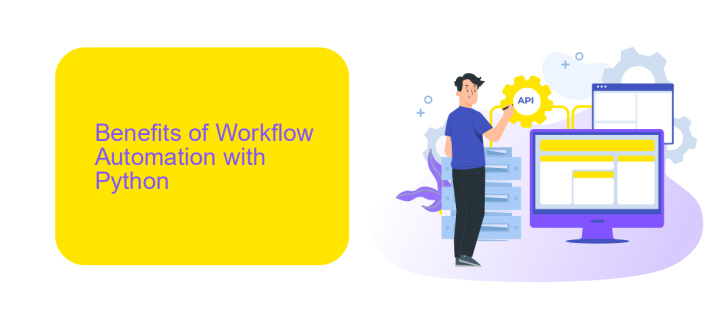
Workflow automation with Python offers numerous benefits, significantly enhancing productivity and efficiency. By automating repetitive tasks, Python allows developers and businesses to focus on more critical activities that require human intervention. This not only reduces the likelihood of human errors but also ensures that tasks are completed faster and more consistently. Python's extensive library support, including powerful modules like Pandas for data manipulation and Selenium for web automation, makes it an ideal choice for a wide range of automation tasks.
Additionally, Python facilitates seamless integration with various tools and services, further streamlining workflows. For instance, platforms like ApiX-Drive enable easy integration between different applications, allowing data to flow effortlessly across systems without manual intervention. This connectivity ensures that businesses can maintain a cohesive and efficient workflow, ultimately leading to better decision-making and enhanced operational efficiency. By leveraging Python for workflow automation, organizations can achieve a higher level of productivity and maintain a competitive edge in their respective industries.
Building a Python Workflow

Building a Python workflow involves several key steps to ensure automation and efficiency. First, you need to identify the tasks that require automation. This can include data extraction, processing, and reporting. Once the tasks are identified, you can start building your workflow using Python scripts.
- Define the tasks and their sequence.
- Write Python scripts to automate each task.
- Use libraries like pandas, requests, and BeautifulSoup for data handling and web scraping.
- Implement error handling and logging to monitor the workflow.
- Schedule the workflow using tools like Cron or Task Scheduler.
- Integrate with external services using APIs. For example, ApiX-Drive can help automate data transfer between various platforms.
By following these steps, you can create a robust Python workflow that automates repetitive tasks, saves time, and reduces human error. Utilizing services like ApiX-Drive can further streamline your workflow by facilitating seamless integration with other tools and platforms.
Advanced Workflow Techniques
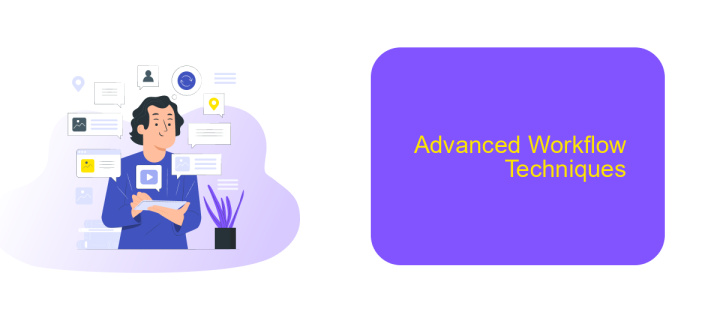
Advanced workflow techniques in Python can significantly enhance your automation capabilities. One such technique involves creating modular and reusable code components, which can be easily integrated into larger systems. This approach not only saves time but also ensures consistency and reliability across different projects.
Another powerful technique is the use of event-driven programming, which allows your workflow to respond to specific triggers or events. This is particularly useful in scenarios where tasks need to be executed in response to real-time data changes or user actions. By leveraging libraries like asyncio or external event services, you can create highly responsive and efficient workflows.
- Modular and reusable code components
- Event-driven programming with asyncio
- Integration with external services like ApiX-Drive
Integrating external services can further enhance your workflow automation. For instance, ApiX-Drive allows you to connect various applications and automate data transfer between them. By setting up these integrations, you can streamline complex processes and ensure seamless data flow, ultimately boosting productivity and reducing manual effort.
Conclusion
In conclusion, Python workflow automation offers a powerful means to streamline repetitive tasks, enhance productivity, and ensure consistency across various processes. By leveraging Python's extensive library ecosystem, developers can create robust automation scripts tailored to their specific needs. Whether it's automating data entry, managing files, or integrating with APIs, Python provides the flexibility and scalability required for efficient workflow automation.
Moreover, integrating services like ApiX-Drive can further simplify the automation process. ApiX-Drive enables seamless connections between different applications, allowing for real-time data synchronization and automation without the need for extensive coding knowledge. By combining Python's scripting capabilities with ApiX-Drive's integration solutions, businesses can achieve a higher level of automation, reducing manual effort and minimizing the risk of errors. Embracing these tools not only optimizes workflows but also empowers teams to focus on more strategic tasks, driving overall organizational efficiency.
FAQ
What is Python workflow automation?
How can I start automating tasks with Python?
What are some common libraries used in Python for automation?
How can I integrate different services and applications in my Python automation workflow?
What are the benefits of using Python for workflow automation?
Apix-Drive is a simple and efficient system connector that will help you automate routine tasks and optimize business processes. You can save time and money, direct these resources to more important purposes. Test ApiX-Drive and make sure that this tool will relieve your employees and after 5 minutes of settings your business will start working faster.

