Procore API Integration
Integrating with the Procore API offers a powerful way to enhance your construction management processes by seamlessly connecting various tools and systems. This integration allows for real-time data exchange, improved collaboration, and streamlined workflows, ultimately boosting efficiency and productivity. Whether you're looking to automate tasks or gain deeper insights into your projects, Procore API provides the flexibility and scalability needed to meet your organization's unique needs.
Introduction to Procore API and its Benefits
The Procore API is a powerful tool that enables seamless integration with the Procore construction management platform, enhancing project efficiency and collaboration. By providing a robust set of endpoints, the API allows developers to access and manipulate project data, automate workflows, and create custom applications tailored to specific business needs. This capability is crucial for companies looking to streamline operations and improve data accuracy across their construction projects.
- Facilitates real-time data exchange between Procore and other software systems.
- Enables automation of repetitive tasks, reducing manual effort and errors.
- Supports the development of custom applications to meet unique project requirements.
- Enhances collaboration by providing stakeholders with up-to-date project information.
- Improves decision-making with comprehensive data insights and analytics.
By leveraging the Procore API, construction firms can significantly optimize their project management processes. The ability to integrate with various tools and systems not only enhances operational efficiency but also fosters better communication and collaboration among team members. As a result, companies can deliver projects on time and within budget, while maintaining high standards of quality and safety.
Understanding Procore API Authentication and Authorization

Understanding authentication and authorization is crucial when integrating with the Procore API. Authentication verifies the identity of a user or system attempting to access the API, typically through an OAuth 2.0 token. This token acts as a digital key, granting access to specific resources within Procore based on the permissions assigned to it. Proper token management ensures secure access and protects sensitive data from unauthorized use. Developers must carefully handle tokens to prevent security breaches, such as token leakage or misuse.
Authorization, on the other hand, determines what an authenticated user or system is allowed to do within the Procore environment. It involves assigning roles and permissions to ensure that users can only access and manipulate data relevant to their responsibilities. For seamless integration, tools like ApiX-Drive can simplify the process by automating authentication and authorization tasks, allowing developers to focus on building robust applications. By using such services, businesses can ensure that their Procore integrations are both secure and efficient, streamlining workflows and enhancing productivity.
Key Procore API Endpoints and Use Cases
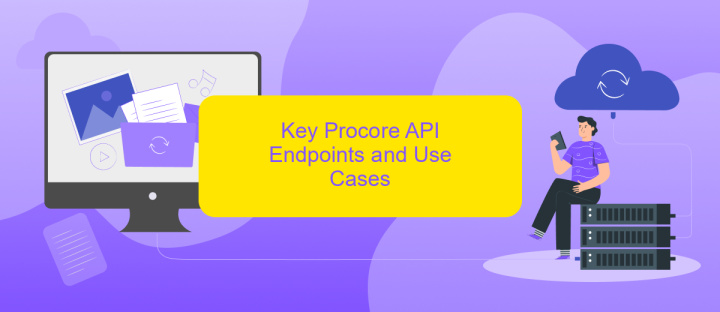
Procore's API offers a robust suite of endpoints designed to facilitate seamless integration with construction management workflows. These endpoints empower developers to access and manipulate data across various modules, enhancing project efficiency and collaboration.
- Projects Endpoint: Allows you to create, update, and retrieve project details, ensuring all stakeholders have access to up-to-date project information.
- Users Endpoint: Manage user accounts and permissions, enabling secure access control and user management across the platform.
- RFIs Endpoint: Streamline the Request for Information process by submitting and tracking RFIs, ensuring timely resolutions and reducing project delays.
- Documents Endpoint: Facilitates document management by uploading, retrieving, and organizing project files, promoting better documentation practices.
- Budget Endpoint: Access and update budget data, helping teams maintain financial oversight and make informed budgetary decisions.
These key endpoints exemplify the versatility of Procore's API, offering solutions for various construction management challenges. By leveraging these endpoints, developers can build custom applications that enhance productivity, streamline communication, and optimize resource management, ultimately leading to more successful project outcomes.
Building a Procore API Integration: Tools and Best Practices
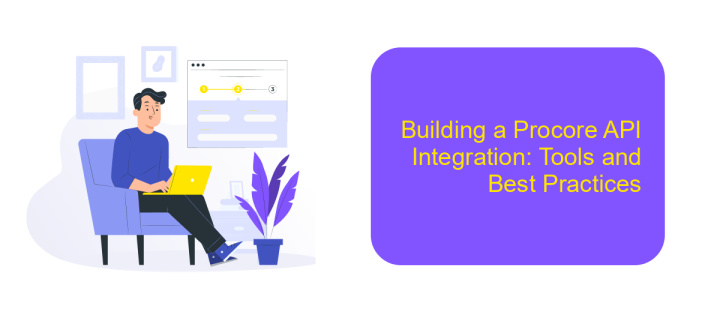
Integrating with the Procore API can significantly enhance your construction management capabilities by enabling seamless data exchange. The process involves understanding Procore's API documentation, setting up authentication, and making API requests to access or manipulate data. A clear roadmap and structured approach are essential for a successful integration.
Before diving into development, it's crucial to select the right tools and follow best practices. These tools can streamline the integration process, provide debugging capabilities, and ensure secure data handling. Additionally, maintaining a clean and organized codebase will facilitate easier updates and scalability.
- API Documentation: Thoroughly review Procore's API documentation to understand endpoints and data structures.
- Authentication: Implement OAuth 2.0 for secure access.
- Development Tools: Use Postman for testing API calls and Git for version control.
- Error Handling: Implement robust error handling to manage API response errors gracefully.
Adhering to these practices not only ensures a smooth integration process but also enhances the reliability and performance of your application. Continuous monitoring and updates in response to API changes are recommended to maintain the functionality and security of the integration.
- Automate the work of an online store or landing
- Empower through integration
- Don't spend money on programmers and integrators
- Save time by automating routine tasks
Troubleshooting and Maintaining your Procore API Integration
When troubleshooting your Procore API integration, start by reviewing the API documentation to ensure all endpoints are correctly implemented. Common issues often stem from incorrect authentication or outdated tokens, so double-check your access credentials. Utilize logging to track requests and responses, which can help identify where errors occur. If you encounter rate limits, consider optimizing your API calls or batching requests to stay within limits. Additionally, monitor Procore's status page for any ongoing service disruptions that might affect your integration.
Maintaining your Procore API integration requires regular updates and testing. Stay informed about any changes to the API by subscribing to Procore's developer updates. Implement automated tests to validate your integration's functionality after updates. Consider using services like ApiX-Drive for seamless integration management, as it can simplify the process of connecting different applications and automating workflows. Regularly review and optimize your integration settings to ensure they meet current business needs, and backup configurations to prevent data loss during updates.
FAQ
What is Procore API Integration?
How can I authenticate with the Procore API?
What are the common use cases for Procore API Integration?
How can I start integrating Procore with other platforms without coding?
What are the rate limits for Procore API requests?
Do you want to achieve your goals in business, career and life faster and better? Do it with ApiX-Drive – a tool that will remove a significant part of the routine from workflows and free up additional time to achieve your goals. Test the capabilities of Apix-Drive for free – see for yourself the effectiveness of the tool.


