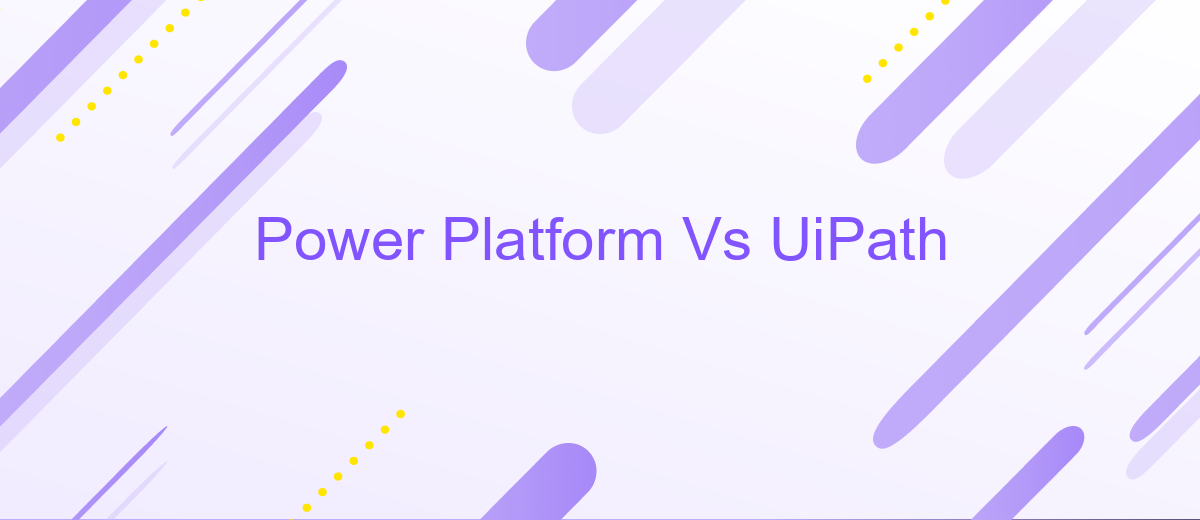Power Platform Vs UiPath
In the rapidly evolving landscape of automation and digital transformation, choosing the right tools is crucial. Power Platform and UiPath are two leading solutions, each offering unique capabilities for streamlining processes and enhancing productivity. This article delves into a comparative analysis of Power Platform and UiPath, exploring their features, strengths, and ideal use cases to help you make an informed decision.
Introduction
In today's fast-paced digital landscape, businesses are constantly seeking ways to streamline their operations and improve efficiency through automation. Two prominent platforms that have gained significant attention in this realm are Power Platform and UiPath. Both offer unique features and capabilities, but choosing the right one for your organization can be challenging.
- Power Platform: A suite of applications, connectors, and a data platform (Dataverse) that provides a rapid application development environment to build custom apps.
- UiPath: A leading Robotic Process Automation (RPA) tool that enables businesses to automate repetitive tasks through the use of software robots.
Understanding the strengths and limitations of each platform is crucial for making an informed decision. Additionally, integrating these platforms with other tools and services, such as ApiX-Drive, can further enhance their capabilities by automating data transfer and communication between different systems. This introduction aims to provide a comprehensive overview of Power Platform and UiPath to help you determine which solution best fits your business needs.
Key Differences
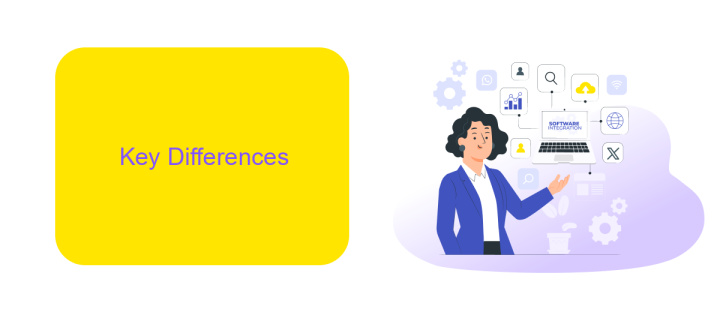
Power Platform and UiPath are both robust tools for automation, but they cater to different needs. Power Platform, developed by Microsoft, is designed for business users to create custom apps, automate workflows, and analyze data with minimal coding. It integrates seamlessly with other Microsoft products like Office 365 and Dynamics 365, making it ideal for organizations already invested in the Microsoft ecosystem. On the other hand, UiPath focuses on robotic process automation (RPA), enabling businesses to automate repetitive tasks through software robots. It excels in scenarios where tasks are rule-based and involve multiple systems, offering extensive support for various applications and platforms.
When it comes to integration capabilities, Power Platform leverages connectors to integrate with a wide range of services, including third-party applications. For more advanced integration needs, services like ApiX-Drive can be utilized to connect Power Platform with various external systems effortlessly. UiPath also offers robust integration options but is more geared towards automating desktop and web-based tasks. It supports extensive API integrations and can work with legacy systems without requiring significant changes. While both platforms offer powerful automation capabilities, the choice between them depends on the specific requirements of the business processes and the existing technological infrastructure.
Use Cases Comparison

Power Platform and UiPath serve different yet overlapping purposes in the realm of automation and integration. Power Platform is generally more suited for business users who need to create low-code applications, automate workflows, and analyze data. On the other hand, UiPath is primarily designed for robotic process automation (RPA), making it ideal for automating repetitive, rule-based tasks traditionally performed by humans.
- Power Platform: Best for building custom applications, automating business processes, and integrating various Microsoft services.
- UiPath: Ideal for automating repetitive tasks, data scraping, and integrating with legacy systems.
When integrating these platforms with other services, tools like ApiX-Drive can be extremely beneficial. ApiX-Drive facilitates seamless integration without requiring extensive coding, thus enhancing the capabilities of both Power Platform and UiPath. This makes it easier for organizations to streamline their workflows and improve overall efficiency.
Target Audience
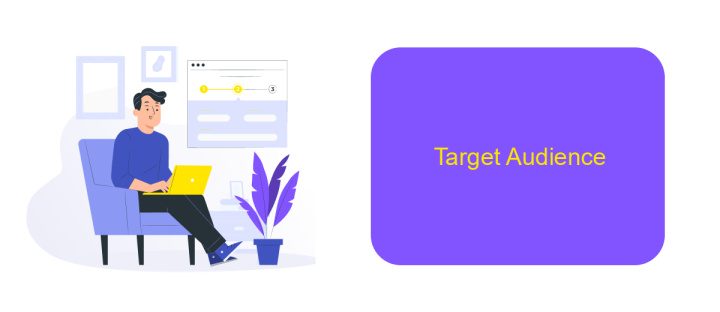
Power Platform and UiPath cater to different segments of the automation market, each with unique needs and objectives. Power Platform is designed for business users, analysts, and IT professionals who seek to create custom applications, automate workflows, and analyze data without extensive coding knowledge. UiPath, on the other hand, is more suited for developers and enterprise-level organizations that require robust robotic process automation (RPA) capabilities.
Both platforms aim to streamline operations and improve efficiency, but their target audiences differ significantly. Power Platform is ideal for those who want to leverage Microsoft's ecosystem, while UiPath is perfect for organizations focusing on comprehensive automation solutions.
- Business users and analysts looking for low-code solutions (Power Platform)
- IT professionals aiming to integrate and automate workflows (Power Platform)
- Developers seeking advanced RPA tools (UiPath)
- Enterprise-level organizations requiring scalable automation (UiPath)
For businesses that need to integrate various apps and services seamlessly, tools like ApiX-Drive can be invaluable. ApiX-Drive allows users to automate data transfer between different systems, complementing both Power Platform and UiPath by enhancing their integration capabilities.
Conclusion
In conclusion, both Power Platform and UiPath offer robust solutions for automating business processes, each with its own strengths and unique capabilities. Power Platform excels in its seamless integration with Microsoft products and its user-friendly interface, making it an excellent choice for organizations already embedded in the Microsoft ecosystem. On the other hand, UiPath stands out with its advanced robotic process automation (RPA) capabilities, providing more flexibility and scalability for complex automation tasks.
The choice between Power Platform and UiPath ultimately depends on the specific needs and existing infrastructure of your organization. For businesses looking to enhance integration and streamline workflows, services like ApiX-Drive can further optimize the automation process by connecting various applications and systems effortlessly. By carefully evaluating your requirements and leveraging the strengths of each platform, you can achieve significant improvements in efficiency and productivity.
FAQ
What are the primary differences between Power Platform and UiPath?
Can Power Platform and UiPath be integrated?
Which platform is better for non-technical users?
How do these platforms handle data integration and workflow automation?
What are some recommended services for implementing automation and integration solutions?
Apix-Drive will help optimize business processes, save you from a lot of routine tasks and unnecessary costs for automation, attracting additional specialists. Try setting up a free test connection with ApiX-Drive and see for yourself. Now you have to think about where to invest the freed time and money!