Power BI API Integration
In today's data-driven world, seamless integration of business intelligence tools is crucial for informed decision-making. Power BI API offers a robust solution for integrating and automating data workflows, enabling organizations to harness the full potential of their data. This article explores the essentials of Power BI API integration, highlighting its benefits, key features, and practical applications to enhance your data analytics capabilities and drive business growth.
Introduction to Power BI API and its Capabilities
The Power BI API is a powerful tool that enables developers to integrate and interact with Power BI services programmatically. This API allows users to automate tasks, embed dashboards, and create custom reports, enhancing the capabilities of Power BI beyond its standard features. It provides a robust platform for developers to build applications that can interact with Power BI data, offering a seamless experience for data analysis and visualization.
- Access and manage Power BI dashboards, reports, and datasets programmatically.
- Embed Power BI visuals and reports into applications and websites.
- Automate data refreshes and manage data sources efficiently.
- Integrate with other Microsoft services and third-party applications.
- Utilize real-time data streaming for up-to-date insights.
By leveraging the Power BI API, organizations can enhance their data strategy, making it more dynamic and responsive to business needs. The API's capabilities allow for a customizable and scalable approach to data management and visualization, empowering users to derive more meaningful insights and make informed decisions. Whether it's for internal use or customer-facing applications, the Power BI API opens up a world of possibilities for data-driven innovation.
Authentication and Authorization for Power BI API Access
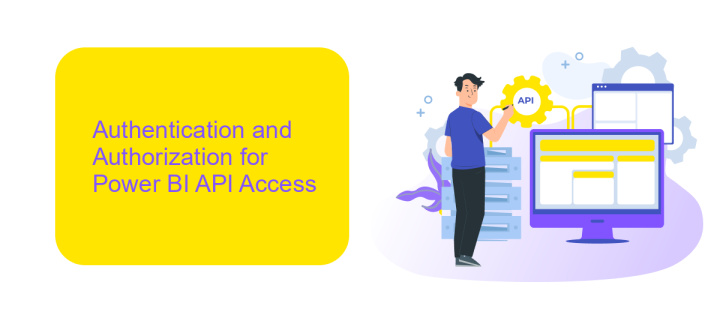
To access the Power BI API, authentication and authorization are crucial steps to ensure secure data operations. The process begins with registering your application in the Azure Portal, where you will obtain essential credentials such as the Client ID and Client Secret. These credentials are used to authenticate your application via the OAuth 2.0 protocol, which provides a secure method for token-based authentication. Once authenticated, the application can request access tokens, which are required for API calls. Properly managing these tokens is critical to maintaining security and ensuring that the application has the necessary permissions to interact with Power BI resources.
For seamless integration, services like ApiX-Drive can simplify the authentication process. ApiX-Drive offers a user-friendly interface to set up and manage integrations without extensive coding, making it easier to connect your applications with Power BI. By leveraging such services, you can streamline the authorization process, ensuring that your application has the appropriate access levels while reducing the complexity of manual setup. This approach not only enhances security but also accelerates the development and deployment of Power BI API integrations.
Key Power BI API Operations (e.g., Datasets, Reports, Embedded Analytics)
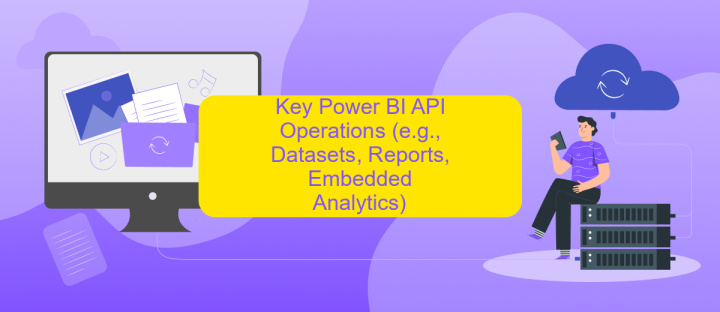
Power BI API offers a wide range of operations that enable developers to integrate and extend Power BI functionalities seamlessly. These operations are crucial for automating tasks, embedding analytics, and managing resources effectively. Understanding these key operations is essential for leveraging the full potential of Power BI in your applications.
- Datasets: Manage datasets by creating, updating, and deleting them. You can also refresh datasets programmatically to ensure data is up-to-date.
- Reports: Access, modify, and embed reports into your applications. This allows for dynamic data visualization and real-time insights.
- Embedded Analytics: Integrate Power BI visuals into your applications, providing users with interactive and customizable analytics experiences.
By utilizing these operations, businesses can enhance their data-driven decision-making processes and provide users with powerful analytics tools directly within their applications. Whether you aim to automate data management or embed sophisticated reports, Power BI API operations offer the flexibility and control needed to achieve your goals efficiently.
Practical Examples and Use Cases of Power BI API Integration
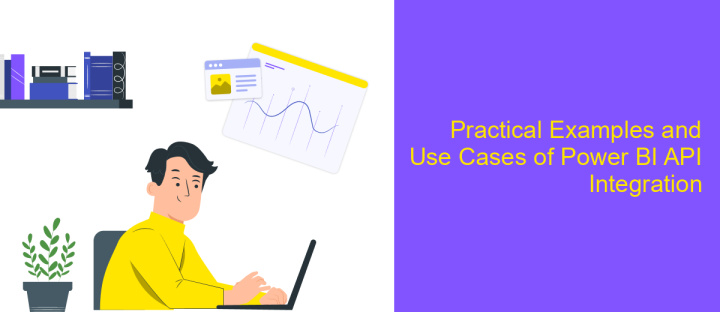
Integrating Power BI API into business processes can significantly enhance data analysis and reporting capabilities. By leveraging this integration, organizations can automate data refreshes, embed interactive reports, and streamline workflows. These practical applications not only save time but also improve decision-making through real-time data insights.
One of the most compelling use cases is the automation of report generation. Instead of manually updating reports, businesses can use the API to automatically refresh data and publish the latest insights to stakeholders. This ensures that decision-makers always have access to the most current information.
- Automated data refresh and report updates
- Embedding interactive reports in custom applications
- Customizing dashboards for specific user needs
- Real-time data monitoring and alerting
These examples illustrate the versatility of Power BI API integration. From enhancing existing analytics frameworks to developing new data-driven applications, the API empowers organizations to harness the full potential of their data assets. By integrating these capabilities, businesses can foster a more data-centric culture and drive strategic growth.
Best Practices and Considerations for Power BI API Implementation
When implementing Power BI API, it's essential to follow best practices to ensure efficient and secure integration. Start by thoroughly understanding the API documentation provided by Microsoft, as it offers valuable insights into capabilities and limitations. Always use secure authentication methods, such as OAuth 2.0, to protect sensitive data. Additionally, consider implementing error handling and logging mechanisms to track and resolve issues promptly. To optimize performance, limit API calls by retrieving only the necessary data and using batch requests where possible.
When setting up integrations, leveraging tools like ApiX-Drive can streamline the process by providing pre-built connectors and automation features. This can significantly reduce development time and minimize errors. It's also crucial to regularly review and update your API implementation to adapt to any changes in Power BI updates or business requirements. Lastly, ensure your team is trained on both the technical and business aspects of Power BI API to maximize its potential and align with organizational goals.
FAQ
What is Power BI API Integration, and why is it useful?
How can I authenticate and access Power BI APIs?
What are some common use cases for Power BI API Integration?
How can I automate Power BI report generation and distribution?
What challenges might I face when integrating Power BI with other applications?
Routine tasks take a lot of time from employees? Do they burn out, do not have enough working day for the main duties and important things? Do you understand that the only way out of this situation in modern realities is automation? Try Apix-Drive for free and make sure that the online connector in 5 minutes of setting up integration will remove a significant part of the routine from your life and free up time for you and your employees.

