Power Apps Workflow Automation
Power Apps Workflow Automation revolutionizes how businesses streamline their processes, offering a robust platform for creating custom workflows without extensive coding knowledge. This powerful tool enables organizations to automate repetitive tasks, integrate various applications, and enhance productivity. In this article, we'll explore the key features, benefits, and practical applications of Power Apps Workflow Automation, demonstrating how it can transform your business operations.
Introduction to Power Apps Workflow Automation
Power Apps Workflow Automation is a powerful tool that allows businesses to streamline and automate their processes, reducing manual effort and increasing efficiency. It provides a platform where users can create custom workflows tailored to their specific needs, integrating seamlessly with various Microsoft and third-party services.
- Automate repetitive tasks
- Integrate with multiple data sources
- Enhance productivity and collaboration
- Monitor and analyze workflow performance
One of the key features of Power Apps Workflow Automation is its ability to integrate with external services like ApiX-Drive. ApiX-Drive facilitates the connection between Power Apps and various other platforms, enabling smooth data transfer and synchronization. This integration helps users to set up complex workflows without requiring extensive coding knowledge, making it accessible for both technical and non-technical users.
Benefits of Workflow Automation with Power Apps

Workflow automation with Power Apps offers numerous benefits, significantly enhancing business efficiency. By automating repetitive tasks, organizations can save time and reduce human error, allowing employees to focus on more strategic activities. Power Apps provides a user-friendly interface that enables even non-technical users to create and customize workflows, making automation accessible to a broader audience. This democratization of technology fosters innovation and accelerates digital transformation within the organization.
Additionally, Power Apps seamlessly integrates with various services and applications, further expanding its capabilities. For instance, using a service like ApiX-Drive, businesses can effortlessly connect Power Apps with other software solutions, ensuring smooth data flow and synchronization across platforms. This integration capability not only enhances operational efficiency but also improves data accuracy and consistency. By leveraging workflow automation with Power Apps, companies can achieve greater productivity, streamline processes, and ultimately drive better business outcomes.
Creating and Configuring Workflows in Power Apps

Creating and configuring workflows in Power Apps is a straightforward process that enhances productivity by automating routine tasks. To get started, navigate to the Power Apps portal and select the app where you want to create the workflow. Here are the steps to create and configure a workflow:
- Open the Power Apps portal and select your desired app.
- Navigate to the "Workflows" section and click on "Create a new workflow".
- Define the trigger for your workflow, such as a new record creation or an update.
- Add actions to your workflow, like sending an email, updating a record, or integrating with other services.
- Configure conditions to specify when each action should be executed.
- Save and test your workflow to ensure it operates as expected.
For more advanced integrations, consider using ApiX-Drive, which allows seamless connectivity between Power Apps and other external services. This integration helps automate data transfers and enhances the functionality of your workflows. By following these steps, you can efficiently create and configure workflows in Power Apps to streamline your business processes.
Real-World Applications and Use Cases
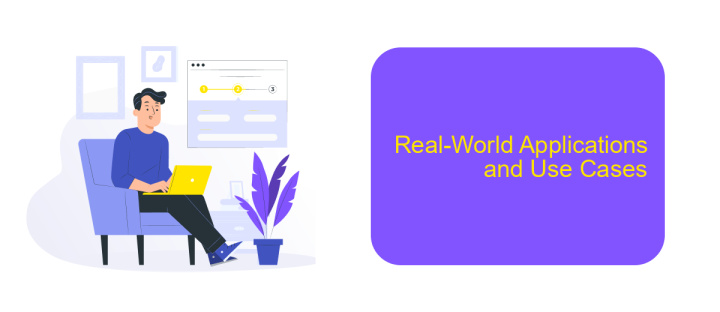
Power Apps Workflow Automation is transforming how businesses operate by streamlining processes and enhancing efficiency. Companies across various industries are leveraging this technology to automate repetitive tasks, reduce human error, and ensure consistent outcomes.
One of the most compelling aspects of Power Apps Workflow Automation is its versatility. It can be tailored to fit diverse business needs, from customer service to inventory management. By integrating with other tools and services, such as ApiX-Drive, businesses can further enhance their workflows by automating data transfers and synchronizing information across multiple platforms.
- Automated employee onboarding processes
- Streamlined customer feedback collection and analysis
- Enhanced inventory tracking and management
- Efficient project management and task allocation
These real-world applications demonstrate how Power Apps Workflow Automation can be a game-changer for businesses looking to optimize their operations. By leveraging tools like ApiX-Drive for seamless integrations, companies can achieve higher productivity and focus on more strategic tasks, ultimately driving growth and innovation.
Best Practices and Troubleshooting Tips
When creating workflows in Power Apps, it is crucial to follow best practices to ensure efficiency and reliability. Start by clearly defining your workflow objectives and mapping out each step before implementation. Use descriptive names for actions and variables to make the workflow easier to understand and maintain. Regularly test your workflows in a development environment to catch issues early. Additionally, consider using ApiX-Drive for seamless integration with other services, which can automate data transfers and reduce manual input errors.
Troubleshooting Power Apps workflows often involves examining logs and error messages to pinpoint issues. Ensure you have proper error handling in place to manage unexpected failures gracefully. If a workflow fails, review the conditions and triggers to ensure they are correctly configured. Utilizing ApiX-Drive can also simplify troubleshooting by providing detailed logs and monitoring capabilities for your integrations. Regularly update and document your workflows to keep them aligned with any changes in your business processes or external systems.
FAQ
What is Power Apps Workflow Automation?
Can I integrate Power Apps Workflow Automation with other services?
How do I set up a workflow in Power Apps?
What are some common use cases for Power Apps Workflow Automation?
Is there a way to automate workflows without extensive coding knowledge?
Do you want to achieve your goals in business, career and life faster and better? Do it with ApiX-Drive – a tool that will remove a significant part of the routine from workflows and free up additional time to achieve your goals. Test the capabilities of Apix-Drive for free – see for yourself the effectiveness of the tool.

