Pentaho Data Integration Salesforce
Pentaho Data Integration (PDI) offers a powerful, user-friendly platform for seamless data integration and transformation. When integrated with Salesforce, PDI enhances data management capabilities, enabling businesses to efficiently extract, transform, and load (ETL) data between systems. This article explores the benefits and best practices of using Pentaho Data Integration with Salesforce to optimize your data workflows and drive informed decision-making.
Introduction
Pentaho Data Integration (PDI), also known as Kettle, is a powerful, open-source tool designed for data integration and transformation. With its intuitive graphical interface and extensive capabilities, PDI allows users to design and execute complex data workflows. Integrating Salesforce with PDI can significantly enhance data operations, enabling seamless data extraction, transformation, and loading (ETL) processes between Salesforce and other data sources.
- Efficiently extract data from Salesforce objects and fields.
- Transform and cleanse data to meet business requirements.
- Load data into various destinations, including databases and flat files.
- Automate data workflows to ensure timely and accurate data processing.
By leveraging Pentaho Data Integration with Salesforce, organizations can achieve more streamlined and efficient data management. This integration facilitates better data quality, improved decision-making, and enhanced operational efficiency. Whether you are managing customer data, sales metrics, or any other critical information, PDI offers a robust solution to meet your data integration needs with Salesforce.
Prerequisites

Before you begin integrating Pentaho Data Integration with Salesforce, ensure you have the following prerequisites. First, you need to have a valid Salesforce account with API access enabled. Make sure you have the necessary permissions to create custom objects and fields in Salesforce. Additionally, you should have Pentaho Data Integration (PDI) installed on your system. Familiarity with PDI's Spoon interface will be beneficial for a smoother setup process.
Furthermore, having Java Runtime Environment (JRE) installed is essential, as PDI relies on Java to run. For those looking to streamline the integration process, consider using ApiX-Drive, a service that simplifies data transfers between applications. Ensure you have administrative access to both Pentaho and Salesforce to manage configurations and data mappings effectively. Lastly, a stable internet connection is crucial for uninterrupted data synchronization between the platforms.
Pentaho Data Integration Salesforce Connector
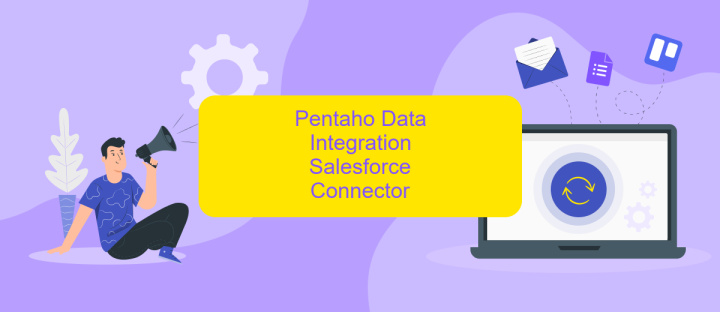
Pentaho Data Integration (PDI) offers a powerful Salesforce Connector to seamlessly integrate Salesforce data with various data sources. This connector is designed to facilitate the extraction, transformation, and loading (ETL) of data between Salesforce and other systems, ensuring that your data is always up-to-date and synchronized across platforms.
- Connect to Salesforce: Authenticate and connect to your Salesforce instance securely.
- Extract Data: Retrieve data from Salesforce objects such as Accounts, Contacts, Leads, and Opportunities.
- Transform Data: Apply transformations, filters, and business logic to the extracted data.
- Load Data: Load the transformed data into your target systems, including databases, files, and other applications.
- Automate Workflows: Schedule and automate ETL workflows to keep your data synchronized in real-time.
By leveraging the Pentaho Data Integration Salesforce Connector, organizations can streamline their data integration processes, reduce manual efforts, and ensure data consistency across their enterprise systems. This connector is an essential tool for businesses looking to maximize the value of their Salesforce data and enhance their overall data strategy.
Examples
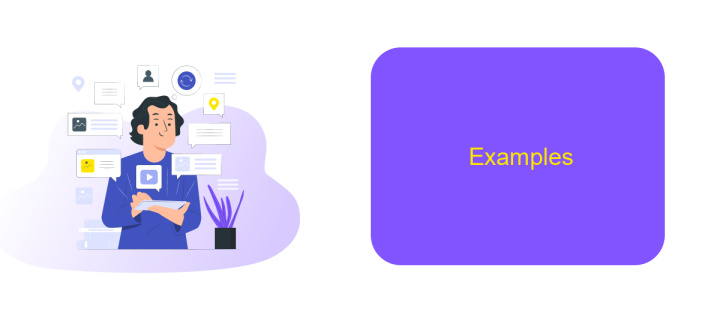
Integrating Salesforce with Pentaho Data Integration (PDI) can streamline your data workflows and enhance your business intelligence capabilities. Let's explore a few practical examples to illustrate how this integration can be utilized effectively.
Firstly, consider a scenario where you need to extract customer data from Salesforce and transform it for reporting purposes. Using PDI, you can create a transformation job that connects to your Salesforce instance, retrieves the necessary data, applies transformations, and loads it into your data warehouse.
- Extracting customer records from Salesforce to a MySQL database.
- Transforming Salesforce opportunity data for sales performance analysis.
- Loading Salesforce lead data into a marketing analytics platform.
Another common use case is data synchronization. You can set up a PDI job to periodically synchronize data between Salesforce and other systems, ensuring that your CRM data is always up-to-date across your organization. This can significantly reduce manual data entry and improve data consistency.
- Automate the work of an online store or landing
- Empower through integration
- Don't spend money on programmers and integrators
- Save time by automating routine tasks
Conclusion
Integrating Salesforce with Pentaho Data Integration offers a powerful solution for managing and analyzing business data. By leveraging the robust ETL capabilities of Pentaho, organizations can seamlessly extract, transform, and load data from Salesforce, ensuring that their data workflows are efficient and reliable. This integration not only enhances data accuracy but also provides valuable insights that drive informed decision-making.
For those seeking to streamline the integration process further, tools like ApiX-Drive can be invaluable. ApiX-Drive simplifies the setup and management of data integrations, allowing businesses to connect Salesforce with Pentaho and other platforms effortlessly. By utilizing such services, companies can reduce manual intervention, minimize errors, and ensure that their data is always up-to-date and synchronized across systems. In conclusion, combining Pentaho Data Integration with Salesforce, supported by integration platforms like ApiX-Drive, empowers organizations to harness the full potential of their data.
FAQ
What is Pentaho Data Integration (PDI)?
How can I connect Pentaho Data Integration to Salesforce?
What are common use cases for integrating Salesforce with Pentaho Data Integration?
What are some challenges when integrating Salesforce with Pentaho Data Integration?
Are there any services available to help automate and configure integrations between Pentaho Data Integration and Salesforce?
Time is the most valuable resource for business today. Almost half of it is wasted on routine tasks. Your employees are constantly forced to perform monotonous tasks that are difficult to classify as important and specialized. You can leave everything as it is by hiring additional employees, or you can automate most of the business processes using the ApiX-Drive online connector to get rid of unnecessary time and money expenses once and for all. The choice is yours!


