PagerDuty API Integration
Integrating PagerDuty's API into your workflow can significantly enhance your incident management process. This powerful tool allows you to automate and streamline alert notifications, ensuring that the right team members are informed promptly about critical issues. By leveraging PagerDuty's robust features, organizations can improve response times, reduce downtime, and ultimately deliver a more reliable service to their customers. Discover how to harness the full potential of PagerDuty API integration in this article.
Introduction to PagerDuty and its API
PagerDuty is a powerful incident management platform designed to help organizations respond to critical issues in real-time. It streamlines the process of incident detection, escalation, and resolution, ensuring that the right people are notified at the right time. By integrating with various monitoring tools, PagerDuty provides a centralized location for managing alerts and incidents, improving operational efficiency and minimizing downtime.
- Real-time incident alerts and notifications
- Automatic escalation policies and on-call schedules
- Integration with popular monitoring and collaboration tools
- Comprehensive reporting and analytics
- Customizable workflows and automation
The PagerDuty API offers developers the ability to extend and customize the platform's functionality to meet specific business needs. Through the API, users can automate incident management processes, integrate with third-party applications, and build custom workflows. This flexibility allows organizations to tailor PagerDuty to their unique operational requirements, enhancing the overall incident management process and ensuring seamless communication across teams.
Setting up Your PagerDuty Environment

To begin setting up your PagerDuty environment, first create a PagerDuty account if you haven't already. Once logged in, navigate to the "Services" tab in the dashboard. Here, you can add a new service by clicking on the "New Service" button. Fill in the necessary details, such as the service name and description, and choose an escalation policy to ensure alerts are handled efficiently. After setting up your service, proceed to configure integrations that suit your needs.
For seamless integration with other applications, consider using ApiX-Drive, a service that facilitates the connection between various platforms without requiring coding skills. ApiX-Drive allows you to automate workflows by linking PagerDuty with other tools you use, ensuring that alerts and notifications are sent where they are needed most. Simply select PagerDuty and the desired application on ApiX-Drive, and follow the guided steps to complete the integration. This setup can significantly enhance your incident management process, making your PagerDuty environment more robust and responsive.
Key Concepts and API Endpoints
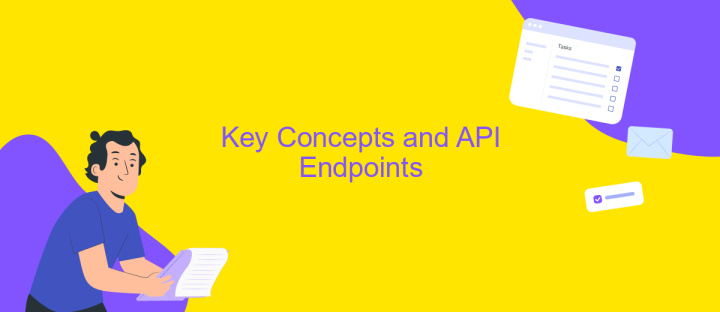
Integrating with the PagerDuty API allows seamless incident management and response automation. Understanding key concepts such as incidents, services, and escalation policies is crucial. An incident represents an issue that needs attention, while services are the essential components or applications monitored. Escalation policies outline the chain of command for incident notifications, ensuring timely responses.
- Incidents: Central to PagerDuty, incidents are alerts requiring action.
- Services: These are monitored entities, such as applications or systems.
- Escalation Policies: Define notification sequences and responsible parties.
- Users: Individuals who respond to incidents and receive alerts.
- Schedules: Timetables assigning on-call responsibilities to users.
PagerDuty API endpoints facilitate interactions with these concepts. The /incidents endpoint manages incident creation and updates. The /services endpoint allows service configuration and monitoring. For managing team members, the /users endpoint is essential. Additionally, the /escalation_policies and /schedules endpoints help configure response strategies and on-call rotations, respectively. Mastering these endpoints ensures effective integration and incident management.
Building a Practical Integration Example
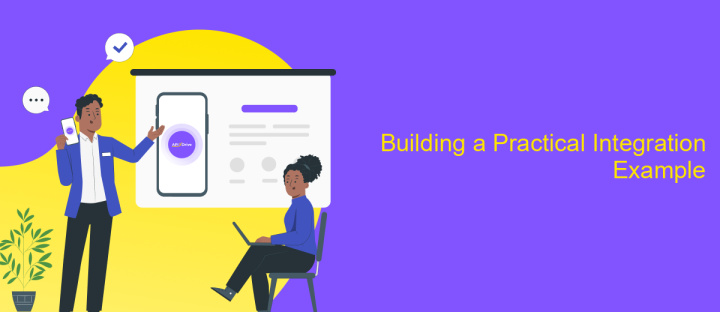
To create a practical integration with the PagerDuty API, start by identifying the specific use case you wish to address, such as automating incident management or enhancing alert notifications. Understanding your objectives will guide the selection of appropriate API endpoints and data handling methods.
Begin by setting up your development environment. Ensure you have access to the PagerDuty API documentation and have generated an API key through the PagerDuty console. This key is essential for authenticating requests and accessing the API's features securely.
- Install necessary libraries or SDKs for your programming language to simplify API interactions.
- Use the API key to authenticate your application and test API calls using tools like Postman or curl to ensure connectivity.
- Implement error handling to manage API response errors and rate limits effectively.
Once your integration is functional, test it thoroughly to ensure it meets your initial objectives. Monitor its performance and adjust configurations as needed. Finally, document the integration process to facilitate future updates and maintenance, ensuring that your solution remains robust and scalable.
- Automate the work of an online store or landing
- Empower through integration
- Don't spend money on programmers and integrators
- Save time by automating routine tasks
Best Practices and Troubleshooting
When integrating with the PagerDuty API, it is essential to follow best practices to ensure seamless functionality. Begin by thoroughly reviewing the API documentation to understand the required endpoints and parameters. Implement robust error handling to manage potential issues gracefully, and always use secure authentication methods like OAuth tokens. Regularly monitor API usage and performance to identify any anomalies early. Utilizing integration platforms like ApiX-Drive can streamline the setup process, providing a user-friendly interface to connect PagerDuty with various applications without extensive coding knowledge.
If you encounter issues during integration, start by checking the API request logs for any error messages or failed requests. Ensure that your authentication credentials are up-to-date and correctly configured. Cross-reference your API calls with the latest documentation to verify parameter accuracy. If problems persist, consider reaching out to the PagerDuty support team or exploring community forums for guidance. ApiX-Drive also offers support and resources to troubleshoot common integration challenges, making it a valuable tool for maintaining a smooth connection with PagerDuty.
FAQ
What is PagerDuty API Integration?
How can I authenticate API requests to PagerDuty?
What are some common use cases for integrating with the PagerDuty API?
How can I automate workflows with PagerDuty API without extensive coding?
What should I do if I encounter an error while using the PagerDuty API?
Apix-Drive is a simple and efficient system connector that will help you automate routine tasks and optimize business processes. You can save time and money, direct these resources to more important purposes. Test ApiX-Drive and make sure that this tool will relieve your employees and after 5 minutes of settings your business will start working faster.


