OutSystems API Integration
OutSystems API Integration is transforming the way businesses connect and automate their digital ecosystems. By leveraging OutSystems, organizations can seamlessly integrate a wide array of APIs, enabling efficient data exchange and streamlined processes. This low-code platform empowers developers to rapidly build and deploy robust applications, enhancing productivity and innovation. Discover how OutSystems API Integration can elevate your business operations and drive digital transformation.
Understanding OutSystems APIs
OutSystems APIs are essential components that enable seamless integration between the OutSystems platform and other external systems or services. These APIs allow developers to enhance the capabilities of their applications by leveraging data and functionalities from third-party sources. Understanding how to effectively utilize OutSystems APIs can significantly improve the efficiency and scalability of your applications.
- REST APIs: Facilitate communication with external services using HTTP requests.
- SOAP APIs: Enable integration with legacy systems by supporting XML-based communication.
- Platform APIs: Provide access to OutSystems-specific functionalities, such as user management and application monitoring.
- Custom APIs: Allow developers to create bespoke solutions tailored to specific business needs.
By mastering OutSystems APIs, developers can create robust and flexible applications that meet diverse business requirements. These integrations not only enhance the user experience but also ensure that applications remain adaptable to changing technological landscapes. As businesses increasingly rely on interconnected systems, the ability to leverage APIs effectively becomes a critical skill for modern developers.
Connecting to External REST APIs

Integrating external REST APIs with OutSystems allows developers to extend their applications' functionality by connecting to third-party services. To initiate this process, identify the API endpoints you need to interact with and gather the necessary authentication details. OutSystems provides a straightforward way to consume REST APIs through its Integration Studio, where you can define and configure the API calls. This tool simplifies the process by automatically generating methods and data structures based on the API specifications, ensuring seamless integration.
For those seeking an even more streamlined approach, services like ApiX-Drive can be invaluable. ApiX-Drive offers a user-friendly platform to manage and automate API integrations without extensive coding. By leveraging such services, OutSystems developers can focus on building core application features while ensuring robust connectivity with external systems. This approach not only accelerates development but also enhances the application's capability to adapt to evolving business needs by easily integrating new APIs as required.
Consuming SOAP Web Services in OutSystems
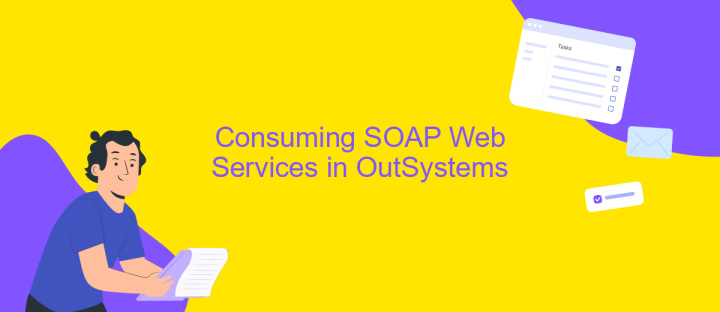
Integrating SOAP web services in OutSystems allows developers to leverage existing functionalities provided by external systems. To begin, you need to define the SOAP web service within your OutSystems environment. This involves importing the WSDL file, which describes the service's operations and data structures. Once imported, OutSystems automatically generates the necessary methods and data types, streamlining the integration process.
- Navigate to the Service Studio and open your module.
- Go to the 'Integrations' tab and select 'Consume SOAP Web Service'.
- Import the WSDL file by providing its URL or uploading it directly.
- Review the generated methods and data structures for accuracy.
- Drag and drop the required methods into your logic to invoke the SOAP operations.
After setting up the SOAP web service, you can seamlessly call its operations within your OutSystems applications. This integration enables the reuse of existing business logic and data, ensuring efficient and robust application development. Additionally, OutSystems provides error handling and logging features to monitor and troubleshoot service interactions, enhancing the reliability of your integrations.
Securing Your API Integrations

Ensuring the security of your API integrations within OutSystems is crucial for protecting sensitive data and maintaining system integrity. As APIs become more prevalent in connecting various applications and services, the potential risks associated with them increase. Therefore, implementing robust security measures is essential to safeguard your integrations against unauthorized access and data breaches.
To begin with, always use HTTPS to encrypt data in transit, ensuring that any information exchanged between the client and server remains confidential. Additionally, employing authentication mechanisms such as OAuth 2.0 can help verify the identity of users and applications accessing your APIs. It's also important to regularly update and patch your systems to protect against known vulnerabilities.
- Implement rate limiting to prevent abuse and ensure fair usage.
- Use IP whitelisting to restrict access to trusted sources.
- Regularly audit and monitor API activity for suspicious behavior.
By adhering to these practices, you can significantly enhance the security of your API integrations in OutSystems. Remember, security is an ongoing process that requires constant vigilance and adaptation to new threats. Regularly reviewing and updating your security protocols will help maintain a secure and reliable integration environment.
- Automate the work of an online store or landing
- Empower through integration
- Don't spend money on programmers and integrators
- Save time by automating routine tasks
Troubleshooting and Best Practices
When integrating APIs with OutSystems, you may encounter common issues such as authentication errors, data format mismatches, or connectivity problems. To troubleshoot these, ensure that your API credentials are correct and have the necessary permissions. Double-check the data structure and types expected by both the API and your application to prevent format-related errors. Additionally, verify network connectivity and firewall settings to ensure smooth communication between systems. Using tools like ApiX-Drive can simplify these processes by providing a user-friendly interface for managing and monitoring API integrations, helping to identify and resolve issues quickly.
For best practices, always test your API integrations in a development environment before deploying them to production. Implement logging and monitoring to track API calls and responses, which aids in identifying issues early. Keep your API documentation up-to-date and maintain version control for your integration scripts. Regularly review and optimize your API calls to improve performance and reduce latency. Consider using ApiX-Drive to automate routine tasks and streamline your integration workflow, ensuring a more efficient and reliable system.
FAQ
What is OutSystems API Integration?
How do I start integrating an API with OutSystems?
What are the best practices for API integration in OutSystems?
Can I automate API integrations in OutSystems?
What tools can help with OutSystems API integration?
Time is the most valuable resource in today's business realities. By eliminating the routine from work processes, you will get more opportunities to implement the most daring plans and ideas. Choose – you can continue to waste time, money and nerves on inefficient solutions, or you can use ApiX-Drive, automating work processes and achieving results with minimal investment of money, effort and human resources.


