Orchestrate Workflow Automation
In today's fast-paced business environment, orchestrating workflow automation is crucial for enhancing productivity and efficiency. By seamlessly integrating various processes and tools, organizations can streamline operations, reduce manual errors, and accelerate time-to-market. This article explores the key strategies and technologies behind successful workflow automation, providing insights into how businesses can leverage these advancements to stay competitive and drive growth.
Introduction
Workflow automation is transforming how businesses operate, enabling them to streamline processes and increase efficiency. By orchestrating workflow automation, organizations can eliminate repetitive tasks, reduce human error, and improve overall productivity. This approach leverages advanced tools and technologies to ensure that various business processes are seamlessly integrated and executed.
- Streamline repetitive tasks
- Reduce human error
- Improve overall productivity
- Seamless integration of business processes
One of the essential aspects of orchestrating workflow automation is the integration of various services and applications. Tools like ApiX-Drive facilitate this by allowing businesses to connect different software systems effortlessly. With ApiX-Drive, organizations can automate data transfer between applications, ensuring that information flows smoothly and tasks are completed without manual intervention. This not only saves time but also enhances data accuracy and consistency across platforms.
Benefits of Workflow Automation
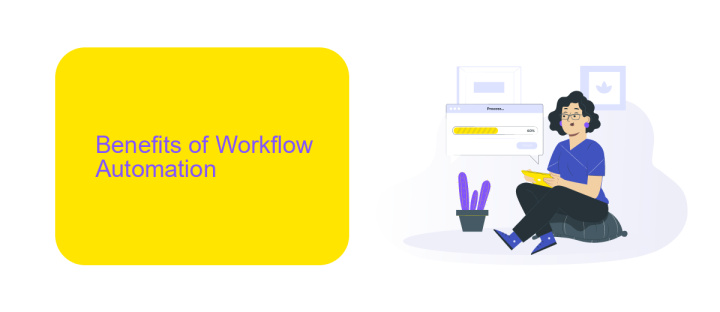
Workflow automation streamlines repetitive tasks, reducing the need for manual intervention and minimizing the risk of human error. This leads to increased efficiency and productivity, allowing employees to focus on more strategic and creative aspects of their work. By automating routine processes, businesses can ensure consistency and accuracy, which is crucial for maintaining high standards of service and compliance.
Additionally, workflow automation fosters better integration between different systems and tools, enhancing overall operational coherence. Services like ApiX-Drive facilitate seamless integration by connecting various applications and automating data transfers, saving time and reducing the complexity of managing multiple platforms. This integration capability not only improves data accuracy but also provides valuable insights through consolidated reporting, enabling informed decision-making and fostering business growth.
Orchestration vs. Integration
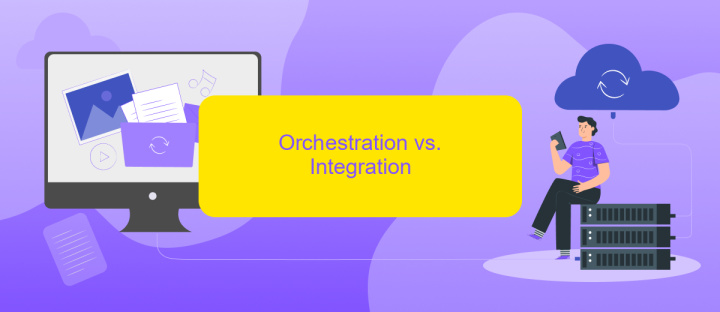
Orchestration and integration are two critical concepts in workflow automation, yet they serve different purposes. Orchestration involves coordinating and managing multiple tasks or processes to ensure they work together seamlessly. It focuses on the end-to-end execution of workflows, ensuring that each component interacts correctly and efficiently.
- Integration: This is the process of connecting different systems or applications to work together. For instance, tools like ApiX-Drive facilitate integration by enabling automated data transfers between various software platforms.
- Orchestration: This goes beyond simple integration by managing the sequence and conditions under which tasks are executed. It ensures that workflows are optimized and that all integrated systems perform their roles in harmony.
While integration is essential for enabling different systems to communicate, orchestration is crucial for managing the flow of these communications in a structured manner. Together, they form the backbone of effective workflow automation, ensuring that complex processes are executed smoothly and efficiently.
How to Orchestrate Workflow Automation

Orchestrating workflow automation involves coordinating various tasks and processes to ensure they work seamlessly together. This can significantly enhance productivity and reduce errors by automating repetitive tasks and integrating different systems.
To successfully orchestrate workflow automation, start by identifying the key processes that need automation. Determine the tasks that are time-consuming and prone to human error. Once identified, map out these processes to understand the flow and dependencies between different tasks.
- Identify key processes for automation
- Map out workflows and dependencies
- Select appropriate automation tools
- Integrate systems using platforms like ApiX-Drive
- Test and monitor automated workflows
Using platforms like ApiX-Drive can simplify the integration of various systems and applications, ensuring a smooth flow of information. By connecting different tools, ApiX-Drive helps in automating data transfer and synchronization, making the orchestration of workflow automation more efficient. Regularly monitor and refine your automated workflows to ensure they continue to meet your organizational needs.

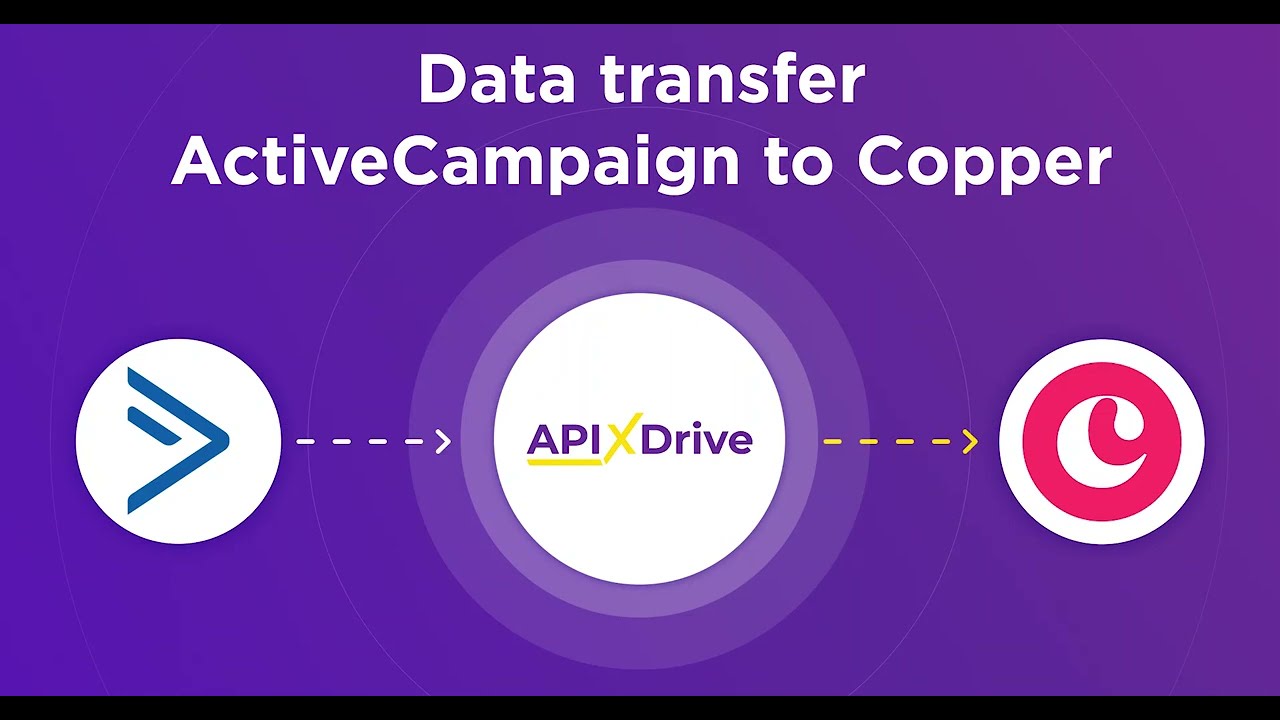
Best Practices for Workflow Orchestration
To ensure effective workflow orchestration, it is crucial to design clear and concise processes. Begin by mapping out each step of your workflow, identifying key tasks, dependencies, and responsible parties. Utilize visual tools like flowcharts to represent the workflow, making it easier to understand and communicate. Regularly review and update your workflows to accommodate changes in business processes or technology advancements, ensuring they remain efficient and relevant.
Another best practice is to leverage automation tools to streamline workflows. Tools like ApiX-Drive can significantly enhance integration capabilities, allowing seamless data flow between various applications and services. By automating repetitive tasks and ensuring real-time data synchronization, ApiX-Drive helps reduce manual errors and improve overall efficiency. Additionally, monitor and analyze workflow performance using analytics tools to identify bottlenecks and areas for improvement, facilitating continuous optimization.
FAQ
What is workflow automation?
How can I start automating my workflows?
What are the benefits of workflow automation?
Can workflow automation be integrated with existing systems?
Is it difficult to set up workflow automation?
Apix-Drive is a universal tool that will quickly streamline any workflow, freeing you from routine and possible financial losses. Try ApiX-Drive in action and see how useful it is for you personally. In the meantime, when you are setting up connections between systems, think about where you are investing your free time, because now you will have much more of it.

