Open Studio for Data Integration
Open Studio for Data Integration is a powerful, open-source tool designed to streamline and simplify the process of data integration. Ideal for businesses of all sizes, it offers a user-friendly interface and a rich set of features that enable users to efficiently manage and transform data from various sources. By leveraging its capabilities, organizations can enhance their data workflows and drive more informed decision-making.
Introduction to Open Studio for Data Integration
Open Studio for Data Integration is a powerful, open-source tool designed to streamline the process of data integration. It provides users with a comprehensive suite of features to manage data from various sources, transform it as needed, and ensure it is ready for analysis or other business needs. The platform is user-friendly, offering a drag-and-drop interface that simplifies complex data workflows, making it accessible even to those with limited technical expertise.
- User-friendly interface with drag-and-drop functionality
- Support for a wide range of data sources and formats
- Robust data transformation capabilities
- Open-source and community-driven development
- Scalable solutions for businesses of all sizes
By leveraging Open Studio for Data Integration, organizations can significantly reduce the time and effort required to manage their data ecosystems. This tool not only enhances efficiency but also improves data accuracy and consistency, enabling businesses to make informed decisions based on reliable data. Whether you're a small startup or a large enterprise, Open Studio for Data Integration offers scalable solutions to meet your data integration needs.
Key Features and Capabilities
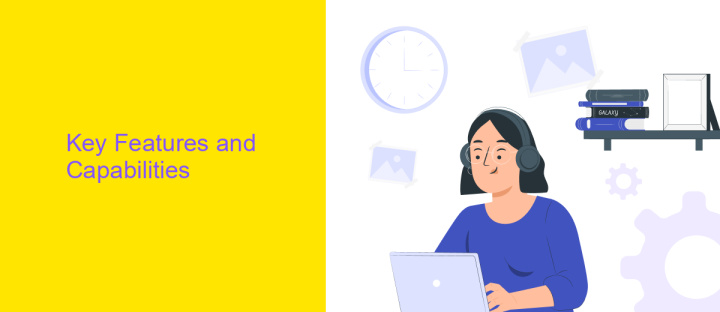
Open Studio for Data Integration offers a comprehensive suite of features designed to streamline the data integration process. Its intuitive drag-and-drop interface allows users to easily design complex workflows without extensive coding knowledge. The platform supports a wide range of data sources and formats, ensuring seamless connectivity across various systems. With robust data transformation capabilities, users can efficiently cleanse, enrich, and manipulate data to meet specific business requirements. Additionally, the platform provides real-time analytics and monitoring tools, enabling users to track data flows and optimize performance.
For those seeking enhanced integration capabilities, the platform can be complemented by ApiX-Drive. This service simplifies the setup of integrations by providing pre-built connectors and automation features, ensuring quick and efficient data synchronization across applications. ApiX-Drive’s user-friendly interface and extensive library of supported applications make it an ideal choice for businesses looking to enhance their data integration strategies. Together, Open Studio for Data Integration and ApiX-Drive offer a powerful solution for managing and optimizing data workflows, ensuring businesses can leverage their data to drive informed decision-making.
Installation and Setup

To begin using the Open Studio for Data Integration, ensure your system meets the minimum requirements, including a compatible operating system and sufficient memory. Download the latest version from the official website and verify the integrity of the downloaded file using the provided checksum. This ensures a secure installation.
- Extract the downloaded archive to your preferred directory.
- Navigate to the extracted folder and locate the executable file.
- Run the executable to launch the installation wizard.
- Follow the on-screen instructions to complete the installation process.
- Once installed, open the application and configure the initial settings, such as workspace location and language preferences.
After completing the setup, familiarize yourself with the user interface and explore the available features. It is recommended to consult the official documentation and tutorials to maximize your efficiency with the tool. Regularly check for updates to ensure you have access to the latest features and security improvements.
Building Your First Data Integration Job
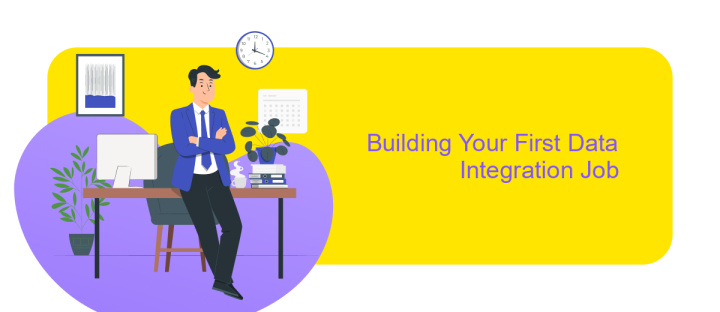
Embarking on your first data integration job can seem daunting, but with the right tools and guidance, it becomes an exciting journey. Open Studio for Data Integration provides a user-friendly interface, making it accessible even for beginners. The platform allows you to seamlessly connect, transform, and manage data from various sources.
To start, you'll need to set up your workspace and familiarize yourself with the interface. Spend some time exploring the different components and options available. This preparation will help you efficiently design and execute your data integration tasks. Once you're comfortable, you can begin building your first job.
- Define your data sources and targets.
- Create data connections using the intuitive drag-and-drop interface.
- Apply transformations to clean and manipulate your data.
- Execute the job and monitor its progress in real-time.
- Review the results and make necessary adjustments.
Completing your first data integration job is a significant milestone. As you gain experience, you'll discover more advanced features and techniques to enhance your projects. Remember, practice and exploration are key to mastering data integration with Open Studio.
Advanced Topics and Best Practices
When dealing with complex data integration projects, it's essential to leverage advanced techniques to ensure efficiency and reliability. One such approach is to employ modular design patterns, which allow for scalable and maintainable integration workflows. By breaking down processes into smaller, reusable components, you can enhance flexibility and reduce redundancy. Additionally, implementing robust error-handling mechanisms is crucial for detecting and addressing issues promptly, thereby minimizing downtime and data loss.
Adopting best practices, such as utilizing cloud-based integration platforms, can significantly streamline operations. Services like ApiX-Drive offer user-friendly interfaces and automated workflows, facilitating seamless connections between various applications and data sources. This not only accelerates the integration process but also reduces the risk of human error. Furthermore, maintaining comprehensive documentation and regular monitoring of integration processes ensures that systems remain up-to-date and any anomalies are swiftly rectified. By staying informed about the latest tools and methodologies, organizations can optimize their data integration strategies effectively.
FAQ
What is Open Studio for Data Integration?
How can I connect Open Studio to different data sources?
What are the benefits of using Open Studio for Data Integration?
Can I automate data integration tasks with Open Studio?
How can I ensure data quality during integration?
Apix-Drive is a simple and efficient system connector that will help you automate routine tasks and optimize business processes. You can save time and money, direct these resources to more important purposes. Test ApiX-Drive and make sure that this tool will relieve your employees and after 5 minutes of settings your business will start working faster.

