Notion Integration API
The Notion Integration API opens up a world of possibilities for developers and users alike, offering seamless connectivity between Notion and other applications. By leveraging this powerful tool, you can automate workflows, synchronize data, and enhance productivity like never before. Whether you're a developer looking to create custom solutions or a user seeking to optimize your Notion experience, the API provides the flexibility and functionality you need.
Introduction to the Notion Integration API
The Notion Integration API is a powerful tool that allows developers to extend the functionality of Notion by connecting it with other applications and services. This API opens up a world of possibilities, enabling users to automate workflows, synchronize data, and create custom integrations tailored to specific needs. Whether you are a developer looking to build a new application or a business aiming to streamline operations, the Notion Integration API provides the flexibility and resources to achieve your goals.
- Access and manipulate databases within Notion.
- Create and manage pages programmatically.
- Integrate with third-party services and applications.
- Automate repetitive tasks and processes.
- Enhance team collaboration and productivity.
By leveraging the Notion Integration API, users can transform their Notion experience, making it more dynamic and efficient. The API is designed with simplicity and scalability in mind, offering comprehensive documentation and support to ensure seamless integration. With the Notion Integration API, the potential to innovate and optimize is limitless, making it an indispensable tool for developers and businesses alike.
Authentication and Authorization

When working with the Notion Integration API, it's crucial to understand the authentication and authorization processes. Authentication is the first step, where you need to obtain an access token to interact with Notion's API securely. This involves creating an integration through Notion's developer portal, where you'll receive a unique token. This token must be included in the headers of your API requests to verify your identity and grant you access to the necessary resources. Ensuring the security of this token is paramount, as it acts as the key to your data and capabilities within Notion.
Authorization, on the other hand, determines what actions your integration can perform within Notion. By default, integrations have limited access, which can be expanded by requesting additional permissions. Tools like ApiX-Drive can streamline this process by providing a user-friendly interface to manage your integrations and automate workflows. ApiX-Drive allows you to connect Notion with other apps seamlessly, ensuring that your integrations are both efficient and secure. Properly managing authentication and authorization ensures smooth and secure interactions with Notion's API, safeguarding your data and enhancing productivity.
Reading Data from Notion
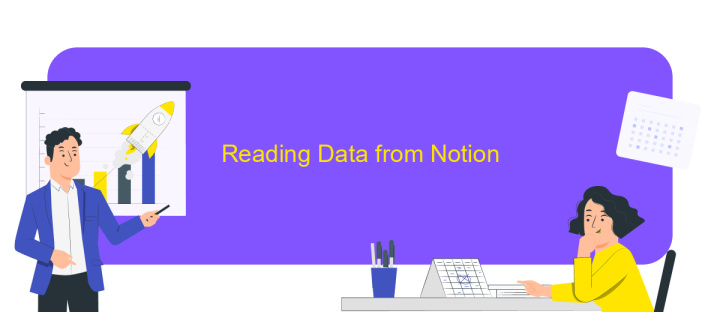
To effectively read data from Notion using the Integration API, it's essential to understand how to query and retrieve information stored in your Notion workspace. This process involves using API endpoints to access databases, pages, and blocks, allowing you to extract the necessary data for your applications or analysis. By leveraging the API, you can automate data retrieval and ensure seamless integration with other tools and systems.
- Authenticate your API requests using a Notion API key.
- Identify the Notion page or database ID you want to query.
- Use the appropriate API endpoint to fetch data from the identified source.
- Parse the JSON response to extract the desired information.
- Implement error handling to manage potential API request failures.
By following these steps, you can efficiently gather data from Notion and utilize it within your projects. Whether you're building a custom dashboard or integrating Notion data into other applications, the API offers a flexible and powerful way to access and manipulate your information. Remember to adhere to Notion's API usage guidelines to ensure optimal performance and reliability.
Writing Data to Notion

Integrating with Notion's API allows developers to programmatically write data into Notion databases, creating a seamless workflow for data management. To begin, ensure you have a Notion integration set up and obtain the necessary API credentials. This will enable secure access to your Notion workspace.
Once authenticated, you can use HTTP requests to interact with the Notion API. The API supports various data types, allowing you to add pages, update properties, and append content. Understanding the JSON structure Notion uses is crucial for accurately formatting your data payloads.
- Identify the target database by its unique ID.
- Structure your data according to the database's schema.
- Use POST requests to add new entries to the database.
- Handle API responses to confirm successful data writing.
By following these steps, you can efficiently write data to Notion, enhancing productivity and data consistency. Remember to handle errors and edge cases to ensure robust integration. This allows for dynamic data management and real-time updates within your Notion workspace.
Practical Use Cases and Examples
Integrating Notion with other tools through its API opens up a world of possibilities for enhancing productivity and streamlining workflows. For instance, teams can automate the process of updating project statuses by connecting Notion with project management tools like Trello or Asana. This ensures that any change in a task's status is automatically reflected across platforms, reducing manual updates and potential errors. Additionally, by linking Notion to communication apps such as Slack, team members can receive instant notifications about updates or comments, fostering real-time collaboration and ensuring everyone stays informed.
Another practical use case involves using services like ApiX-Drive to simplify the integration process. ApiX-Drive offers a user-friendly interface that allows users to connect Notion with numerous applications without needing extensive programming knowledge. This service can be particularly beneficial for businesses looking to automate data transfer between Notion and CRM systems, ensuring that customer information is always up-to-date. By leveraging these integrations, organizations can save time, minimize errors, and focus on strategic tasks rather than mundane data entry.
FAQ
What is the Notion Integration API and how can it be used?
How do I authenticate with the Notion API?
Can I automate workflows between Notion and other apps?
What are the limitations of using the Notion API?
How can I start using the Notion API for my project?
Strive to take your business to the next level, achieve your goals faster and more efficiently? Apix-Drive is your reliable assistant for these tasks. An online service and application connector will help you automate key business processes and get rid of the routine. You and your employees will free up time for important core tasks. Try Apix-Drive features for free to see the effectiveness of the online connector for yourself.

