Node.js API Integration and Development
Node.js has revolutionized the way developers approach API integration and development, offering a highly efficient, scalable, and lightweight runtime environment. Its non-blocking, event-driven architecture makes it ideal for building robust APIs that can handle numerous simultaneous requests. This article delves into the intricacies of Node.js API integration and development, exploring best practices, tools, and techniques to create seamless, high-performance applications that meet modern demands.
Introduction to Node.js and API Integration
Node.js is a powerful, open-source runtime environment that allows developers to execute JavaScript code server-side. Known for its non-blocking, event-driven architecture, Node.js is ideal for building scalable network applications. Its lightweight nature and ability to handle multiple connections simultaneously make it a preferred choice for developers looking to create efficient and high-performance applications.
- Asynchronous and Event-Driven: Node.js uses an event-driven, non-blocking I/O model, which makes it efficient and suitable for real-time applications.
- Single Programming Language: Developers can use JavaScript for both client-side and server-side scripting, simplifying the development process.
- Rich Ecosystem: Node.js has a vast library of modules and packages available via npm, enhancing its functionality and speeding up development.
API integration with Node.js is seamless, allowing developers to connect their applications with various services and data sources. By leveraging RESTful APIs, developers can create robust web services that communicate effectively with other applications. This integration capability not only extends the functionality of applications but also ensures that they can interact with third-party systems, providing users with a comprehensive experience.
Setting up the Development Environment

To begin setting up your Node.js development environment, first ensure that Node.js and npm (Node Package Manager) are installed on your machine. You can download the latest version from the official Node.js website. Once installed, verify the installation by running node -v and npm -v in your terminal, which should display the version numbers. Next, choose a code editor that suits your workflow, such as Visual Studio Code, which offers excellent support for JavaScript and Node.js development.
After setting up the basic tools, consider using a version control system like Git to manage your project’s codebase. Initialize a new Git repository with git init and create a .gitignore file to exclude node_modules and other unnecessary files. For API integration tasks, a service like ApiX-Drive can streamline the process, allowing you to connect various applications and automate workflows without extensive coding. This can be particularly useful for testing and deploying Node.js applications that require seamless API interactions. With these tools and services in place, you're ready to start developing robust and scalable Node.js applications.
Building the API Endpoints
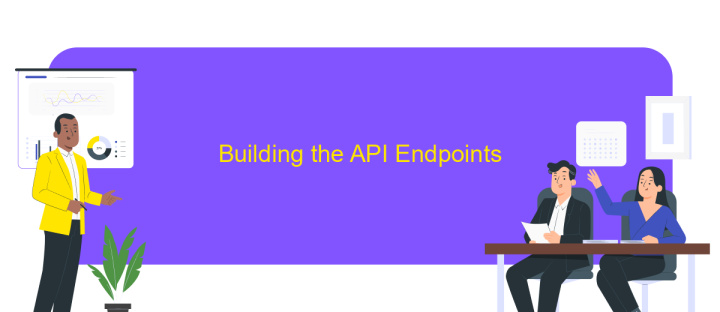
Building API endpoints in Node.js involves creating routes that handle client requests and return appropriate responses. This process is crucial for facilitating communication between the server and client applications, enabling seamless data exchange. By leveraging Node.js and its frameworks like Express, developers can efficiently set up and manage API endpoints.
- Define the API structure: Plan the endpoints, methods (GET, POST, PUT, DELETE), and data formats.
- Set up the server: Use Node.js and Express to initialize the server and configure middleware for handling requests.
- Create routes: Implement route handlers for each endpoint, processing requests and sending responses.
- Connect to the database: Integrate with a database to perform CRUD operations as needed.
- Test endpoints: Use tools like Postman to ensure endpoints function as expected and handle errors gracefully.
By carefully designing and implementing API endpoints, developers can create robust and scalable applications. Node.js provides the flexibility and performance needed to build APIs that meet modern web application requirements. With a clear structure and thorough testing, these endpoints can effectively support various client-side operations.
Consuming External APIs
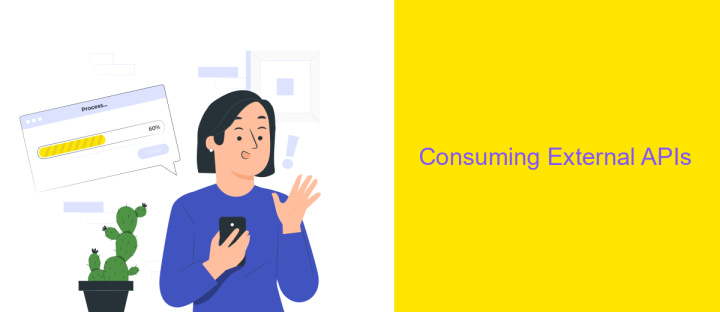
Integrating external APIs into your Node.js application can significantly enhance its functionality by leveraging third-party services. APIs allow your application to access data and features from other platforms, providing a seamless and enriched user experience. To consume an external API, you typically send HTTP requests to the API's endpoints and process the responses.
Node.js offers several modules for making HTTP requests, such as Axios, node-fetch, and the built-in HTTP module. These tools enable you to interact with APIs efficiently, handling tasks like authentication, data parsing, and error management. Understanding the API documentation is crucial, as it provides details on endpoints, request methods, headers, and response formats.
- Choose the right HTTP client module (e.g., Axios, node-fetch).
- Read and understand the API documentation.
- Handle authentication (e.g., API keys, OAuth).
- Parse and manage API responses effectively.
- Implement error handling for failed requests.
By following these steps, you can successfully integrate external APIs into your Node.js application, expanding its capabilities and providing users with a richer experience. Always consider the API's rate limits and usage policies to ensure compliance and optimal performance.
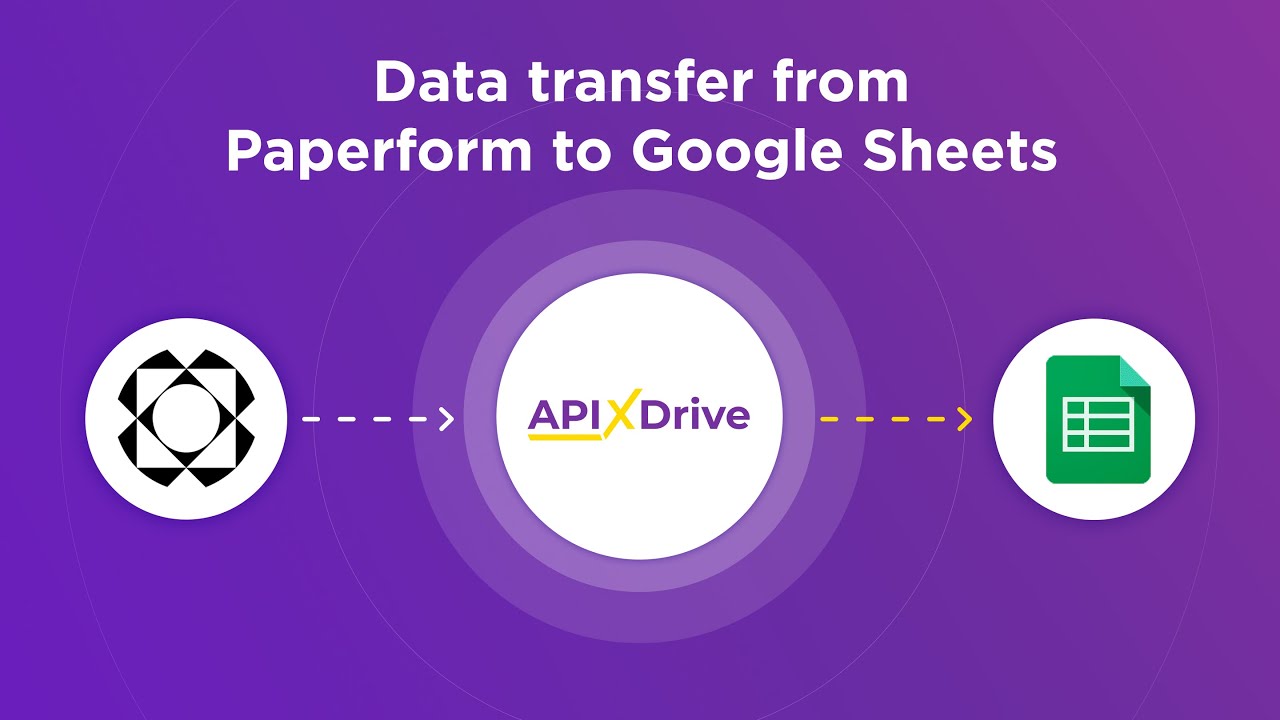
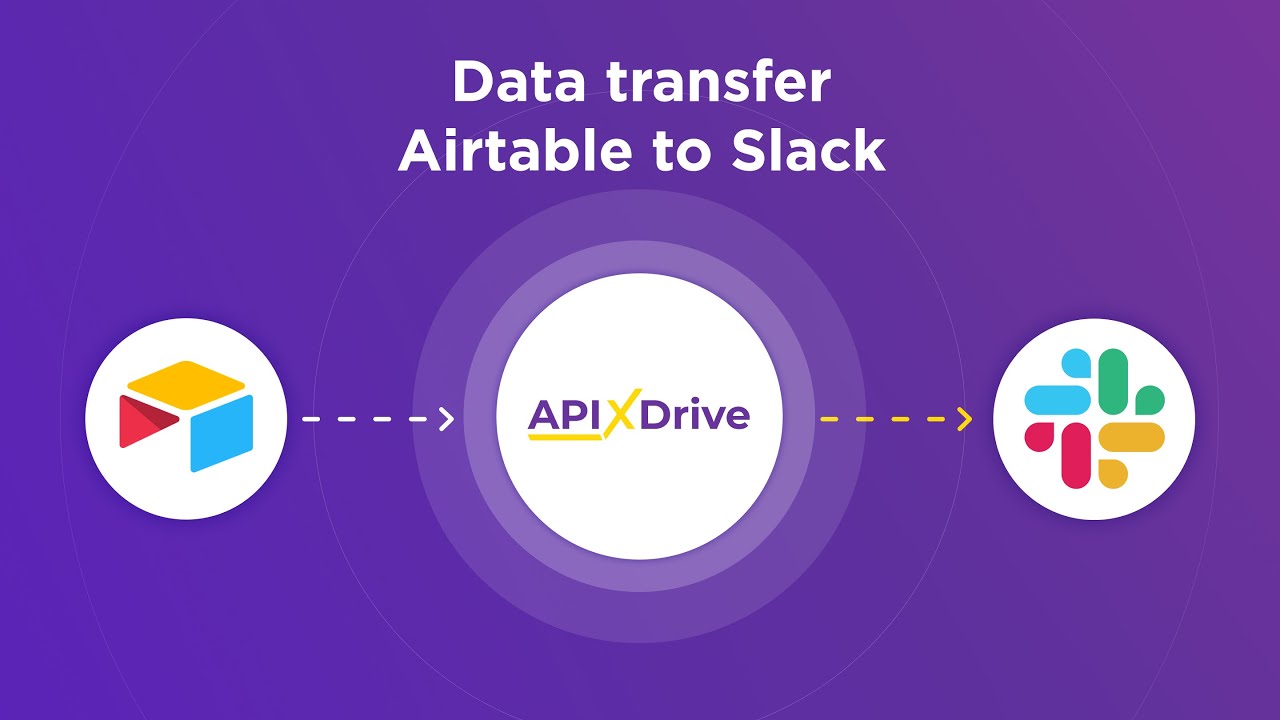
Testing and Deploying the Node.js API
Testing a Node.js API is a crucial step in ensuring its reliability and performance. Begin by writing unit tests for each function using frameworks like Mocha or Jest. These tests help verify that individual components behave as expected. Integration testing is equally important, as it evaluates the interaction between different modules and external services. Tools like Postman can be used to simulate API requests and validate responses. Continuous testing is facilitated by integrating these tests into a CI/CD pipeline, ensuring that any code changes are automatically tested before deployment.
Deploying the Node.js API involves several steps, starting with choosing a hosting environment such as AWS, Heroku, or DigitalOcean. Containerization with Docker can simplify deployment and scaling. Before deployment, ensure that environment variables are correctly configured and sensitive data is secured. Services like ApiX-Drive can be used to automate and streamline integrations with other platforms, enhancing the API's functionality. Finally, monitor the API's performance and logs post-deployment to quickly identify and resolve any issues, ensuring a smooth and efficient operation.
FAQ
What is Node.js used for in API development and integration?
How do I handle asynchronous operations in Node.js when integrating APIs?
What are some best practices for securing a Node.js API?
How can I automate API integration processes in Node.js?
What are common challenges faced during Node.js API integration and how can they be addressed?
Routine tasks take a lot of time from employees? Do they burn out, do not have enough working day for the main duties and important things? Do you understand that the only way out of this situation in modern realities is automation? Try Apix-Drive for free and make sure that the online connector in 5 minutes of setting up integration will remove a significant part of the routine from your life and free up time for you and your employees.

