No-Code Tools for Mobile Apps
No-code tools are revolutionizing the way mobile apps are developed, enabling individuals with little to no programming knowledge to create fully functional applications. These platforms offer drag-and-drop interfaces, pre-built templates, and a variety of customizable features, making app development more accessible and efficient. In this article, we'll explore the top no-code tools for mobile apps and how they can benefit your projects.
Introduction
The rise of no-code tools has revolutionized the way mobile apps are developed, making it accessible for anyone to create functional and visually appealing applications without needing extensive programming skills. These platforms empower individuals and businesses to bring their app ideas to life quickly and efficiently.
- Ease of Use: Intuitive drag-and-drop interfaces simplify the development process.
- Cost-Effective: Reduces the need for hiring specialized developers.
- Speed: Rapid prototyping and deployment of mobile applications.
- Integration: Seamlessly connect with other services, such as ApiX-Drive, to automate workflows.
- Customization: Tailor features to meet specific business needs.
With the growing demand for mobile apps, no-code tools offer a viable solution for startups, small businesses, and even large enterprises to stay competitive. By leveraging these tools, users can focus on innovation and user experience, while platforms like ApiX-Drive facilitate effortless integration with various third-party services, streamlining the entire app development process.
Benefits of Using No-Code Tools

No-code tools for mobile app development offer numerous benefits, making the app creation process accessible to a wider audience. One significant advantage is the reduction in development time. Traditional coding can take months, if not longer, to bring an app to market. With no-code platforms, developers can build and deploy apps in a fraction of the time. This speed not only accelerates the time-to-market but also allows for rapid prototyping and iteration, enabling businesses to quickly adapt to market changes and user feedback.
Another major benefit is the cost savings associated with no-code tools. Hiring skilled developers can be expensive, and maintaining a development team adds to ongoing costs. No-code platforms eliminate the need for extensive coding expertise, allowing businesses to allocate resources more efficiently. Additionally, these tools often come with built-in integrations, such as ApiX-Drive, which streamline the process of connecting various services and automating workflows. This further reduces the complexity and cost of app development, making it an attractive option for startups and small businesses.
Top No-Code Tools for Mobile Apps

No-code tools have revolutionized the way we develop mobile apps, making it accessible for anyone to create functional applications without writing a single line of code. These tools provide an intuitive interface and pre-built templates, allowing users to focus on creativity and functionality.
- Adalo: This platform offers drag-and-drop components to design and build mobile apps effortlessly. It also provides database integration and user authentication features.
- Bubble: Known for its flexibility, Bubble allows users to create complex applications with advanced workflows and database management capabilities.
- Thunkable: Ideal for both beginners and professionals, Thunkable provides a visual interface to build cross-platform mobile apps. It supports real-time testing and deployment.
- Glide: Glide transforms Google Sheets into mobile apps in minutes. It’s perfect for creating simple, data-driven applications without any coding knowledge.
- ApiX-Drive: This tool simplifies the process of integrating various services and automating workflows, making it easier to connect your mobile app with other platforms and tools.
These no-code tools empower individuals and businesses to bring their app ideas to life quickly and efficiently. By eliminating the need for extensive coding knowledge, they democratize app development and foster innovation.
How to Choose the Right No-Code Tool
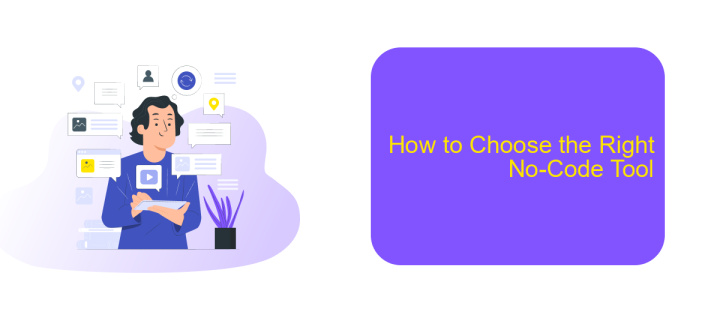
Choosing the right no-code tool for your mobile app can be a game-changer in terms of efficiency and functionality. The first step is to identify your specific needs and the features you require. Consider the complexity of the app you want to build and the level of customization you need.
Next, evaluate the user interface and ease of use of the no-code tools available. A tool that is intuitive and user-friendly will save you time and reduce the learning curve. Additionally, check for community support and available resources such as tutorials and forums.
- Identify your app's requirements
- Evaluate the user interface
- Check for community support
- Look into integration capabilities
- Consider pricing and scalability
Integration capabilities are crucial for a seamless workflow. Tools like ApiX-Drive can help you connect your no-code app with other services, enhancing functionality without the need for complex coding. Lastly, consider the pricing and scalability of the tool to ensure it fits within your budget and can grow with your needs.
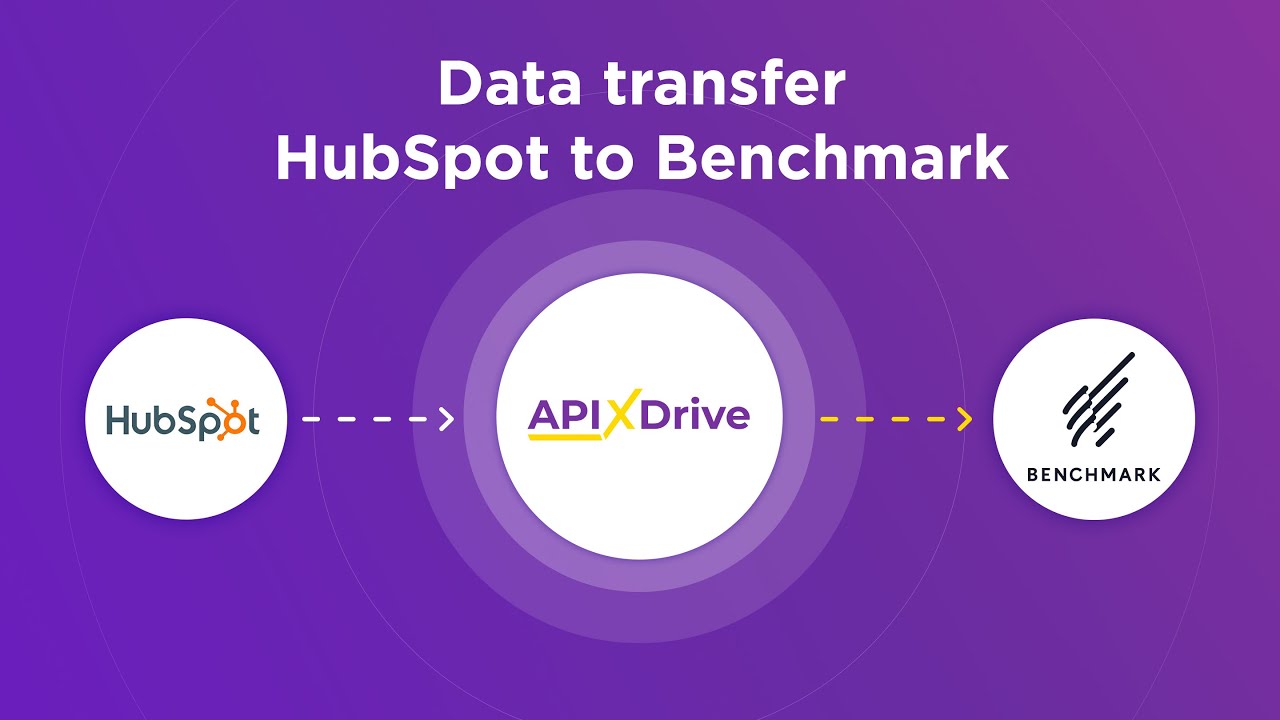

Case Studies and Success Stories
One notable success story comes from a small e-commerce startup that utilized a no-code tool to develop their mobile app. Initially, they faced challenges in hiring a dedicated development team due to budget constraints. By leveraging a no-code platform, they were able to create a fully functional app within weeks. This not only saved them significant costs but also allowed them to quickly iterate based on user feedback, leading to a 40% increase in customer engagement within the first three months.
Another compelling case involves a non-profit organization that needed to streamline their volunteer coordination. They used a no-code tool to build an app that integrated seamlessly with their existing CRM system through ApiX-Drive. This integration enabled real-time updates and automated workflows, drastically reducing manual effort. As a result, the organization saw a 50% improvement in volunteer management efficiency and was able to allocate more resources towards their mission-driven activities.
FAQ
What are No-Code tools for mobile apps?
Can I integrate third-party services with No-Code mobile apps?
Are No-Code tools suitable for complex mobile apps?
How secure are mobile apps built with No-Code tools?
Can I update my mobile app after it's been published?
Do you want to achieve your goals in business, career and life faster and better? Do it with ApiX-Drive – a tool that will remove a significant part of the routine from workflows and free up additional time to achieve your goals. Test the capabilities of Apix-Drive for free – see for yourself the effectiveness of the tool.

