No-Code Tools
No-code tools are revolutionizing the way we approach software development by enabling individuals without programming skills to create applications, websites, and automation workflows. These platforms offer intuitive drag-and-drop interfaces and pre-built templates, making technology accessible to a broader audience. Whether you're a small business owner or a creative professional, no-code tools empower you to bring your ideas to life quickly and efficiently.
Introduction to No-Code Tools
No-code tools are revolutionizing the way businesses and individuals create software applications without the need for extensive programming knowledge. These platforms provide intuitive, user-friendly interfaces that allow users to design, build, and deploy applications quickly and efficiently.
- Drag-and-drop interfaces for easy design
- Pre-built templates and modules
- Seamless integration capabilities
- Real-time collaboration features
One of the significant advantages of no-code tools is their ability to integrate with various services effortlessly. For instance, platforms like ApiX-Drive facilitate seamless connections between different applications, enabling automated workflows and data synchronization. This makes it easier for businesses to streamline operations and improve productivity without the need for complex coding.
Benefits and Applications of No-Code Tools

No-Code tools offer numerous benefits, making them an attractive option for businesses and individuals alike. One of the primary advantages is the ability to quickly develop and deploy applications without the need for extensive programming knowledge. This accelerates the development process, reduces costs, and allows for rapid prototyping and iteration. Additionally, these tools often come with intuitive drag-and-drop interfaces, enabling users to create complex workflows and designs effortlessly. They also democratize technology, allowing non-technical team members to contribute to the development process, fostering innovation and collaboration within organizations.
No-Code tools have a wide range of applications across various industries. They are particularly useful for creating custom business applications, automating workflows, and integrating different software systems. For instance, ApiX-Drive is a popular no-code platform that facilitates seamless integration between various services and applications, streamlining business processes. Companies can use such tools to automate repetitive tasks, manage customer relationships, and enhance productivity. Additionally, no-code platforms are ideal for startups and small businesses that need to scale quickly without investing heavily in IT infrastructure. Overall, the versatility and accessibility of no-code tools make them indispensable in today's fast-paced digital landscape.
Types of No-Code Platforms
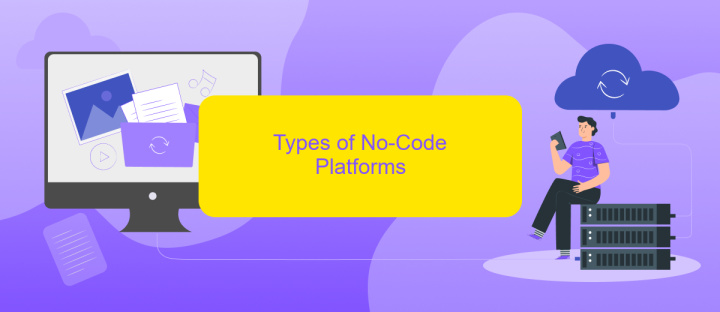
No-code platforms have revolutionized the way individuals and businesses create applications and automate workflows without needing extensive programming knowledge. These tools are designed to be user-friendly, allowing anyone to build functional and visually appealing solutions with ease.
- Website Builders: Platforms like Wix and Squarespace enable users to create stunning websites through drag-and-drop interfaces.
- App Builders: Tools such as Adalo and Glide allow the creation of mobile and web applications without writing a single line of code.
- Automation Tools: Services like Zapier and ApiX-Drive help automate workflows by connecting different apps and services, enhancing productivity.
- Database and Spreadsheet Tools: Airtable and Google Sheets offer powerful database functionalities with easy-to-use interfaces.
These no-code platforms cater to a wide range of needs, from simple website creation to complex business process automation. By leveraging these tools, users can save time, reduce costs, and focus on what truly matters: innovation and growth.
Choosing the Right No-Code Tool
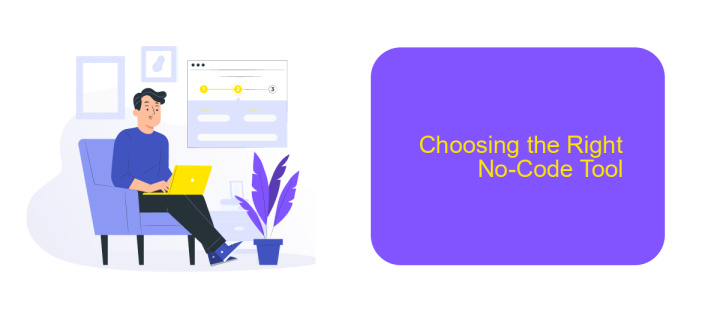
Choosing the right no-code tool can be a game-changer for your project. The first step is to clearly define your needs and goals. Are you building a website, an app, or automating workflows? Understanding your specific requirements will help narrow down your options.
Next, consider the ease of use and learning curve associated with each tool. Some no-code platforms are more intuitive than others, making them suitable for beginners, while others offer advanced features that may require a bit more time to master.
- Define your project requirements
- Evaluate the ease of use
- Check for integration capabilities
- Consider scalability and flexibility
- Review pricing and support options
Integration capabilities are crucial, especially if you need to connect multiple services. Tools like ApiX-Drive can simplify this process by offering seamless integrations between various platforms. Finally, consider the scalability and flexibility of the tool to ensure it can grow with your project.
- Automate the work of an online store or landing
- Empower through integration
- Don't spend money on programmers and integrators
- Save time by automating routine tasks
Case Studies and Success Stories
One notable success story involves a small e-commerce startup that leveraged no-code tools to streamline its operations. Initially struggling with time-consuming manual processes, the company adopted a suite of no-code platforms to automate tasks ranging from inventory management to customer service. By integrating these tools with ApiX-Drive, they were able to seamlessly connect various applications and services, significantly reducing operational overhead. Within six months, the startup saw a 40% increase in efficiency and a 30% boost in sales, demonstrating the transformative potential of no-code solutions.
Another compelling case study features a non-profit organization focused on community outreach. Faced with limited technical resources, they turned to no-code tools to build a fully functional website and mobile app without hiring a single developer. Using ApiX-Drive, they integrated their new digital platforms with existing CRM and email marketing systems, enabling real-time data synchronization and more effective communication with volunteers and donors. As a result, the organization expanded its reach by 50% and increased donations by 25%, all within the first year of implementation.
FAQ
What are No-Code Tools?
Who can benefit from using No-Code Tools?
Can No-Code Tools handle complex workflows and integrations?
Are No-Code Tools scalable for growing businesses?
What are some common use cases for No-Code Tools?
Time is the most valuable resource for business today. Almost half of it is wasted on routine tasks. Your employees are constantly forced to perform monotonous tasks that are difficult to classify as important and specialized. You can leave everything as it is by hiring additional employees, or you can automate most of the business processes using the ApiX-Drive online connector to get rid of unnecessary time and money expenses once and for all. The choice is yours!


